Desk Booking Software for Hybrid Teams
Elevate your team’s efficiency with Kadence desk booking tools. Unlock smarter workflows, foster a sense of community, and enhance collaboration seamlessly.
“Having your office floorplan built into the Kadence app to show precisely what desks and rooms are available to book makes it a very easy-to-use and intuitive experience for end users.”

Jeff Gwinnett
Senior Director, Workplace Experience & Sustainability at Softchoice
Easy, Flexible Desk Booking
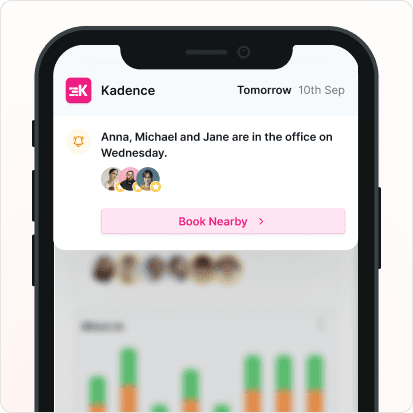
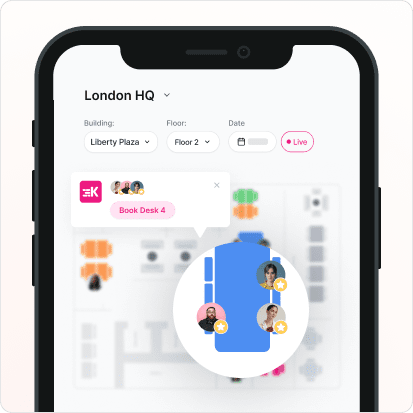
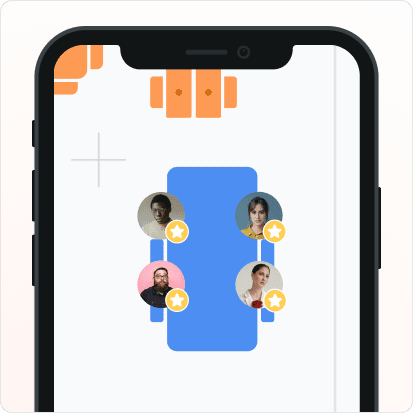
Teams Love Kadence for Desk Booking
Tailor your workspace to empower your teams
Powerful space management tools that boost team productivity and saves you unnecessary real-estate costs at the same time.
-
Maximize spaces by assigning teams to Office Neighborhoods on any chosen day of the week
-
Visualize how your spaces are being used now or ahead of time on the interactive floor plan
-
Boost productivity by assigning permanent desks to multiple members of your team
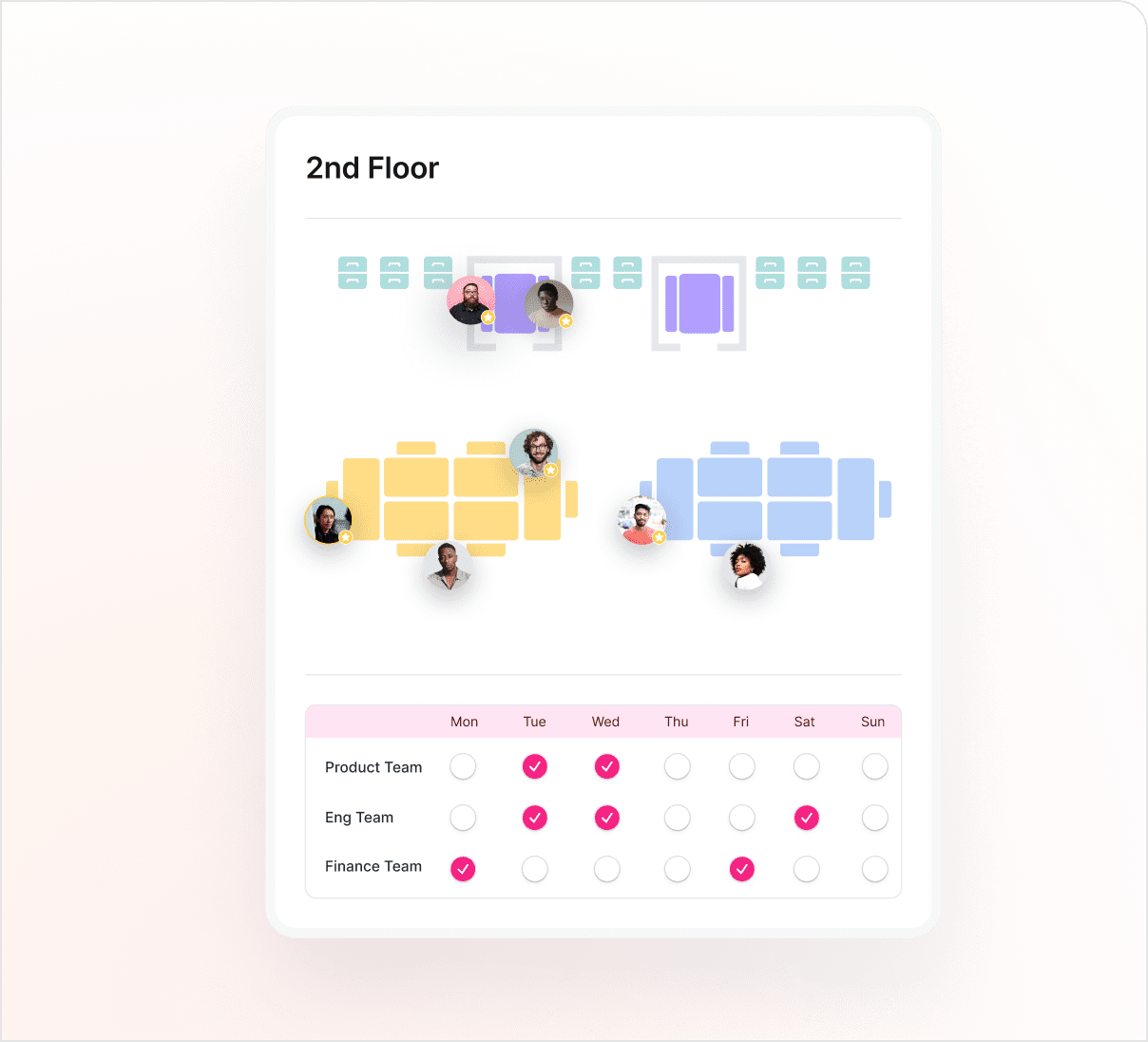
Transform the way your teams book desks
Empower individuals with flexible desk booking, customized to their schedule and their teams.
-
Get Smart suggestions whenever your teammates are heading to the office
-
Book multiple desks for you and your teammates in one go just by asking Kadence AI
-
Never waste time to commute by getting notified when your teammate has cancelled their booking
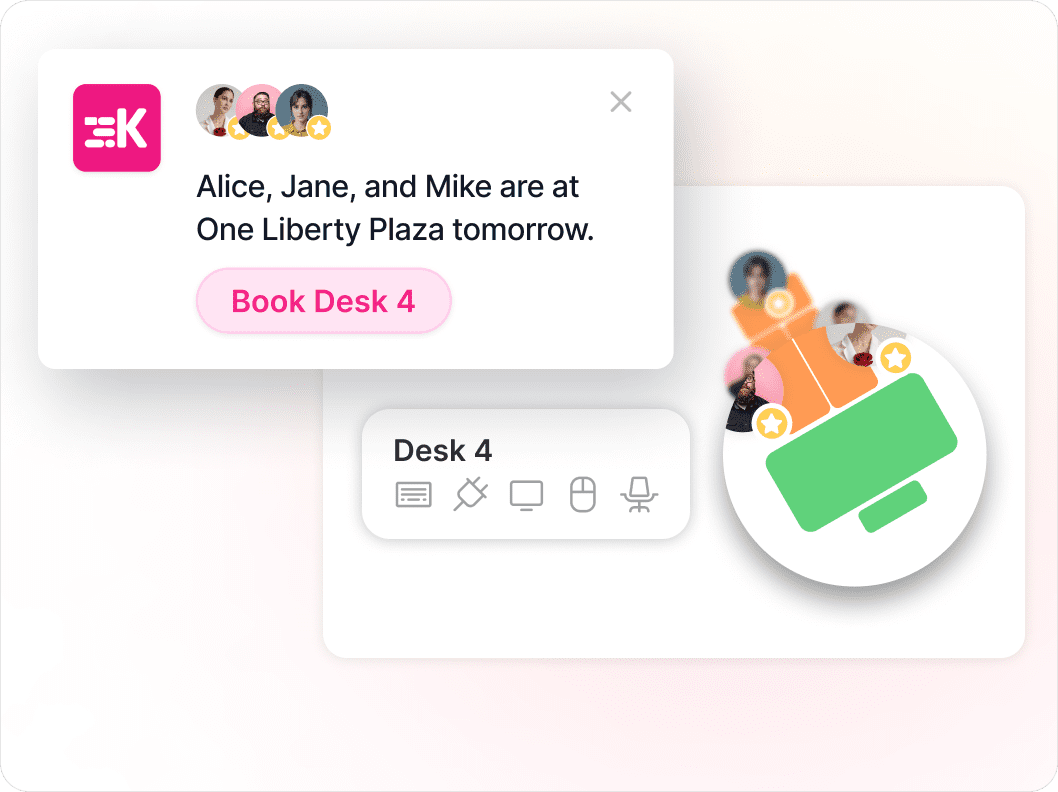
Make your spaces a place your teams want to be
Use accurate data to make your workplace better for everyone. By looking at how employees behave, and how they use your spaces, you can create strategies that make their work experience and well-being better.
-
Interactive floor plans make it easy to test new layouts
-
Color-coded floor plans indicating popularity of office areas
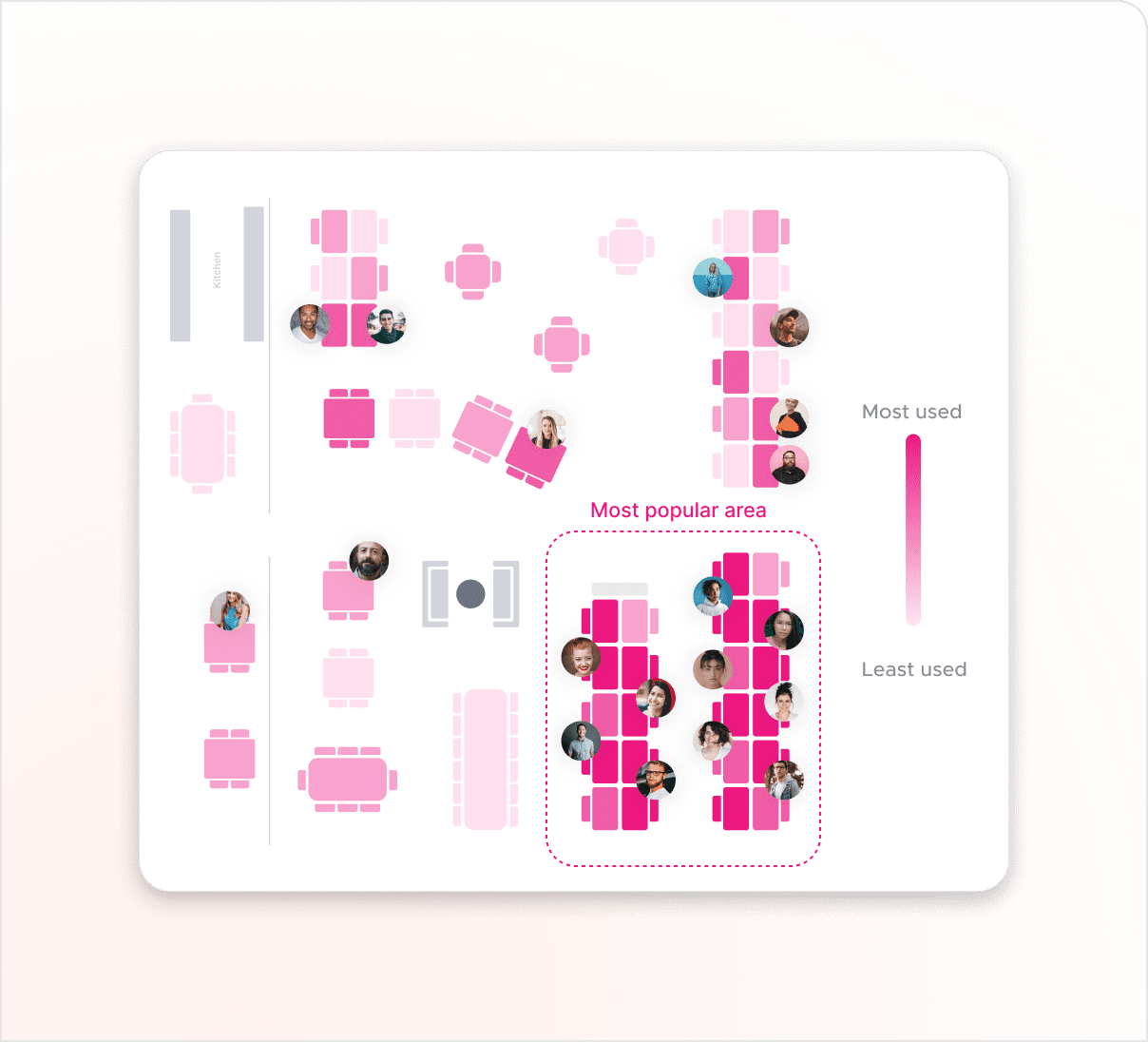
Enable your teams to work in the tools they use the most
Kadence integrates inside the tools you and your team already use. Now you can book desks, coordinate your spaces and your teams all in one place.
-
Handle all of your check-in and hot desk booking notifications in one place
-
Effortless adoption and zero set up means your team can start booking desks right away
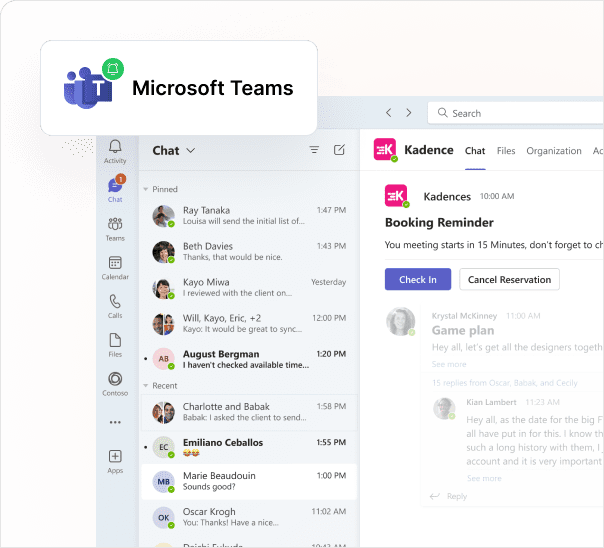
Measure the success of your hybrid workplace policies
Kadence provides you with high-level trends and insights so you can make informed choices backed by comprehensive data for resource planning.
-
Visualize desk availability and which spaces are more popular than others
-
Understand the effectiveness of your hybrid working policy by seeing when teams are coming to the office
-
Download and report on space usage or integrate with data platforms you already use
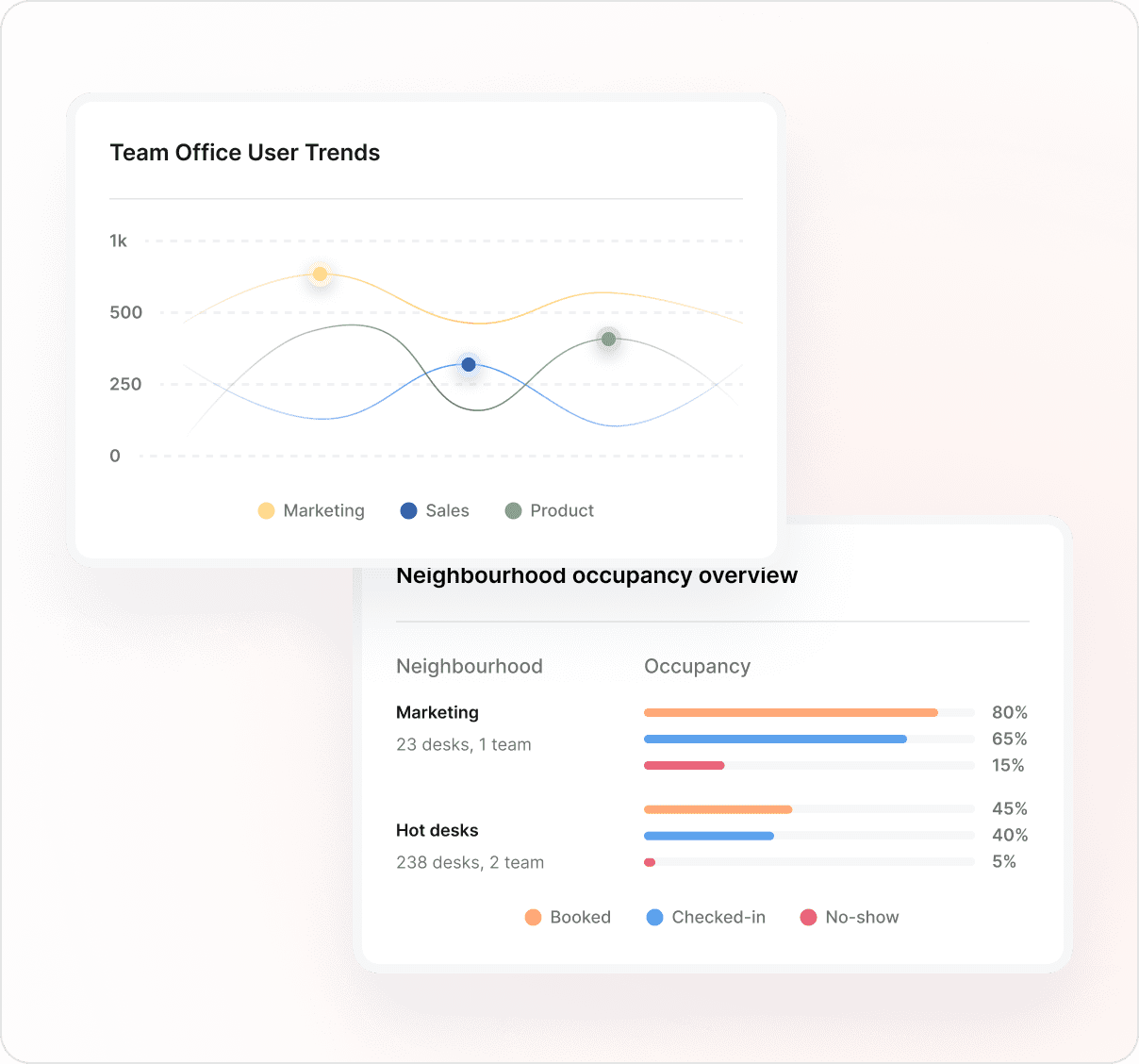
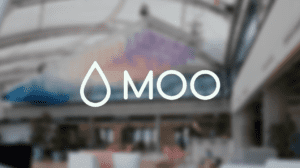

Discover how Kadence helped MOO create a seamless hybrid working experience that boosted office utilization to 70%.
Powerful tools for your hybrid workspace
On-site booking
Track office attendance better by allowing employees to make on-site bookings.
Dynamic Neighborhoods
Assign certain areas of the office to any teams within the neighborhood schedule.
Live Office Floormap
See where your teammates are, or which desks are available immediately.
Permanent Desks
Assign hot desks to any individual you choose using the Assigned Desk Schedule.
Mobile app
Check your booking schedule, see who’s going to be in the office, and make desk bookings on the go.
Desk Booking Data
Make desk bookings and see all of your booking data in one place.
Priority Access
Give priority booking access to certain teams ahead of time.
Check-in
Check into your hot desk using your mobile device or integrate Kadence with your check-in API.
Get started now, upgrade as you grow
Discover our pricing plans designed to cater to companies and teams of all sizes. Tailor your selection to match your team’s objectives perfectly, ensuring you only pay for the features that are essential to your needs.
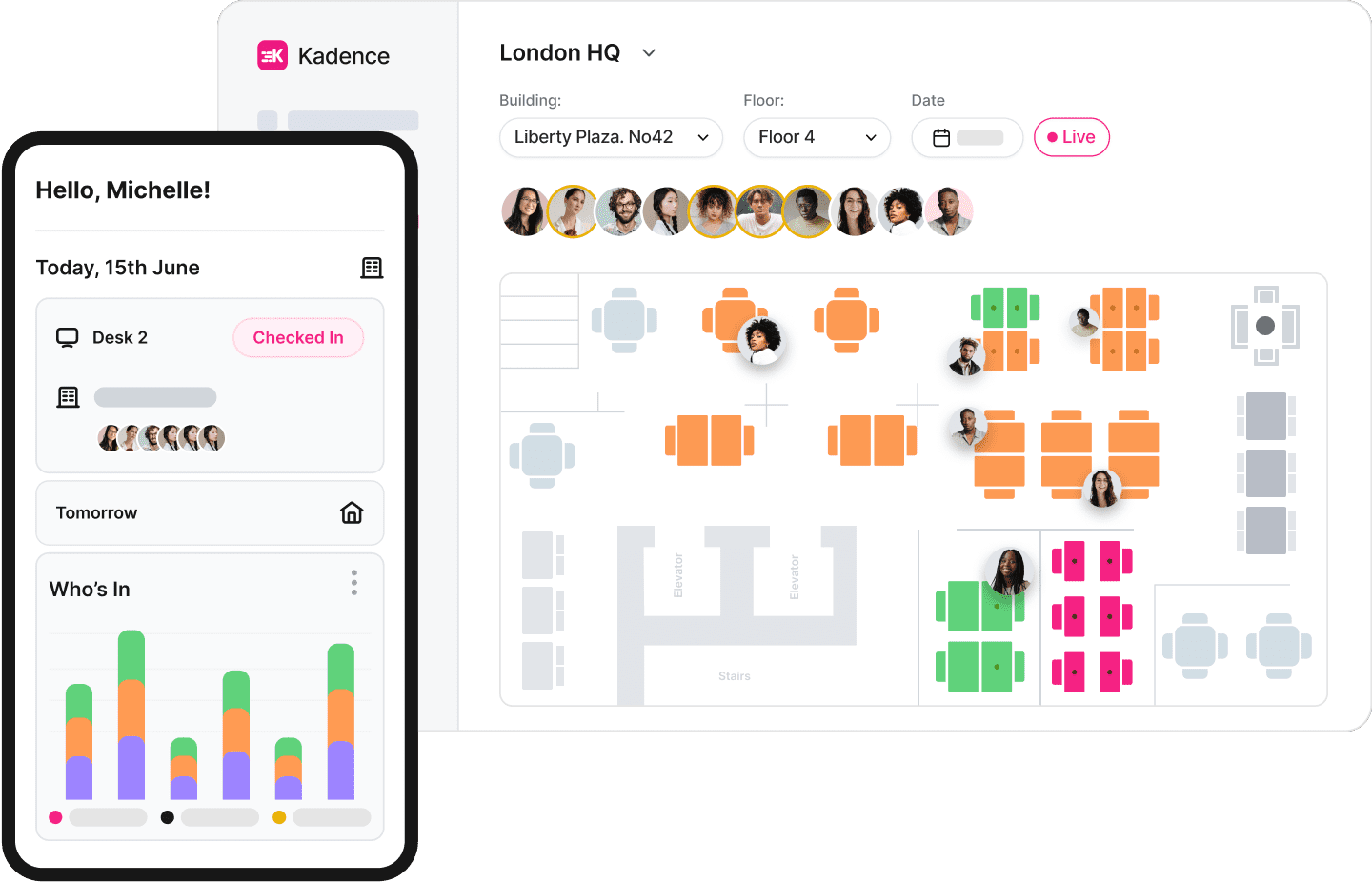
Learn about our Desk Booking Software
What is hot desk booking software?
Hot desk booking software enables employees to book a desk with the right amenities they need, check-in when they get there, or even book a desk where their teammates are sitting nearby. It’s an effective tool for workplace managers to manage their workspaces to ensure they’re making the most of their available space.
How does hot desk booking software benefit my workplace?
A good hot desk booking software should feature an easy-to-use interface for your team to easily find and book a desk anytime, anywhere. It should also capture real-time occupancy data to improve desk availability. Most importantly, it should integrate with your team’s weekly schedule for collaboration.
Can desk booking software integrate with other systems?
Kadence desk booking software can integrate with popular systems like Microsoft Teams, Slack, and more. By integrating with the tools your team uses, you can fully leverage the benefits of desk booking software in your hybrid workplace.
What is Hoteling Software?
Hoteling software is a digital tool that optimizes workspace utilization. Providing a flexible solution, it allows employees to reserve desks whenever they need to, enhancing productivity and fostering a more dynamic work environment. The point of a hoteling software is to support your team and your workspaces.
Can hoteling software support different office and seating layouts?
Yes. Kadence can be customized to fit your office layout, your seating arrangements, and your conference rooms, to enable you to make your workspace work for you. Facility Managers are able create Office Neighborhoods and assign teams to particular areas on any day of the week using the Office Neighborhood Schedule.
