Bring Your Teams Together With Easy Scheduling
Never waste a commute to the office again! Know in advance when your colleagues are heading to the office. Make it easy for your teams to coordinate their in-person team days.
Kadence has revolutionized our workspace! It effortlessly lets us see who’s in the office each day, streamlining our hybrid coordination like never before.

StageTEN
Director of Operations
Coordinate Your In-Person Team Days Easily
Keep Your Teams Informed
Send workplace announcements to any team, in any location. Whether promoting a social event or informing your teams of important company announcements enable you to send messages with confidence.
-
Send one announcement to multiple platforms such as Slack, MS Teams, and the Kadence Mobile App
-
Schedule announcements about building closures, fire drills, and other important notifications ahead of time

Stay In Sync With Your Teammates
Stay up-to-date with your teammates’ schedules so you can easily make better plans for your workday and ensure efficient collaboration with your team.
-
Know when your team is going into the office and when they’ve cancelled at the last minute via Slack & MS Teams notifications
-
Align your teams around a common purpose by making it easy for them to connect with one another
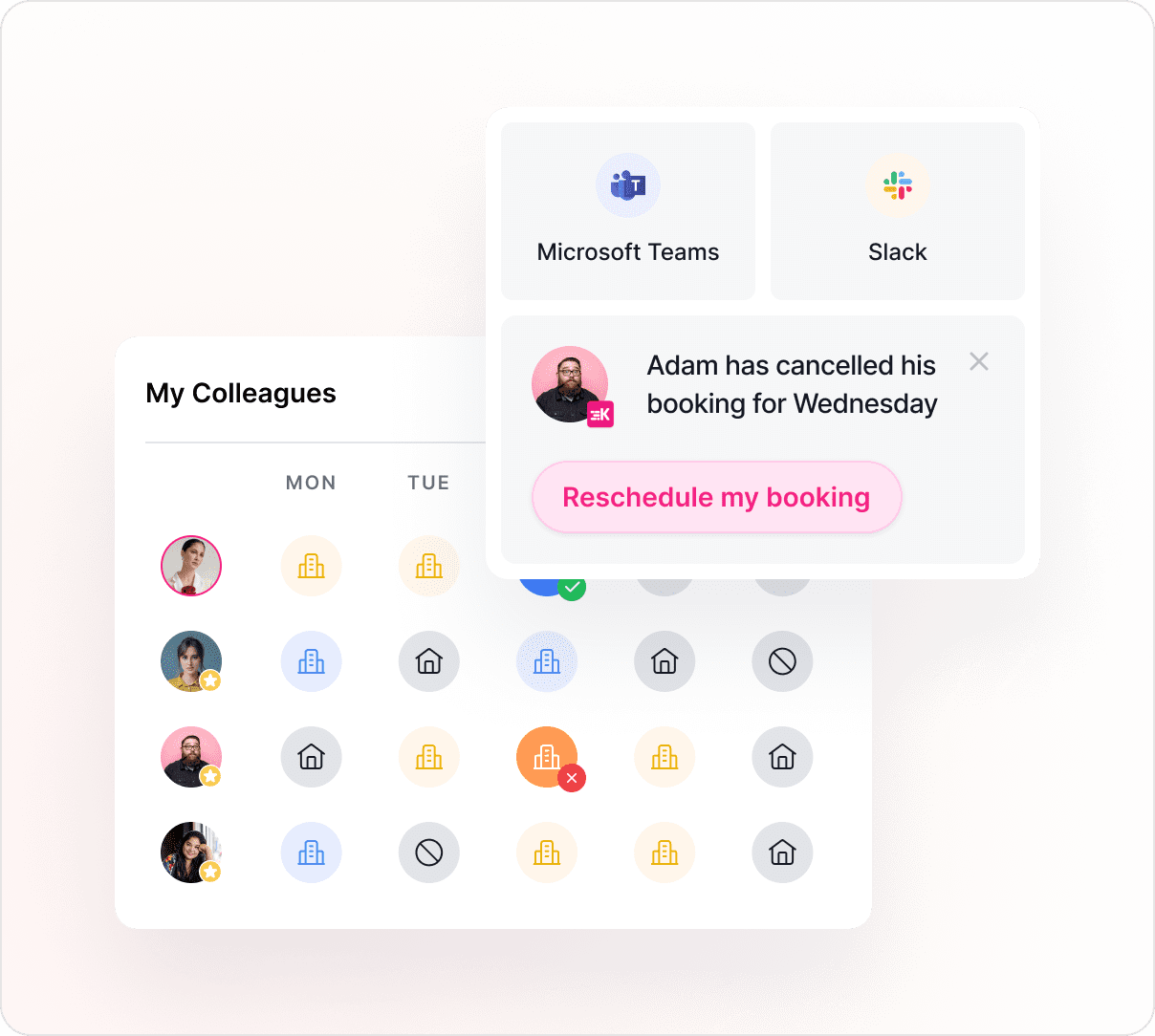
Schedule Team Days In Seconds With Team Kadences
Transform the way you bring your teams together by notifying team members about in-office days.
-
Enable team managers to set suggested in-office days based on the needs of the company and individual schedules
-
Optimize resource allocation and efficiency by minimizing team booking conflicts and reducing underutilized spaces
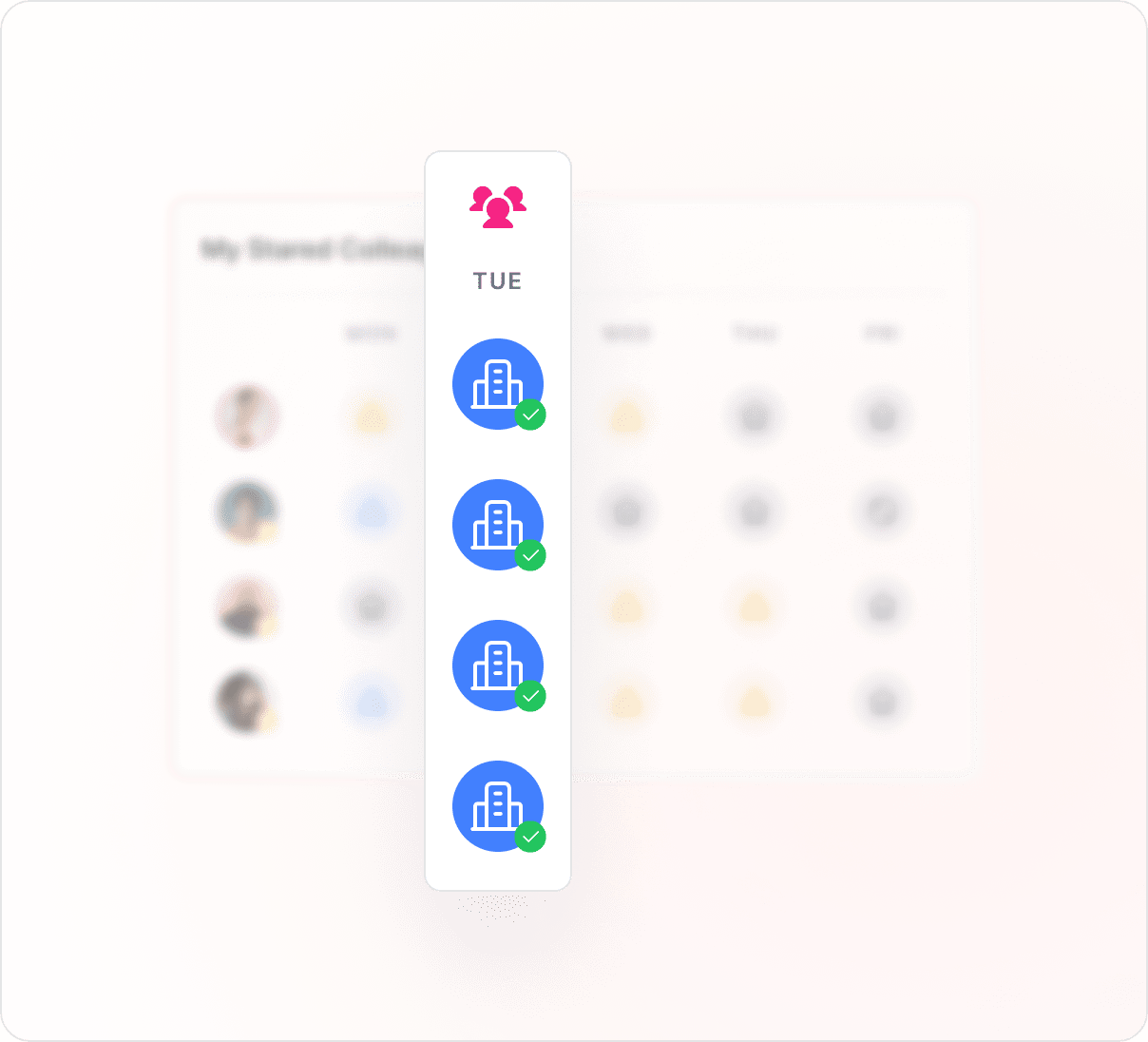
Make Smarter Choices With Your Time
Spend time working with the people that matter and on the tasks that count.
-
Be more productive with your time by knowing where you need to be and when
-
Get automated Smart Booking Suggestion straight to your mobile device via email, Slack or Microsoft Teams
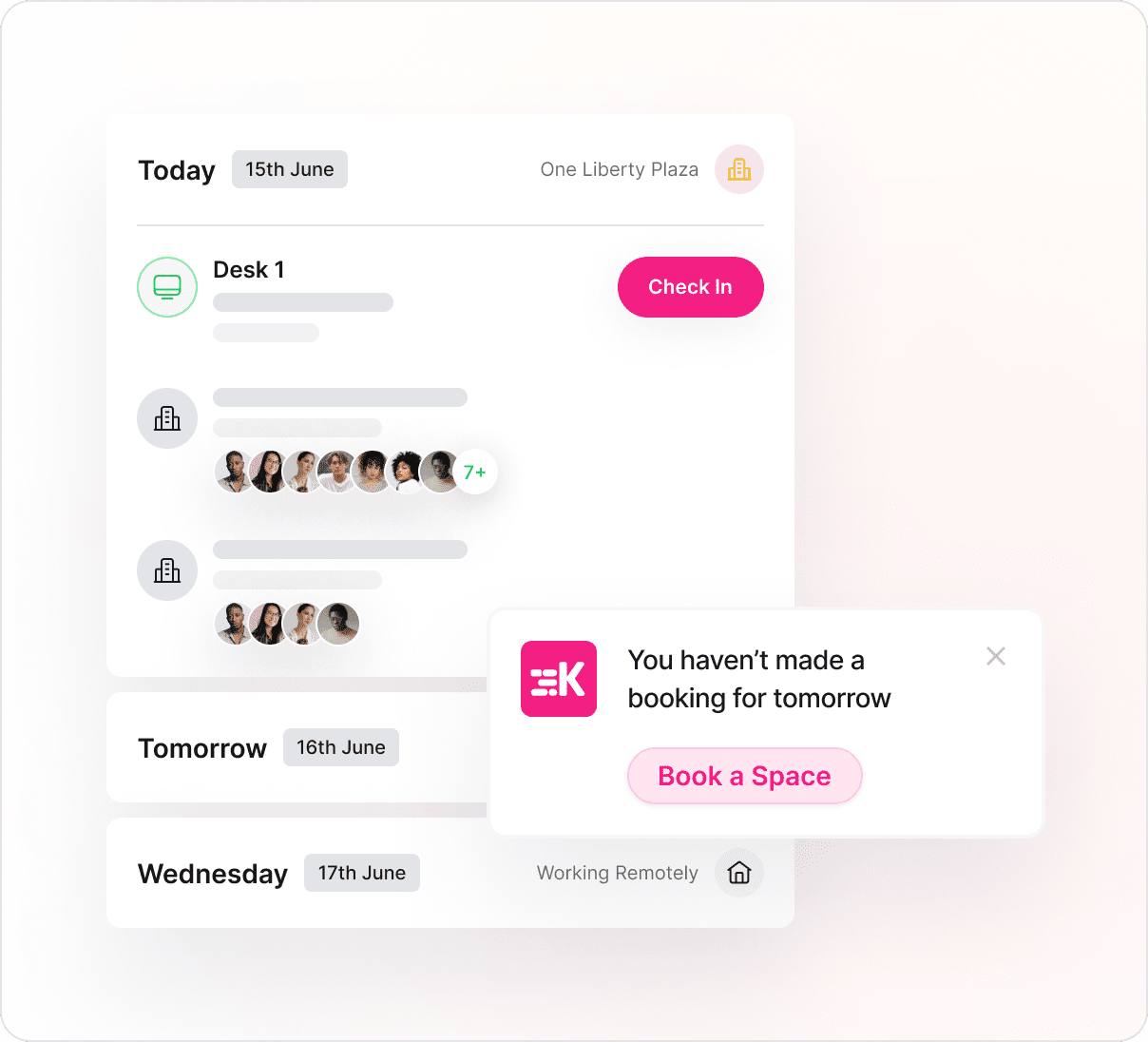
See Who’s In The Office Before You Commute
Say goodbye to the dread of wasted commutes! Get a clear view of team bookings each week, allowing you to decide whether commuting is necessary on any work day.
-
Decide when you want to go into the office by seeing how busy the office is on any day that week
-
Make better plans faster on how to facilitate your office spaces during busy or quiet periods during the week
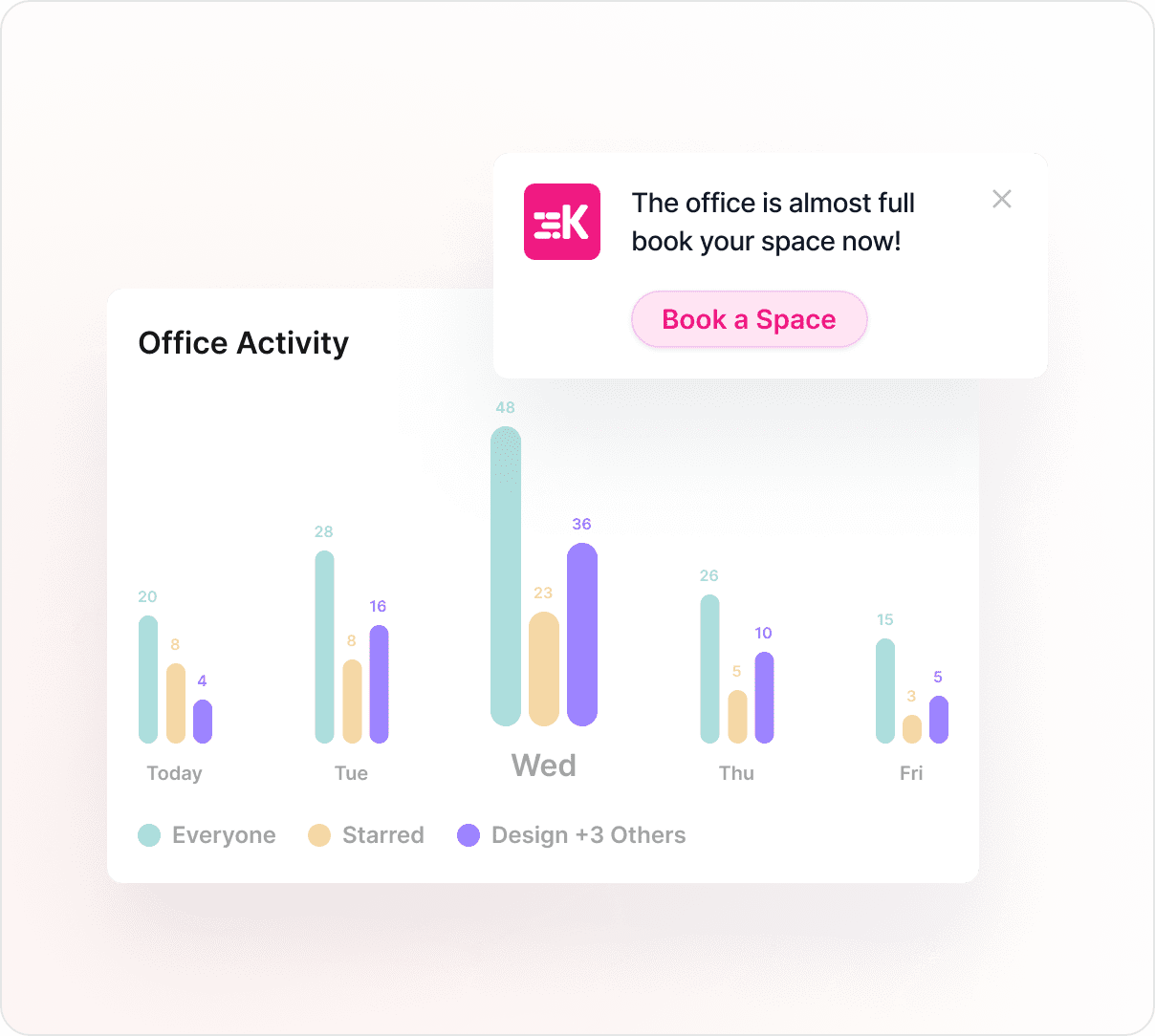
Measure The Success Of Your Mixed Work Approach
Improve how you handle your workspace and your hybrid work policies by checking out all the space booking cancellations.
-
Check the efficiency of your hybrid working policies by seeing how many no-shows or cancellations there are
-
Plan for the needs of your teams ahead of time by visualizing past booking trends
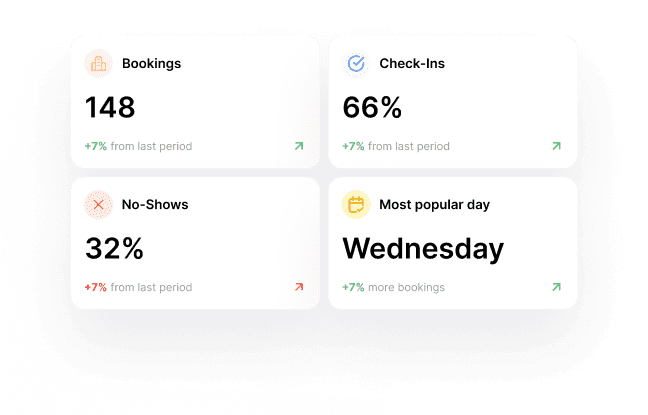


Discover how we helped GWI transform their hybrid workplace and drives team productivity with smarter collaboration.
Everything You Need To Coordinate Your Teams
Team Activity
See where your team are working and when they’re planning to be in the office in one single view
Smart Booking Suggestions
Get notified with a booking suggestion everytime your starred colleagues are heading to the office
Personal Kadence
Let Kadence know when you’re going into the office by plotting it on your weekly schedule
Slack & MIcrosoft Teams
Use Slack or Microsoft teams to coordinate with your team and book spaces in advance
Quick Book
Check out what spaces are available in real-time and book for the exact times you need
Employee Directory
See an entire list of all of your employee’s profiles and ‘Star’ them to follow their schedule
Friend Finder
See where your team are sitting in the office so you can book the nearest space available nearby
Notifications
Save a commute to the office by getting notified when a teammate has cancelled their booking
Learn More About Team Coordination
What is Team Coordination?
Team coordination refers to the process of working together as a team to achieve common goals. It involves organizing and communicating with team members to ensure everyone is on the same page and working towards the same objectives. Team coordination includes tasks like booking desks and scheduling rooms for your meetings, assigning roles, sharing information, and collaborating effectively. It helps team members stay organized, collaborate efficiently, and achieve success in their shared projects. Think of it as a way to bring everyone together and ensure everyone is working towards a common goal.
How do you manage Team Coordination?
Managing team coordination involves several key aspects. First, it’s important to establish clear goals and expectations for the team. This helps everyone understand what they need to accomplish and how they can contribute. Communication is also crucial. Regularly sharing updates, progress, and any challenges helps keep everyone informed and aligned. Delegating tasks and responsibilities ensures that each team member knows what they are responsible for. Additionally, using tools and technologies like Hybrid Workplace Platforms can help streamline coordination and keep everyone organized. Regular check-ins and meetings provide opportunities to discuss progress, address any issues, and make necessary adjustments. Overall, effective team coordination requires clear communication, defined roles, and the use of appropriate tools and strategies to keep everyone on track. Check out Team Scheduling Tools to learn how to schedule team days for distributed teams.
Why is coordination important to a team?
Team Coordination is crucial for a team because it helps everyone work together smoothly towards a shared goal. When team members coordinate effectively, they can avoid confusion and misunderstandings. It ensures that everyone understands their roles and responsibilities, which leads to efficient task completion. Good coordination also promotes effective communication, allowing team members to share ideas, ask questions, and provide support to one another. It fosters collaboration and helps in problem-solving, making the team stronger and more productive. Overall, coordination is essential for a team’s success as it promotes teamwork, clarity, and productivity. Learn how to master Team Productivity
