Simplify hybrid work management
A unified experience across your offices and flex spaces. Coordinate your hybrid workforce and manage spaces all in one platform.
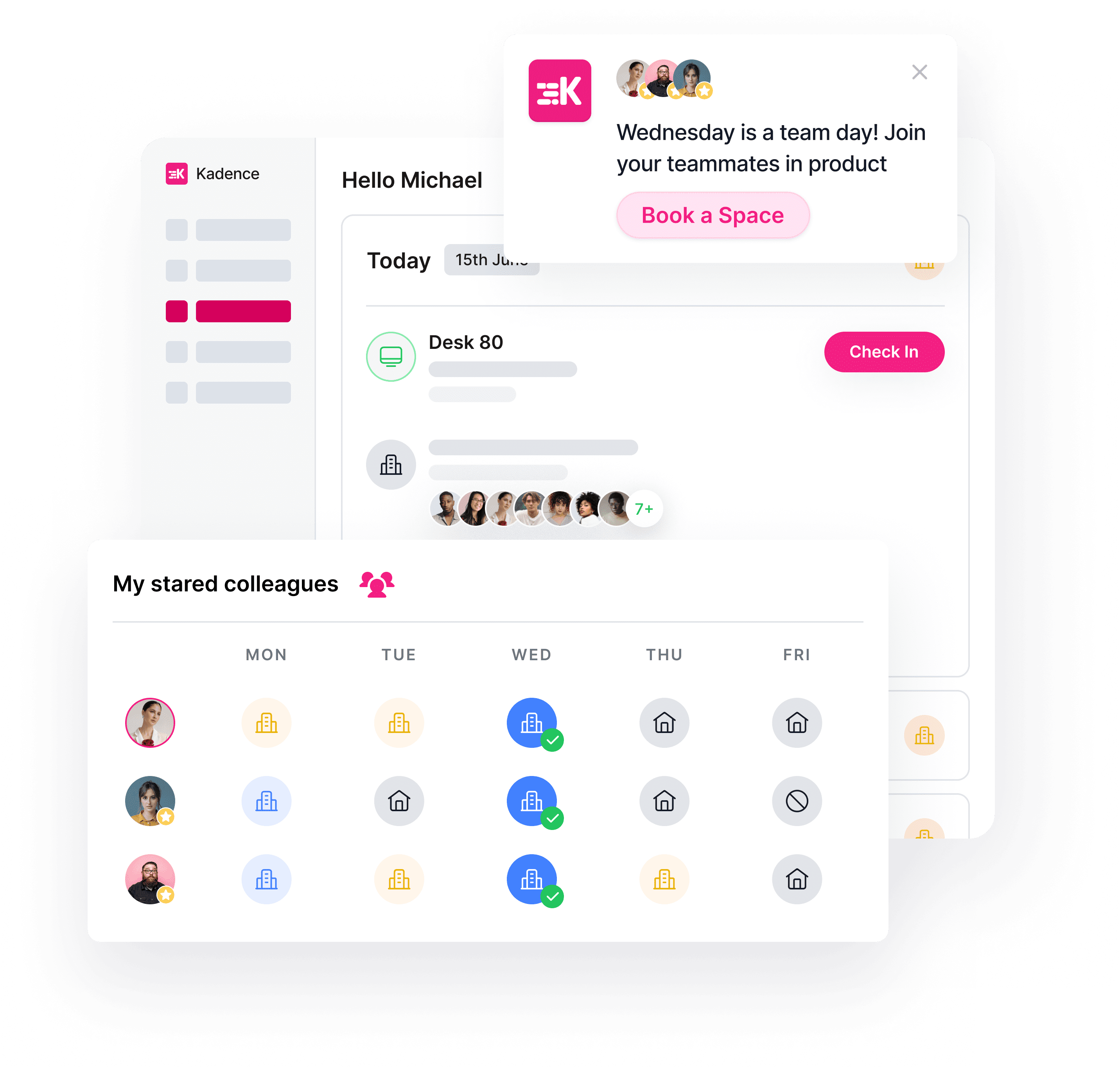
Kadence has helped our company return to work with ease. We are in the office three days a week and our employees love how easy Kadence is to use!

Heather Rae Stafford
Assistant Vice President at Peacock-Gladstone bank
Connecting your people with spaces
Maximize productivity with easy booking process
Facilitate the needs of your hybrid teams by enabling them to book desks or conference rooms they require that day.
See what spaces are available, and which teammates are working nearby and reserve your space for the times you need.
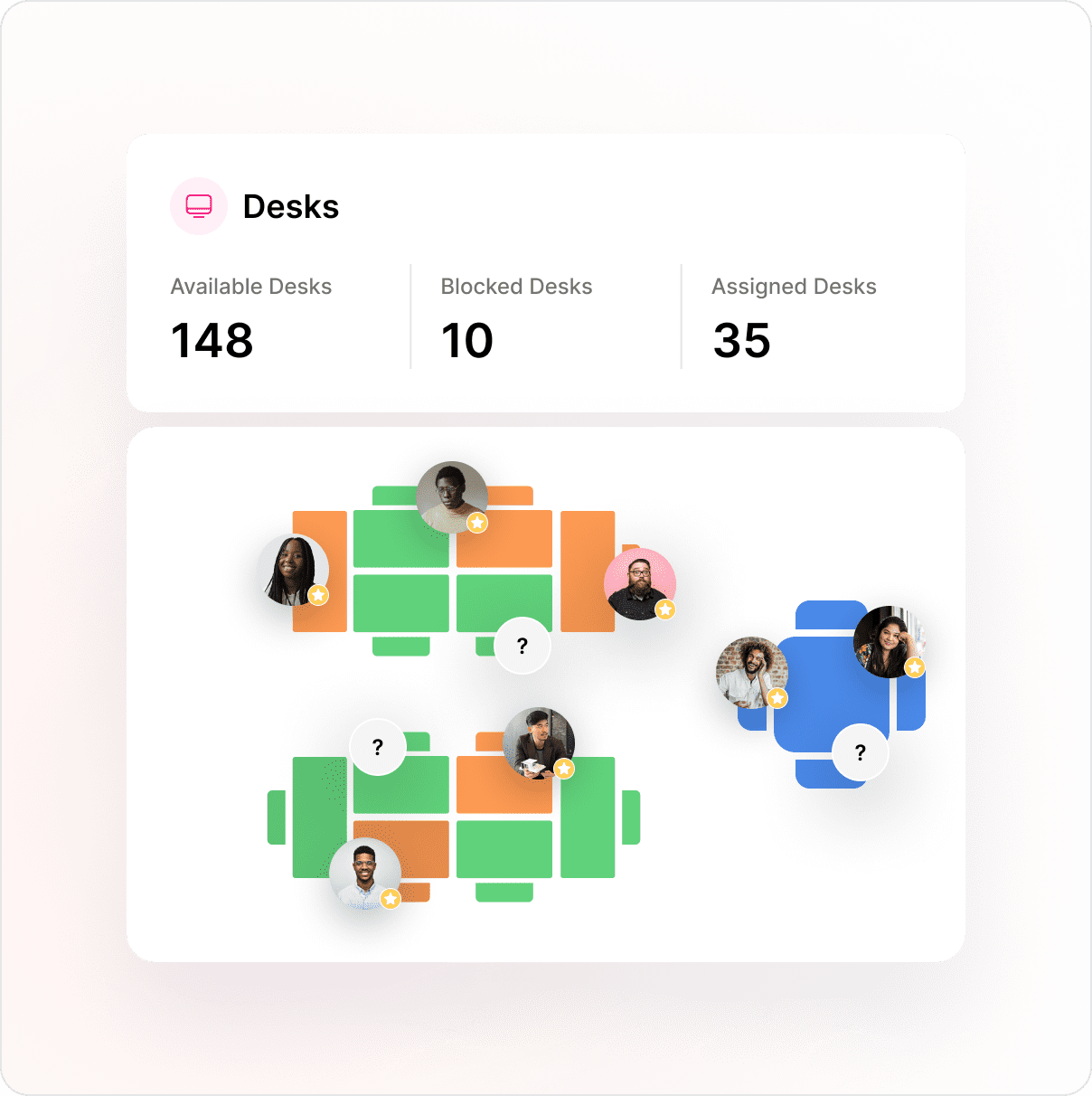
A simple way to find time together
Thinking of heading to the office last minute? Get a clear view in advance of who is booked to come into the office at each location or who is working remotely.
Improve team coordination by knowing the best time to meet by location or time zone preferences.
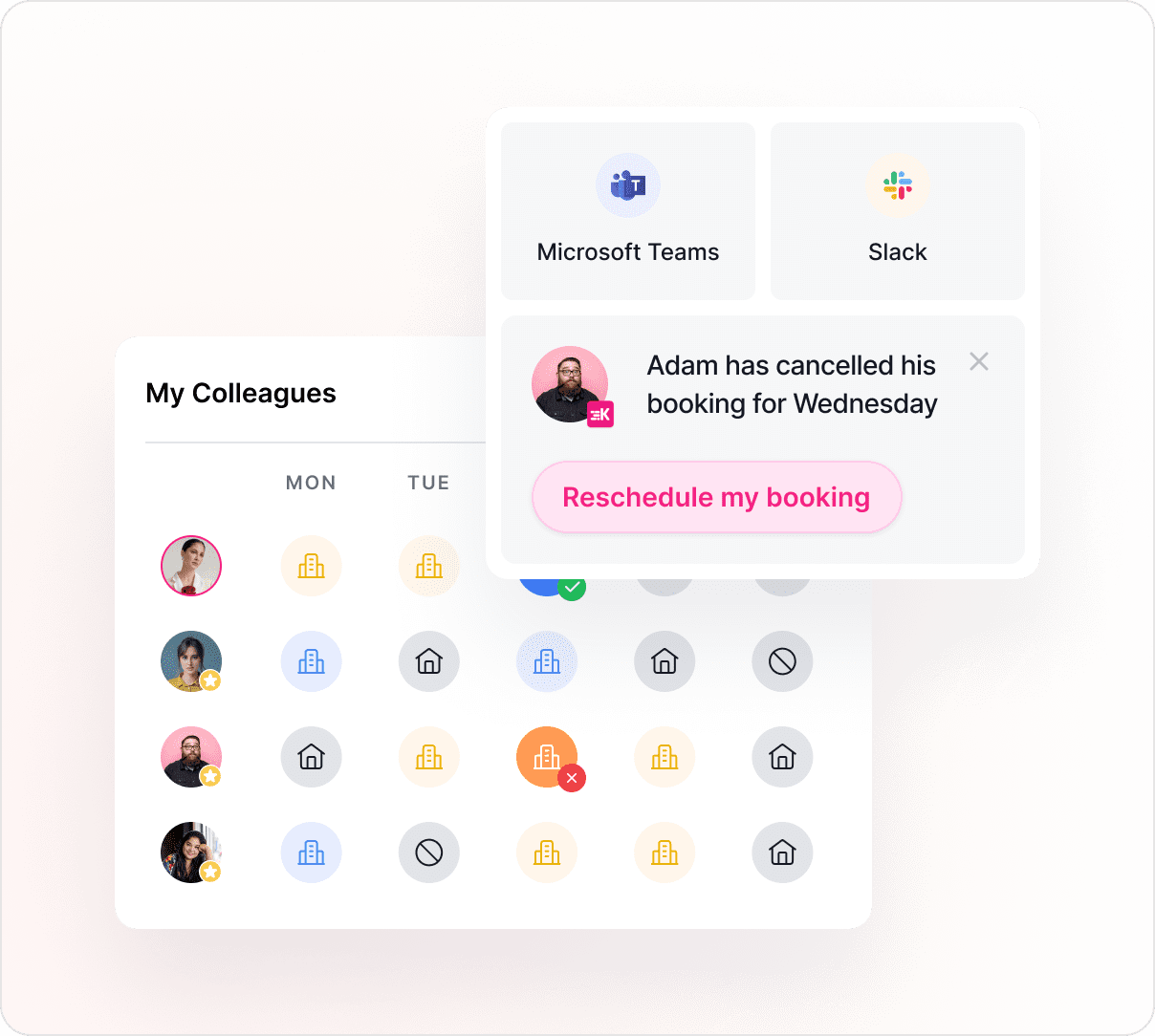
Boost office occupancy
Boost office occupancy by determining when and which teams should be in the office.
Assign team neighborhoods for specific team days to load-balance your office space. Know the required resources for a given day based on booking data.
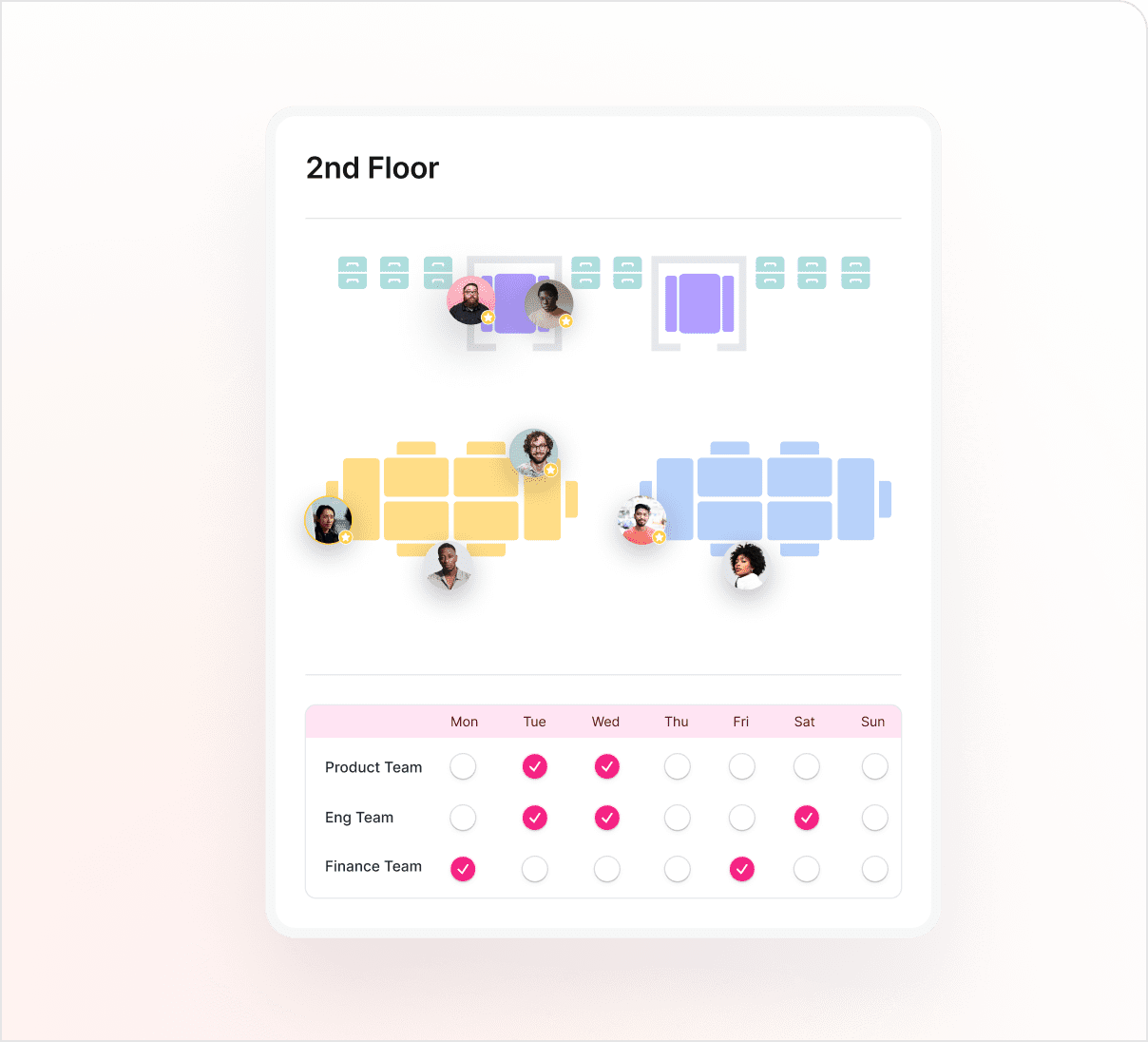
Measure the success of your hybrid workplace policies
Understand the efficiency of your hybrid work model, and keep track of attendance data to guide decisions for your company-wide policies.
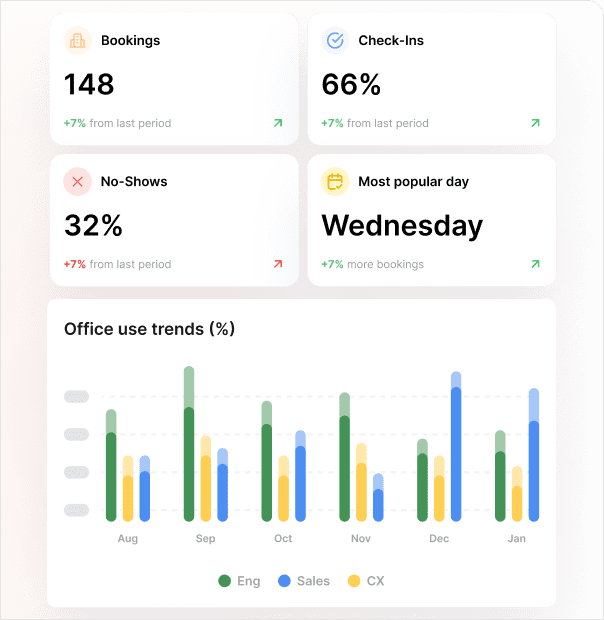
Flex spaces for your distributed teams
Get access to the largest global market of flexible spaces for your distributed teams. Book desks or rooms, and make huge savings on your office rent by only paying for the flex space you need.
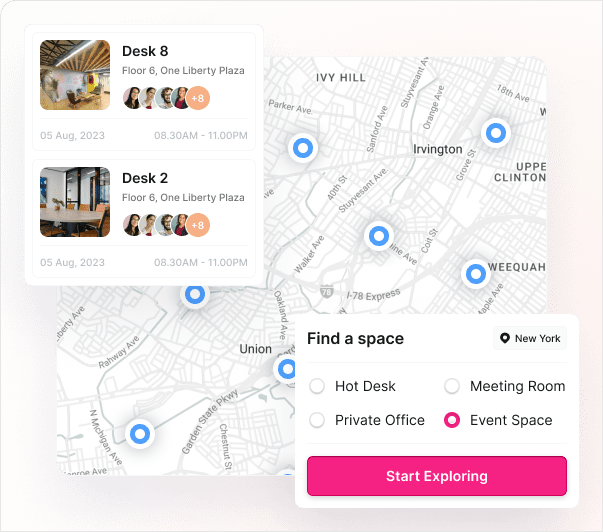


Discover how we helped Softchoice create a seamless hybrid working experience that drives productivity and team engagement.
Manage your hybrid workplace better
Data export
Easily export employee and bookings data for contact tracing.
Floor plans
Know which spaces are booked or block out particular spaces to implement social distancing.
Buliding closure announcements
Get important announcements, such as office closure via email.
Dedicated customer support
Our all-star customer experience team is always ready to help you.
