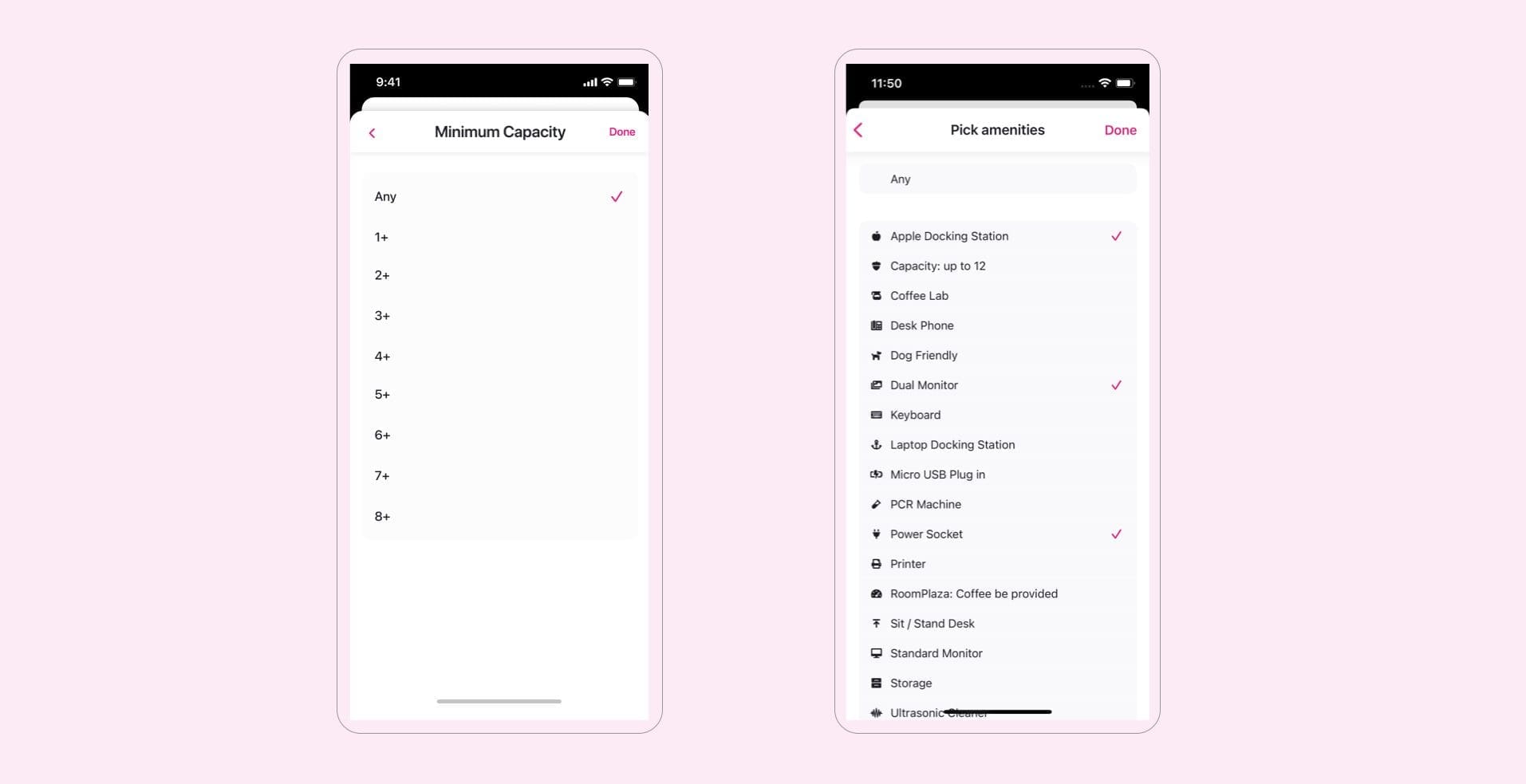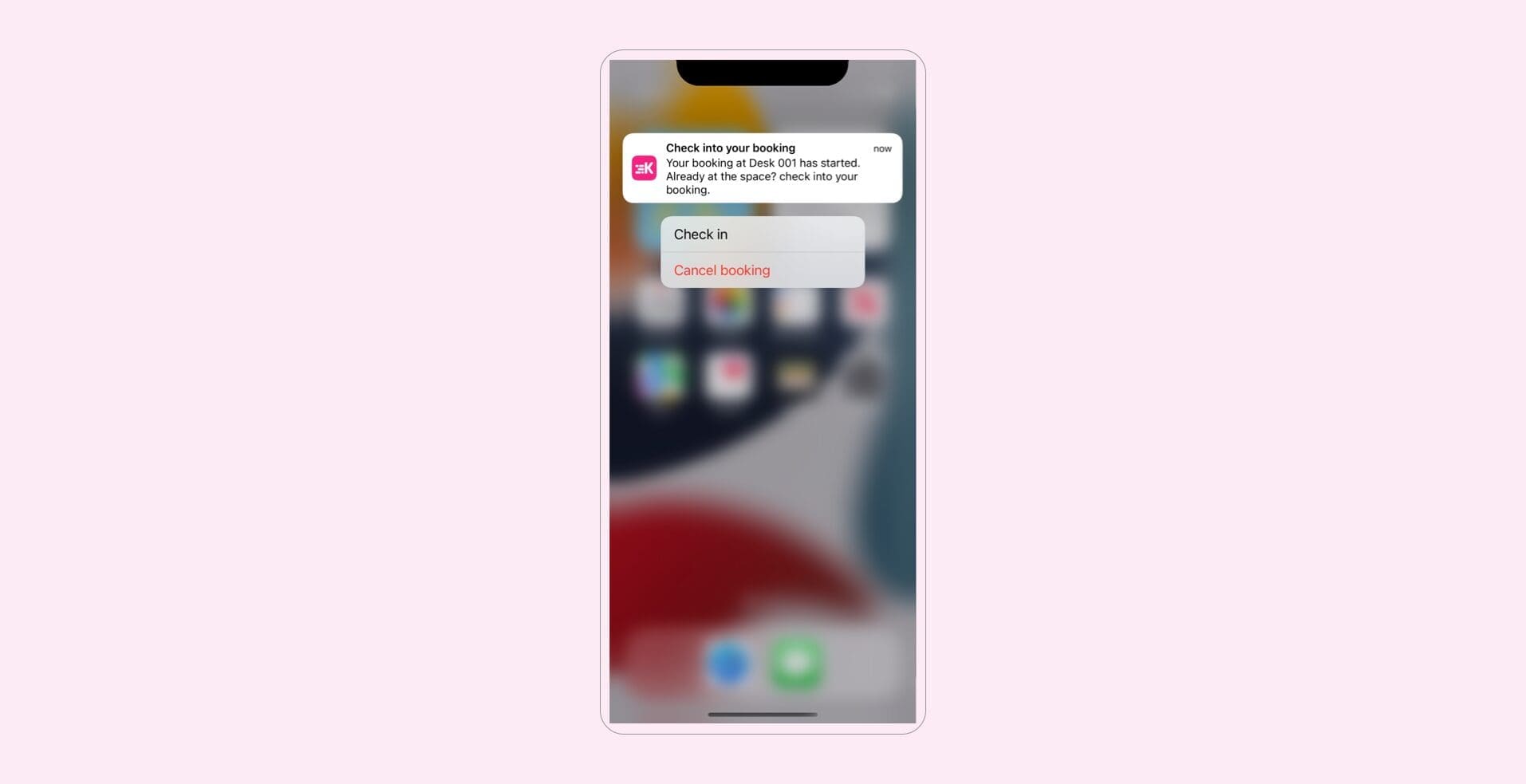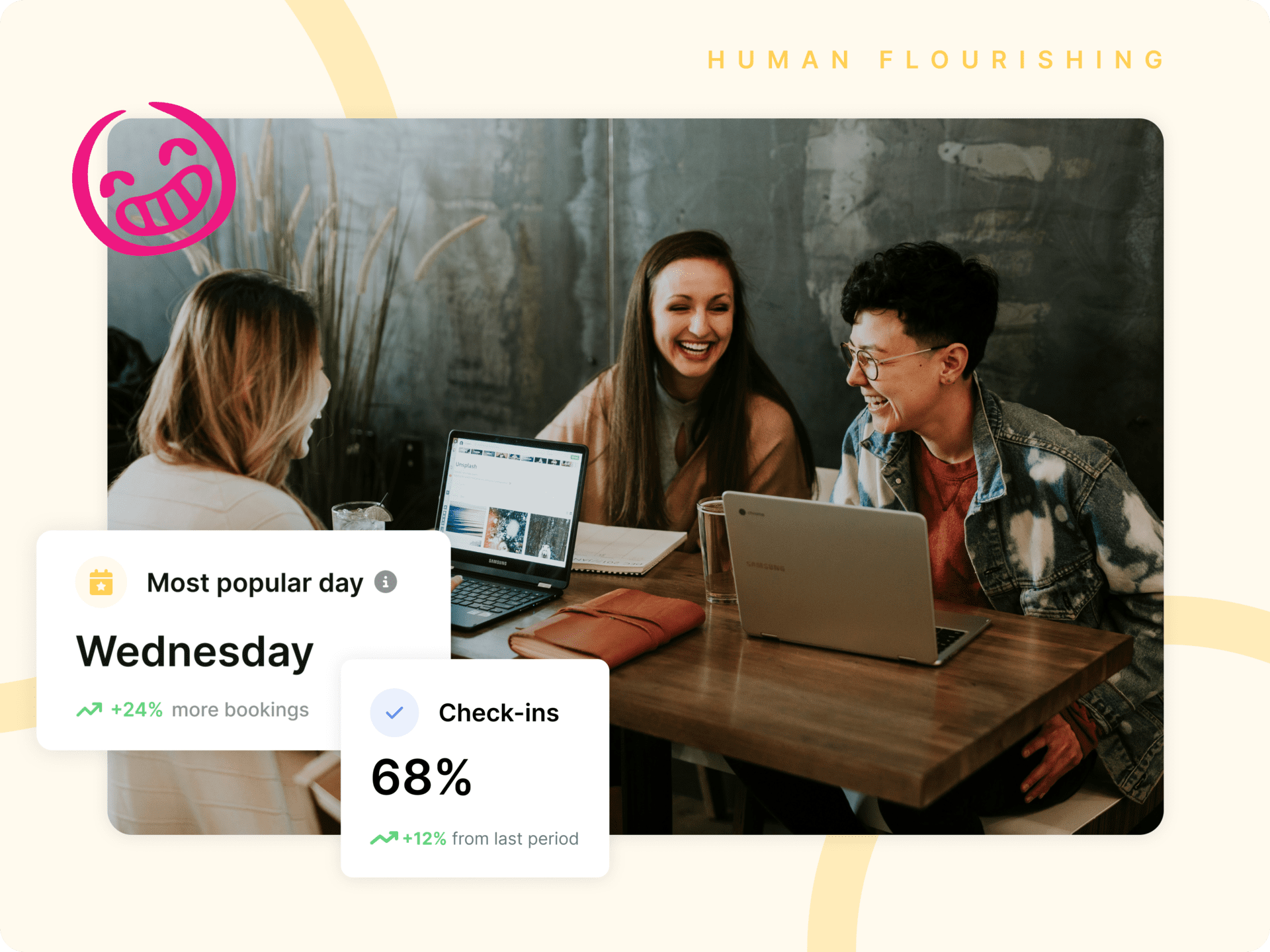Say Hello To Kadence Conference Room Booking For Mobile
Flexible working isn’t just turning up to the office whenever it suits us. How do we know who’ll be there, or what spaces will be available before we decide to commute? What happens when plans change at the last minute or someone needs to make a conference room booking quickly for an urgent meeting? Flexible working is the vital balance of in-person, and remote collaboration, and making great choices about where, and when we best work whether pre-planned or in-the-moment. However, managing this at scale is hard, especially when it comes to knowing who will be in the office, and when.
Time wasted on commutes to the office, and booking great spaces to collaborate with your coworkers when it counts are proof that your teams need an easy solution. A solution that makes coordinating schedules with coworkers, booking spaces with the amenities you need and receiving notifications to check in to be just as accessible on the move as they are in the office.
We did it with Kadence Desk booking for mobile, now say hello to Kadence Conference Room Booking for mobile.
Schedule meetings wherever you are
With Kadence conference room booking on your mobile, you can truly feel the freedom of flexible working wherever you are. Whether you’re commuting to the office, working from home, or in your favorite coffee house, having access to coworkers’ schedules to see who’s working where that day and the ability to reserve spaces in an instant, are all readily available on your mobile. With Kadence, conference room booking on your mobile is easy. Simply see when your coworkers are available on a given day by looking at your team schedule, find an available room on the office floor map, and invite your team for a meeting from wherever you are.

Find, book, and invite guests at the last-minute
As a Personal assistant, office manager, or even Team manager, booking a conference room in advance is useful for planning, yet sometimes having to find space for a last-minute meeting your CEO has with an investor, or an urgent project that needs to get started can often make things tricky.
With Kadence conference room booking users can easily search for, find, and reserve available rooms for the specific times they need that day straight from their mobile. They can invite who they need to be there including external guests with just their email address, send meeting information, and even arrival instructions from wherever they are. Now that’s what I call convenience!

Choose your amenities to find the perfect room
When you’re wanting to book a room to deliver a presentation to your board, or you need a space for a whiteboarding session with your engineering team, it’s vital to have the right amenities available to make your meeting productive and worthwhile.
Whilst finding an available conference room is easy, finding an available conference room with all of the amenities you need during that time is even easier. On the Kadence mobile app as you make a booking, users can quickly drill down to find the perfect conference room they need by using the amenities, and room capacity filters. A fast, and no-nonsense way of booking the right room for the right purpose.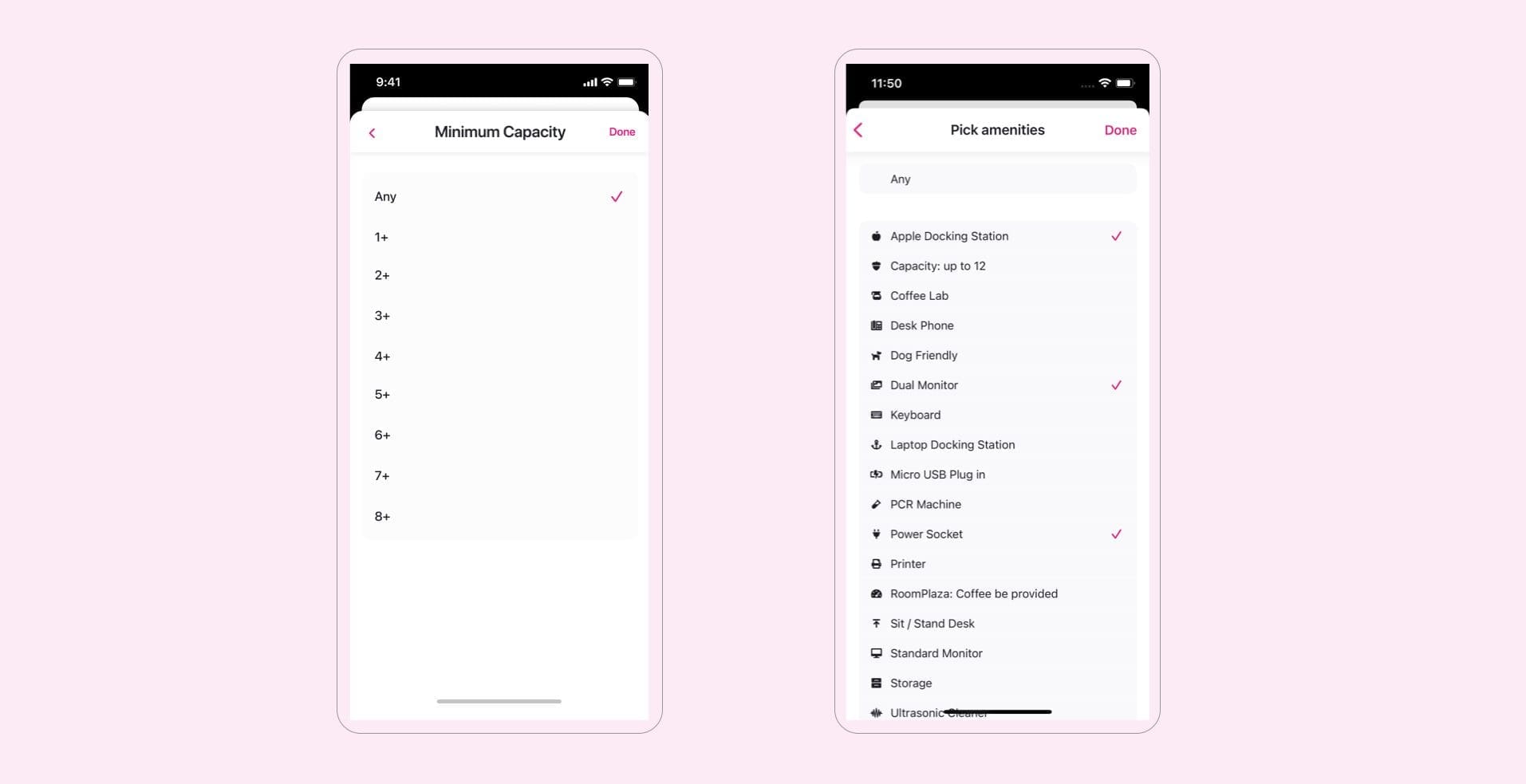
Never miss a check-in
Within the Kadence mobile app under ‘Profile’, users can choose to receive check-in reminders for their bookings. Simply hit the settings icon in the top right of your profile screen, and tap ‘Notifications’ to choose which ones you’d like to receive. From here, whenever you make a booking, you will receive a reminder to check into the room once the booking starts, and if you’re not around, then any other participant can check into the space to start the booking. Simply tap on the booking, and check in directly from the mobile app.
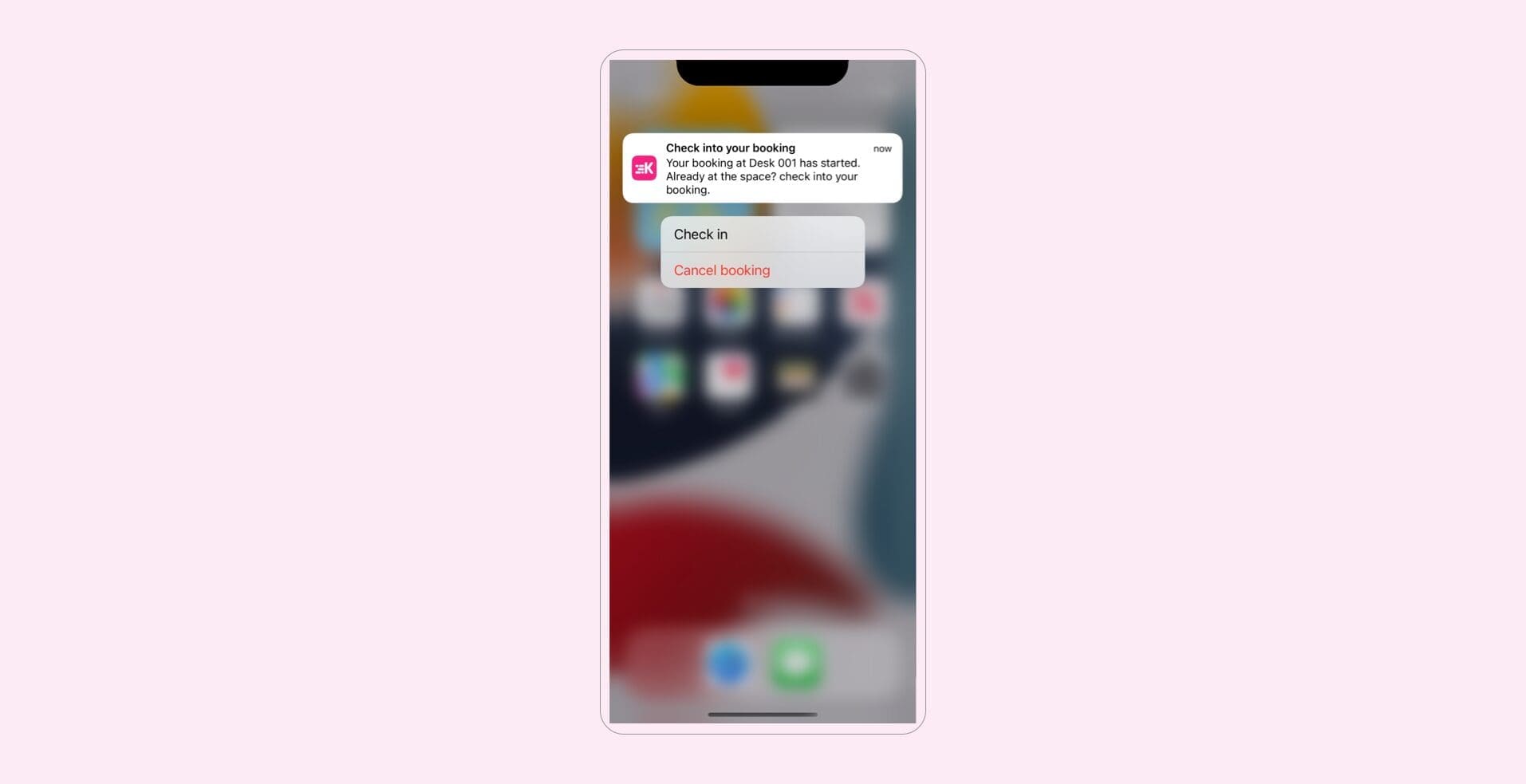
Conclusion
Why go through the hassle of waiting to get to the office before you know what conference rooms are available? Or wasting time on complicated room booking processes when it can all be done in under 10 seconds, and from wherever you are at the time straight from your mobile?
Kadence conference room booking for mobile makes finding a perfect room, inviting guests, and checking in so easy, that it would seem silly not to try it out for yourself for free!
How do you and your teams make conference room bookings, and invite guests in the moment or on the go?
How it works?
Kadence web app
- Open your Kadence mobile app and go to ‘New booking’
- Select ‘Room’ and tap ‘Participants’
- From here you can choose to book the room for yourself, or your coworkers by typing their names, as well as external guests by using their email
- Next, choose where you want your meeting to take place
- Select the capacity size of the room you’re looking to book, as well as any amenities you may need for the room
- Add an optional meeting link if you prefer
- Now choose when you need your meeting to happen
- Next, tap ‘Select a space’, and find any suitable space on the interactive office floor map
- Tap on the room you’d like to book and add a meeting description so any participants know what the meeting is about
- When you’re done, simply tap ‘book this space’ to reserve your room
Watch the video here to see how it works