Product Updates
Booking a meeting room shouldn’t slow your team down. But between switching tools, chasing availability, and fixing double bookings, it often does.
That’s why we built a plug-in for Outlook, connecting Kadence directly with Microsoft Outlook so employees can find, filter, and book rooms without ever leaving their calendar.
Now your teams can:
- Book rooms in half the time all within Outlook
- Eliminate booking errors with real-time two-way sync
- Standardize processes globally for consistent data and governance
- Boost adoption instantly no new platform to learn
It’s the fastest way to bring clarity, confidence, and control to every meeting room across your organization.
Download the Kadence Outlook Plug-in Here

Workplace leaders can now get the same accurate, real-time attendance data from every device, including Chromebooks. This new ChromeOS-compatible version of the Kadence Agent brings automatic bookings, check-ins, and presence detection to a wider range of teams, ensuring your workplace data is complete, reliable, and ready to drive smarter decisions.
Download the Kadence Agent for ChromeOS here.
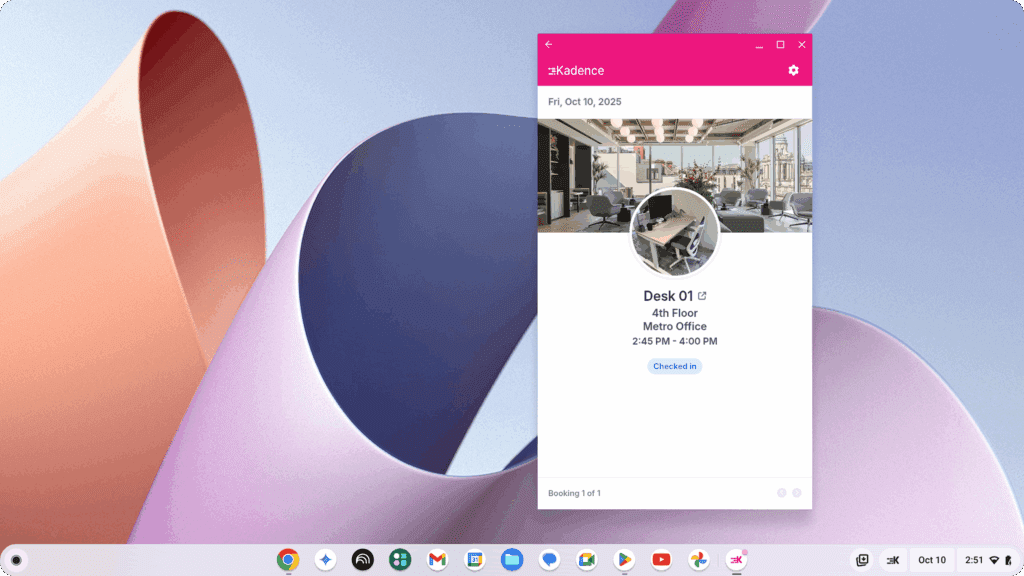
Sign Up For Product Updates
Get Kadence product release updates straight to your inbox.
