Experience Kadence In Microsoft Teams
Microsoft Teams’ desk booking integration connects directly with Kadence. Turn Microsoft Teams into your workplace hub—book desks, rooms and sync team schedules all without leaving Teams.
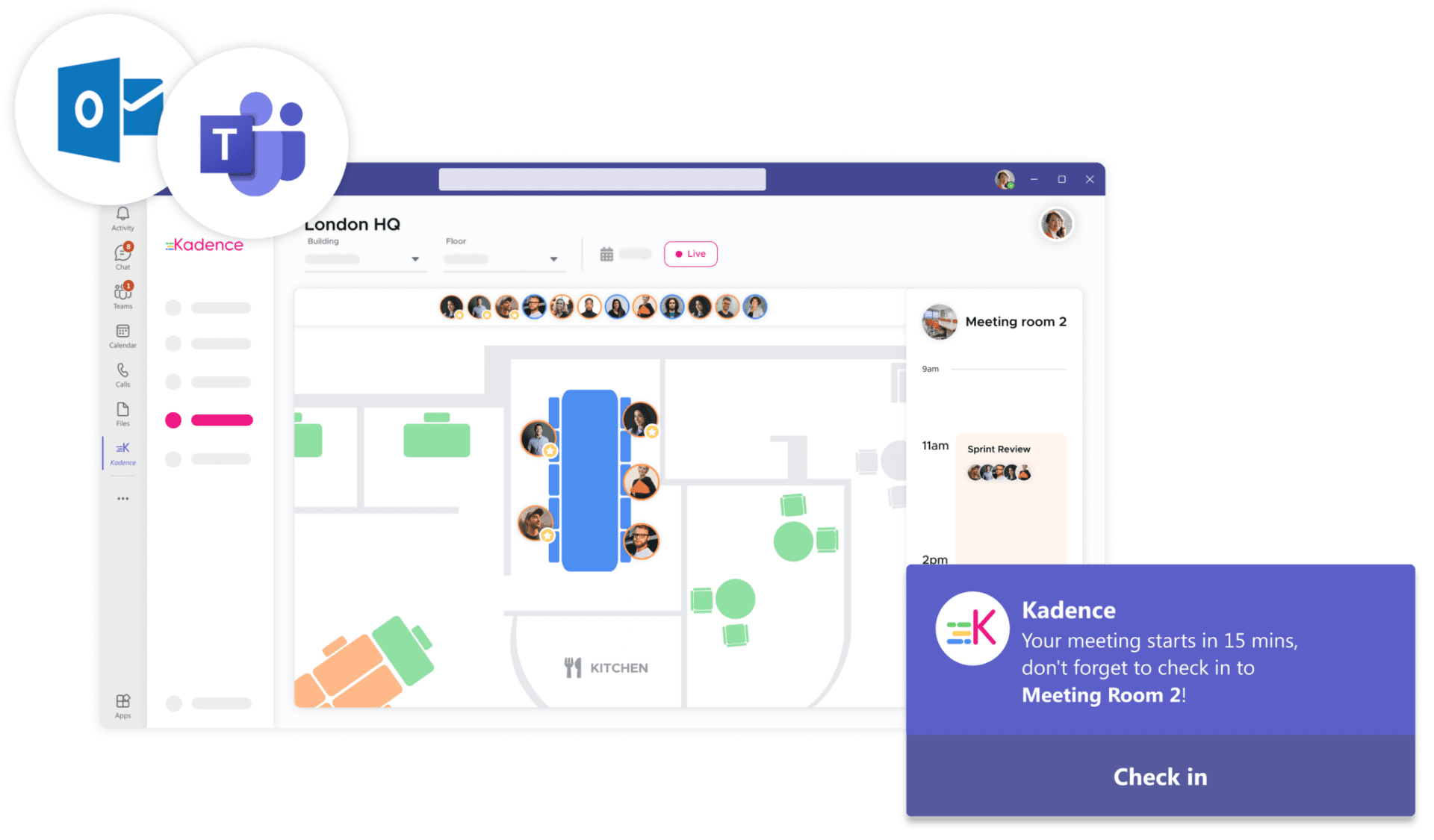
Do Everything In Microsoft Teams
Microsoft Teams’ desk booking integration connects directly with Kadence, so your people can easily find, and book available spaces all within one place.
-
Make Kadence available to your entire organization all within MS Teams
-
Zero setup, passwords, or training required. Everyone can start booking spaces using the familiar MS Teams interface, making it effortless for your teams to adopt
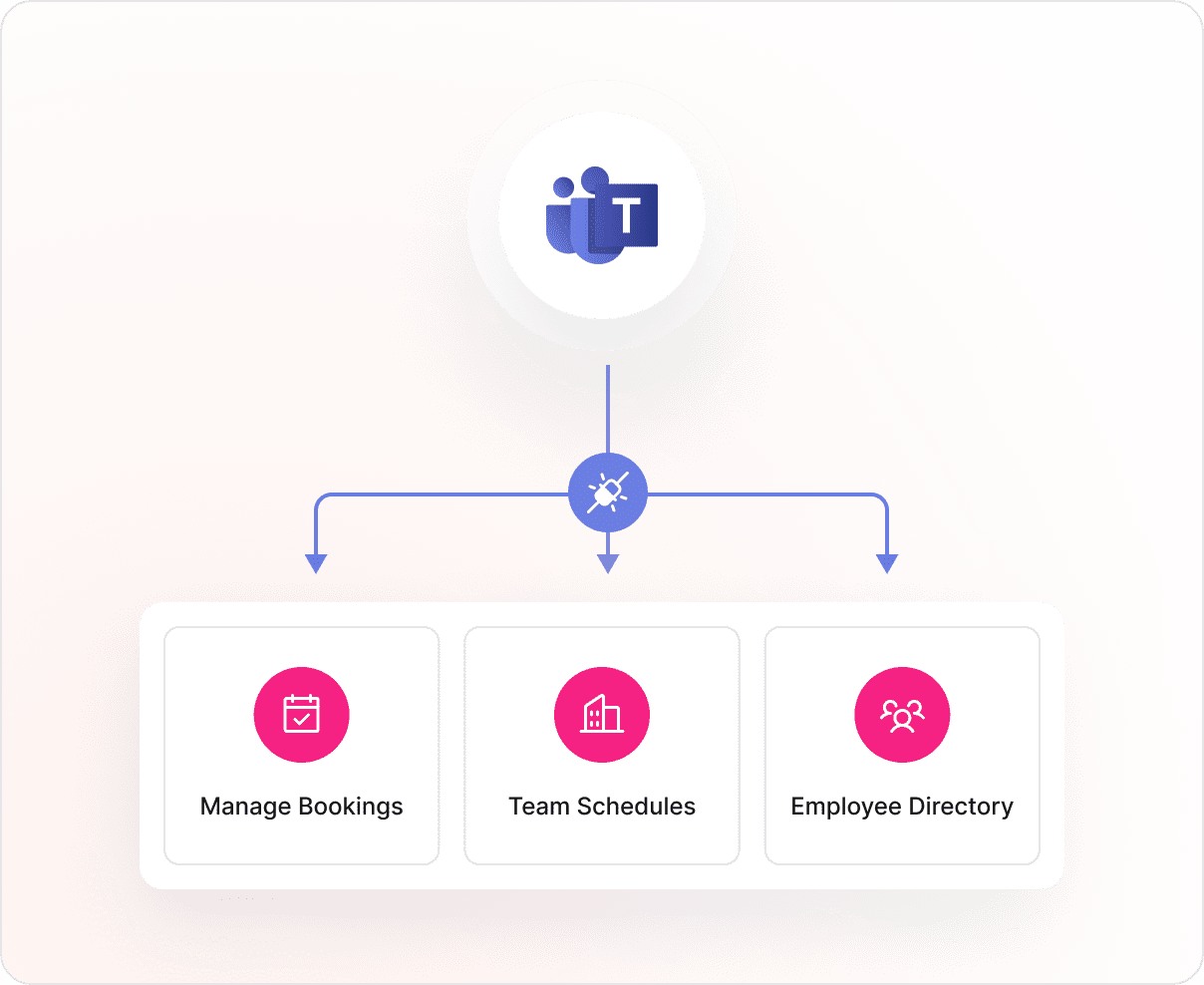
Experience The Power Of Kadence AI Inside Microsoft Teams
Want to make a desk booking? Just ask Kadence. Want to see when your teammate is heading to the office? Just ask Kadence. Want to book a meeting room for your weekly sync? Just ask Kadence, all within the tools your team already use.
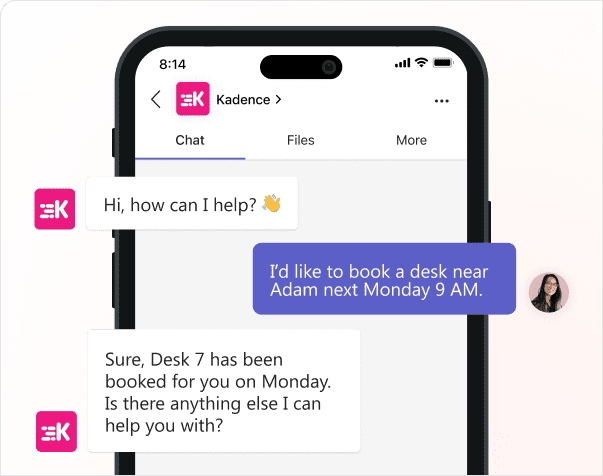
Prompt Your Teams To Check Into Spaces
Prompting your teams to check into spaces is a valuable practice for fostering collaboration, communication, and accountability within your organization, especially in a digital workplace like Microsoft Teams
-
Set up notifications via MS Teams to ensure your teams are checking into their reserved spaces, so unused spaces can be released automatically for others to book
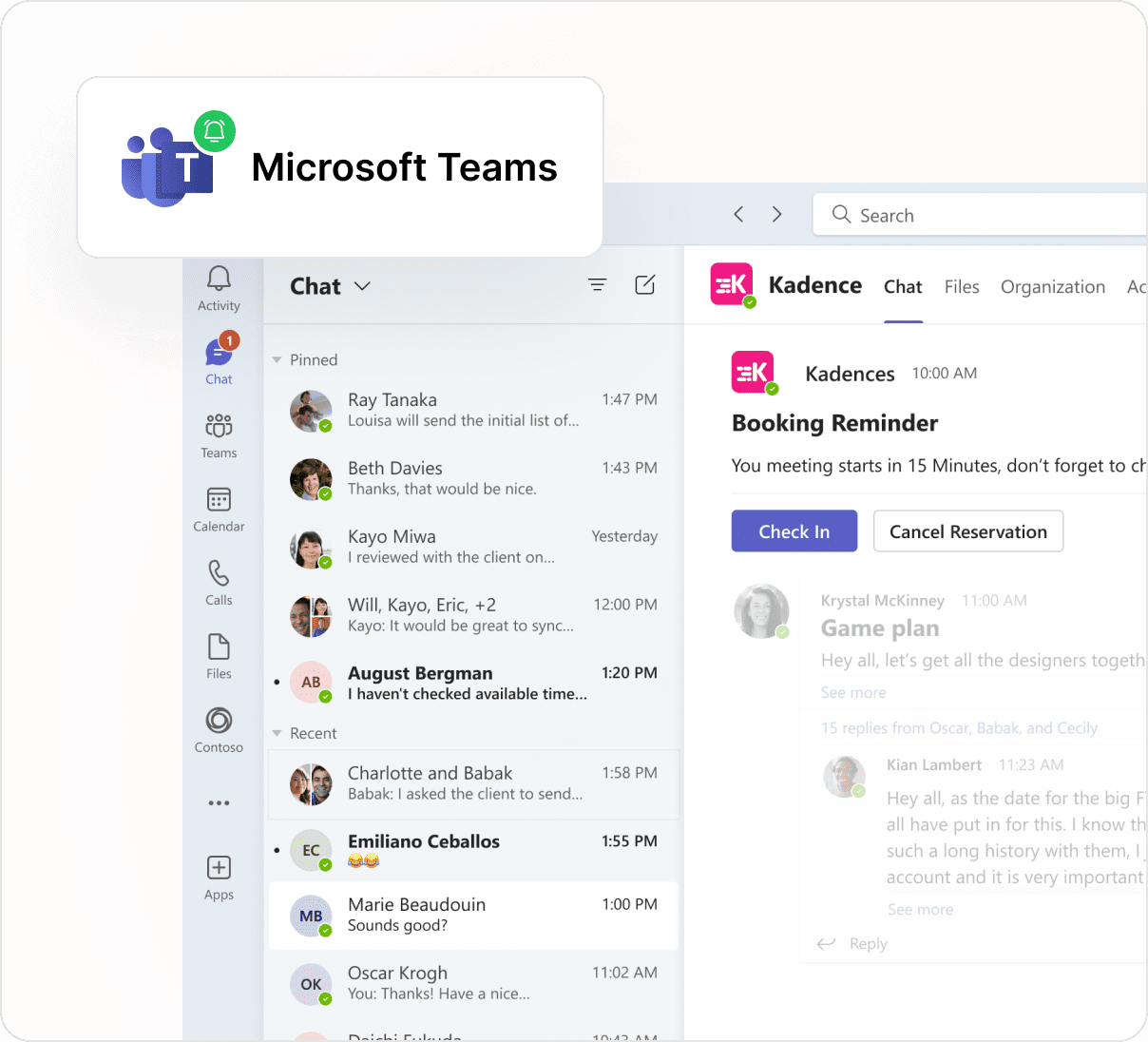
Find Teammates And Available Spaces All Within Microsoft Teams
Microsoft Teams Desk Booking Integration is an essential tool for efficient collaboration and communication in a digital workplace. A powerful platform that brings teams together, whether they are working remotely or in the same physical location.
-
Coordinate your people, and your office space, all in one platform
-
Find teammates using the interactive office floor map, book a desk nearby in the same neighborhood, and check in to reserved spaces without ever leaving Microsoft Teams
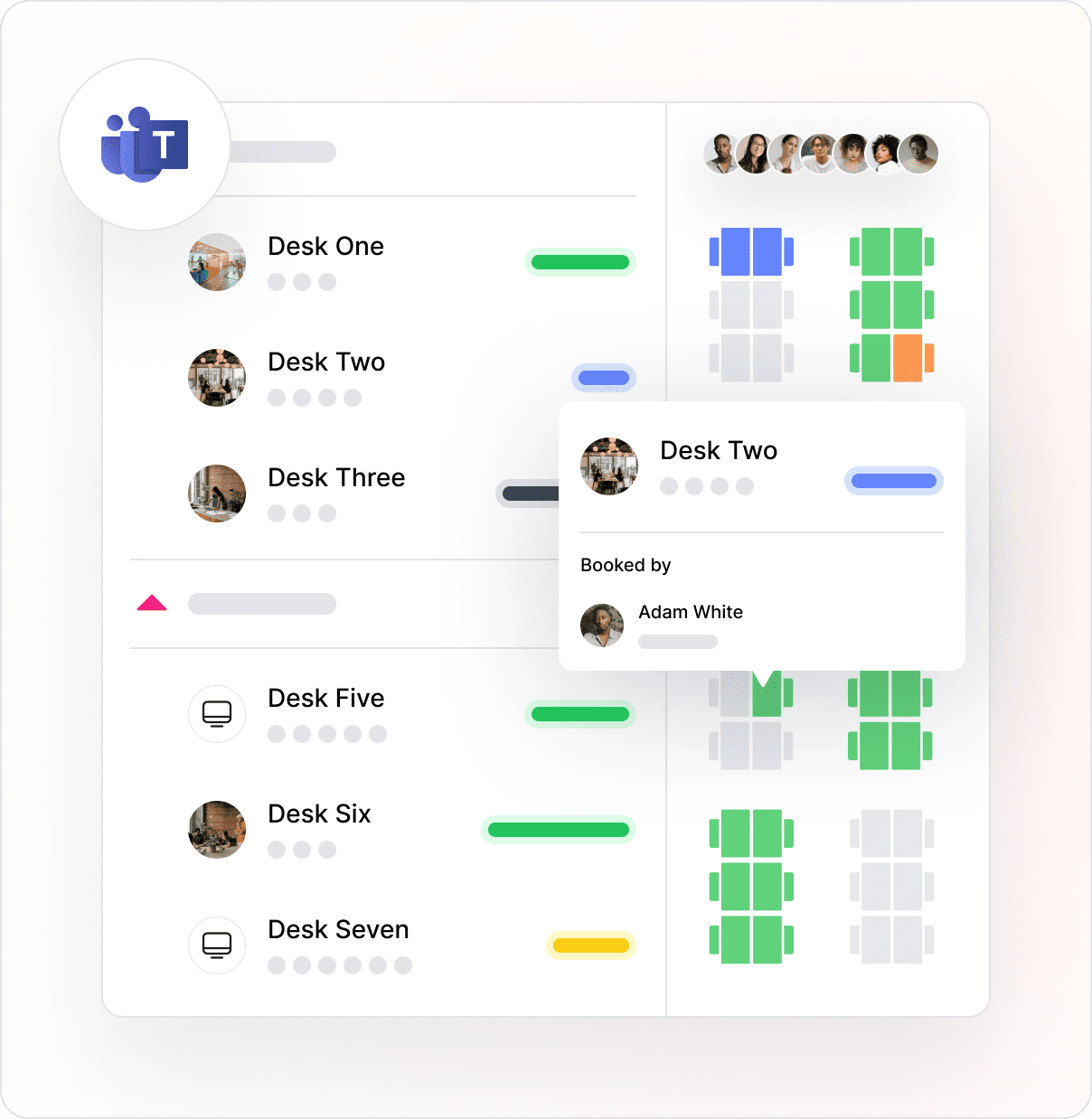
Improve Meeting Efficiency With Outlook Calendar
Outlook calendar is a key strategy for optimizing your workday and ensuring that your time is well-spent. Microsoft Outlook offers a robust calendar feature that can help you streamline your meetings and make the most of your valuable time
-
No more wasting time coordinating meetings and searching for available rooms with the right amenities
-
Our Microsoft Outlook calendar integration enables meeting room booking all in one place, within the MS Teams app or directly in the calendar
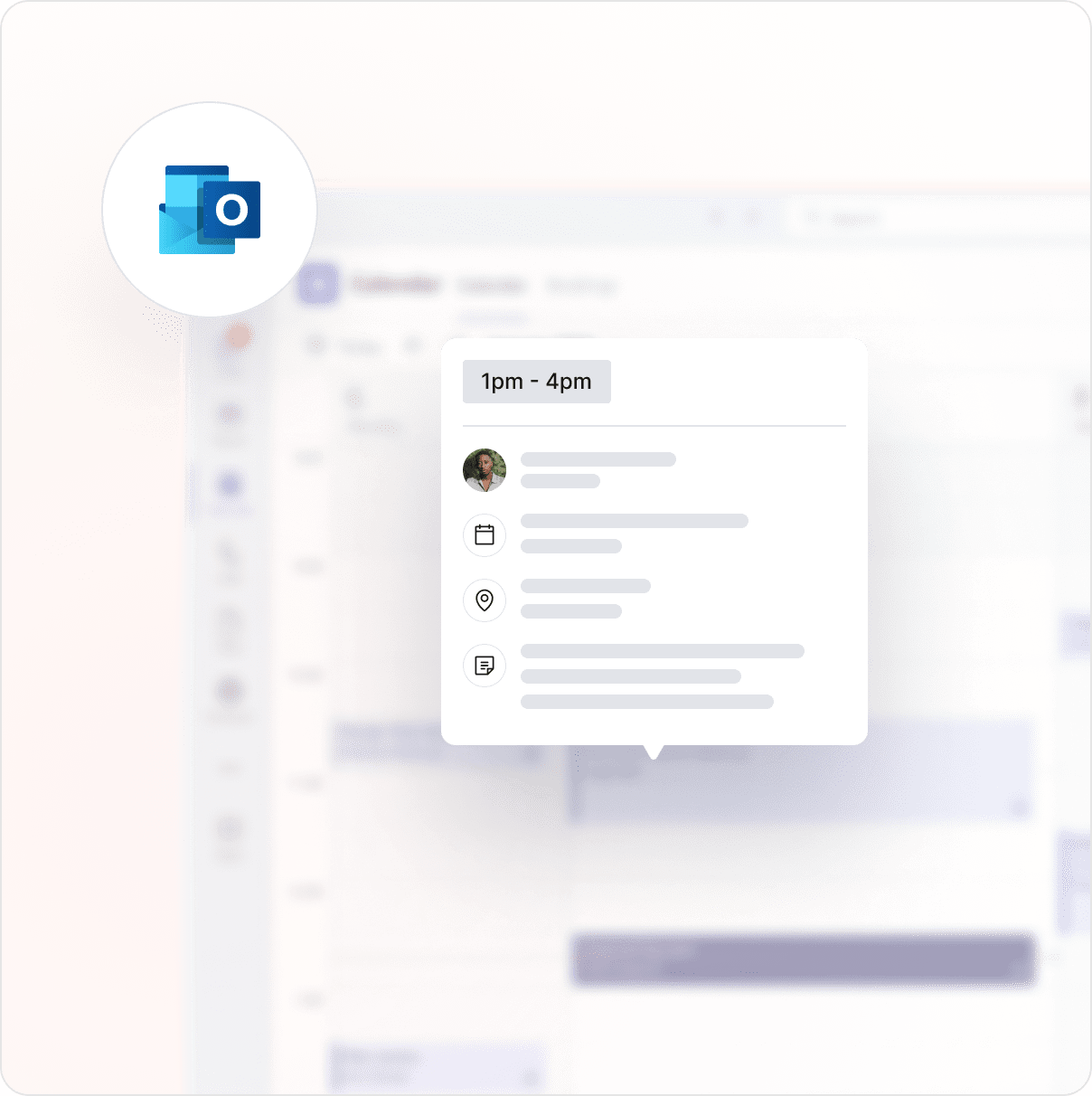
Effortless Internal Communication
Schedule and send workplace announcements to your employees directly through Microsoft Teams.
-
Let your teams know that a message is important by labeling it as a high-priority
-
Schedule announcements about team get-togethers and building closures to go out in advance
-
Segment your announcement by team, booking, or office location
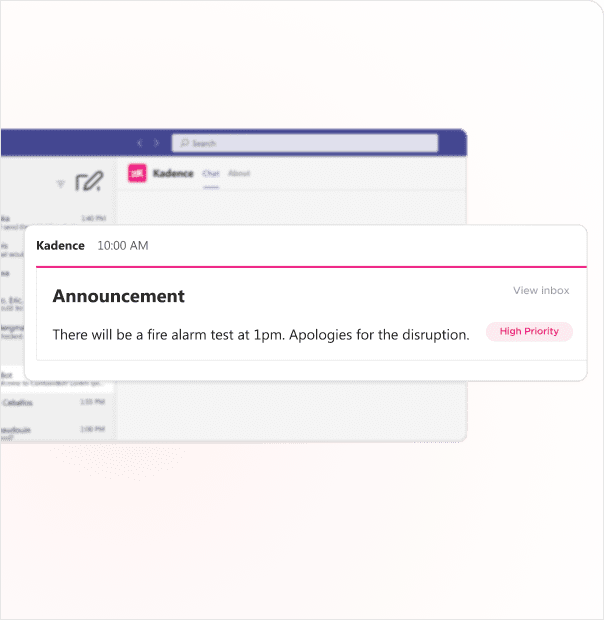
Learn About Our Microsoft Teams Desk Booking
What is Microsoft Teams desk booking integration?
A Microsoft Teams desk booking integration is a platform that enables employees to see when their teammates are going into the office, where they’re sitting, and book a space nearby with all the right amenities they need. Companies that already use Microsoft Teams can continue to communicate and fully utilize their hybrid desk booking software in the app their employees are already using.
Does Microsoft Teams help with team productivity?
Yes. Since Microsoft Teams is commonly used as a communication, and collaboration tool, it makes sense for users to integrate a hybrid workplace software inside the tool their teams are already using. Users can find their teammates, book spaces to collaborate in person, check into their spaces, and get prompt notifications if their teammates have canceled their booking for that day.
What can Microsoft Teams integrate with?
If enabled, Microsoft Teams can integrate seamlessly with your hybrid desk booking software. With Kadence, users can get set up within seconds. Simply search for Kadence in the Microsoft Teams App Directory to download, and add it to your taskbar within Microsoft Teams for easy access. From there, you can use Kadence in all the ways you could before all inside one application.
Can desk booking software integrate with other systems?
Kadence desk booking software can integrate with popular systems like Microsoft Teams, Slack, and more. By integrating with the tools your team uses, you can fully leverage the benefits of desk booking in your hybrid workplace.
