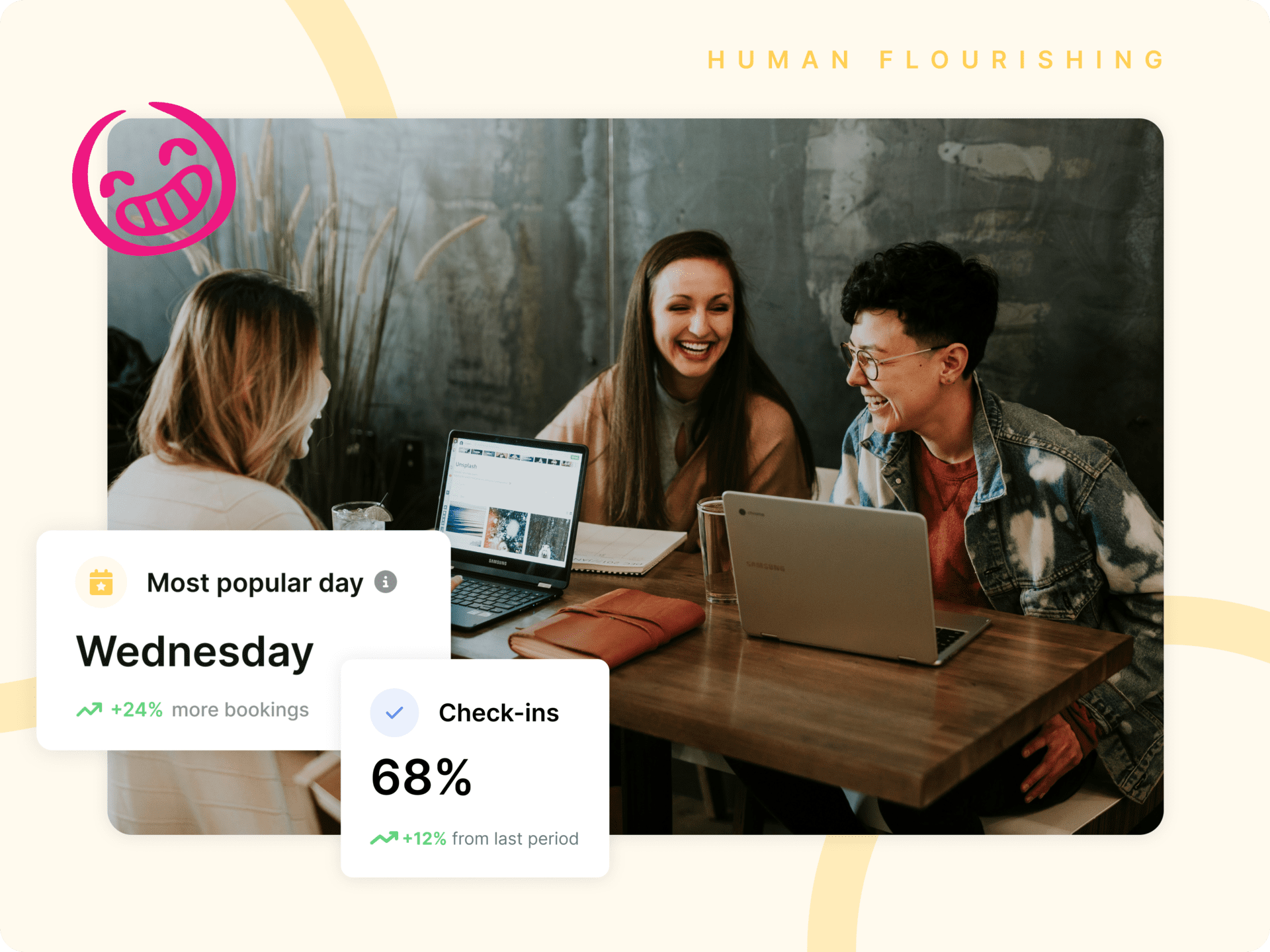Introducing Personal Kadence: Finding the right time and place to collaborate easily

Remember before the pandemic when everyone would work at the same time and in the same place? Remember how easy it was to connect with the right people for the right project?

Conclusion: Finding the right time to collaborate with your colleagues in the right place in remote working is hard….but it doesn’t have to be.
Today we’re introducing the secret sauce to Kadence’s Hybrid OS to help fix scheduling setbacks: Personal Kadence
So whether you’re trying to connect with the right people and you need to know where they’re working or to simply understand employee working rhythms you can now view your team’s individual schedules to help you plan.
Top 3 benefits
- Easily collaborate at the right time by coordinating schedules
- Improved employee performance by allowing them to choose where and when they work best
- Make better plans ahead of time by understanding employee habits and space utilization
Available for free to everyone who uses Kadence. Personal Kadence provides valuable insights into time and location work preferences so you can facilitate your team’s best work.
Get started in 6 easy steps:
 1. Set up your profile
1. Set up your profile
New enhanced profiles guide users through a simple sequence of pages, allowing them to add their bio, city, time zone, and workspace preferences.

2. Plot your Kadence
From here you can also plot your weekly Kadence to inform your colleagues where you’ll be working.

3. Find a colleague
When you’re planning on connecting with someone in your team to collaborate on a project, simply go to the ‘Teams’ tab on your app, select the correct team and find your colleague to view their profile.

4. View team member profiles
Here you can see your colleagues’ workplace preferences, their bookings, and their weekly Kadence helping you know where they’ll be and when.

5. Connect at the right time and place – make a booking!
Now you know where your colleague is working, and when, you can plan to go into the office at the same time to collaborate. Go to the booking screen and select the time and day your colleague is in the office. After choosing your amenities simply find where they are on the interactive floor plan and book a space nearby – check out our Desk booking and Room scheduling solutions.

6. Set a weekly rhythm
Knowing how easy it is to find where and when your teammates are working, you can establish a weekly Kadence by aligning your Kadence with theirs. You can even repeat bookings for specific times and days saving you time.
Personal Kadence is available for free for all existing customers – check out our people coordination features to learn how Kadence helps bring your teams together to collaborate.



 1. Set up your profile
1. Set up your profile