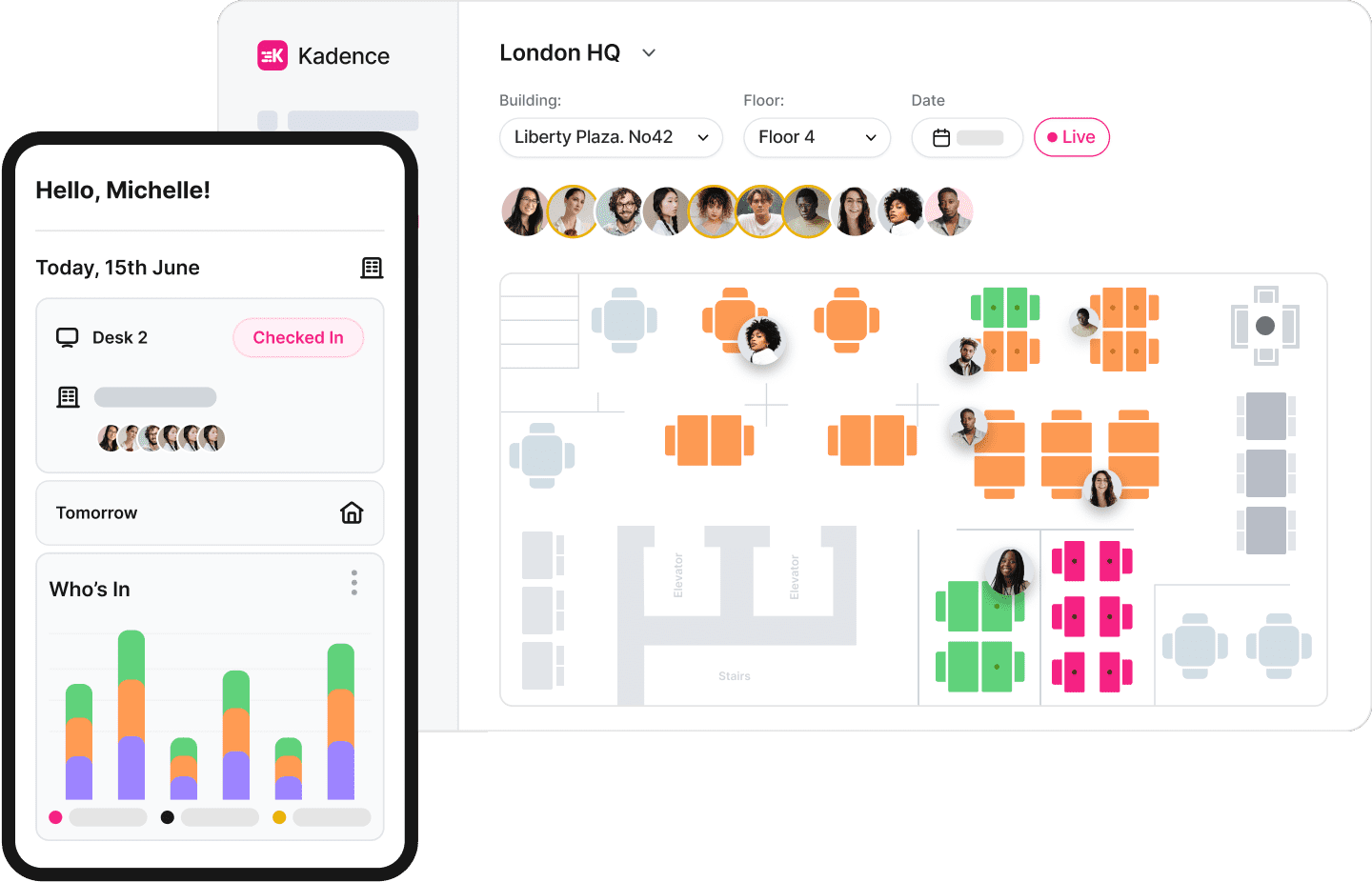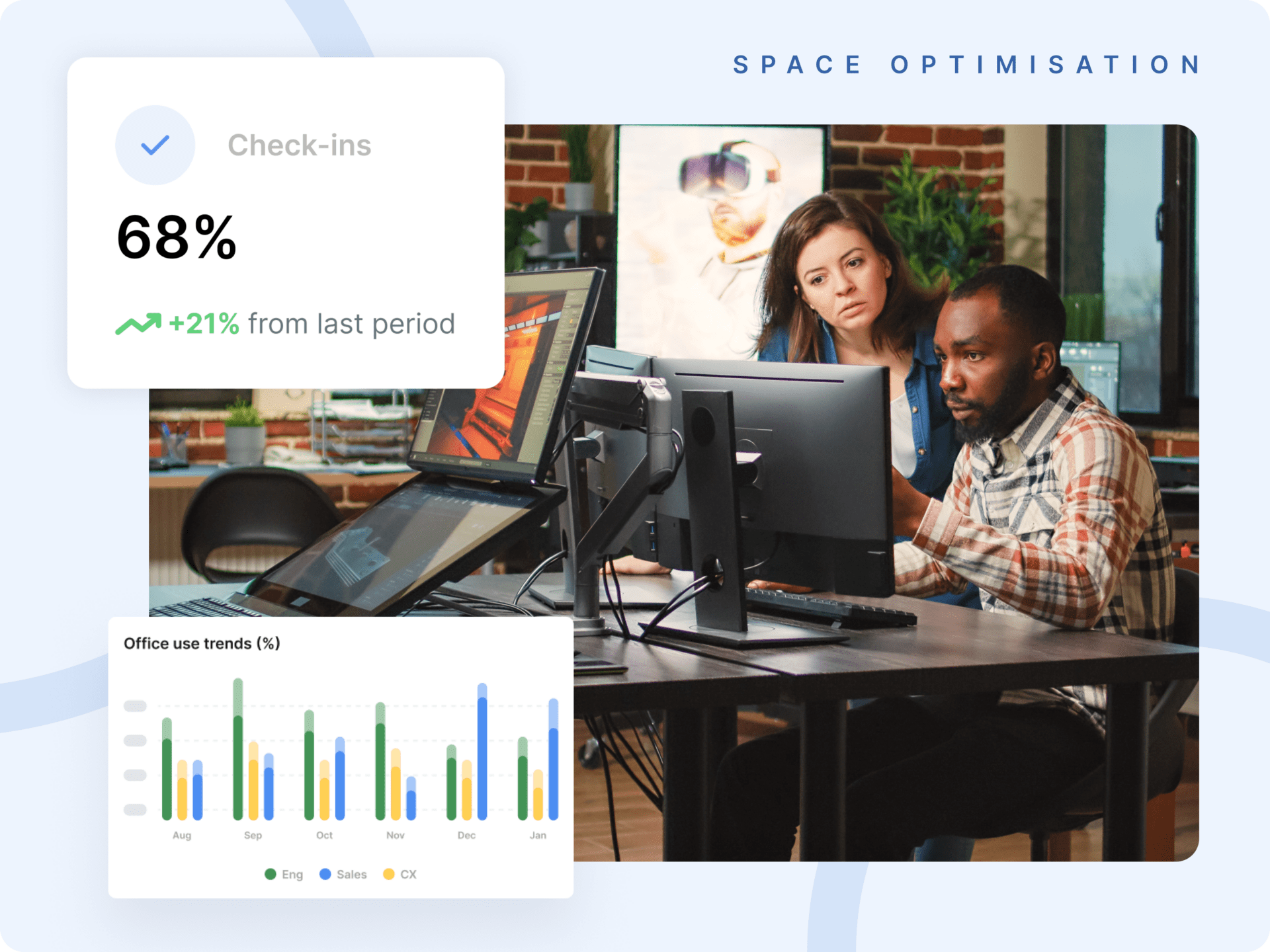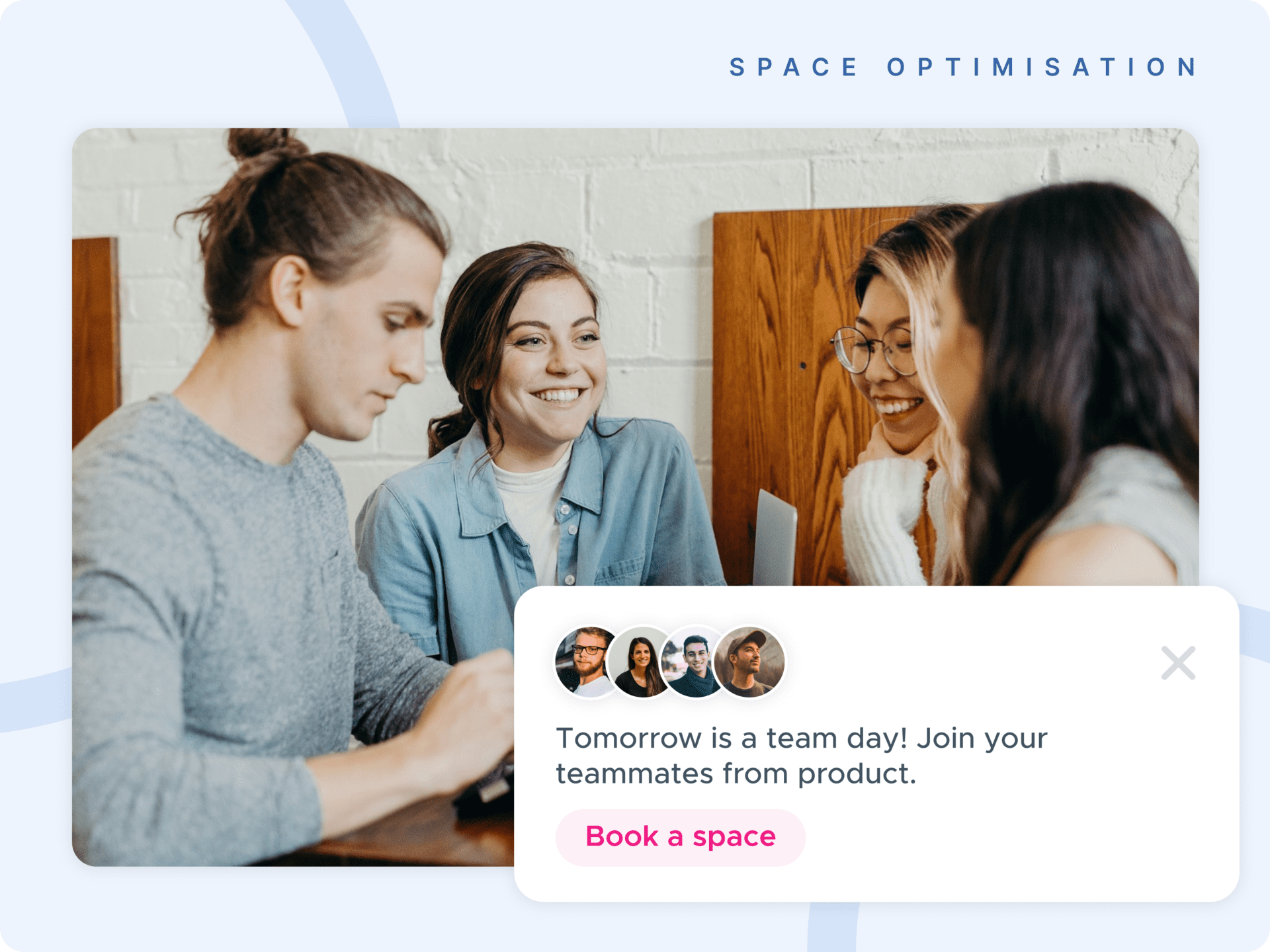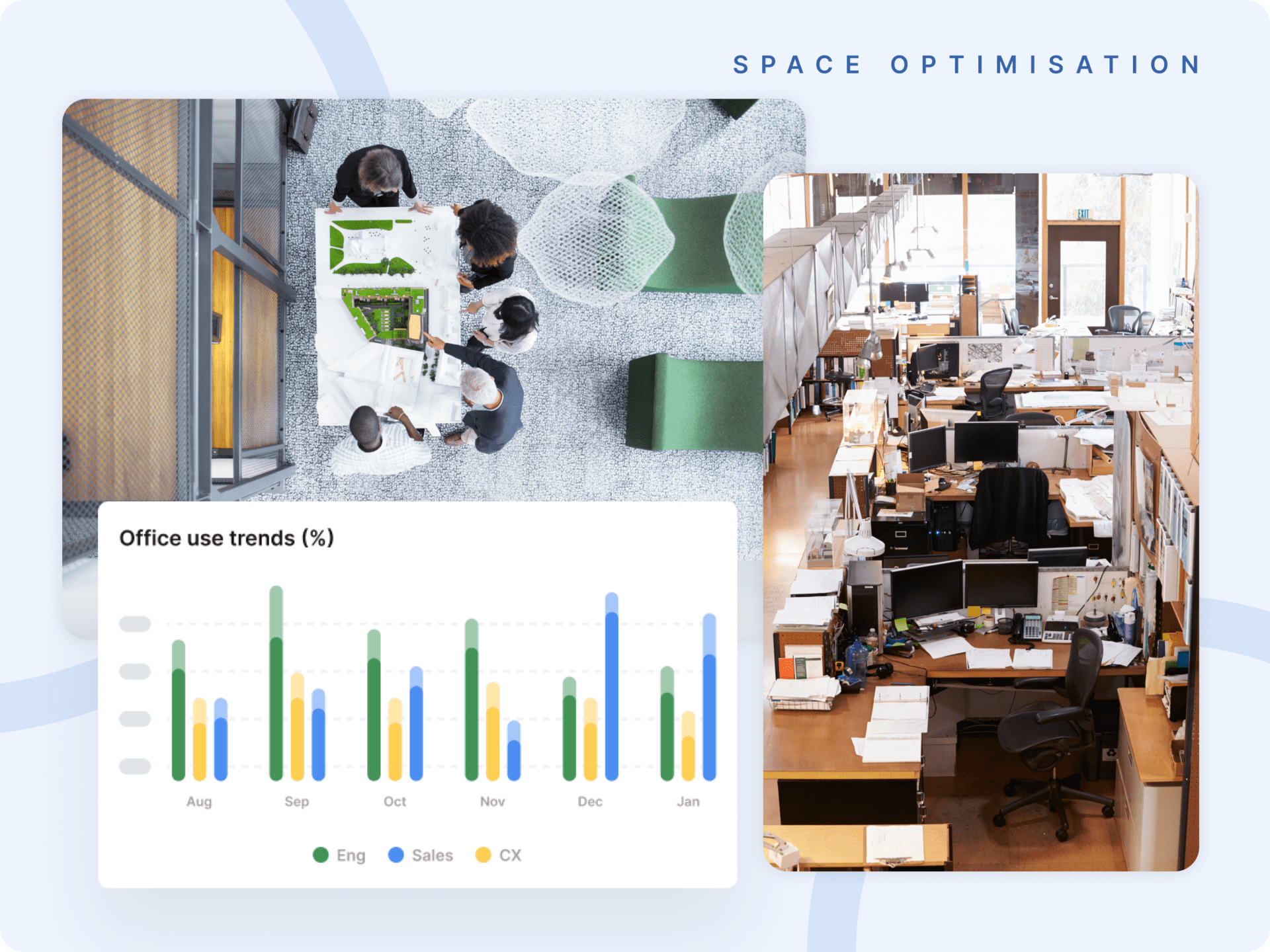Harnessing check-in data is crucial for optimizing workplace efficiency, enhancing employee experience, and driving business performance with office utilization reports.
Without knowing how your office is used, who’s using it, what spaces are more popular than others and when they’re being used, you’re flying blind, steering your business either towards growth or the opposite. This means getting office utilization reports on how your workplace is used is something you need to know, fast!
The great thing is that there’s a number of scaleable tools and solutions that can help track office occupancy, and give you the office utilization data you need without have to deploy and maintain expensive sensors that infringe on employee privacy.
Office utilization reports offer the missing insights you’re looking for into workspace usage. They provide data on space utilization rates, office attendee rates, and resource utilization. Analyzing this information will help you optimize your office layout, adjust hybrid work policies, and make informed decisions about resource allocation. Here are 4 steps to get the office utilization insights you need for workplace operations success.
1. Optimizing Your Office for Flexibility and Collaboration
Implement these tools to create a dynamic work environment that seamlessly supports both in-office and remote work, boosting overall productivity and employee satisfaction. This allows your workplace to evolve with changing needs, ensuring long-term workplace optimization success.
Hot Desking
Implement flexible seating arrangements such as hot-desking or activity-based working to maximize space efficiency and promote dynamic collaboration.
Room Booking
Ensure efficient meeting room utilization by analyzing booking patterns and adjusting room sizes and tech capabilities accordingly.
Office Neighborhoods
Strategically place collaboration zones based on foot traffic data and check-in patterns to foster spontaneous interactions and idea sharing. Then see all of your Office Neighborhoods Occupancy in one place.
💡 Kadence Tips: If you have more employees than spaces to work, use Neighborhoods to assign spaces to teams on a particular day of the week by plotting them on a weekly schedule. That way, you can maximize your office spaces and ensure all of your teams can be together in person every week. Plus, think about the utility costs you’ll save by doing more with less space!
2. Automate Attendance Tracking
Modern attendance tracking goes beyond simple clock-ins. Implement user-friendly apps for automatic check-ins to verify on-site presence, then integrate that attendance data with performance metrics.
Kadence Sense provides accurate, real-time occupancy metrics across all your locations without requiring additional hardware. It leverages existing systems—Wi-Fi, Ethernet, badge access, and video conferencing tools—to centralize workspace utilization data in Kadence Workplace Analytics for a single source of truth. Get in touch to learn more about our new feature to take your workplace experience to the next level 🚀
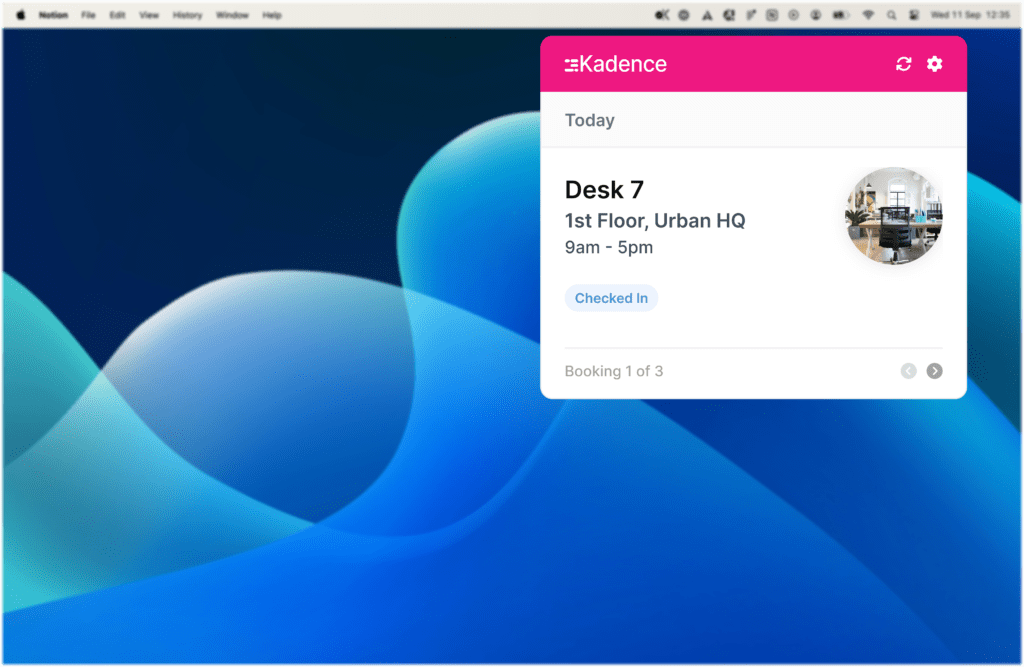
3. Refine Your Return-To-Office Strategy with Check-in Data
Create a workplace environment that truly supports your employee’s needs while driving organizational success. This allows for continuous refinement, ensuring your workplace strategy remains effective as circumstances evolve. Here a few key features to make it a success:
Hybrid Schedules
Identify optimal in-office days for team collaboration by analyzing attendance patterns and productivity data.
💡 Kadence Tips: Star your colleagues by going to the employee directory, and turning on your Kadence Slack or Microsoft Teams notifications. Once you’ve done that, Kadence will let you know whenever they’ve made or cancelled a booking, helping you decide whether a commute to the office is worth it that day!
Set Capacity Limits
Dynamically adjust office capacity based on actual usage patterns, optimizing resources and maintaining a vibrant workplace atmosphere.
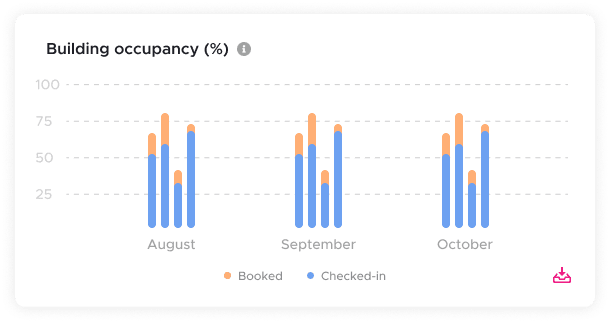
Maximum Booking Durations
Create tailored policies for spaces that are more in demand like Parking spaces, Private pods or Sit-stand desks, recognizing that one-size-fits-all approaches often fall short with popular spaces.
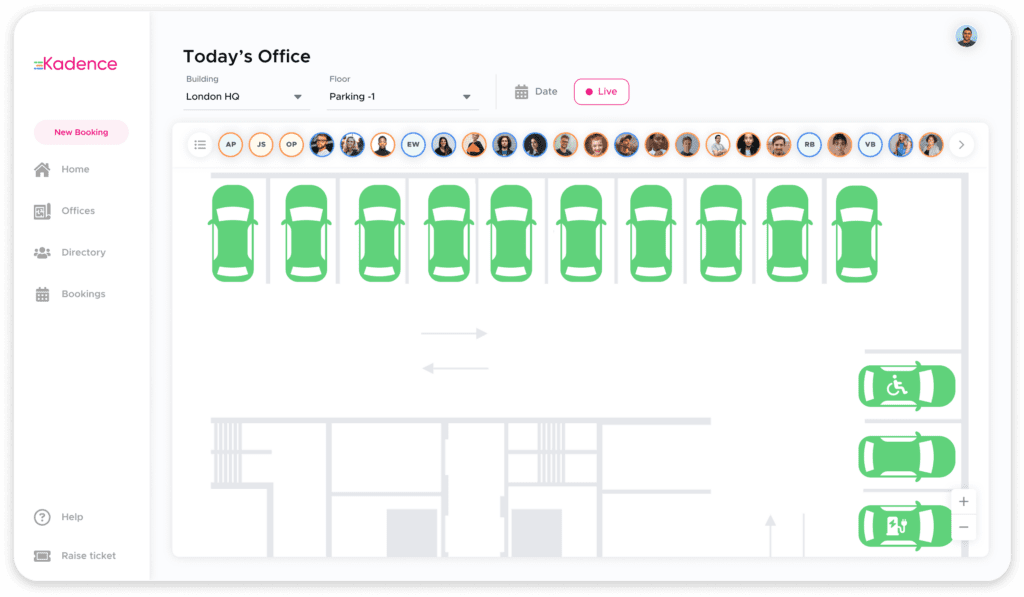
4. Measure Success with Actionable Data Insights
By aligning your workplace strategies with employee preferences and behaviors, you can create a more engaging, productive, and satisfying work environment. Not only contributing to morale but also contributing to improved retention rates and overall organizational success – measure office utilization with actionable data insights:
Space Utilization
Measuring office space efficiency is critical when you’re trying to harness check-in data. Again, asking yourself ‘Who is using my spaces? When are they using them? How often are they using them, and what spaces tend to be more popular than others?’.
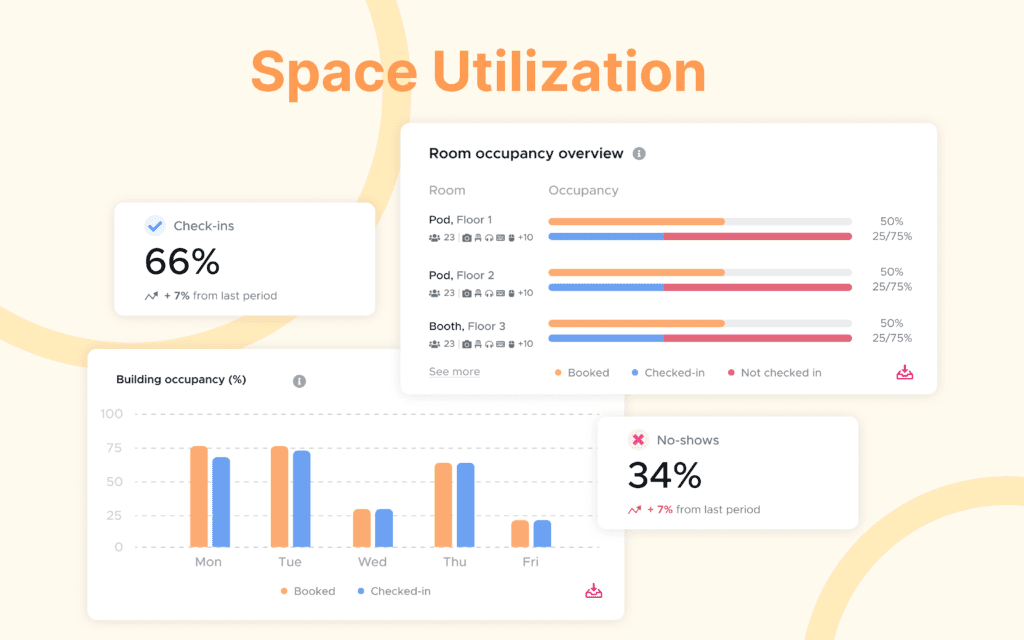
Here are a few key metrics you can use within Kadence to gain actionable usage insights:
- Occupancy Rates: This is the percentage of booked spaces versus checked-in spaces across different times.
- No-Show Rates: These are the booked spaces that go unused, indicating a number of factors like employee no-shows, over-booking, and forgetting to check in. These are important to address.
- Peak Usage Times: These are the time frames when space demand is at its highest. This is useful for identifying booking patterns and behavior.
- Space Type Utilization: Check-in rates of different space types (desks, meeting rooms, collaboration areas).
Employee Behavior
The next key measurement to secure the office utilization reports you need is Employee Behaviour. These metrics come from booking trends, and patterns to help you understand booking behavior easily.
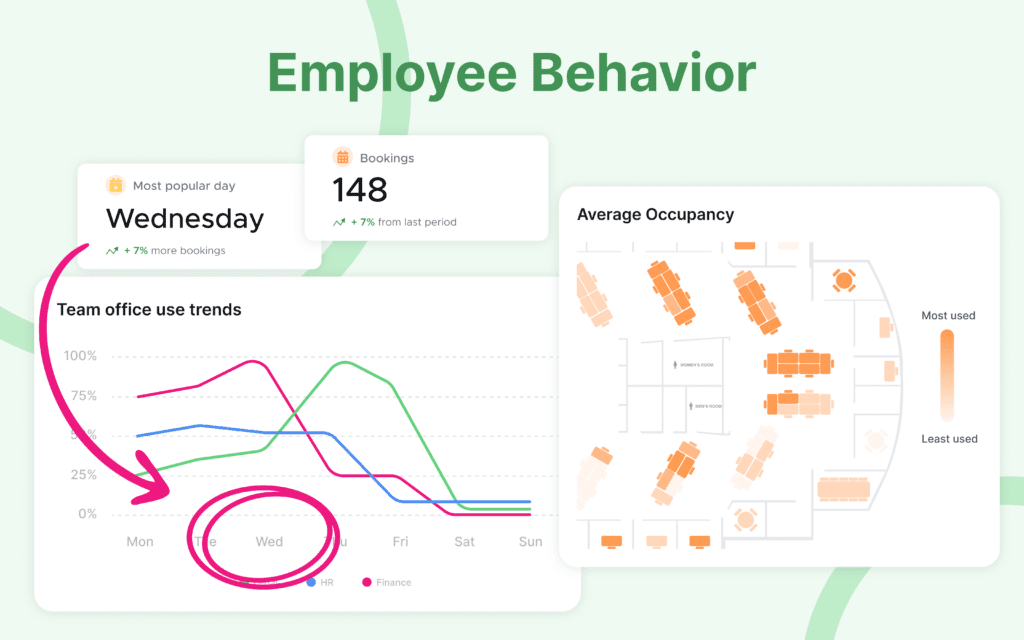
Here are a few key metrics to measure Employee office use behavior to gain actionable insights:
- Office Attendance Per Day: This represents Employees who have booked and checked into a space.
- Popular Workdays: This metric shows the most popular day that employees checked into their booking.
- Booking Frequency: This measures how often do Employees book a space, or book to come on-site on any particular day(s).
- Team Clustering: This metric identifies the most popular areas of the office that has the most bookings, indicating that more teams are collaborating in these areas.
- Remote vs. On-site Ratios: This is the number of booked on-site days versus total working days used to gauge hybrid participation.
Final Thoughts
Following these steps to harness check-in data is essential for achieving workplace operational success. By leveraging office utilization reports, workplace analytics, and attendance tracking tools, you can create more efficient, engaging, and productive work environments for your entire business.
Want to build a Workplace Experience that works for both your employees and your company performance? Our latest offering is a quarterly review with our data science team to give you the insights you need when it comes to your people and spaces. Get in touch to learn more about our offering to take your workplace experience to the next level 🚀