Advanced Booking Window By Space Type
Particular spaces such as Conference Rooms are vital resources for Hybrid Workplaces, and without a way of monitoring how they’re used and booked it can be easy for individuals to misuse or hog these resources.
Beforehand Kadence allowed you to set a booking in advance window that affected every space globally. Now with Kadence you can create an Advanced Booking Window for each individual space type allowing you to choose how far in advance your teams can book each space type separately.
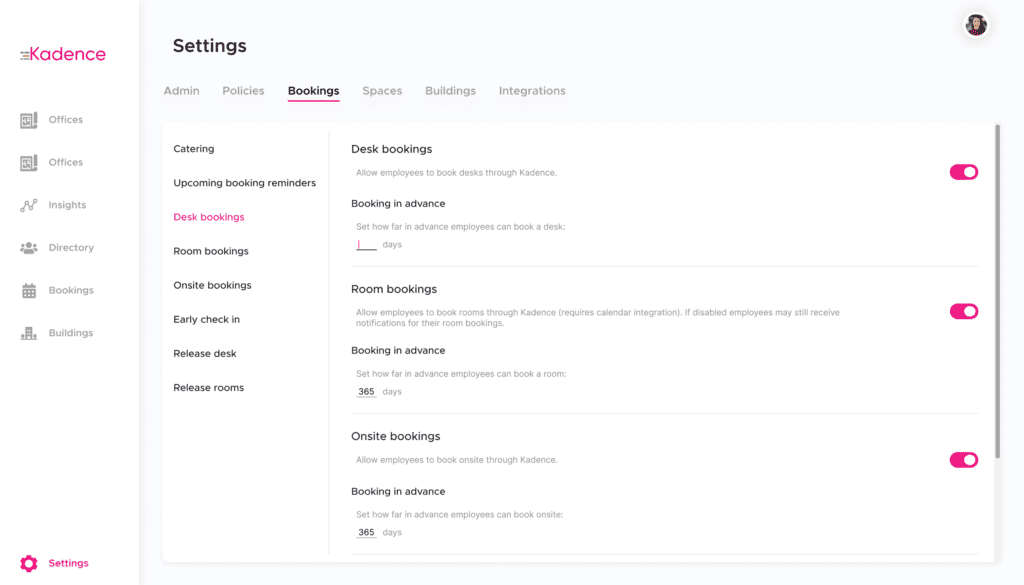
*Available on the Kadence web app
Ticketing
This new feature allows users to raise issues with equipment, amenities, spaces, and other problems through the Kadence platform whenever they arise. Simply create custom ticket categories in the Kadence web app and choose an email recipient for the raised ticket to go to whether that is your on-site maintenance person or a ticketing platform you already use.
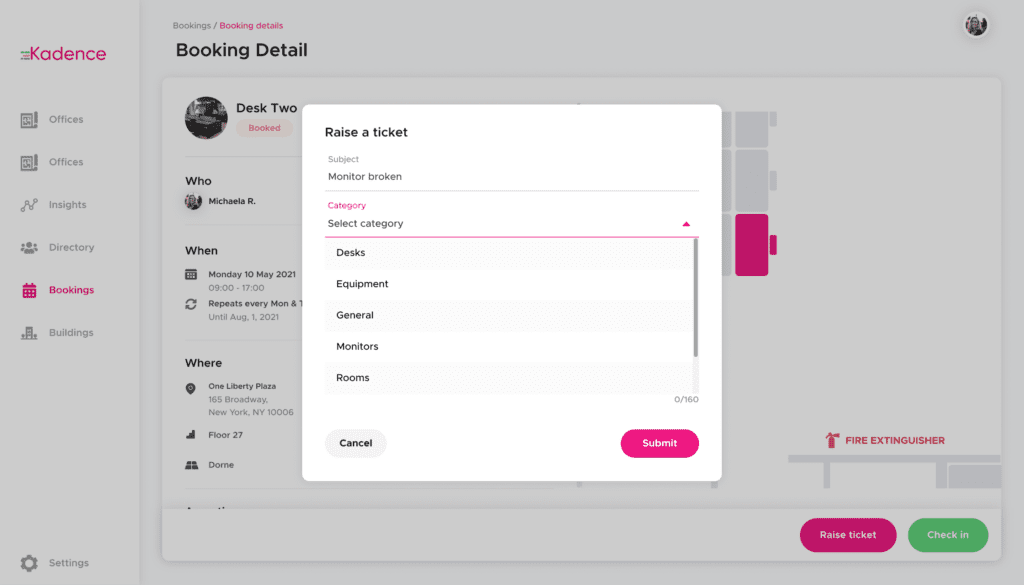
*Available on the Kadence web app
Co-branding
Enhance the hybrid workplace experience for your teams by customizing Kadence with your own brand.
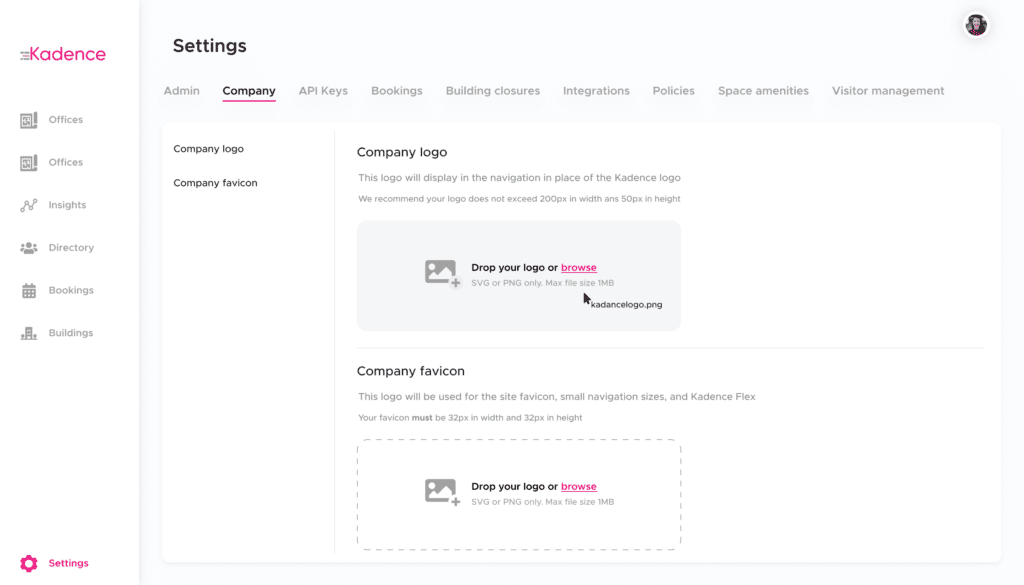
*Available on the Kadence web app
Insights Improvements
Our recent Workplace Insights improvements burst onto the scene last month giving Facility Managers all the booking and attendance data they needed within one centralized platform. As a bonus, we wanted to give Team Managers Workplace Insights too so they can visualize, track, and understand their team’s bookings all in one place.
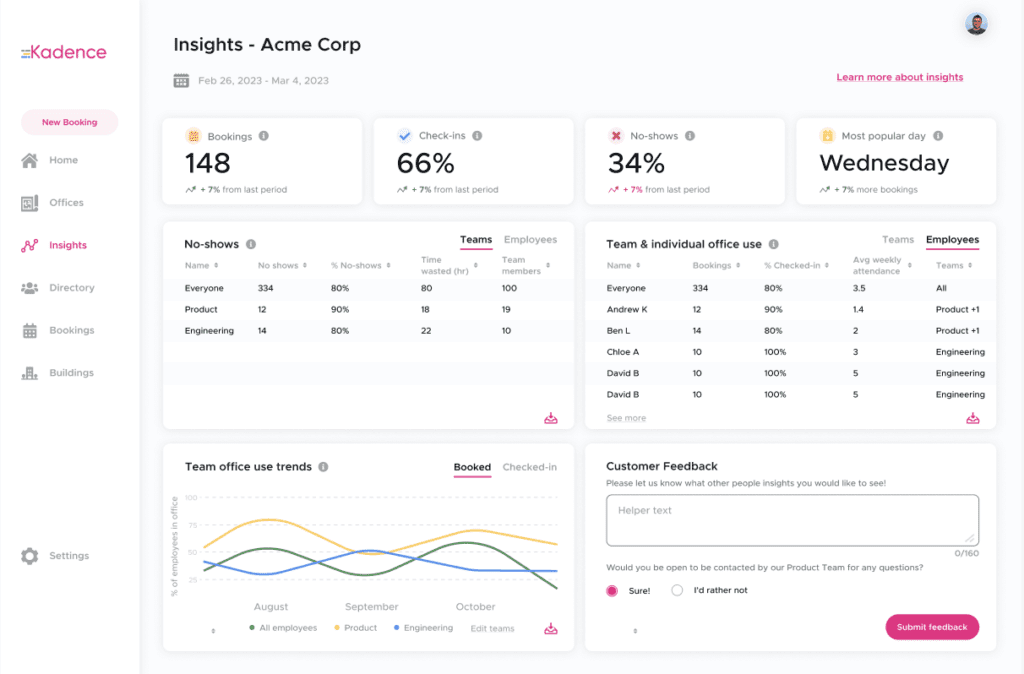
*Available on the Kadence web app
