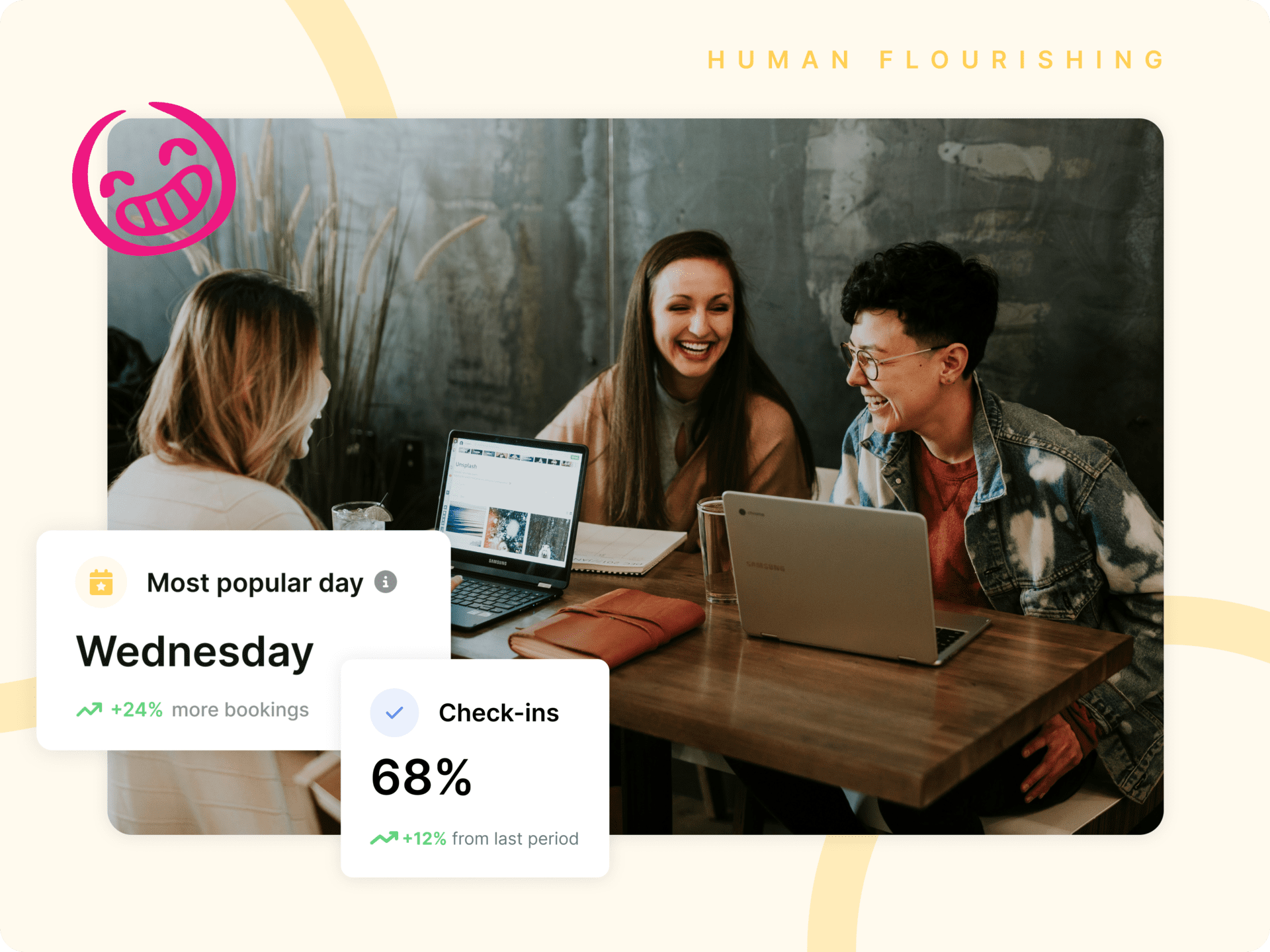4 new Space Management System enhancements you need to know
The summertime is more often than not a quieter month in the office for most workplaces making it a great opportunity to discover how you can benefit from a Space Management System for your people’s return! With summer coming to an end with people coming back from their time away, is your office ready to receive them?
If this is you, and you’re not ready for all the changes autumn brings, never fear! Check out some of our new smarter space management features that’ll take the pressure off managing your spaces so you and your teams can thrive.
Release unassigned neighborhoods for anyone to use
Office Neighborhoods are a great way of assigning specific areas of the office to specific teams or departments of your choice, allowing only those within that team to book spaces there. It’s a great space management system tool to help you do more with less space, helping you save real-estate costs and utility costs. It’s also a fantastic way of boosting cross-functional team productivity by balancing out desk usage, and coordinating which teams you would like to be close to one another.
With Kadence, admins can make neighborhoods public or private, assign teams to neighborhoods on scheduled days of the week (eg. the Product team on Mondays, and Wednesdays, the Engineering team on Tuesdays, and Thursdays, etc), and If that’s not enough, this newest release means that on the days where there are no teams assigned to a specific day, Kadence automatically makes those neighborhoods public allowing anyone to reserve a space there. By selecting ‘make neighborhood public on unassigned days’, you can simply sit back, watch your spaces fill up with no manual intervention, and know great work is being done.

Search for bookings and teams fast using names or emails
Finding a particular booking in Kadence is easy. Using the filters provided admins can find precisely what they’re looking for within just a few clicks. This is useful for a number of reasons to locate what you’re looking for whether it’s a team, a neighborhood, or even a booking status – but what if you just wanted to look for a particular person without having to filter exactly what you needed every time to find them?
A new search filter on the bookings menu lets you instantly find who you’re looking for, their booking status, and booking history with just their name or email.

Find your guest’s bookings in one click
Looking after your guests is important. Similarly to looking after your employees, a good host should always be aware of where their guests are working, and who they’re with so that they may be looked after whilst onsite and given a great experience in your office. That’s why we wanted to make it easier for you to find guest bookings quickly rather than pick them out amongst the rest of your bookings. We decided to separate employee bookings, and guest bookings because the very nature of these bookings is vastly different from one another. Your employees are likely to have more of a consistent rhythm of bookings whereas your guest bookings will be ad-hoc, and less regular depending on whether they are regular contractors, new hires for interviews, or even one-off facility service professionals.
Simply go to your filters under the bookings tab, select ‘Individuals’ and select ‘Only Guest Bookings’ to see all of your guest’s bookings, and their booking status.

Conclusion
Space management should be a done deal, autonomous, and streamlined, and SHOULD NOT be the extra headache of a problem to add to the many that come with solutionless hybrid working. However, armed with Kadence’s solution for making the coordination, and management of your spaces second nature, you can focus on the things that really matter, knowing your spaces are being used and enjoyed by your people.
Interested in getting started? Kick off your free trial today or get in touch with our team for a demo.
Are your offices ready for your people’s return?