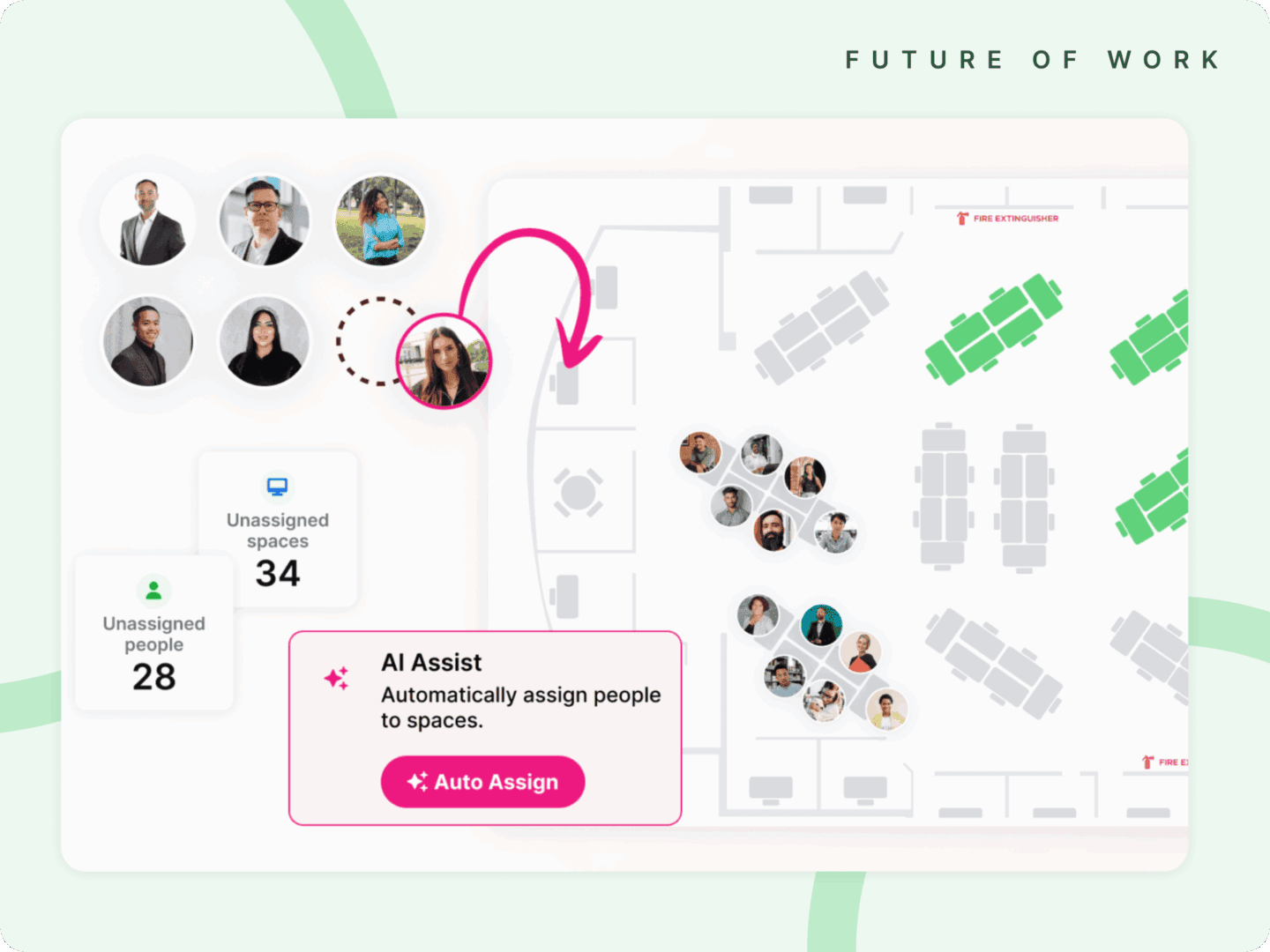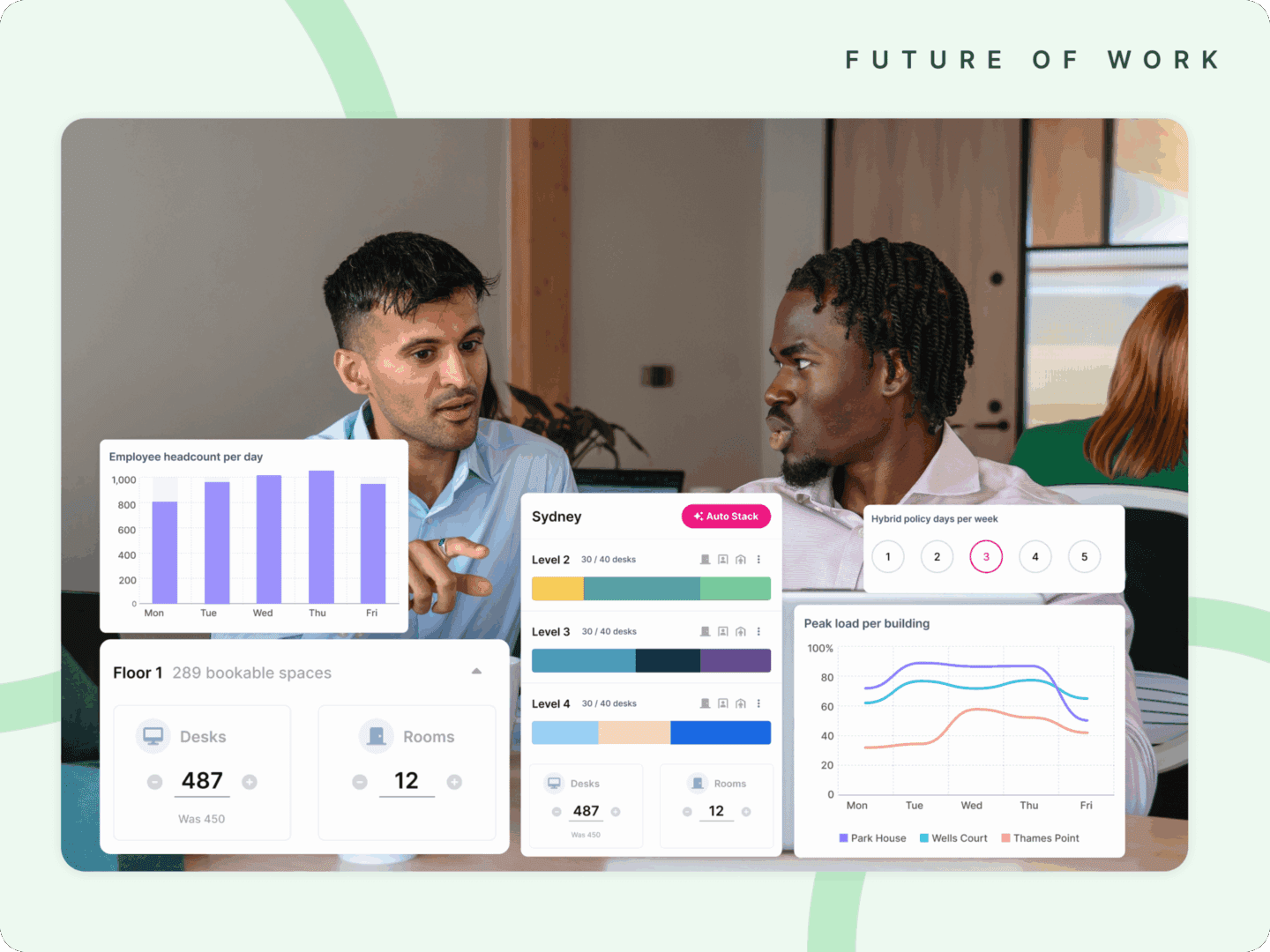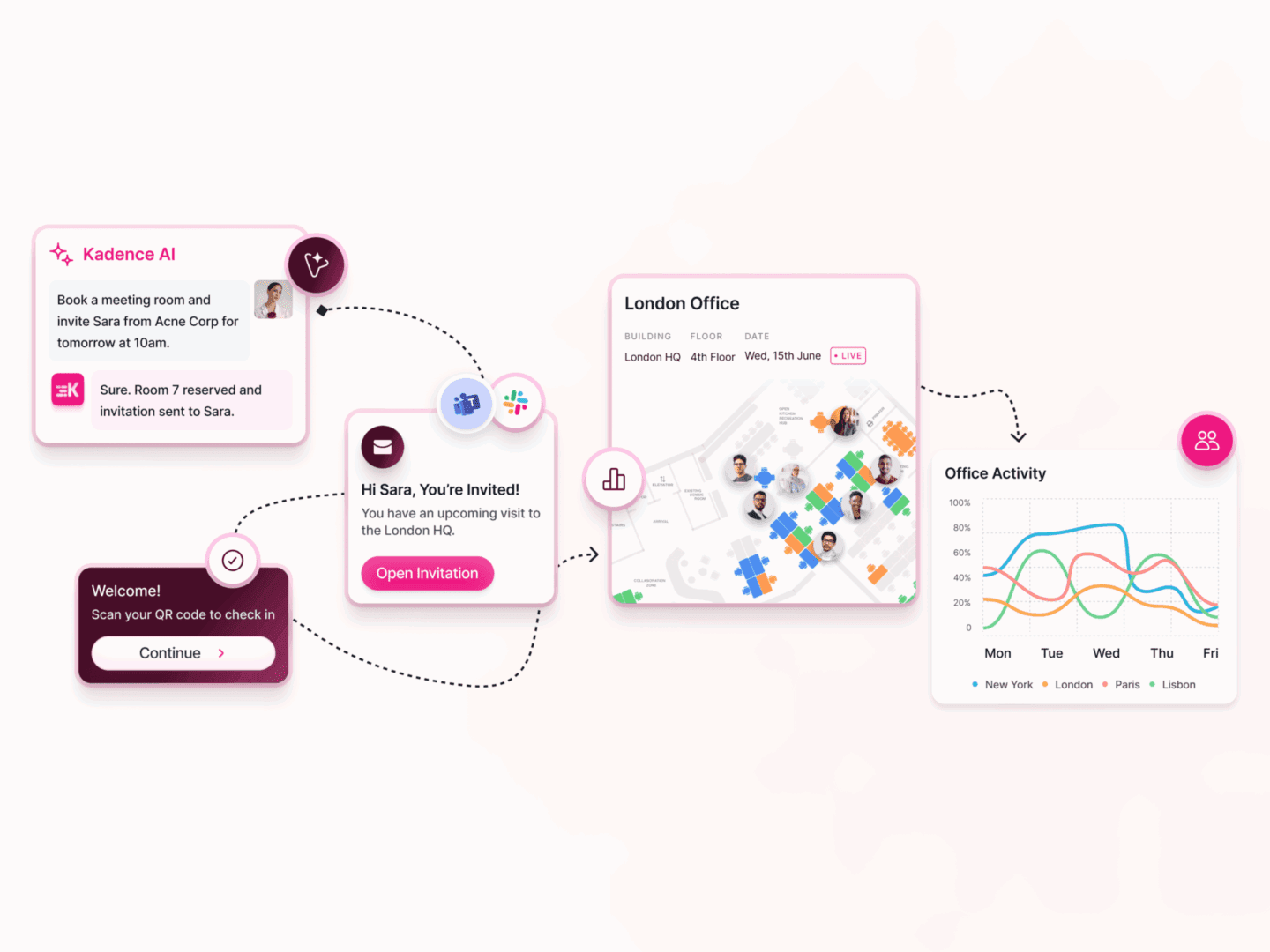IWMS & CAFM: What Are They & How Do They Help Hybrid Working
If you’re in any way involved in workplace experience, the number of acronyms you come up against can feel overwhelming. But bear with us, as IWMS (Integrated Workplace Management Systems), CAFM (Computer Aided Facilities Management), as well as CMMS (Computerized Maintenance Management Systems) and BIM (Building Information Modelling), are a few we think are worth exploring, especially with the move towards hybrid working.
Making Your Workplace Dynamic
With the world of work in flux, the remit of real estate, facilities managers and other roles responsible for coordinating the physical workplace has grown. The global pandemic has seen swathes of employees transition to remote working, and a hybrid working model – a mix of remote and office-based – is set to become standard in the future of work.
This makes sense, as organizations look to optimize resource and productivity, and offer their people the freedom to choose where they work. Technologies such as IWMS and CAFM are helping to streamline the myriad tasks that come with this shift to a hybrid workplace, and that includes making space and facilities management more dynamic and agile.
Without throwing in any more acronyms, we’re going to take a look at how you can use technology like this in your workplace to support this new way of working.
The Four Systems Explained
We’re going to give a quick overview of the four main systems that support space and facilities management. This should help you think about what would work best for your company. There is some overlap in functionality, but at its core, each one has its own distinct purpose.
Let’s see how they compare.
What Is An Integrated Workplace Management System Or IWMS?
You can think of an IWMS as an all-inclusive tool. It lets you coordinate and share information across the five pillars of facilities management:
- Real estate management
- Facilities and space management
- Maintenance management
- Project management
- Environmental sustainability
Where CAFM, CMMS and BIM deal with specific elements of facilities management, IWMS systems bring together the whole range of features and connect them in one system.
So why wouldn’t you just go for an IWMS and forget the rest?
When you don’t need (and so don’t want to be billed for) everything it offers. If that’s your situation, it’s time to check out the other options.
What Is Computer Aided Facilities Management Or CAFM?
CAFM software focuses on the physical space of a building and its assets. It can support a wide range of tasks associated with facilities management, including:
- scheduling maintenance
- managing room bookings
- analyzing how space is used
- monitoring the lifecycle of assets
- managing leases
With this tool, you can manage your real estate, facilities and assets all in one place.
A CAFM system can include:
- Asset management and asset registers
- Planned maintenance schedules for facilities and assets
- A stock control system
- Help desk assistance
- Interactive floor plans and layouts
- Room and workspace booking
- The remote management of building operations, such as lighting and access
- Real estate management information, such as lease renewal dates
See FSI’s introduction to CAFM systems for more on what CAFM offers and the difference between CAFM and IWMS.
What Is A Computerized Maintenance Management System Or CMMS?
A CMMS is all about planning and managing maintenance, so its main function is to log, detail, schedule and manage maintenance tasks. A CMMS can also provide:
- An asset registry
- Resource management tools, including the availability of employees and equipment
- Preventative maintenance schedules, such as automated workflows for planned maintenance
- Reporting on maintenance activity
Find out more about CMMS in this article by IBM.
What Is A Building Information Modeling System Or BIM?
A BIM system is mainly used by architects, engineers and contractors during the design and build of real estate, but it includes information that is useful for managing the building once it’s in use. If you want different parties to collaborate and coordinate the different elements of a real estate project, this could be the tool for you.
Using BIM, designers create a 3D model of a building based on its physical characteristics and predictions about how its assets will perform. This gives a complete visualization of a building that can feed into design and planning decisions.
The data that underpins BIM and the insight it offers can help facilities managers plan real estate maintenance. For example, BIM can include data on components such as a heating system, so you know when it’s likely to need replacing or servicing, and how efficiently it performs. For more information, Autodesk has carried out in-depth analysis of successful projects using BIM.
Which Systems Are Best For Hybrid Working?
Of all the platforms, IWMS and CAFM systems can have the biggest impact if you want to optimize your real estate and workspaces for hybrid working, because they deal with how physical space is used.
As we’ve seen, there is a fair amount of crossover between the two, and many organizations use systems that are a mixture of both. It’s not uncommon to have a CAFM system that includes elements of an IWMS but isn’t comprehensive enough to be classed as a fully-fledged IWMS.
The system that suits your organization best will depend on your size and needs.
What Data And Insights From IWMS And CAFM Are Important For A Hybrid Working World?
We know that in a hybrid working world, employees are going to expect a smooth transition between home and office, and a workplace that is safe and thoroughly sanitized. Organizations will want their people to feel comfortable and productive in the workplace, while making sure they get the most out of their real estate and assets.
Because employees in the hybrid workplace will no longer have their own desk that they sit at every day, they’ll book desk space at specific times during the week. If your facilities management is going to meet the needs of different users, as and when they have them, it must be dynamic.
CAFM and IWMS can help you reach this goal by giving you data on:
- Overall real estate usage – helping you optimize it
- Resources – such as desks and rooms usage
- Availability of resources – allowing you to improve it
- Assets and equipment – so you can position them where they are needed
- Cleaning and maintenance requirements – so you can act on them as they arise
- Energy consumption – a reminder to find ways to reduce it when people aren’t using a space
Kadence’s solution for desk scheduling and check-in gives you data layers to enrich the data and insights you can get from CAFM or IWMS across each of these areas. Where it brings particular value is in its hyperlocal usage data around resources such as desks and rooms. Know who is using what, and when!
Optimize Resource Use With Space Usage Insights
Systems that gather hyperlocal space usage data, such as desk booking and check-in software, can feed into CAFM and IWMS systems. This is so you get the insights you need to make the best use of your real estate and ensure your employees can access space and equipment when and where they need it.
Understanding how different employees use your office space throughout the week will help you plan office layout, equipment availability and resources. For example, you can organize maintenance schedules around known desk usage patterns, or find out whether you’ve got the right amount of real estate in your portfolio.
And when people use this type of software to book their desks in advance, it helps you plan, giving you a heads up on availability and the resources and equipment you’ll need to have ready.
How The Right Systems Support Health And Safety In The Workplace
When you feed in usage data from your desk booking and check-in software to your CAFM or IWMS system, you’ll be able to plan your cleaning schedule around actual desk usage. Your system can get an automated notification when a desk is vacated, alerting a janitor to prepare the space for the next user. Remote management of desk or meeting room availability also means you can make sure a workspace isn’t released for use until it has been cleaned.
This way, you can be confident your people will always arrive at a clean desk.
Only Use The Energy Your Office Needs
When it comes to energy efficiency and sustainability, we all know it’s not just the planet that benefits – your bottom line will look healthier too. In a hybrid working culture, it’s unlikely that all your office space will be in use at all times during the working week. This means the demand for heating, lighting and power in general is going to fluctuate. How can you manage it?
Combining data on space usage with energy consumption data in a CAFM or IWMS system is a great way to make the best use of heating, lighting and power. Of course, the other impact of hybrid working is fewer people doing the daily commute – another win for the planet!
Adapt To A Hybrid Workplace With Data-Driven IWMS And CAFM
Systems such as IWMS and CAFM give facilities managers and workspace planners rich insights into how their spaces are used, making them a great tool to optimize the hybrid workplace for productivity, wellbeing and efficiency.
However, as we’ve explored, CAFM and IWMS are underpinned by data, so to truly get the most out of these systems you need to feed in data layers that reveal space usage patterns. These patterns are likely to have changed in recent times, as the office becomes a place to collaborate rather than work at a desk all day, so having flexible space is more important than ever.
What is the crucial step to achieving this?
Identifying opportunities for hyperlocal data capture such as desk scheduling and check-in software, that can tell you how, when and by whom your desks and spaces are used. You’ll then be in a great position to create a workplace that works for your hybrid workforce – with resources, desks and spaces available when they need them, and poised and ready for the work they need to do.
If you’d like a chat with one of our team about getting your workplace ready for the new era of work, why not pick a time in our calendar to suit you?