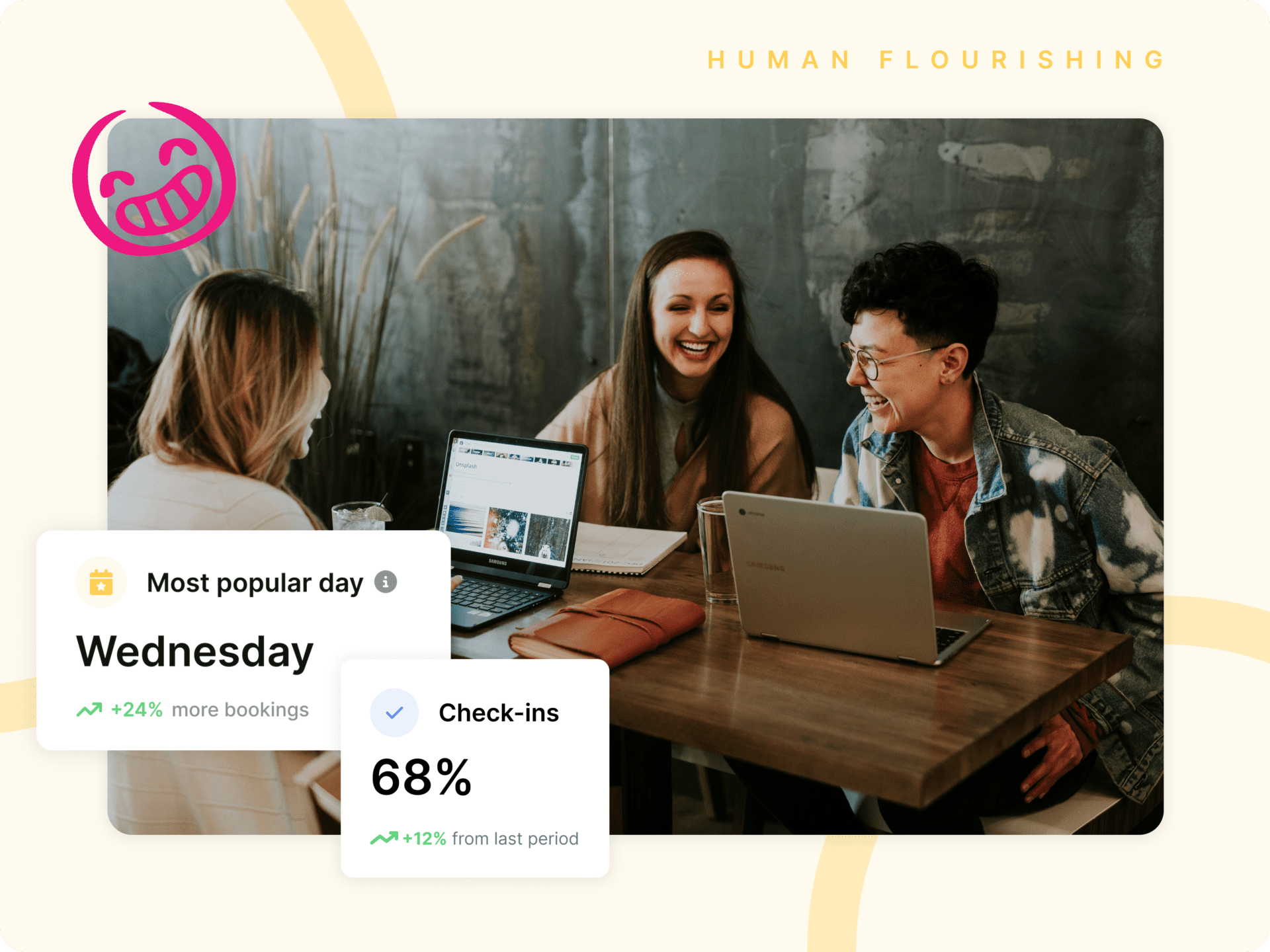3 Ways of Integrating Desk Booking Systems with Workplace Technology
From email to video conferencing, workplace technology has transformed the way we connect, communicate and collaborate. But, like an orchestra, each instrument performs best when it works in harmony with others.
If the tools in your workplace operate in isolation, you’ll probably find that one task can trigger a swathe of others, just to make sure all systems are up to date.
- You arrange a project meeting by email.
- Then, you open up your calendar to create the meeting, invite others and book the meeting room using your room booking software, or get a Zoom link sorted if it’s going to be virtual.
- Login to your Monday.com workspace and update the task on the relevant board.
- Finally, if the meeting involves a client, fire up your CRM and update the record with the meeting details.
Each tool serves an important role in the process. Get just a few of them talking to each other and you’ll save time, effort and frustration. Your team will find the technology in your workplace easier to use. You’ll get better engagement. Ultimately, your organization will be more productive, and a more satisfying place to work.
Desk Booking System Integrations
With the world of work going hybrid, desk booking software is fast becoming an indispensable feature of the modern office. Employees spending a proportion of their time remotely means there’s no requirement for one desk per person anymore. Organizations need an intuitive and simple way for employees to reserve desk space. One that ensures the desks and amenities are available when and where they’re needed.
As with any workplace tool, to work well it needs employees to engage with it. That’s why user experience is so important. Part of that user experience is seamless synchronization with other office tools, to minimize effort on the part of the user.
If integration with other workplace technology isn’t near the top of your desk booking software wish list, it should be. Let’s take a look at three key ways it can integrate with other technology.
Single sign on to make it easier to use workplace technology
Did you know that the average person has to keep track of 100 passwords?
We’re willing to bet a fair few of those passwords are work related.. Email. CRM. Intranet. LinkedIn. Finance systems. Project management software. HR systems – the list goes on.
That means in many cases either employees use the same password repeatedly (a security risk), or they need to frequently reset passwords to access systems (inefficient and frustrating).
Single sign on solves these problems. It’s a service that allows users to sign on to multiple systems using one set of login credentials. It’s a secure way of minimizing the number of passwords your employees need to remember, and how often they have to login to platforms and tools.
Our very own Kadence desk booking software works with a number of third-party single sign on services, so employees don’t have the bother of remembering and entering a password each time they want to reserve a desk or change a booking.
Calendar integrations from Microsoft 365 to Google
Having to book a desk in advance gives your employees some extra details to remember around their trip to the office. They can’t sleepwalk to the same desk they’ve used for the past five years at 8.59am each day anymore.
Employees will need to keep track of the time they’ve booked, for how long and at which desk. Desk booking software systems provide this information, but to make the experience extra user-friendly, they can also integrate with calendars.
Calendar integration will make your employees’ lives easier and reduce desk no-shows. While it might be second nature to add a meeting to your calendar, booking a desk isn’t so familiar. Calendar integration helps create that seamless transition from remote to office.
Desk details are automatically added as soon as an employee books a desk. It works for rooms too, as Microsoft or Google calendars can sync with room booking systems.
Directory sync
The admin side of workplace tech can be a drag. Behind the slick interface and great user experience is data, and with less sophisticated systems you might have to enter that data manually. Name, email, team, telephone, etc – it can take a while.
Directory sync is, therefore, an invaluable feature. It means your desk booking system will sync with your employee directory, so you can onboard and offboard team members quickly and easily without any manual data entry. Pretty helpful if you’ve got to add a handful of employees. A lifesaver if you’ve got a team of 100 to set up.
Integrated workplace technology will maximize engagement
Hybrid working requires a new set of workplace systems to get the most from it.
We’ve spent the past 18 months mastering the remote part – from conferences on Hopin to tea breaks on Slack. Now, the office part needs to catch up. For organizations moving away from a one-desk-per-person setup, a desk booking system is an essential.
User experience will make or break many of these tools. With technology dominating every aspect of the workplace, it’s become impossible to ignore. As an office manager or workplace planner, you have the role of the conductor, making sure each of the instruments play together in harmony.
Technology that can integrate with other tools will help you do just that. Your employees will be less frustrated and more engaged and you’ll be on your way to orchestrating a perfectly tuned workplace environment.