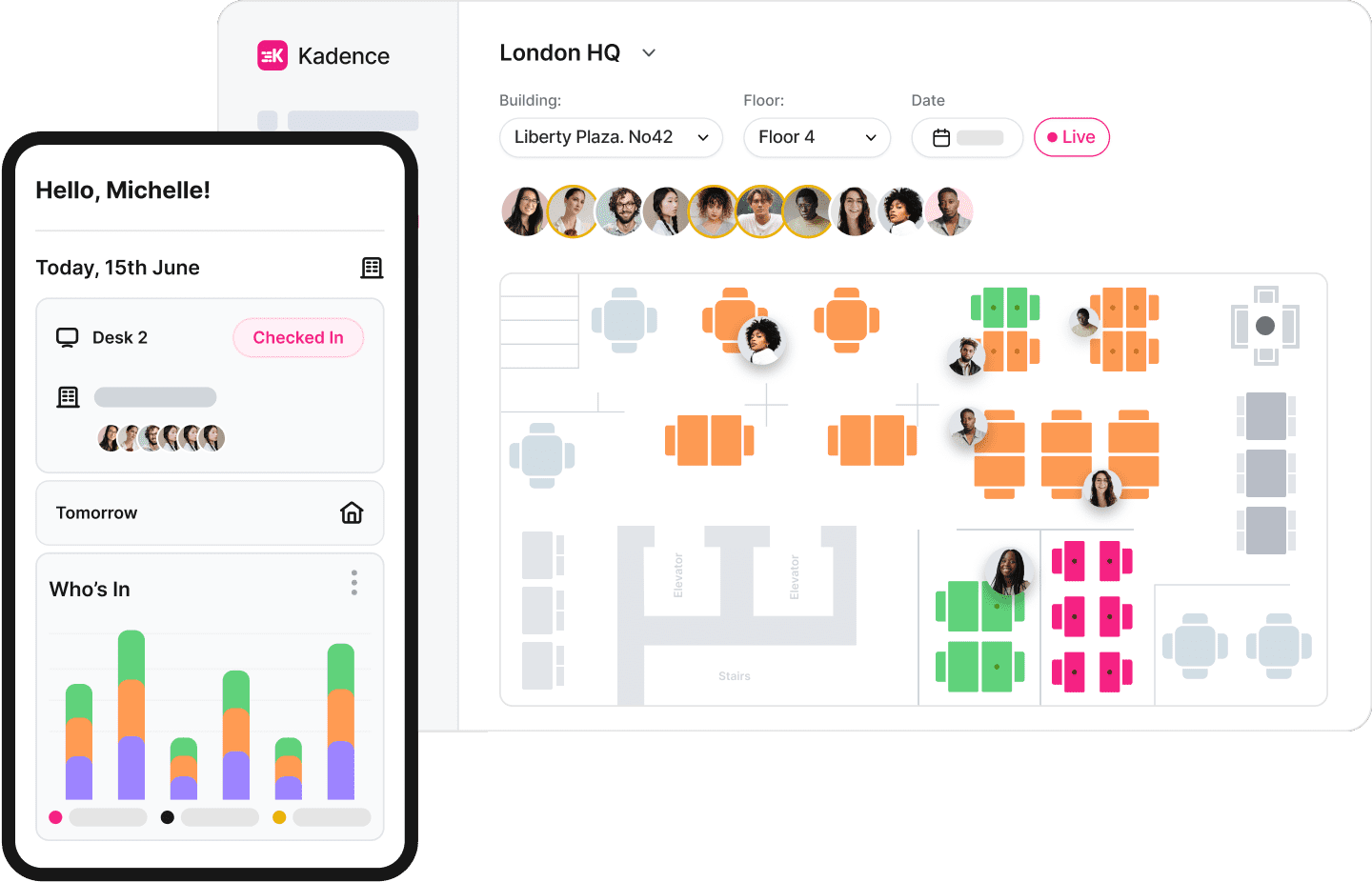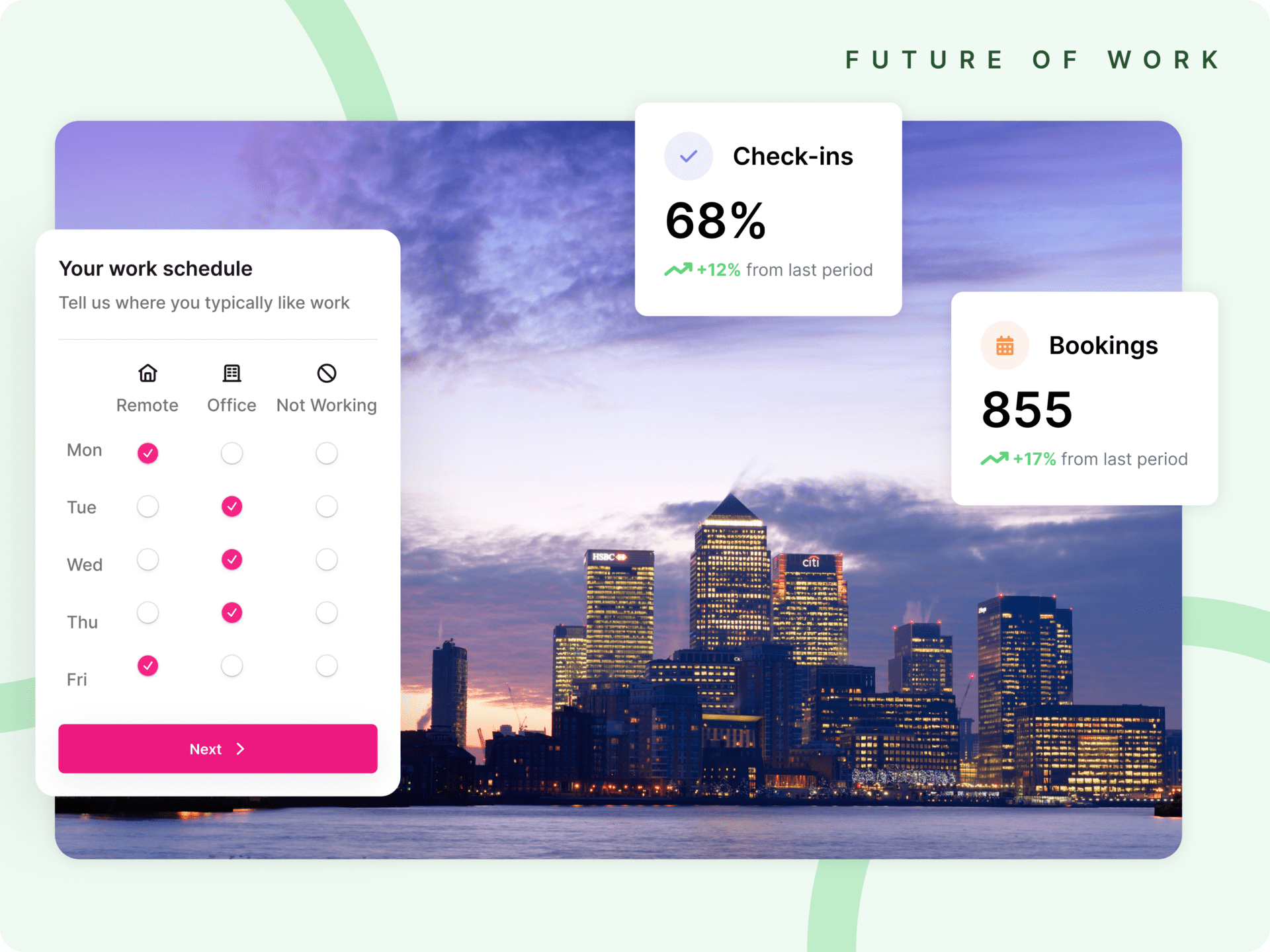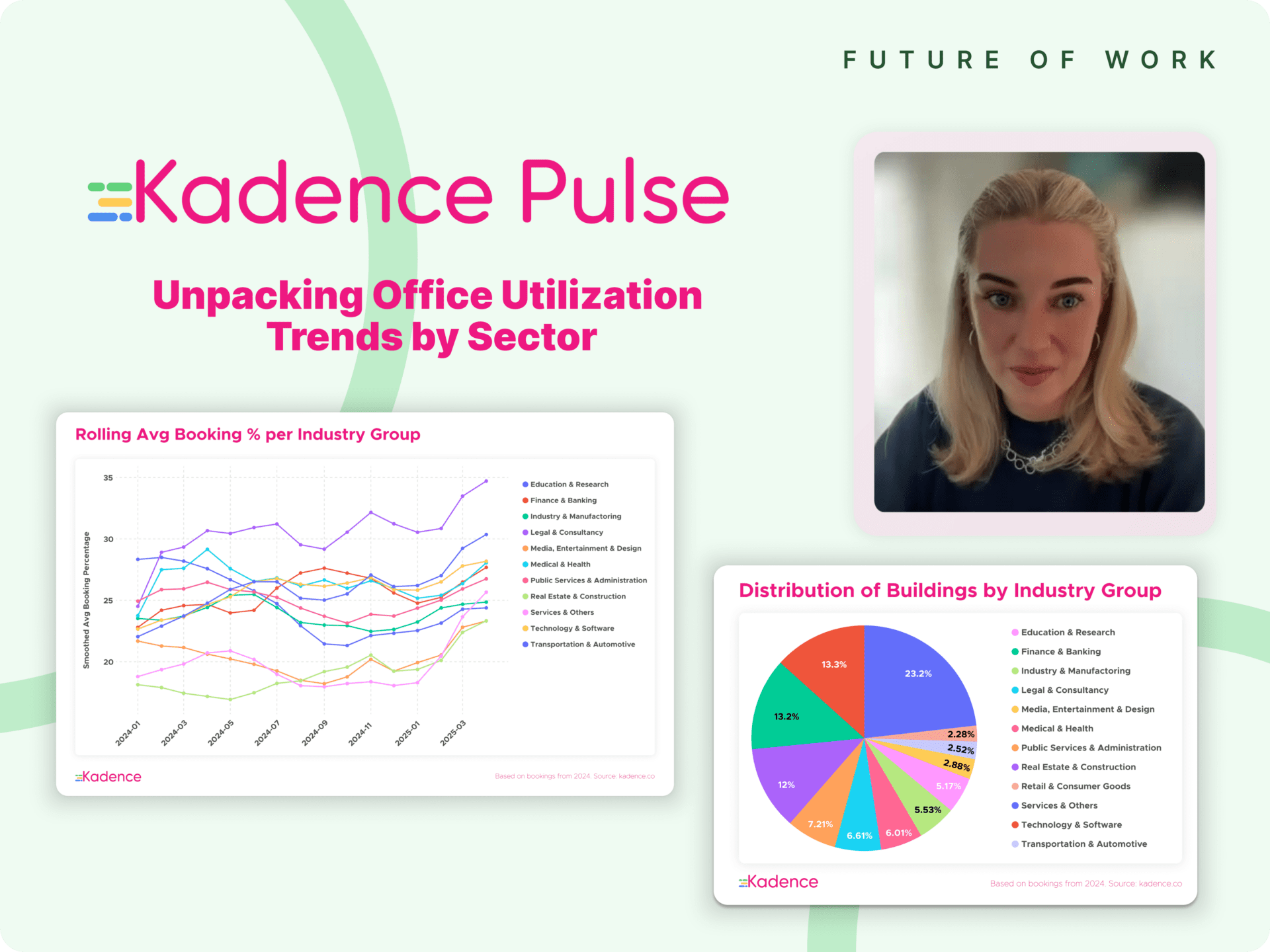Long live the meeting room. In a world where remote work has reshaped our offices and hybrid workplaces are the new norm, it’s easy to wonder if the traditional meeting room has lost its relevance. The reality? It’s far from obsolete. Meeting rooms, in fact, are evolving into essential hubs for connection, bridging remote and in-office team members to keep collaboration alive.
Yet, hybrid meetings—those where some team members join from a distance while others gather in a physical space—come with their own challenges. Chief among them is ensuring that remote attendees don’t feel like secondary participants. With a few deliberate changes, however, we can make these meetings not just functional but genuinely inclusive.
What’s a Hybrid Meeting Anyway?
At its core, a hybrid meeting brings together in-person and remote attendees. The virtual participants often join through platforms like Microsoft Teams or Zoom, while in-office attendees are in a meeting room, perhaps with shared screens or on individual devices. It’s a setup designed to keep the work flowing seamlessly, even when people aren’t all physically in the same space.
Hybrid meetings allow us to keep physical attendance lean, reducing the risk of crowded spaces and helping people feel more comfortable. What’s more, hybrid meetings can boost time efficiency and reduce our carbon footprint—cutting down on unnecessary commutes by giving employees the choice to join from home. They’re good for the planet, good for team morale, and just plain practical.
But how can we make sure these meetings are truly inclusive? Here are five practical ways.
1. Consider Asynchronous Options
The first question to ask yourself is whether you need a meeting at all. Many organizations fill their days with meetings to maintain communication, but as we’ve gained experience with hybrid work, we’ve learned that sometimes, asynchronous tools can do the job just as well—if not better.
Platforms like Slack and Microsoft Teams are great for sharing updates, collaborating on ideas, or moving a project forward without waiting for everyone to sync up at the same time. Asynchronous communication lets people work on their own schedules and reduces the pressure of trying to accommodate time zones and commitments. So, before you hit “Schedule,” pause and consider if a live meeting is essential or if a few well-timed messages will suffice.
2. Be Intentional with Planning
In a hybrid setup, meetings take on a new level of importance, and with fewer of them, it pays to plan. When you do gather your team, aim to make every second count. Take a few moments to outline the meeting’s purpose, the decisions to be made, and any pre-reading materials.
Additionally, assess your meeting room setup: does it have the right tech for remote attendees? With Kadence, book a meeting room that meets your needs in advance.
Ensure that your agenda, shared ahead of time, is as clear as possible. Knowing what will be discussed allows everyone, remote and in-office, to prepare meaningfully. Thoughtful planning respects everyone’s time and keeps hybrid meetings productive and inclusive.
3. Be Mindful of Timing
Virtual meetings, while necessary, can be exhausting—especially when stacked back-to-back. Long video calls require intense focus, and remote attendees can quickly lose energy without the subtle energizers of in-person interaction. Scheduling hybrid meetings with a firm start and end time, plus clear breaks if they run long, is essential.
To make things easier on remote participants, avoid starting late. If in-person attendees are waiting for the meeting to begin, they can chat or grab a coffee, but remote attendees are often left staring at their screens. A structured schedule keeps everyone engaged and eliminates those “waiting room” moments, which can make remote team members feel left out.
4. Create an Equal Platform for Contributions
Without a plan, it’s easy for some voices to dominate a meeting, especially when certain people are physically present while others are remote. To counteract this, introduce structured points in the agenda where everyone is invited to contribute. Go around the virtual table if needed, calling on each participant to ensure everyone’s voice is heard.
You might also consider a rotation of meeting roles, like a facilitator, who ensures smooth transitions between agenda items and encourages participation, and a timekeeper to keep discussions on track. This way, each person has a clear role, and no one is left out of the conversation simply because they aren’t in the room.
5. Level the Playing Field with Technology
To create a unified meeting experience, use technology that allows everyone to participate in the same way, regardless of location. For example, if you’re using a digital whiteboard like Miro or a shared document for notes, make sure every participant has access. It can be tempting for in-person attendees to use a physical whiteboard, but this can exclude remote participants from seeing or contributing to what’s written.
Ensure your meeting room tech supports quality audio and visual connection. Clear sound is critical, so consider investing in desk or ceiling-mounted microphones that can pick up voices without background noise. Similarly, high-quality video feeds can bridge the gap between remote and in-person attendees, making everyone feel as if they’re in the same room. It’s all about creating an experience where every participant, no matter where they are, can engage fully.
Looking Forward: The Future of Meetings
The modern meeting is here to stay. It’s an essential tool for decision-making, collaboration, and team building. But as workplaces change, our approach to meetings must change, too. Inclusivity and access are paramount, supported by the right blend of technology, thoughtful planning, and the recognition that some meetings are better left as emails.
When we get it right, hybrid meetings not only keep our teams aligned but also foster an inclusive, connected workplace that respects every participant’s time, contributions, and preferences. By making intentional adjustments, we can create meetings that aren’t just effective but enjoyable and meaningful for everyone.
If you’re looking to streamline your hybrid meeting setup, consider Kadence to help coordinate your teams, book your meeting rooms and send announcements to all attendees.