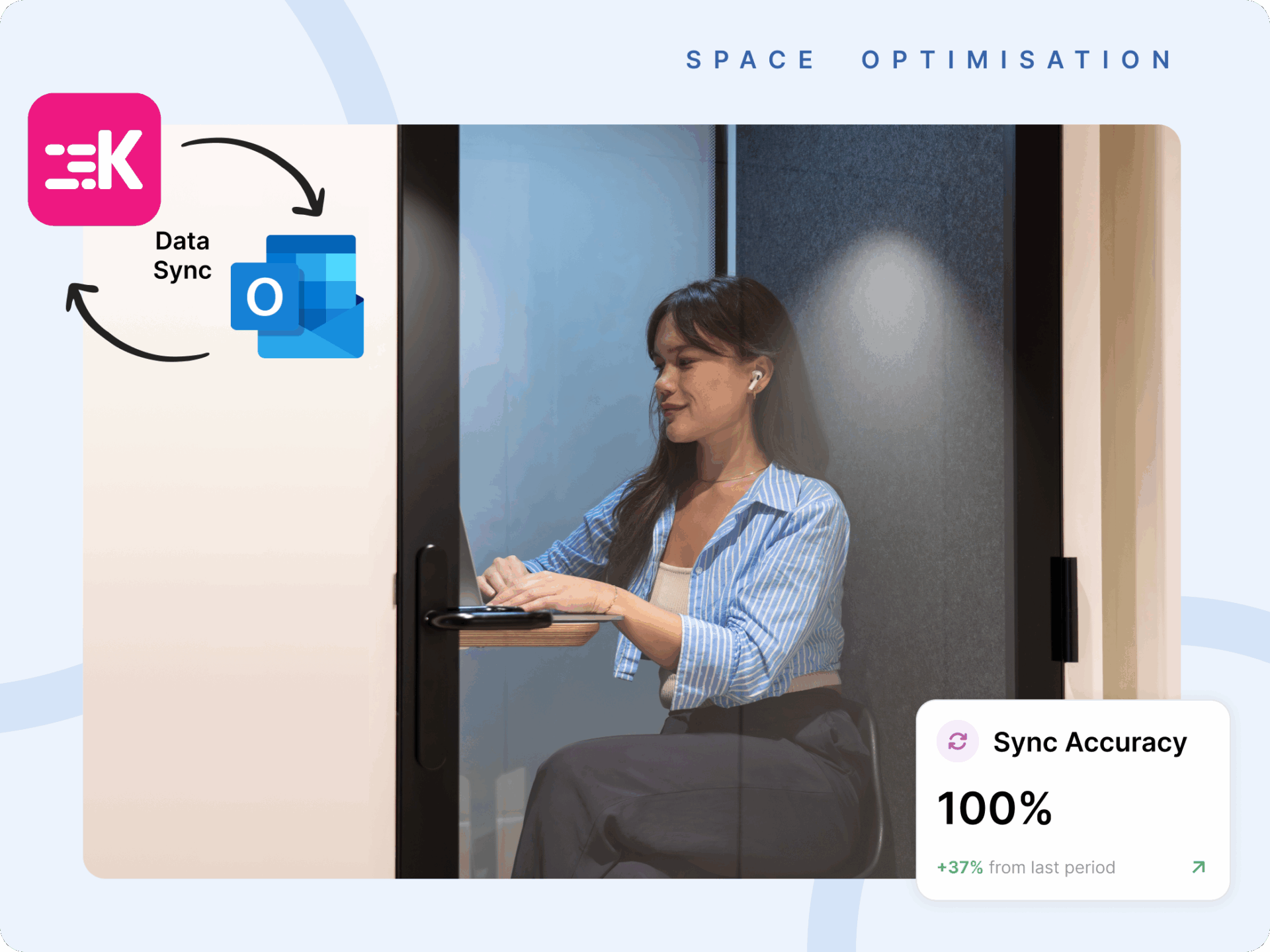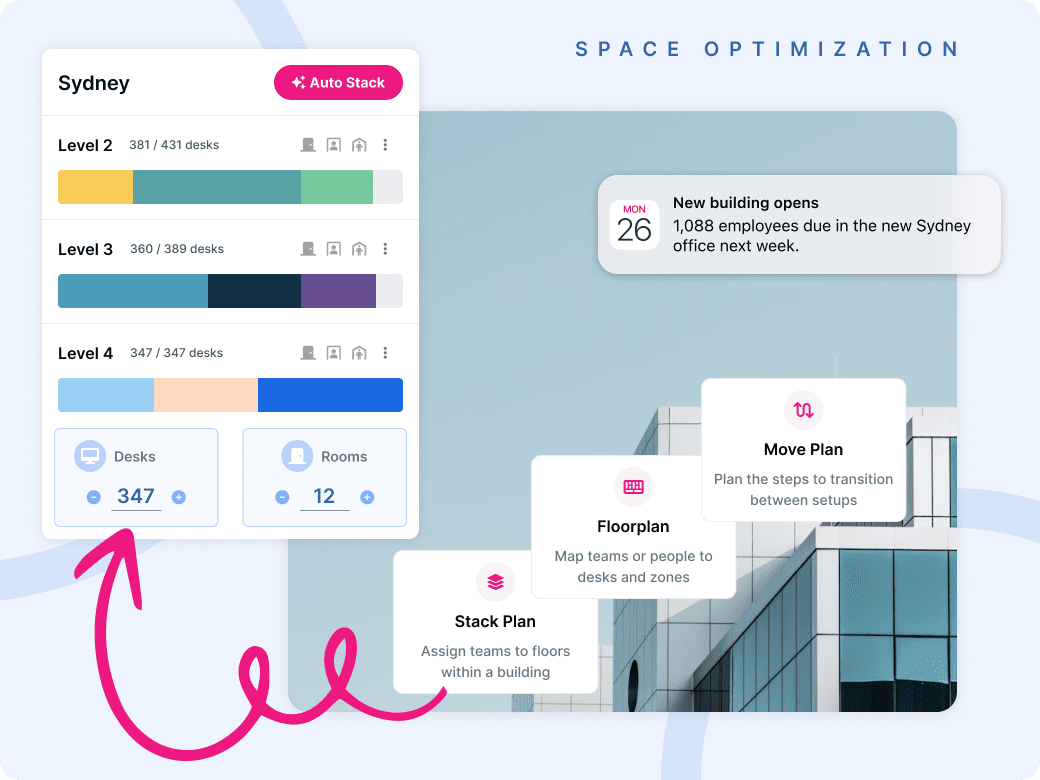Ever wondered why it’s so important to understand how your office space is used? It’s not about being nosy – it’s actually pretty important for making sure everyone has a great place to work.
The Challenges
Imagine you’re trying to plan a party, but you have no idea how many people are coming. Tough, right? That’s exactly what it’s like for companies trying to manage their office spaces. With some people working from home and others coming in, it’s hard to know how much space is really needed.
- Ghost Desks: Sometimes people book a desk but don’t show up. It’s like saving a seat for your friend who never comes to lunch.
- Invisible Workers: When people work from home but don’t tell anyone they’re not coming to the office, it’s hard for their team to know when they can chat or collaborate.
- Inaccurate Data: If people don’t check in properly, it’s confusing to know how the office is being used.
In a nutshell, the core problems are spaces being wasted when they could be used, and teams not knowing who’s around to collaborate. Even if most of you are working remotely that day it still makes perfect sense for your team to know when you’re around to make planning and collaborating easier.
Why Check-Ins Are Important
It brings colleagues closer together! If you’re coming into the office, then being able to locate your work buddies who are there too fosters spontaneous interactions and conversations with those you might not regularly encounter.
The improved visibility helps you to quickly identify who’s available for in-person catch-ups or who’s working remotely so collaboration can continue.
Even when working remotely, maintaining a strong connection with your team by indicating your availability for virtual chats is just as important in creating a more dynamic work environment, bridging the gap between in-office and remote work experiences.
8 Tips To Make The Most Out Of Your Office Space
Now that we’ve talked about why checking into your workspace is so important, let’s dive into some cool tips and tricks to make your hybrid work software work even better for you. Whether you’re a newbie or a pro, these hacks will help you level up your hybrid work game!
1. Check In And Collaborate In The Office Or Remotely
Easily indicate your availability for collaboration from any location—whether you’re at home or in the office. Kadence offers a range of personalization options to make the process uniquely yours. You can set up your regular working schedule so when it comes to booking a desk, it works around when you’re available
You can also indicate where you’re likely to be on a given week by setting up your Personal Kadence. And now by setting your Kadence status to ‘Working Remotely’ that day, you can check in from wherever you are to let people know you’re around to collaborate.
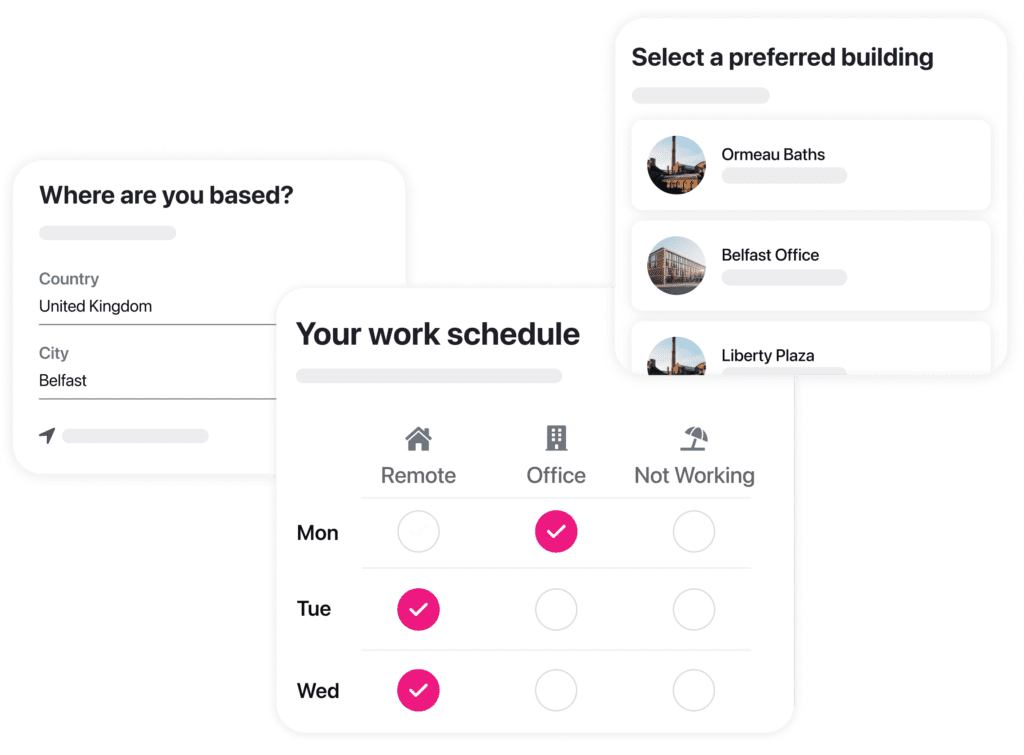
2. Boost Your Team Coordination
Boost your team coordination by creating “neighborhoods” for different teams, establishing deeper team dynamics that foster a sense of belonging and unity.
Implement a scheduling system to assign these neighborhoods to various projects or teams, so you can see the best places for you to book that day, and where in the office they are.
To keep everyone in sync, introduce ‘Hybrid Huddles’ – regular, brief video calls that bring together in-office and remote team members for quick check-ins and updates. Simply book a meeting room using Kadence and add a virtual meeting link in your invite so everyone can join, even if they’re not in the office.
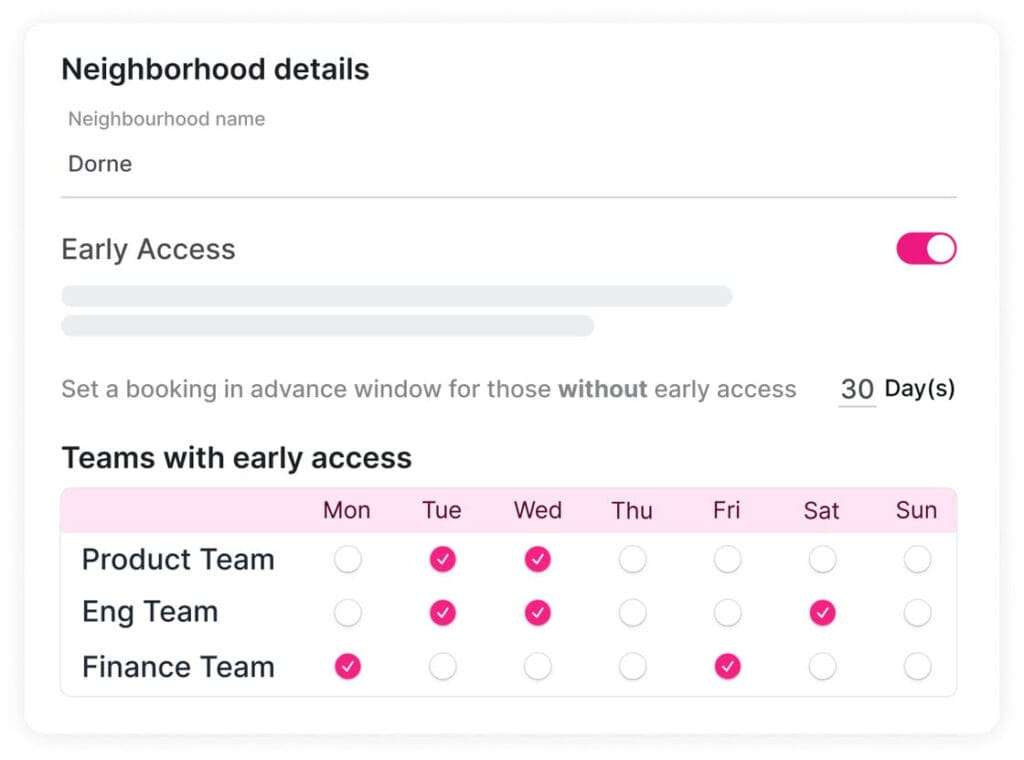
3. Maximize Space Utilization Data
Set up Automatic check-ins through your API to provide insights into how different spaces are utilized. This is also great for access control, and making sure that your office is used correctly by only allowing those who have bookings to enter.
This information is crucial for ongoing improvements. Additionally, encourage your team to check out of their booked lockers, pods, or parking spaces so you can log how these resources are being used.
By consistently providing this data, you’re playing a key role in optimizing resource allocation and creating a more efficient, comfortable workspace for everyone.

4. Integrate With Your Workflow
Seamlessly integrate with your existing tools to create a more efficient and automated workflow. Connect your work calendar to automatically update when you book out a meeting room, ensuring your team always knows where you’re working from.
Set up notification updates in your preferred chat app, such as Slack or Teams, to reflect your check-ins and keep everyone informed of your availability.
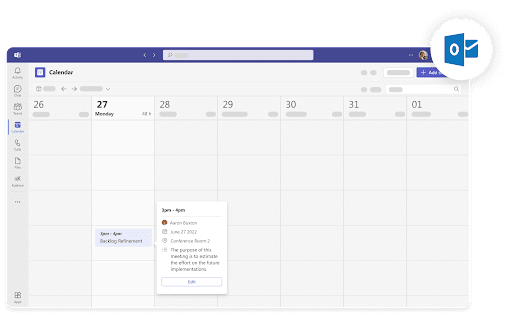
5. Send Company-Wide Announcements
Make regular announcements to your entire company, teams or individuals on reminders to check-in.
Set a challenge to maintain a flawless check-in record, creating streaks to win rewards, fostering friendly competition among teams by gunning for the title of most consistent check-ins.
Just another simple hack to not only make the check-in process more enjoyable but also encourage consistent use of the software, ultimately improving overall workspace utilization and team coordination.
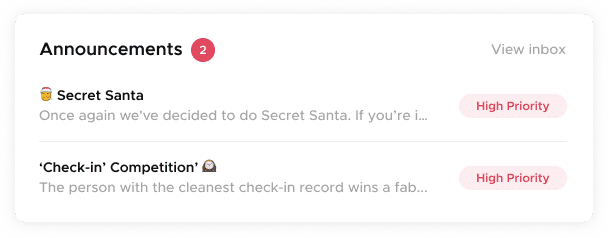
6. Use Kadence AI To Enhance Remote Collaboration
Stay connected with your team even when working remotely by asking Kadence AI who’s going to be in the office and when.
Use Kadence directly inside Slack or Microsoft Teams and Create digital water coolers by communicating directly inside these tools.
Set up a #random-chats channel, where casual conversations can flourish for example to help maintain team cohesion, and encourage informal interactions regardless of physical distance.
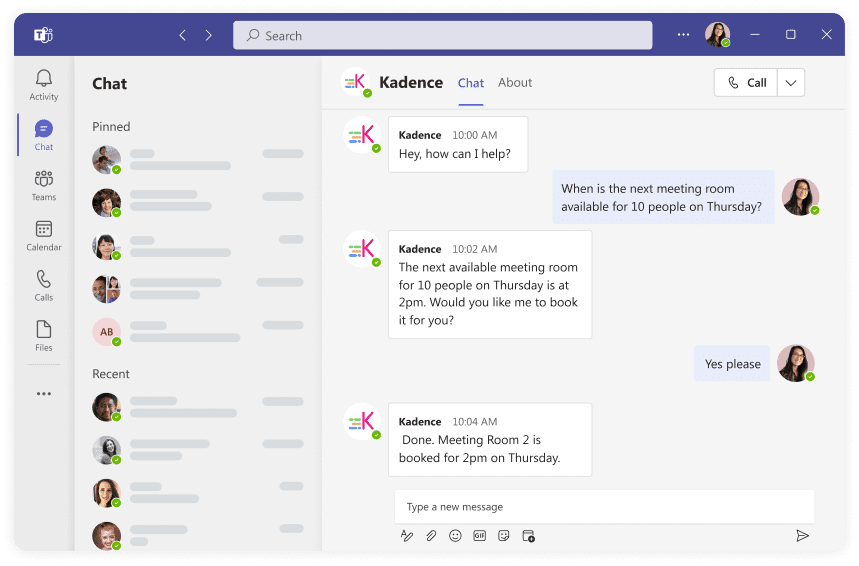
7. Optimize Your Scheduling
Star your favorite teammates so you can stay completely in sync with their schedules. Once you star a colleague you can see exactly when they’re going to the office.
You also get instant notifications letting you know when they’re going to the office. Not only that, Kadence alerts you every time they’ve made a booking with a suggestion to make a booking nearby.
By optimizing your schedule around when your colleagues are going into the office, you can plan your week, and only commute when you need to.
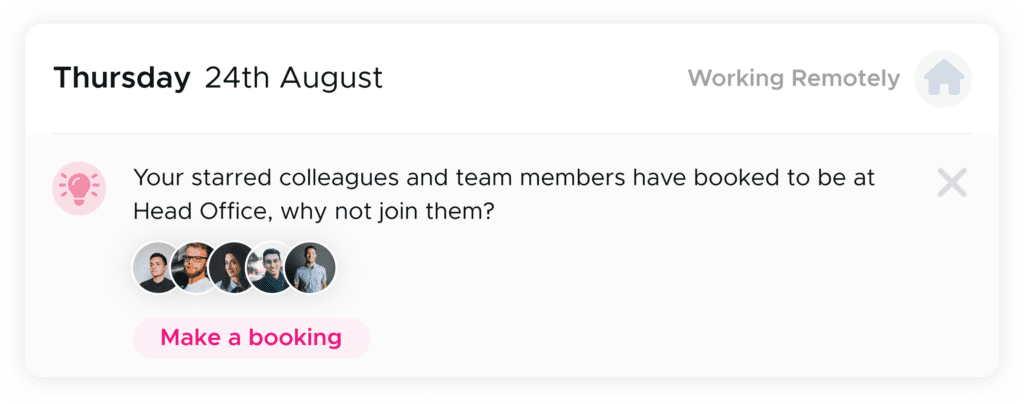
8. Leverage Analytics For Downsizing Your Office Space
Gain valuable insights into your team’s work habits. Regularly review booking patterns to determine where your team are more productive when they’re in the office, helping you optimize your spaces to facilitate their work.
Identify the most popular areas of the office using the heat map, and discover potential areas to downsize on your space to make huge cost reductions.
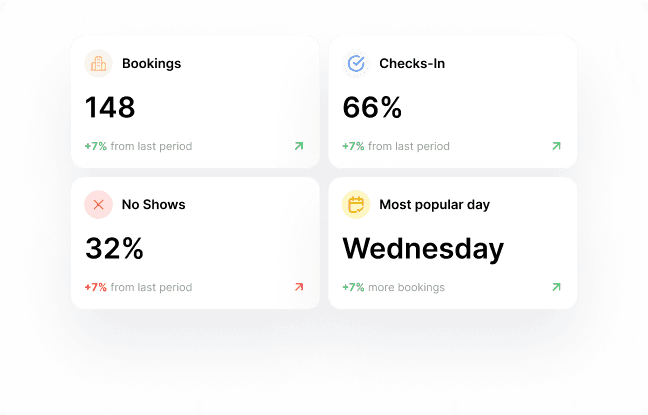
The Benefits To Knowing How Your Office Is Used
When everyone knows who’s working where, this is when the magic happens. It leads to:
- Faster Problem Solving
- More Fun
- Stronger Bonds
When everyone’s work location is transparent, a magical synergy emerges in the workplace. Quick questions find immediate answers as you know exactly who’s available to ask.
Social connections flourish with easier planning of lunch dates and after-work gatherings.
Most importantly, frequent interactions with teammates, whether in person or virtually, strengthen bonds and enhance collaboration, ultimately boosting overall team productivity and job satisfaction.
Managing Your Spaces Effortlessly
Your check-ins don’t just help you and your team – they make the office wizards (aka facility managers) super happy too! Resulting in:
- Smart Space Planning
- Huge Money Savings
- Happy Teams
Check-ins benefit not only you and your team but also delight facility managers, the unsung heroes of office management. These “office wizards” gain valuable insights into space utilization, identifying popular areas and optimizing less-used spaces to create more appealing workspaces.
This data-driven approach leads to significant cost savings by eliminating unnecessary real estate expenses. Ultimately, a well-designed office environment, tailored to actual usage patterns, enhances employee satisfaction, making the workplace a more enjoyable destination for everyone.
Final Thoughts
Checking into your workspace, whether it’s at home or in the office, is like giving a high-five to your whole company. It helps everyone work better together, makes the office a cooler place to be, and even saves money that could be used for fun stuff!
So next time you start your workday, take a second to let everyone know where you are. It’s a small thing that makes a big difference. You’re not just checking in; you’re helping create an awesome work environment for everyone. How cool is that?