Room Booking Software For Hybrid Teams
Maximize your available spaces with a solution that simplifies your room reservation process. Now you can quickly book the rooms you need so you can focus on what really matters: productive meetings to drive your business forward.
The platform’s flawless integration with our calendars has really made coordinating schedules and booking rooms an absolute breeze!

Dustin Haynes
Properties Manager at Shipt
Easily Manage Your Meeting Rooms
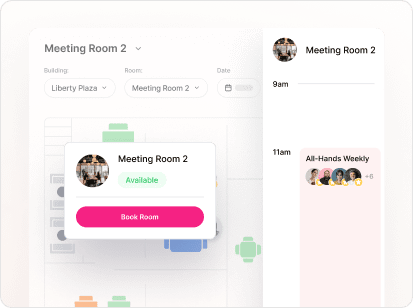
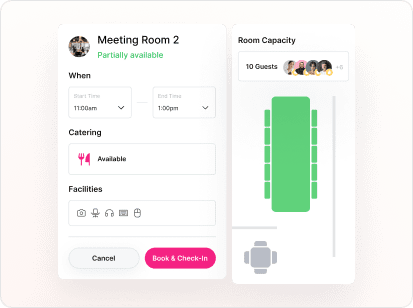
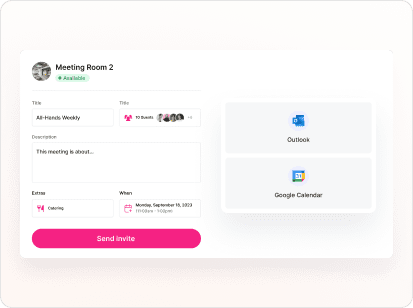
Room Booking You Can Rely On
Book A Room Wherever You Are
View available rooms and book them on the fly on your mobile or desktop
-
Check availability and reserve a room for whenever you need it
-
Invite guests and choose the right amenities in seconds
-
Improve room schedule availability with check-in reminder notifications
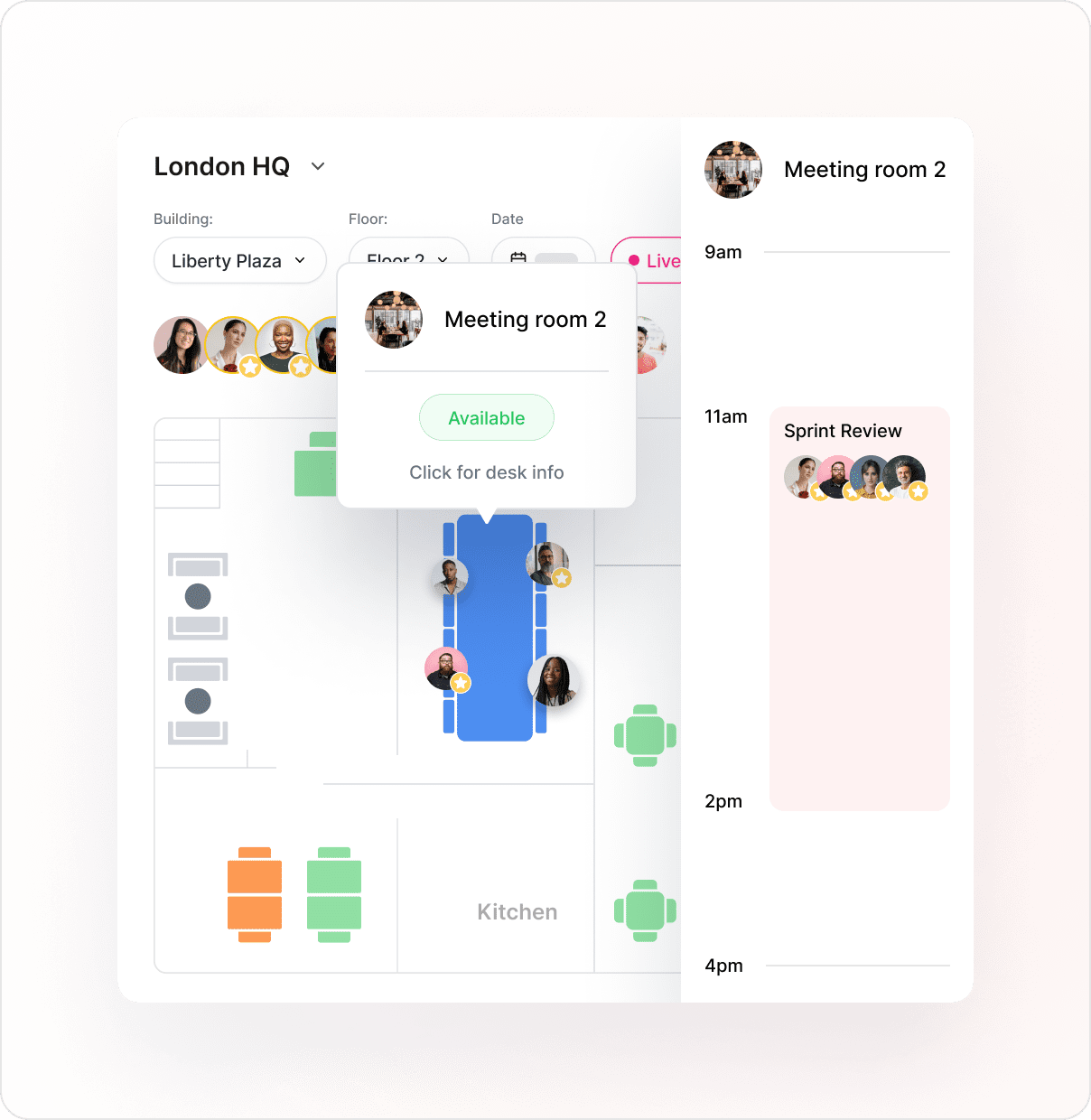
Keep Your Room Bookings Organized In Your Favorite Calendar
Get a complete view of all room bookings inside the calendars you already use, allowing you to plan ahead and book what you need.
-
Search for available meeting rooms and filter by preferred location, capacity, and amenities available
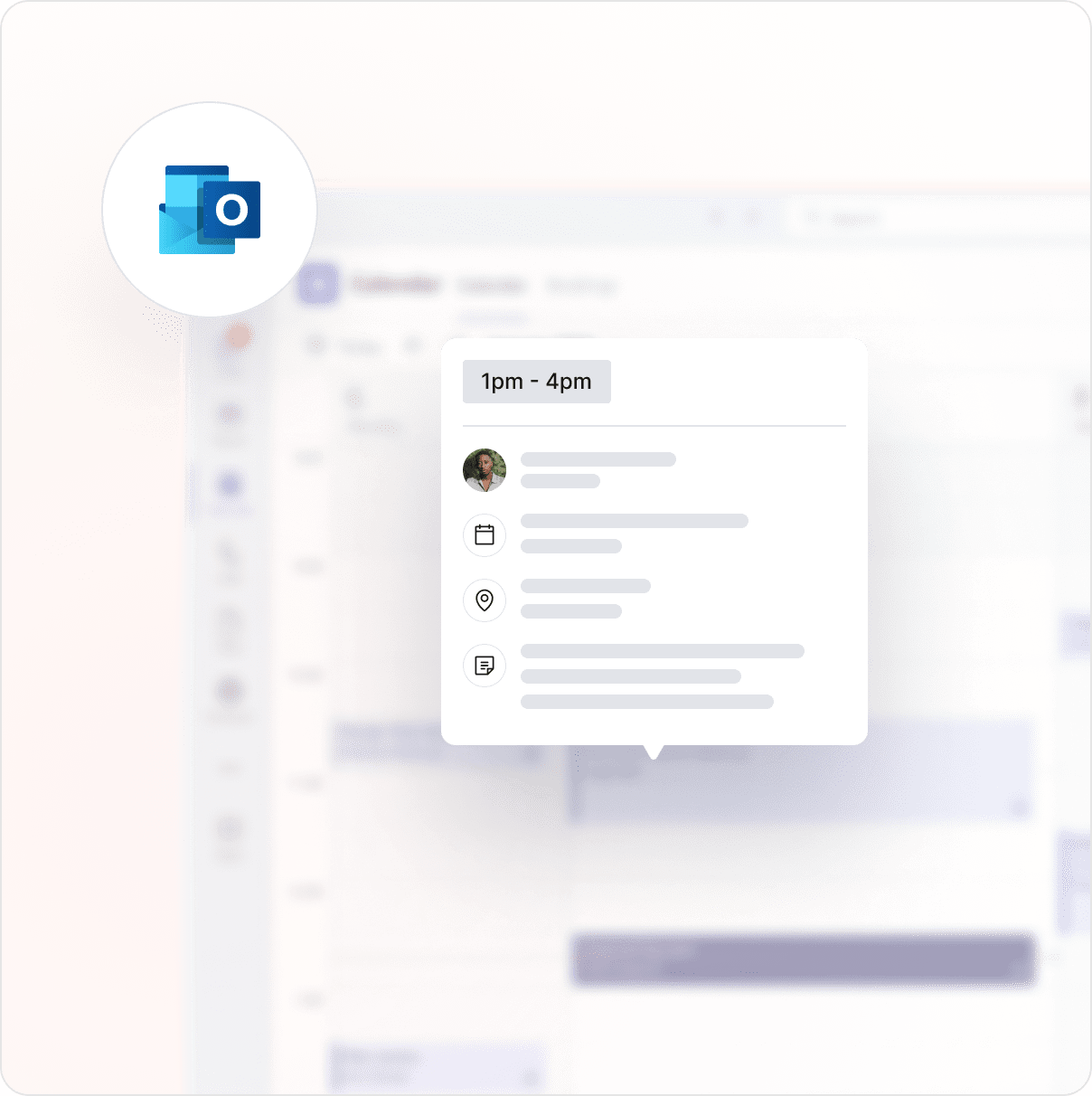
Elegant Displays For Every Room
Streamline room booking access and resource management with our room booking display software.
-
Start or end a meeting from right outside the room
-
Increase visibility on room status to avoid booking conflicts
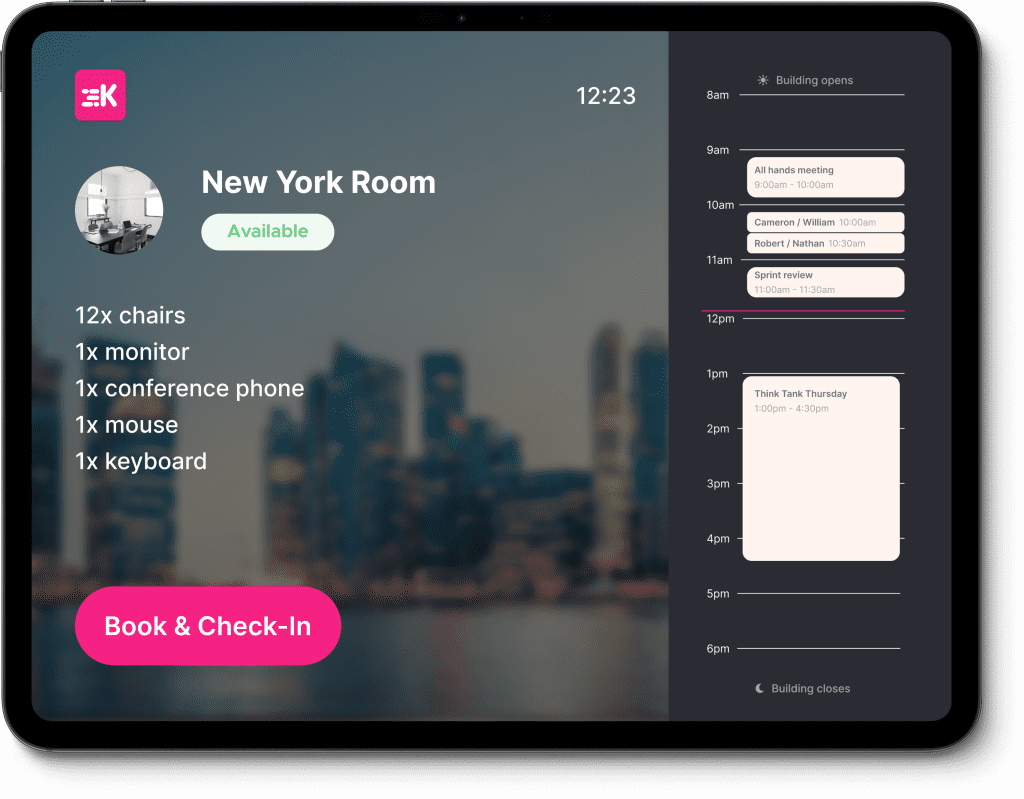
Book A Room Within The Tools Your Teams Already Use
Get the best out of your room booking software by seamlessly integrating it within the tools your team already use.
-
Find, book, and check-in via Kadence mobile app or Microsoft Teams
-
Coordinate meetings, plot them in your calendar and communicate with your teams all within one place
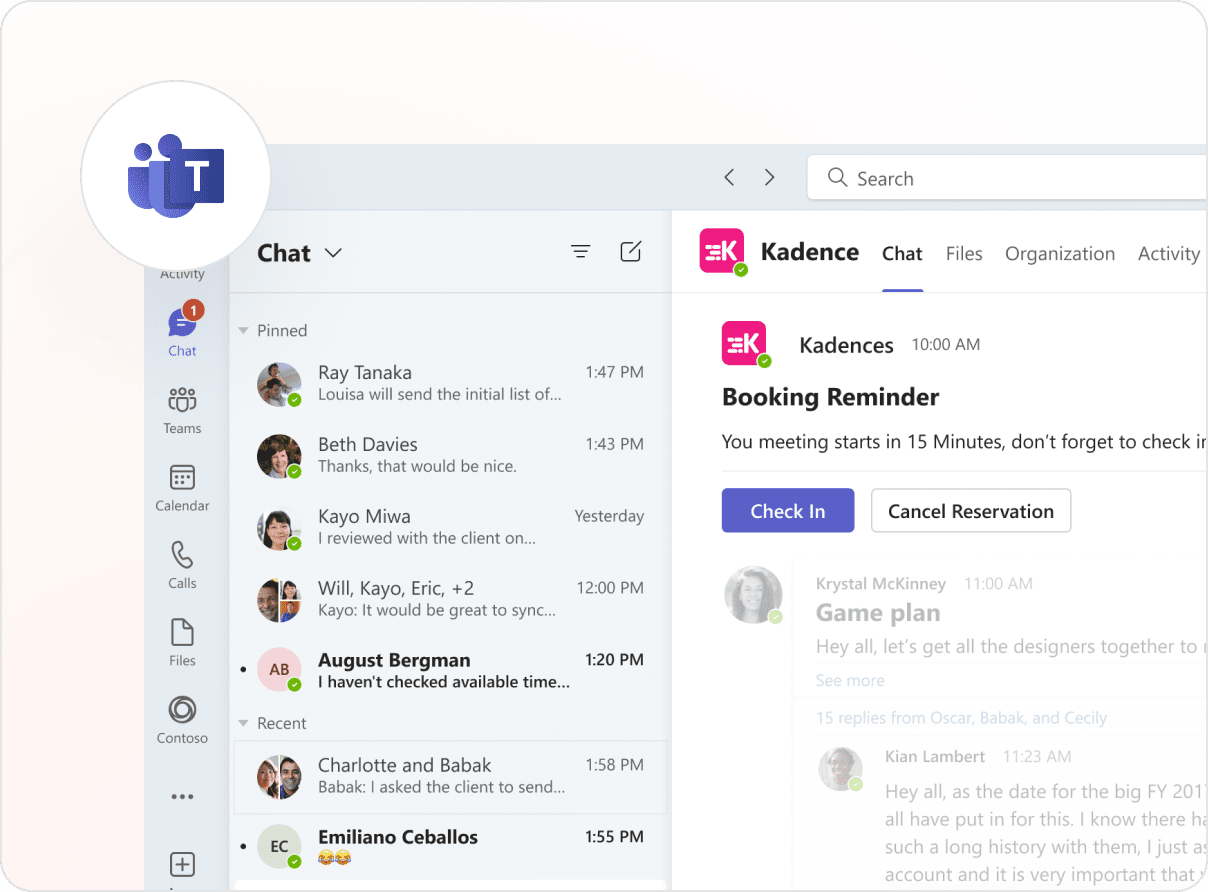
Insights That Help You Cut Costs And Drive Efficiency
Get a complete view of all room availability and usage in a single dashboard.
-
Get a clear view of your room utilization with real-time booking data
-
See which teams use your rooms the most and which rooms are the most popular
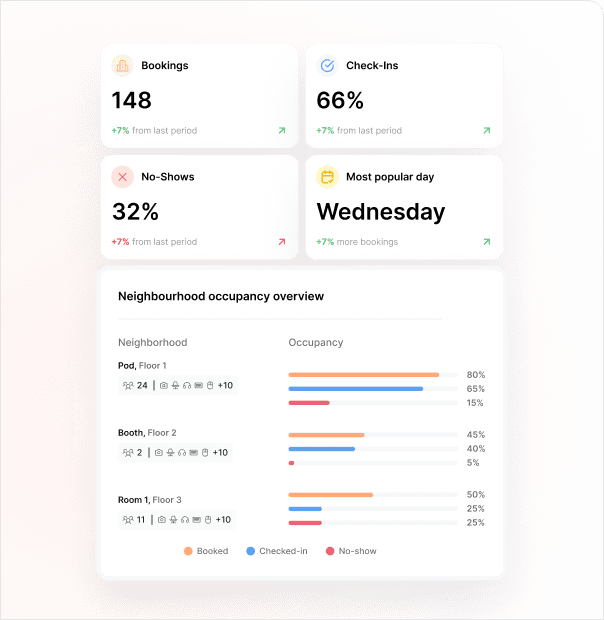
Get Started Now, Upgrade As You Grow
Discover flexible pricing plans designed to cater to companies and teams of all sizes. Tailor your selection to match your team’s objectives, ensuring you only pay for the features that are essential to your needs.
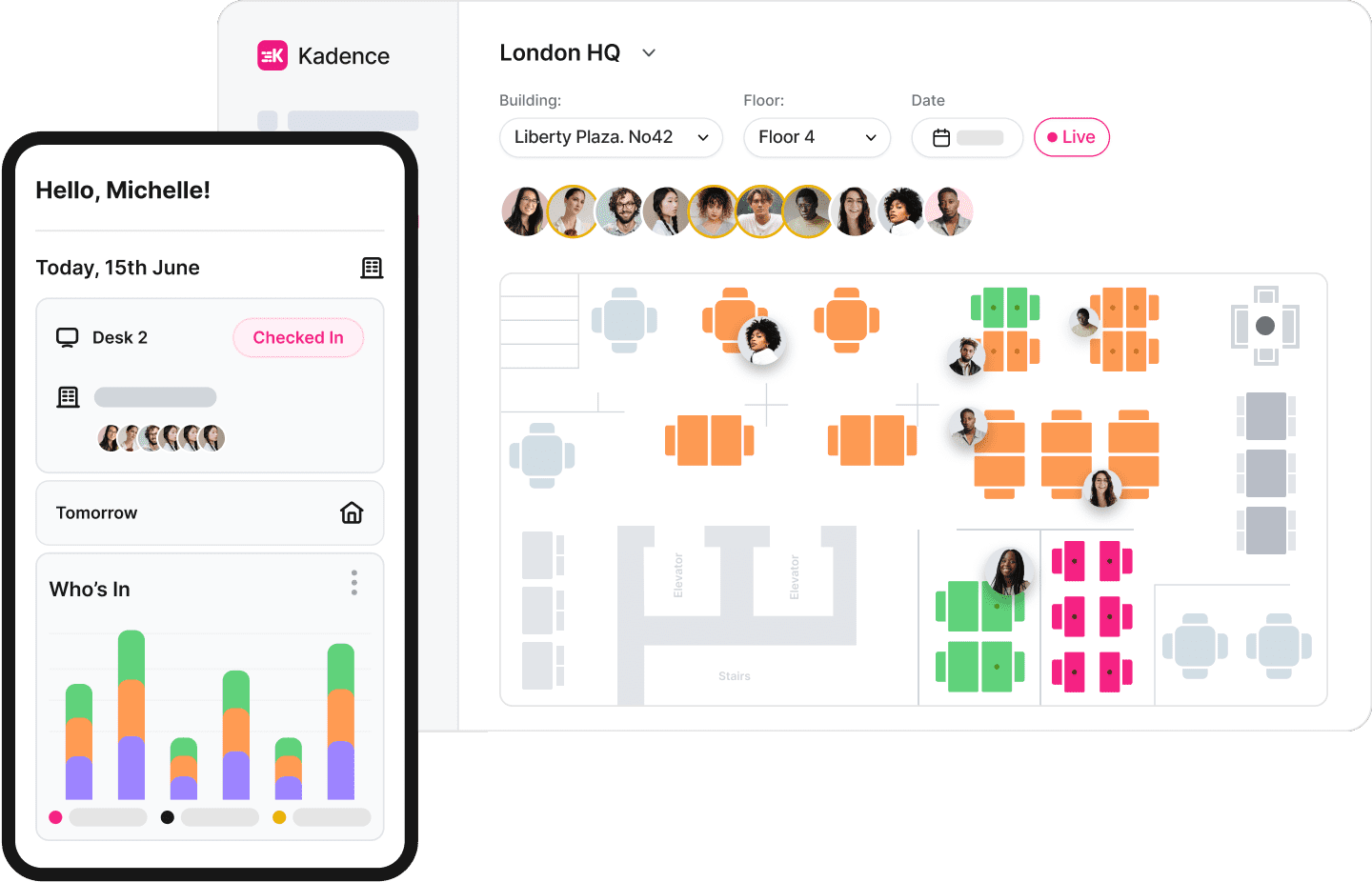
All You Need For Conference Room Booking Efficiency
Quick Book
Find and book any available conference room for the exact times you need
Meeting Room Visibility
See an entire overview of meeting room availability in one place
Live Room Booking Data
See how your rooms are being used in real-time
Conference Room Amenities
Add amenities to your conference rooms to faciliate the needs of your teams
Auto-Release
Automatically release cancelled or ‘no-show’ room bookings back into the bookings pool
Catering
Add catering requirements along with your room booking
Check-In Reminder
Get instant notifications to remind you to check into your booking
Advanced Booking
Customize the advanced booking window so your teams can book rooms for their meetings ahead of time
Learn About Our Conference Room Booking Software
What is Conference Room Booking Software?
Conference Room Booking Software is a digital solution that completely transforms the way you manage your meeting spaces. It provides real-time visibility of room schedule availability, effortless room reservations, and seamless calendar integrations for efficient room scheduling. Whether it’s a meeting room, conference room, or any shared space within your organization, this system ensures they are utilized effectively.
How does Room Booking work?
Room Booking or Room Reservation Software allows you to effortlessly handle bookings across multiple rooms and buildings. With Kadence you can filter available rooms based on location, capacity, or resources, check real-time availability, and book rooms according to your specific requirements. You can even manage event details by attaching all necessary information to each booking so your team knows what the meeting is about.
How do I book a room with Google and Outlook Calendars?
Booking a room through Google & Outlook is an easy way to keep all of your room bookings in a tool your teams already use. Once you have your Google or Outlook room booking software integration set up, simply create an event, fill out your meeting information, invite your teammates, and choose any available room from the list.
How do I use Rooms in Outlook?
Using Kadence as your room scheduling software in Outlook is easy. For setting up a new meeting, you’ll first need to click on the ‘Scheduling Assistant’ button, located on the ribbon. You can find the ‘Room Finder’ button next to the ‘Location’ field, or alternatively, you can choose ‘Browse with Room Finder’ positioned at the bottom of the suggested locations list. To select a specific room, use the ‘Show a room list’ drop-down menu.
How do you manage meeting room bookings?
The best way to manage meeting room bookings is to firstly create and establish each meeting room capacity along with it’s amenities. Second is to implement a booking and check-in process to help your teams see what meeting rooms are available, book the rooms they need and check-into them. Lastly you need to be able to see all of your room booking data to understand which rooms are used the most, by whom, and when to determine necessary improvements you may need to make.
