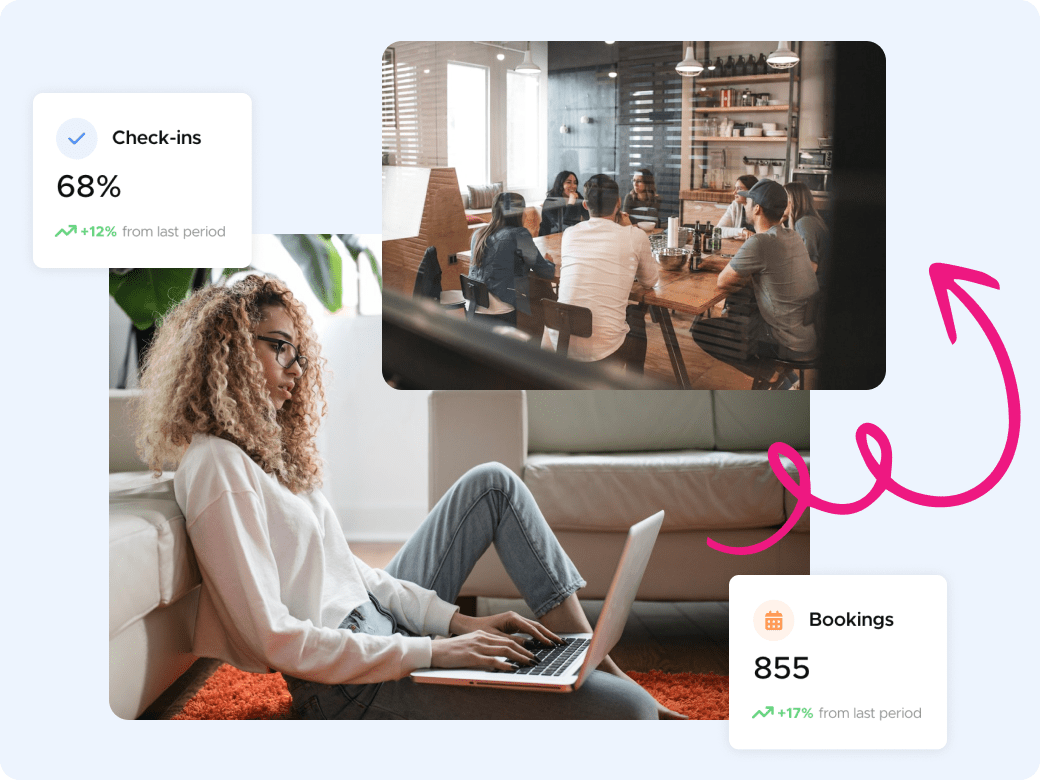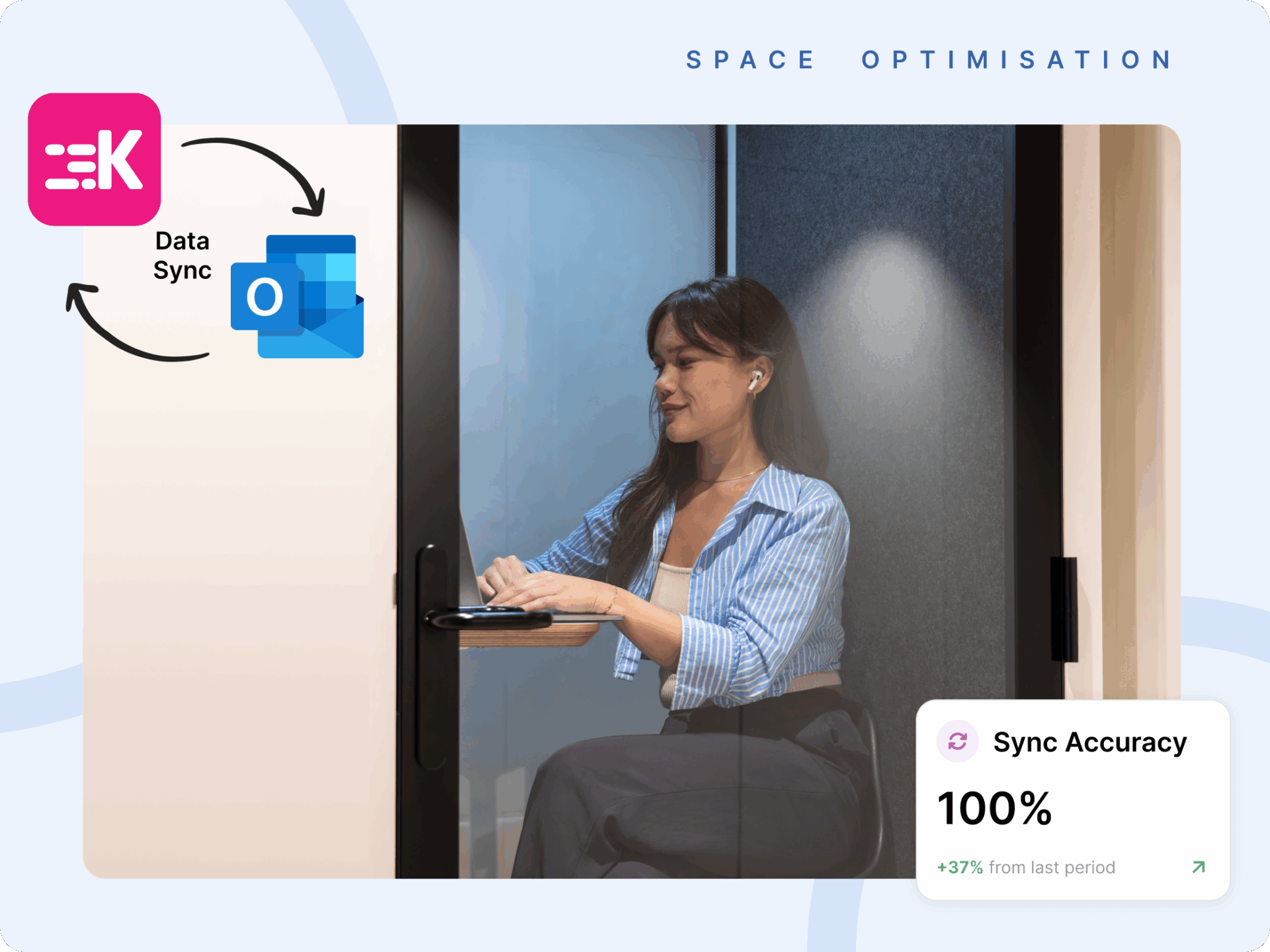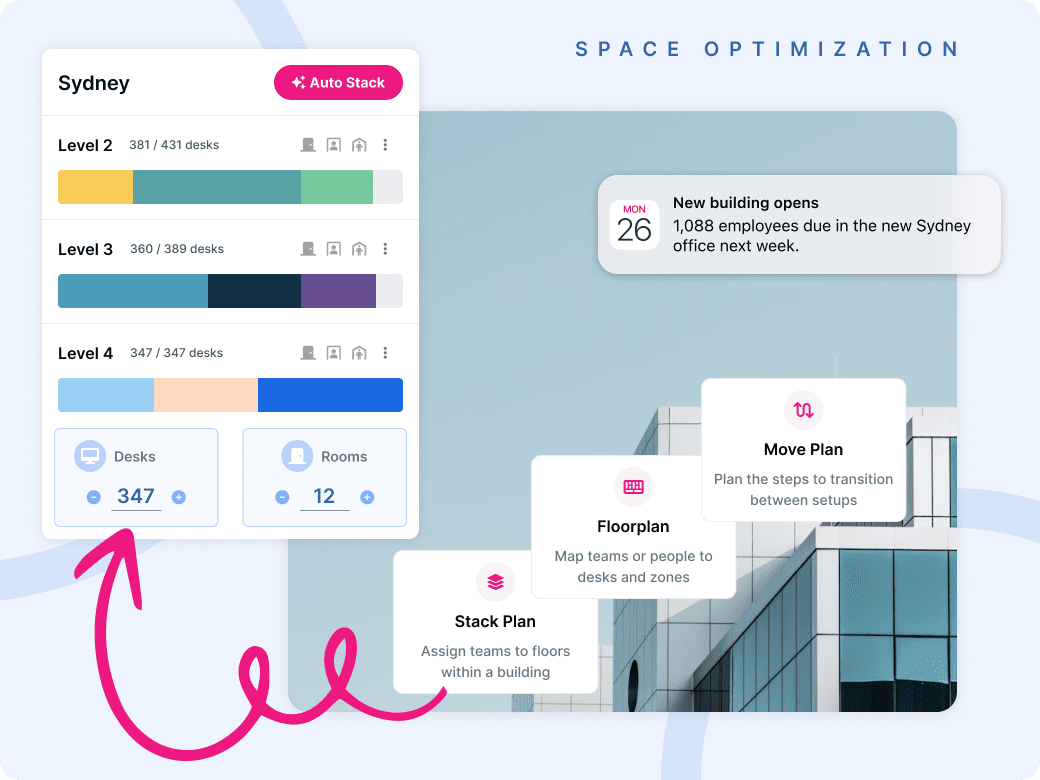It’s happening! Businesses are cracking down on remote work in 2025. Amazon has already done it, and soon many will follow the hybrid enforcement regime, and implement hybrid work policies.
The challenge they’re now facing is that their people are point-blank refusing to comply. A study by Resume Templates found that 3 in 4 companies are struggling with this, and the reason they’re struggling is because they don’t know how to manage their people’s return. They’re not ready, they don’t have a Return to office policy in place, and they don’t have the space anymore, nor the infrastructure to handle the needs of their people.
Luckily, that’s exactly what Kadence is here for. Helping companies optimize their spaces to facilitate team tasks, and save on their real estate footprint. Let’s first talk about what Hybrid Work Policies are, how to get them up and running, the tools you’re going to need to help you make that happen, and a framework to use as a guide.
Check out this video for a brief feature overview if you want to skip the details 👇
What Are Hybrid Work Policies And How Can You Enforce It?
Hybrid Work Policies are a company’s plan for mixing remote and in-office work, balancing flexibility with business needs. Companies can enforce this policy by setting clear expectations, such as required in-office days or core hours for online availability.
The key is creating a policy that’s fair to both the business and the people who work there. A system that boosts productivity, and keeps employees happy – whether they’re at home or in the office, and meet business objectives at the same time. Team managers play a key role in ensuring that team members follow the policy to make it successful for everyone.

The Challenges Employers Face
Without a tool in place, hybrid enforcement is impossible. How can you communicate consistently across remote and in-office teams with such a tool? Ensure fairness, visibility, and opportunity across all teams, and train managers to lead hybrid teams effectively.
Focusing on outcomes, being noticed for your work rather than physical presence, or getting to grips with how your office spaces are used so you’re not wasting space. It’s a huge challenge companies are dealing with and we’re here to help with 7 essential features every employer needs under their belt!
From Policy To action: 7 Essential Features To Enforce Your Hybrid Work Policies
1. Create A Desk Booking Process For Your Hybrid Work Policies
Desk booking is a crucial tool for companies implementing hybrid work policies. If your policy says 2-3 days in the office, then ask your employees to book a desk using Kadence before coming in. That way you can measure your hybrid policy success, control the flow of office traffic, and your Employees won’t end up disappointed with no available desks.
The great thing with Kadence, is you get to see an entire view of your office spaces and all the available desks within it. So all it takes is a simple click on an available desk to make your booking. By streamlining the process of finding and reserving appropriate work areas, space booking tools ultimately contribute to improved employee satisfaction, better resource management, and a more efficient hybrid work environment.
Check out how GWI solved their Return-to-office challenges here
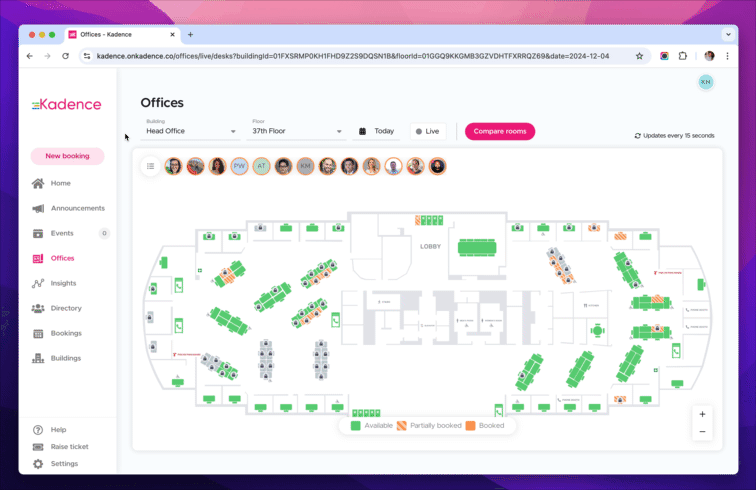
💡 Kadence Tips: Establish clear guidelines and communication channels to ensure all employees understand the hybrid policy and how to navigate it effectively. Gather your teams, set up a town hall, and present your plans.
2. Issue Booking Credits To Stop Wasted Bookings
Every office will have areas where teams like to work from the most, as well as areas where teams like to work from the least. These could be areas near the coffee machine, comfy break-out areas, sit-stand desks, or even parking spots outside. What usually happens is that these highly sought-after spaces get booked up so early in advance it makes it impossible to book a space. And then to make matters worse, when no one shows up but forgets to cancel their booking, a popular space lies dormant and wasted.
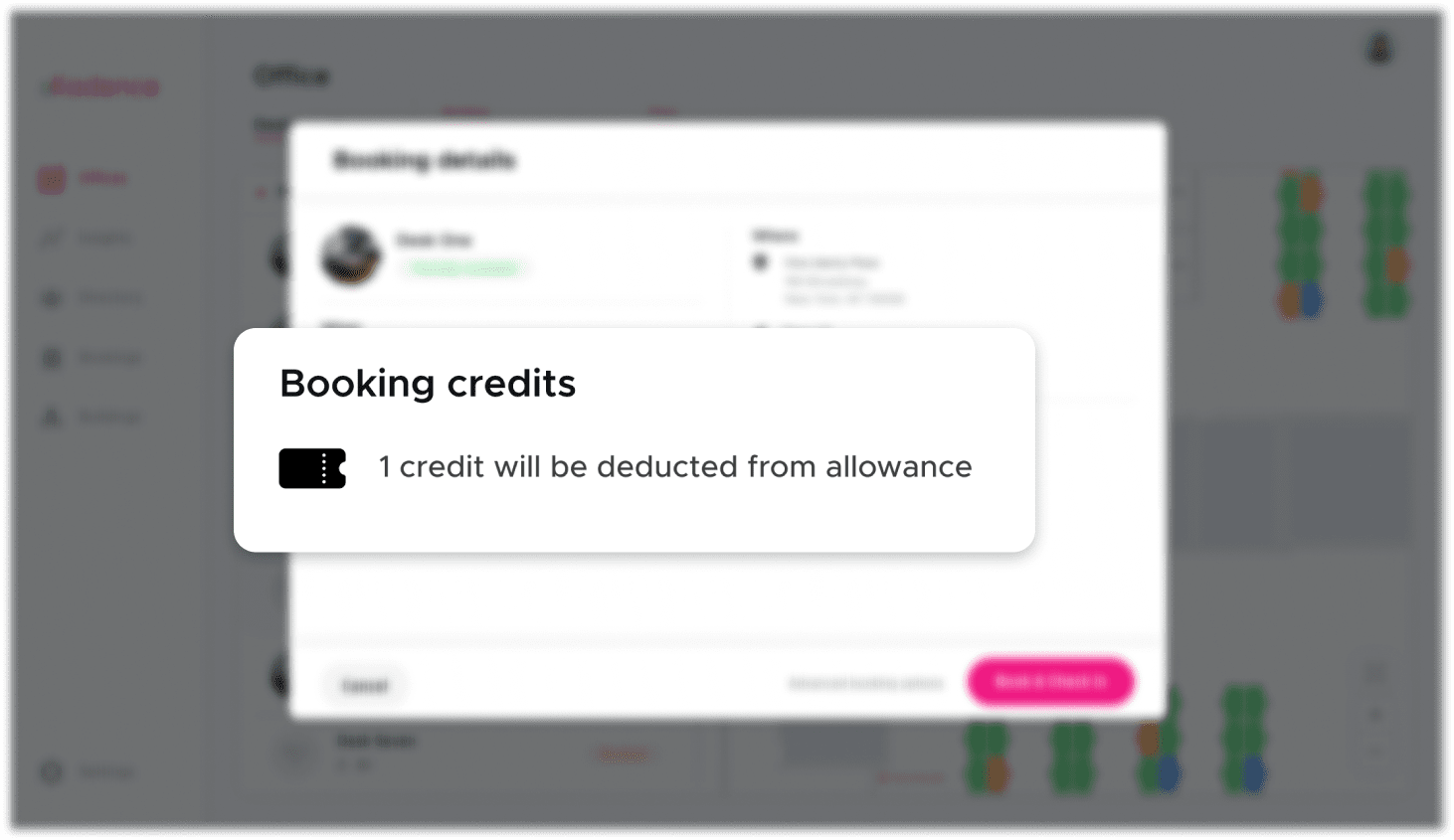
💡 Kadence Tips: Another way to help hybrid enforcement and get people to honor their bookings is to reward and issue team members with credits as a bonus. Gamify the experience with a 100% successful booking streak without any cancellations or no-shows at the end of the month might warrant some sort of incentive.
3. Automate Desk Check-Ins With WiFi Integration
A huge challenge most companies face with a flexible work model is employee attendance not matching up with the space bookings they’ve made. It results in a poor view of hybrid performance, inaccurate office use data, and wasted spaces, and is typically caused by employees not checking into their bookings.
Automatic booking check-in solves this problem. This streamlines the office experience by automatically checking employees in when they arrive at their booked workspace, eliminating the need for manual check-ins.
For Employers, it helps maintain accurate real-time occupancy data, which is crucial for space management. For employees on the other hand, it reduces friction in their workday, allowing them to start work immediately upon arrival. By reducing no-shows and zombie bookings through functions like ‘Auto-release’ to make wasted bookings available again after a period of time, this feature ensures optimal use of office resources and supports a more efficient, flexible workplace.
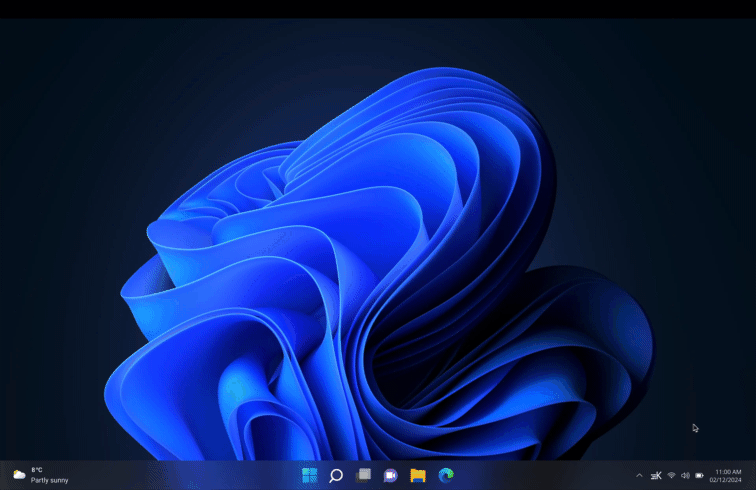
💡 Kadence tips: The best way to do this is to deploy an automated system for checking in and out of booked spaces. You can do this through your building control system and badging system via Kadence’s API or you can set up WiFi check-in to streamline the process, improve accuracy of occupancy data, and enhance the overall office experience.
4. Load-balance Your Office Use By Setting Up Office Neighborhoods
Office neighborhoods are a key component of successful hybrid work policies. They allow companies to organize their office space into designated areas for specific teams or departments, fostering collaboration and improving space utilization.
By creating these defined zones for different teams, employees can easily locate colleagues and resources relevant to their work, enhancing productivity and team cohesion. It supports a more structured approach to hybrid team scheduling, ensuring that teams who need to collaborate are in the office simultaneously.
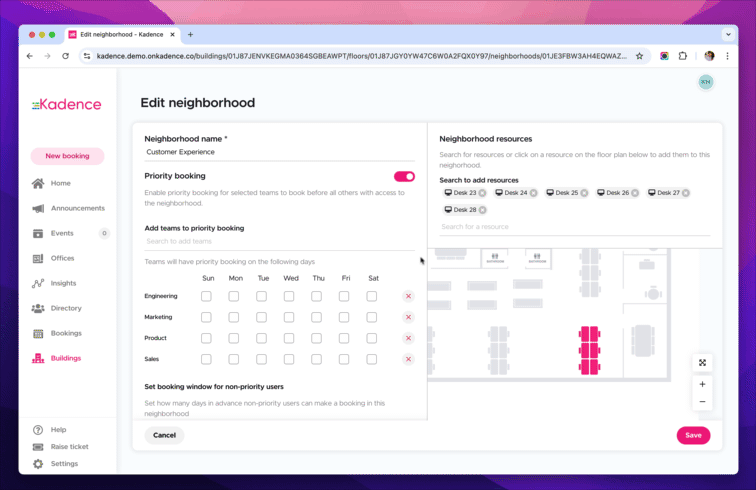
💡 Kadence Tips: Designate office neighborhoods for different teams or departments, and plot those on a schedule over a week. That way, multiple teams can share the same neighborhood but on different days to avoid conflicting bookings. This will help to foster collaboration and make it easier for teams to find and work with their colleagues. Discover how it works here
5. Use Team Kadences To Manage Hybrid Expectations
The route to hybrid enforcement success is to bring your teams together for a common purpose. Yet trying to organize something at a mass scale is time-consuming.
As part of your policy, it’s also helpful to establish the required days you expect your teams to come to the office based on team tasks, company objectives, and schedules.
With Kadence, Team Managers can organize team days. Simply choose the day of the week you want to establish as a team day, and how regularly you want your teams in the office, and your team members will receive a notification to let them know so they can book a space well in advance.
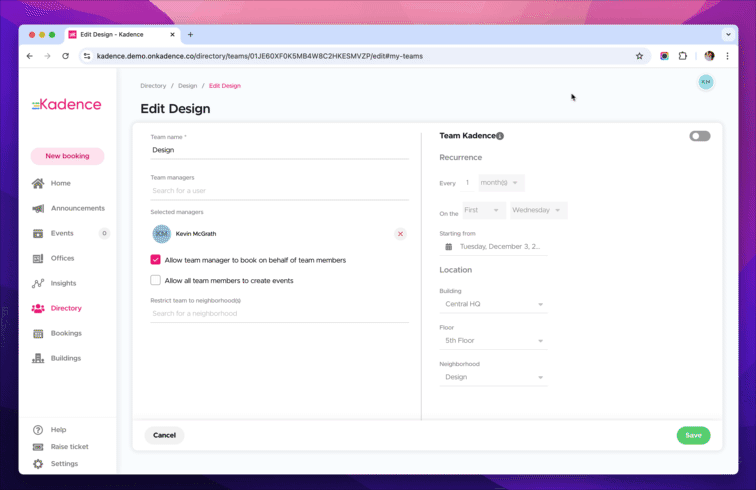
💡 Kadence Tips: Set up your Team Kadence by selecting the teammates you want to stay in sync within Kadence. Once you do that, you’ll get notified every time they’ve made a booking so you can join them. You’ll even get notified when they’ve changed their booking or canceled so you can adjust your schedule too.
6. Create Purposeful Events To Boost Office Traffic
Organized events help to bring your people back to the office with purpose. Not only a fantastic method in which to help with your return-to-office policies but also a great way to bridge the gap between remote and in-office work.
By organizing and managing workplace events, companies can ensure that employees have opportunities for face-to-face collaboration, networking, and team building, which are essential for maintaining company culture in a distributed work environment. Workplace events provide a structured way to bring teams together, boost office occupancy on specific days, and create a more dynamic work environment.
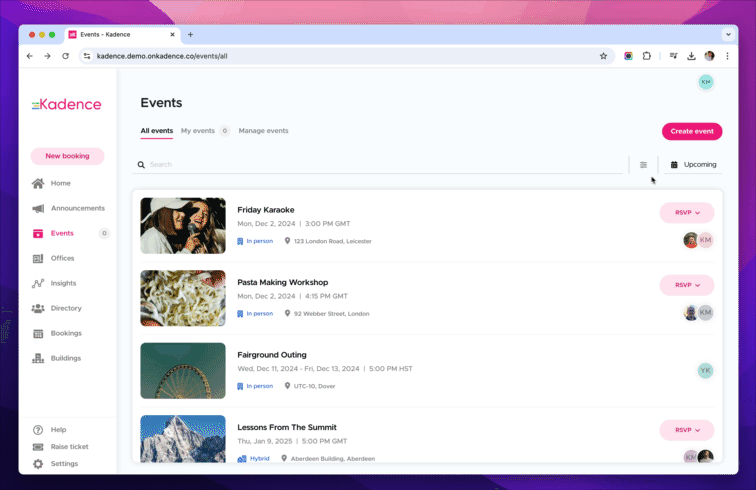
💡 Kadence Tips: By using workplace events alongside the tools mentioned above like space booking and team scheduling, companies can optimize space utilization and ensure that these events align with overall hybrid work strategies, ultimately contributing to a more cohesive and productive hybrid workplace.
7. Use Workplace Analytics To Validate Your Hybrid Work Policies
The last and final step in this framework is to resort back to your original hybrid enforcement goals to see if they’ve been met. Workplace analytics is a critical tool for companies implementing hybrid work policies. Without it you have no valuable insights into how office spaces are being utilized!
By utilizing space booking, and management alongside usage data you’ll quickly pick up recurring patterns in your office use and employee attendance. You can use these analytics to identify trends in work patterns, assess the effectiveness of your hybrid policy, and make informed adjustments to slash office costs and scale back your real estate footprint.
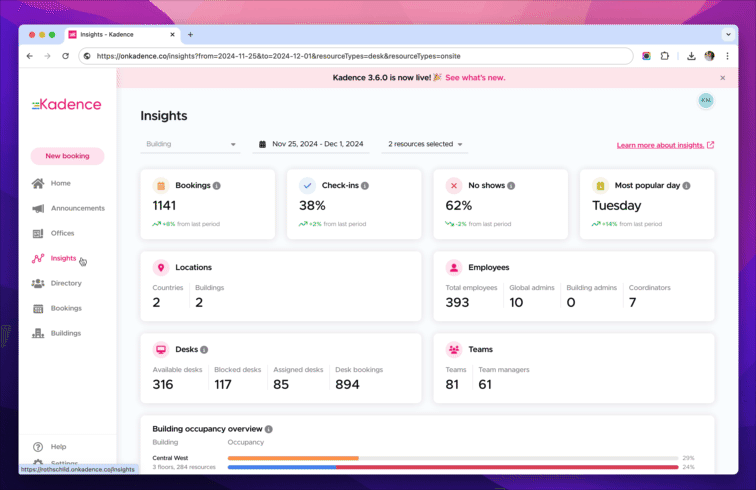
💡 Kadence Tips: Regularly review workplace analytics weekly to gain insights into space utilization and employee patterns. Then use this data to refine your hybrid policy and office layout for optimal efficiency. You can track metrics such as desk occupancy, meeting room usage, or popular in-office days, which helps you optimize your office layout and capacity to match actual needs.