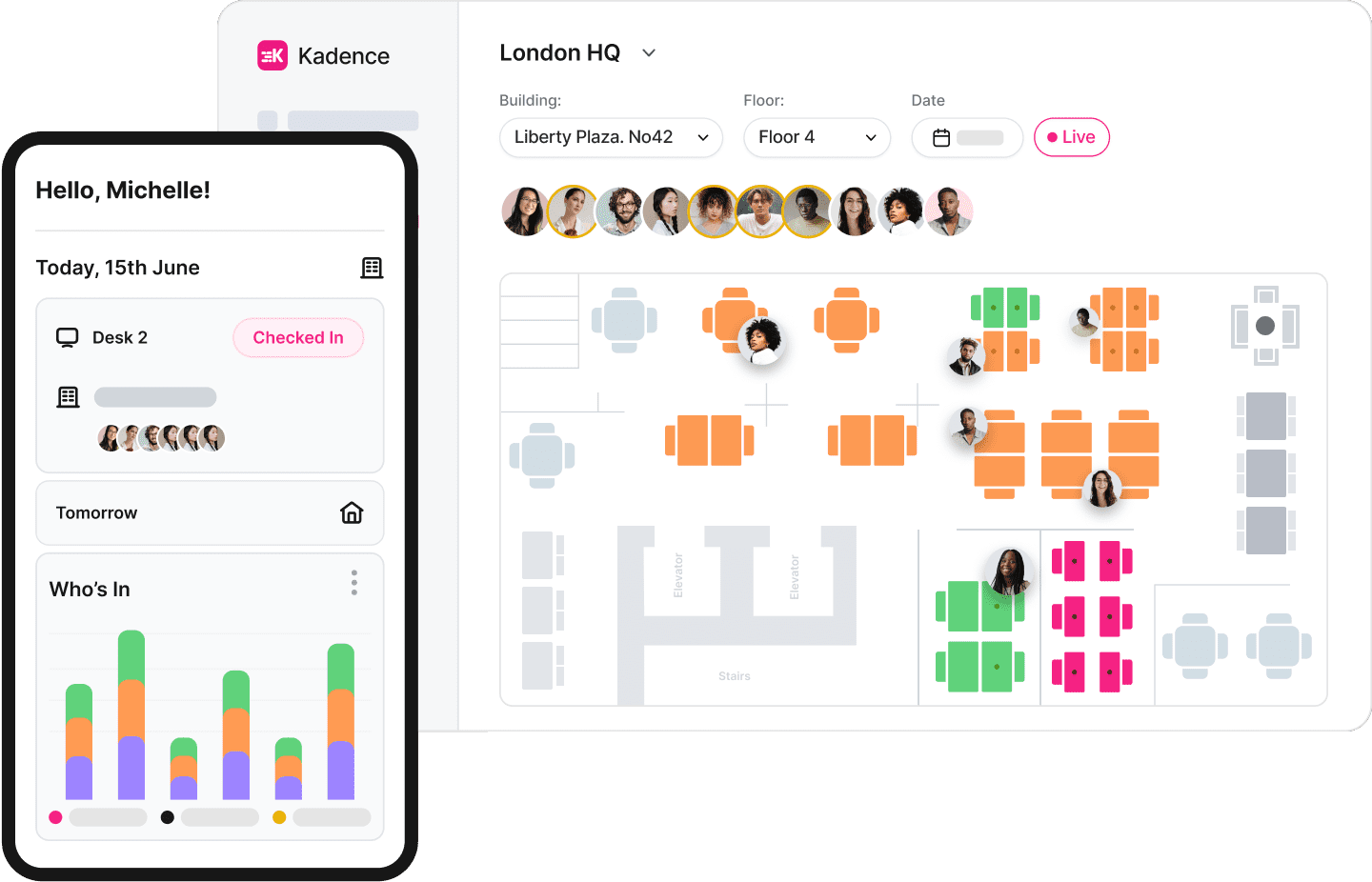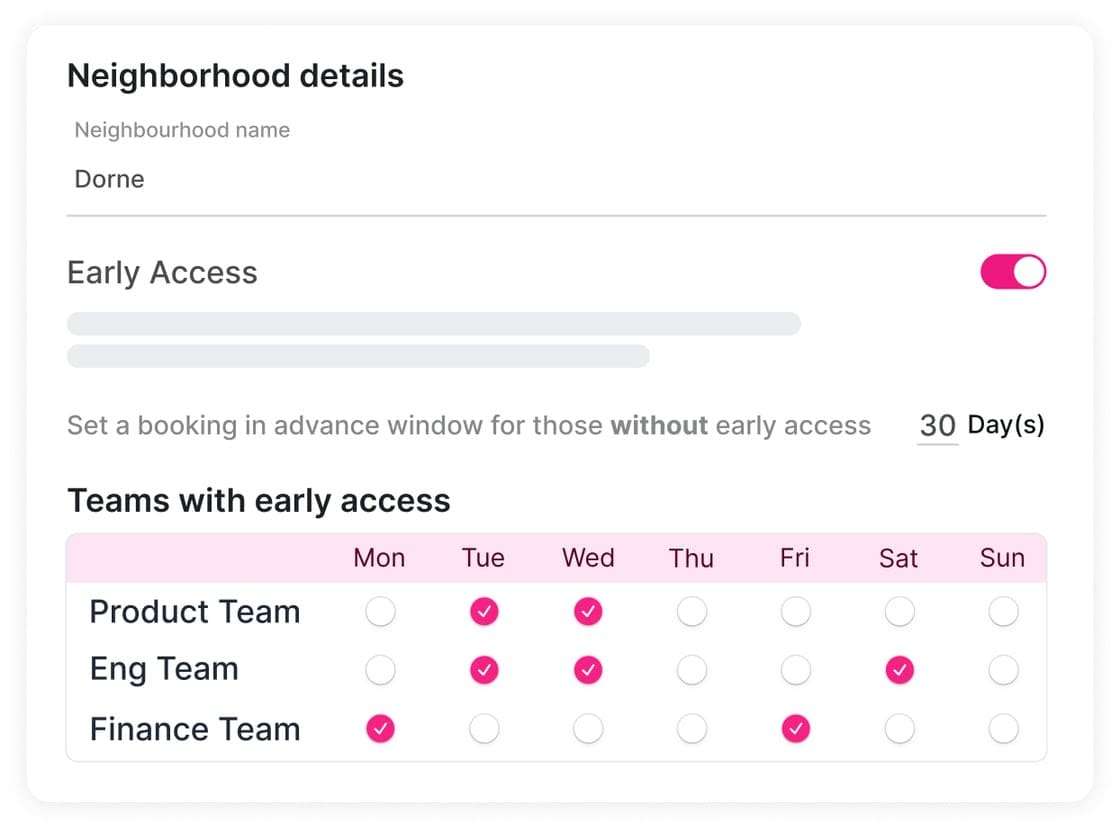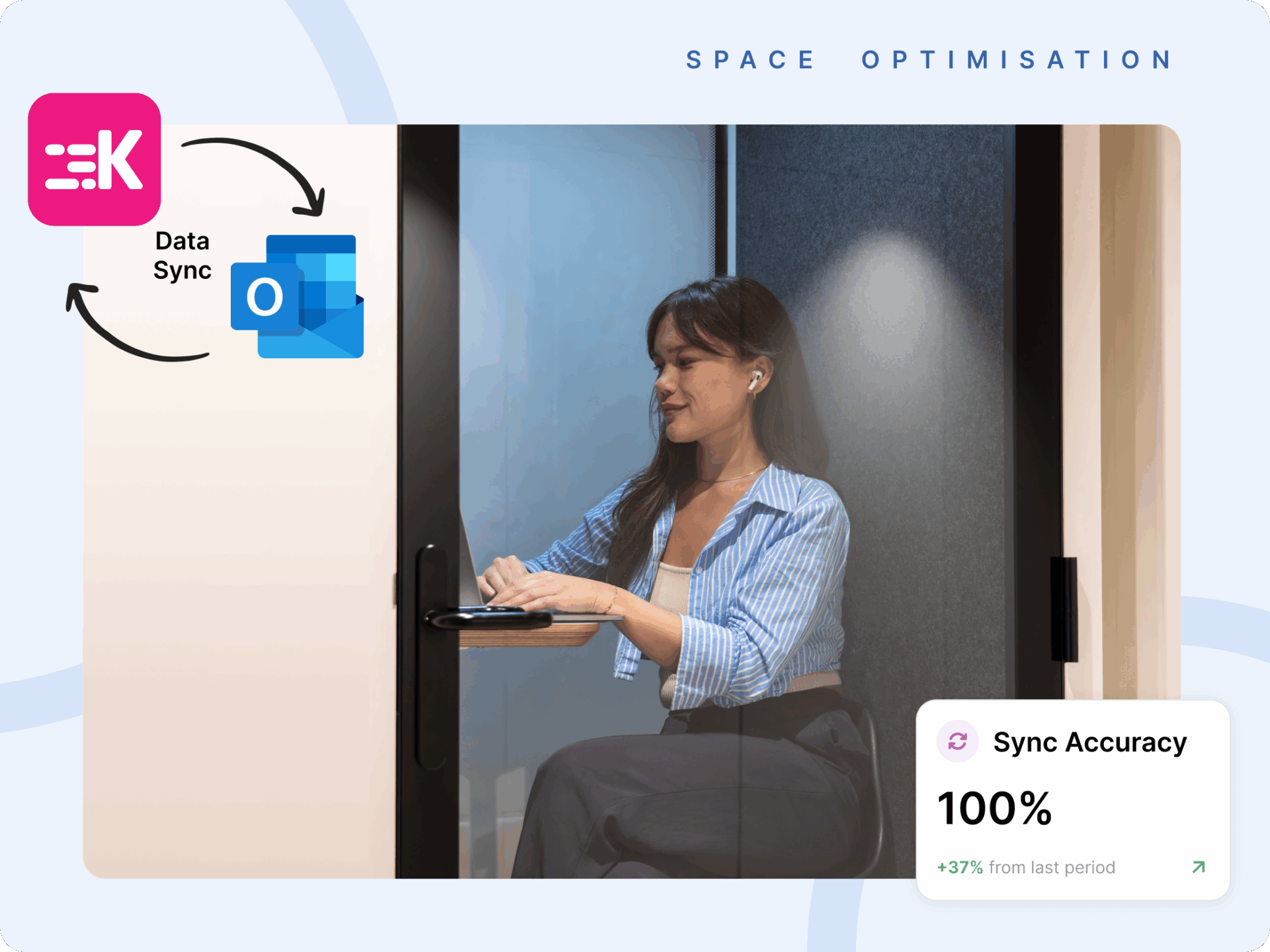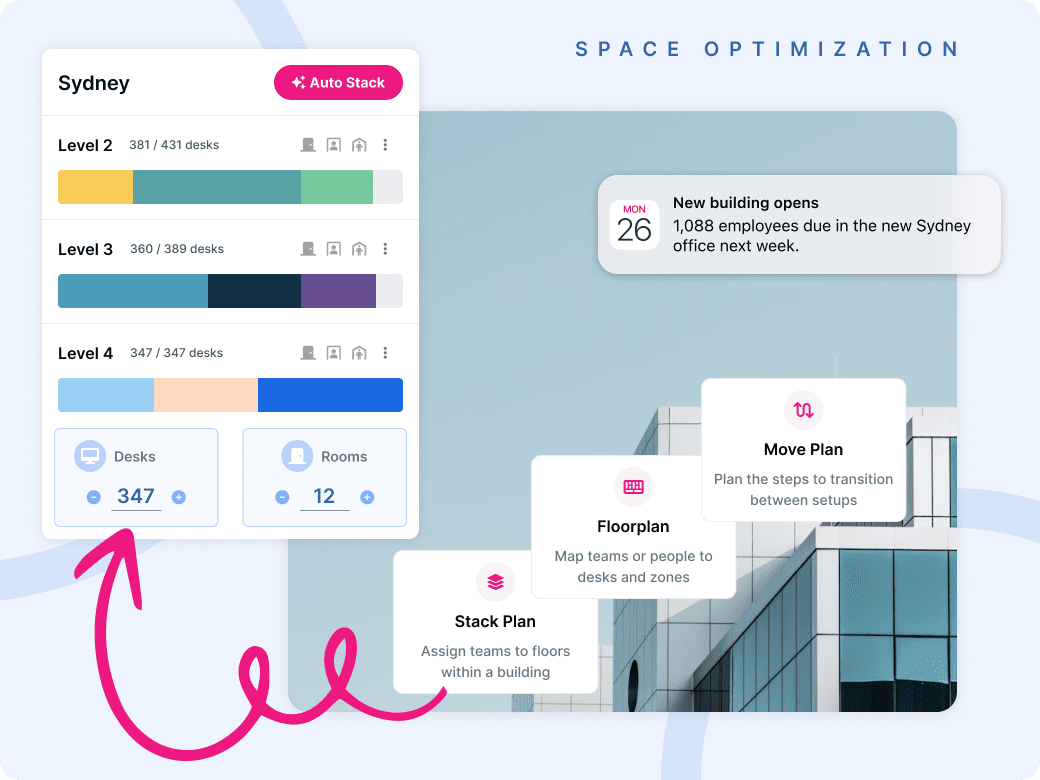“Great things in business are never done by one person. They’re done by a team of people.” So said Steve Jobs back in 2008. But Covid and lockdown life have seriously curtailed teamwork, the beating heart of business. So let’s take a look at how office neighborhoods can help your employees work together again when they’re back in the workplace.
While Zoom, MS Teams and Google Meet have helped enormously with remote working, you still can’t beat the buzz of a face-to-face project kick-off meeting or the thrill of a team working side by side to deliver a big win.
A hybrid working model, where employees divide time between the office and home, is the way forward. You get the best of both worlds: the flexibility of remote working without sacrificing that real-life connection. People still use the office, but only when they need to work face-to-face with colleagues. However, fewer hours in the workplace mean less opportunity for the water-cooler chats and chance encounters that fuel camaraderie in a team.
The office therefore needs to become a more dynamic and flexible environment that makes collaboration easy and accommodates employees’ and teams’ different rhythms – and that’s where office neighborhoods come in.
What Is Office Neighborhood Seating?
At first glance, an office neighborhood workspace looks like an open-plan office. But there’s more to it than meets the eye. Office neighborhood seating is a way of organizing your workplace so that people who need to work with each other or have similar needs sit together. It has dedicated areas for different groups – or communities – of employees. Each one typically has 30 to 60 people in it.
By seating a community together, you can make sure they’ve got access to the people and amenities they need to get the most out of their time in the office. These agile neighborhoods can be based on a variety of needs:
- Functions – group people in the same department together, such as marketing or sales.
- Projects – bring employees across different departments together to work on a specific project.
- Activity-based working – if certain activities across your organization demand certain working conditions, set up neighborhoods as activity-based for quiet work, collaboration or technical work.
- Amenities – perhaps a community of employees needs access to certain equipment or amenities, such as breakout rooms, printers or double monitors. Add them to a neighborhood that has these features.
How Does Neighborhood Seating Work With Hoteling Or Hot Desking?
Office neighborhood seating is usually organized in zones, using either hot desking or desk hoteling.
With hot desking, employees don’t have a permanent desk but choose from a pool of available desks on a first-come, first-served basis each time they come into the office.
Desk hoteling takes things to the next level. Employees pre-book a desk and check-in when they arrive. Desks can be booked by the hour, day, or week. A team can book specific desks at the same time each week, or for the duration of a project they’re all working on.
Hot desking is simpler, but desk hoteling gives employees the benefit of being able to book a spot in advance, potentially a regular, long standing reservation, and so knowing where they’ll be sitting and with whom. It also gives office managers full control over how a workspace is used and a wealth of desk usage data.
Beyond The Open Plan Office: Benefits Of The Office Neighborhood
Collaboration, productivity, efficiency and flexibility. When it’s done well, the office neighborhood approach can form the bedrock of a high performing business.
1. Encourage More Collaboration
Sitting together deepens relationships and encourages communication between employees. With well-designed communities, collaboration happens naturally.
Incorporating desk hoteling into office neighborhoods means teamwork can flourish across the whole community. Employees can sit with their own team whenever they come into the office or for the duration of a project, mix it up and work alongside different people in different office neighborhoods if they choose to.
2. Productivity
Did you know? It takes an average of 23 minutes to recover focus after a disturbance, so a 5-minute interruption can end up costing half an hour’s work.
Office neighborhoods ensure employees have the amenities and equipment they need to do their best work. Each team or community gets a space tailored to its own set of needs, allowing them to thrive and avoid needless interruptions to run around the office getting the right equipment – so employees can focus on delivering their best work.
3. More Efficient Office Space Management
Hot desking or desk hoteling require fewer desks because employees don’t need their own permanent workstation – that means real estate costs can be trimmed or spaces reconfigured for other purposes.
If you manage your office neighborhoods with desk booking software like Kadence, you’ll have a wealth of desk usage data at your fingertips. You’ll not only be able to see who’s using each desk, when and for how long in real time, but also where people and teams have made recurring bookings over the coming months.
With a bird’s eye view of actual occupancy data combined with future booking Kadences, you’ll be able to generate better forecasts of demand and plan your seating accordingly, or even set up an ‘overspill neighborhood’ to cope with those days when the office gets busier than usual.
4. Flexible Office Neighborhoods That Put People First
If Covid has taught us anything, it’s the importance of adaptability. Office neighborhoods are fluid. Shift modular furniture around, experiment with layouts or add extra meeting spaces without impacting the rest of the office.
For example, design an office neighborhood workspace for a creative team to get their creative juices flowing, an open area for relaxation or desks facing each other for easier communication.
Use data to understand how your people are using the spaces – what works and what doesn’t. Identify trends and patterns to improve or reconfigure different workspaces that best support your people and their needs.
5. A Happy And Engaged Team
Who doesn’t want happy and engaged employees? They’re more productive and loyal, and their positive attitude will have a ripple effect across the company.
According to research by Steelcase, the more people like the environment they work in, the more engaged they tend to be. Office neighborhoods let you craft spaces that are perfectly in tune with the needs of your people to improve employee experience.
Effective desk booking software should do the heavy lifting for you – making it easy for employees to find and book the right spaces they need. For example, a solution like Kadence can offer smart suggestions on the best available spaces to book near your teammates for collaboration, with the right equipment you need.
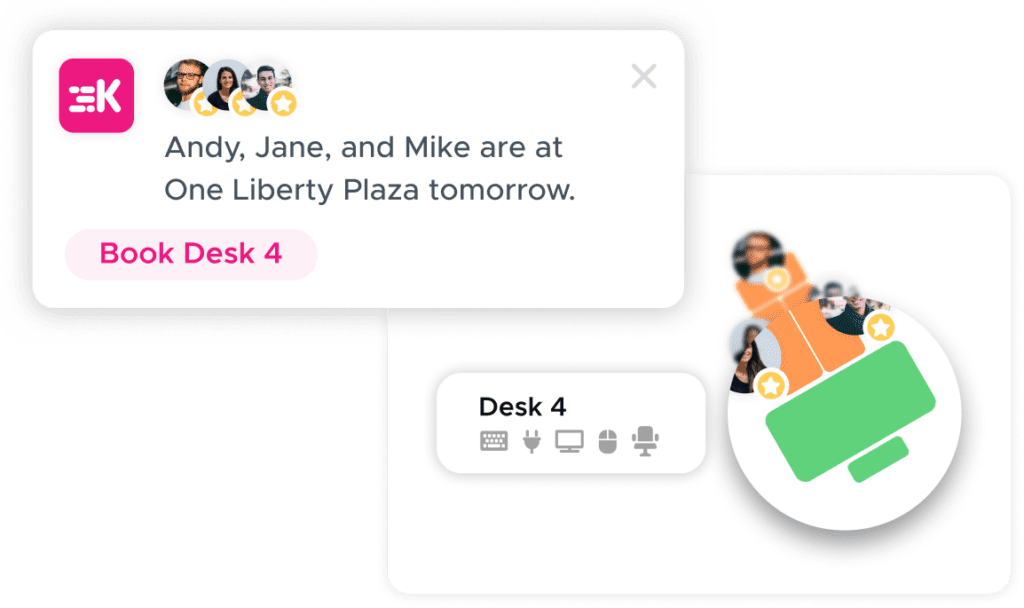
How Do You Set Up And Manage An Office Neighborhood?
Your first job when setting up an office neighborhood workspace is to find out what’s needed – and Covid means what’s needed could look very different to before.
Ask your employees what their dream workplace looks like – a simple survey is an easy way to canvas opinion across your organization. What amenities would make them look forward to coming into the office? Who do they need to sit near? What facilities and equipment do they rely on?
If you already use hot desking or desk hoteling and you’ve got desk usage data, go through it with a fine-toothed comb. Are particular areas of your office more popular at certain times of day? Do particular teams favor a certain part of the office? Survey results will help you decide the types of neighborhoods that will work best, the layout and size of each neighborhood and what relaxation and social spaces to factor in.
Manage Safe And Efficient Neighborhoods
Without a space management system in place, managing office neighborhoods can be a big headache. The idea of dynamic workspaces and shared desks may well be off-putting or cause anxiety about health and safety. However, with the right technology, office neighborhoods can be even safer than traditional office setups.
An effective desk booking software allows your employees to reserve desk space in advance and check in when they arrive. The software also gives you control over where people sit. You can assign people to a certain neighborhood, edit seating plans to visualize capacity, or set alerts when specific areas are at capacity, combined with usage data to help you plan your spaces in line with how people are using them with the amenities just where people need them.
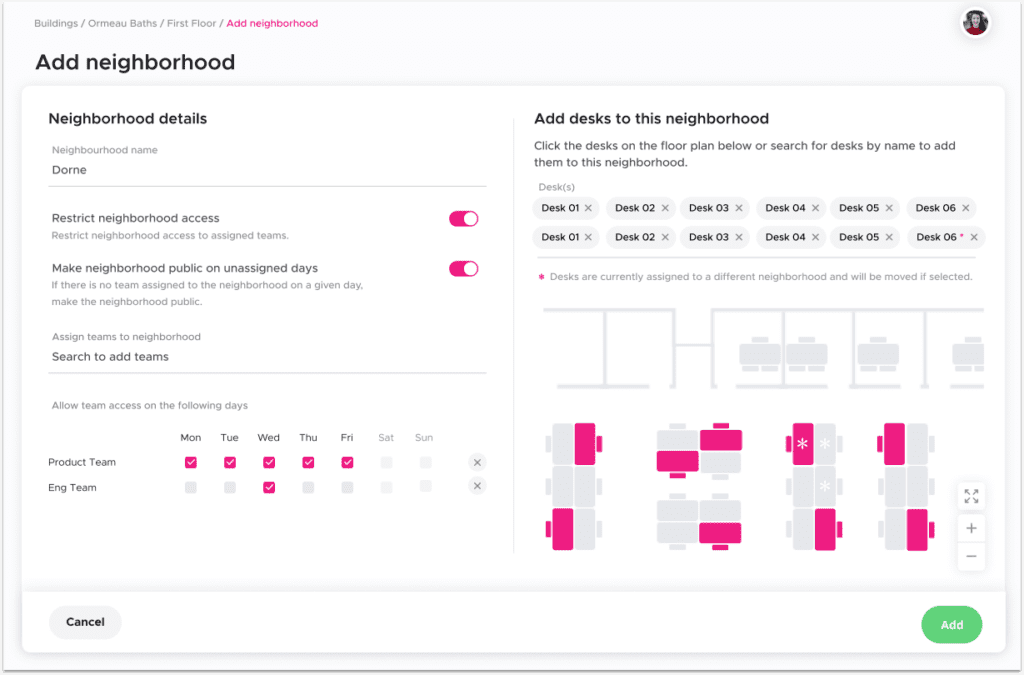
Tailor Your Workspace To Empower Your Teams
The ultimate goal is to enhance team productivity while optimizing real estate costs. That’s the aim, Kadence’s Office Neighborhoods allows you to strategically assign teams to specific areas on any given day of the week, maximizing space utilization.
Plus, with the interactive floor plan, you can easily visualize current and future space usage, enabling data-driven decisions.
Boost team efficiency by assigning permanent desks to key team members, creating a perfect balance between flexibility and stability, and experience the power of smart space management that not only fosters collaboration but also significantly reduces unnecessary expenses.
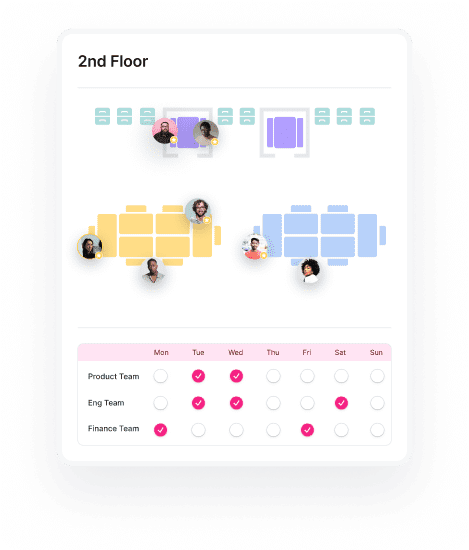
Optimize Resource Availability
Optimize your office neighborhoods, sharing out your spaces, and maximizing their use. Get a detailed overview of how your Office neighborhoods are used – from meeting rooms and collaborative areas to quiet zones and shared resources.
Kadence allows you to monitor usage patterns and availability across different neighborhoods, ensuring teams can easily locate and reserve the spaces they need within their designated areas. This not only streamlines resource allocation but also enhances the overall efficiency of your office neighborhood strategy, promoting a more productive and harmonious work environment.
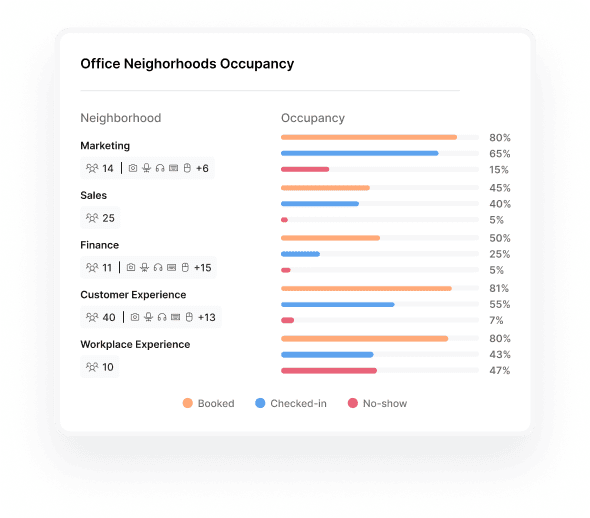
Teamwork In Your Hybrid Workplace
As Steve Jobs alluded to, a business without teamwork will struggle to achieve great things. And that’s the biggest benefit of office neighborhoods – they’ll help you reinvigorate and nurture collaboration across your organization.
Desk scheduling software is not table stakes for this new era of flexible working, but it does help employees feel safe and offers a great workplace experience when they come to the office. It also gives you tools to manage seating and layouts, so you’re able to create an agile work environment that puts people first and helps them do their best work.
If you’re a business leader, I’m sure you have a million things on your to-do list when it comes to working through your productivity and community-building goals this year. Office neighborhoods could be the key to unlocking the health of your community in a post-pandemic working world — and how it’s that tidy little hack you’ve been on the lookout for.
Hybrid work is here to stay, and the more we come up with ways to capitalize on the endless flexibility it affords us, the more we can foster stronger, happier, and more productive teams than ever before.