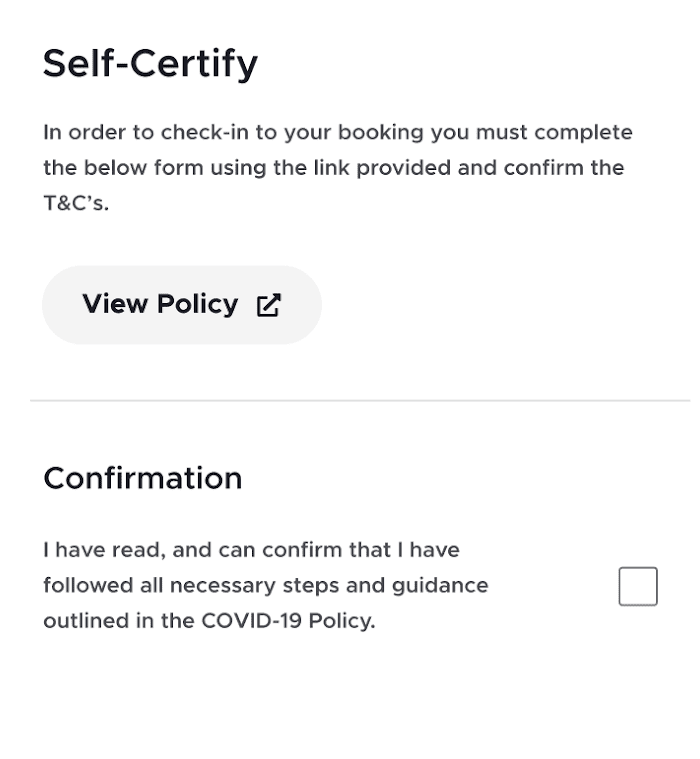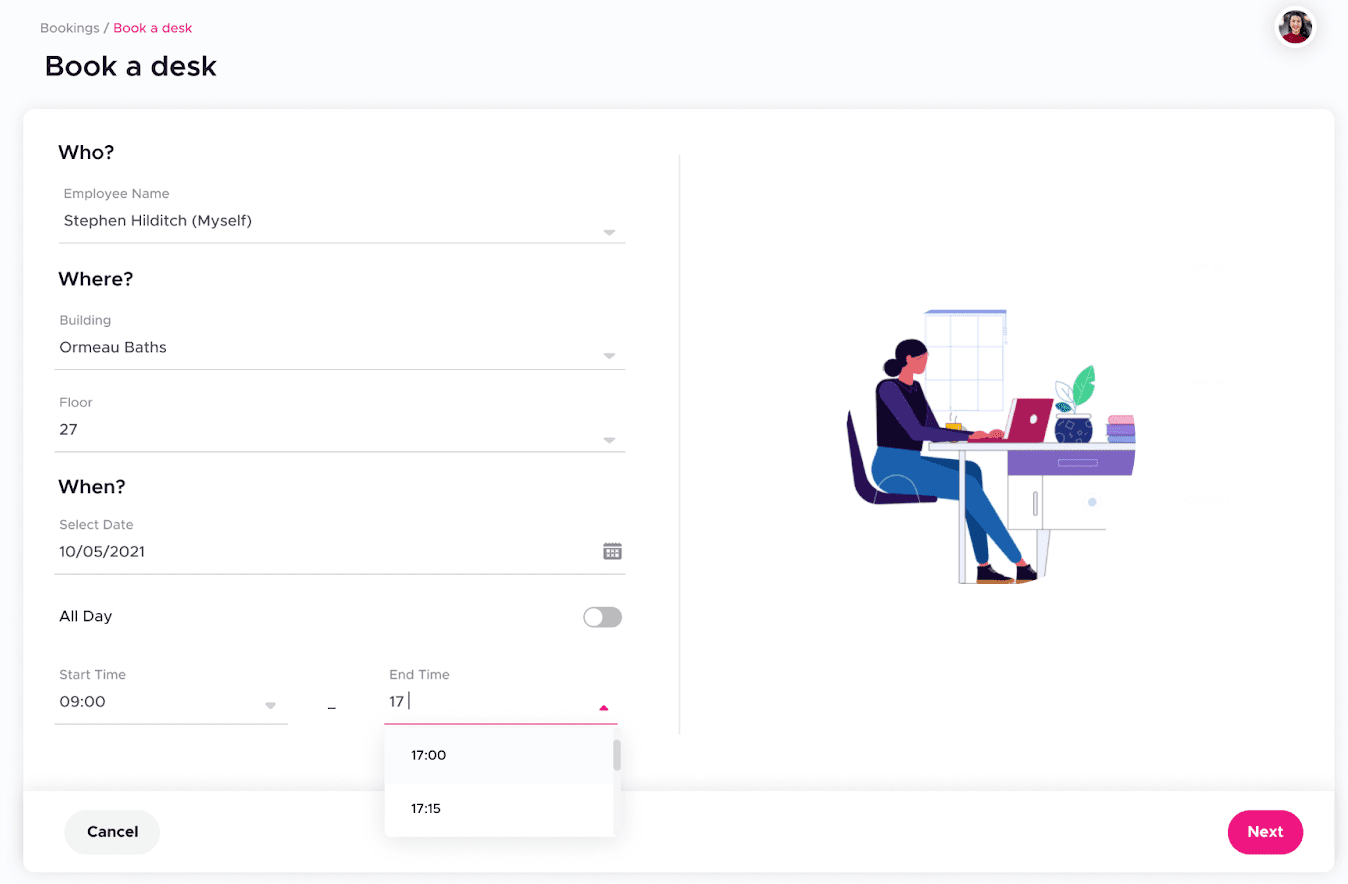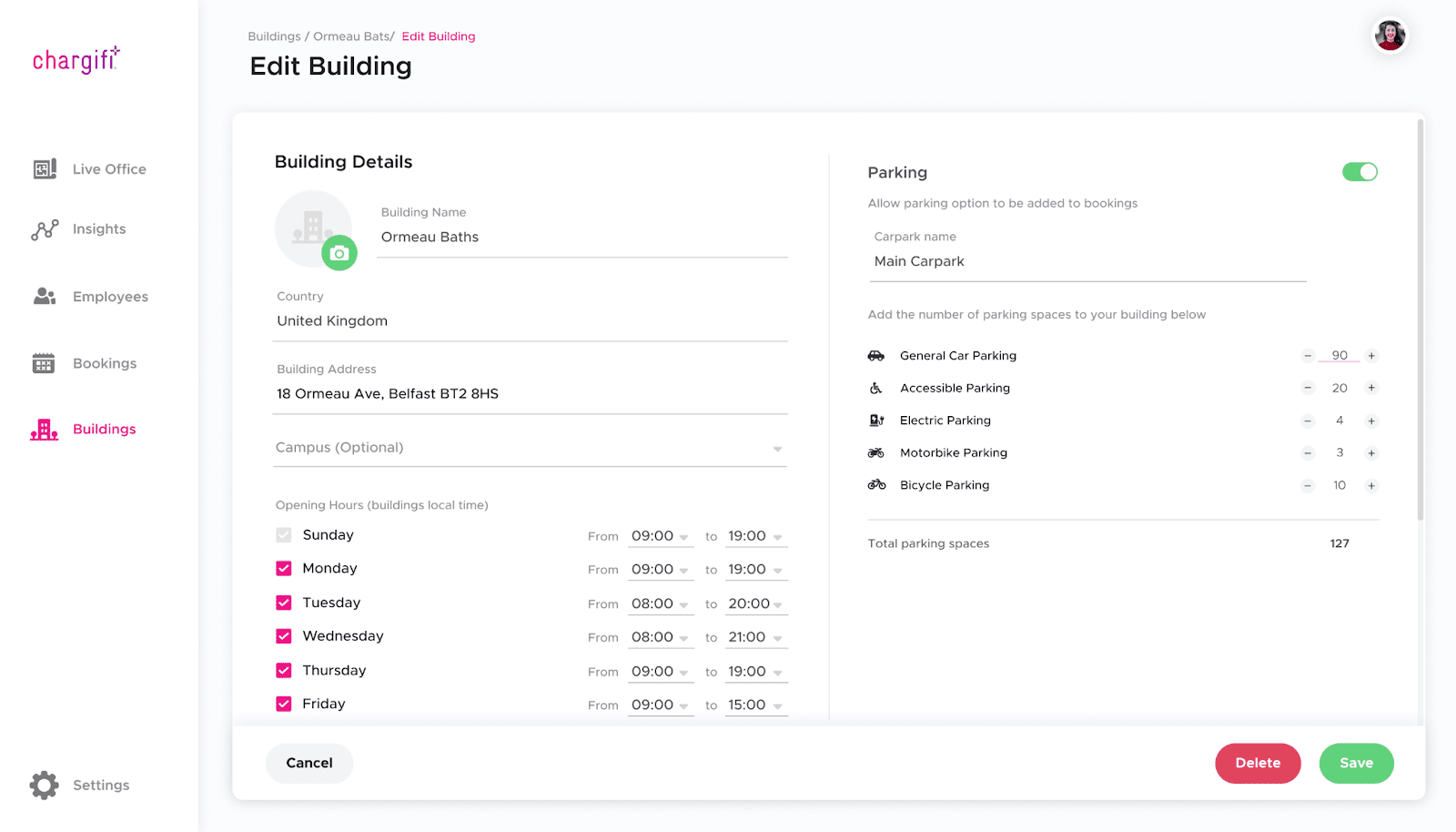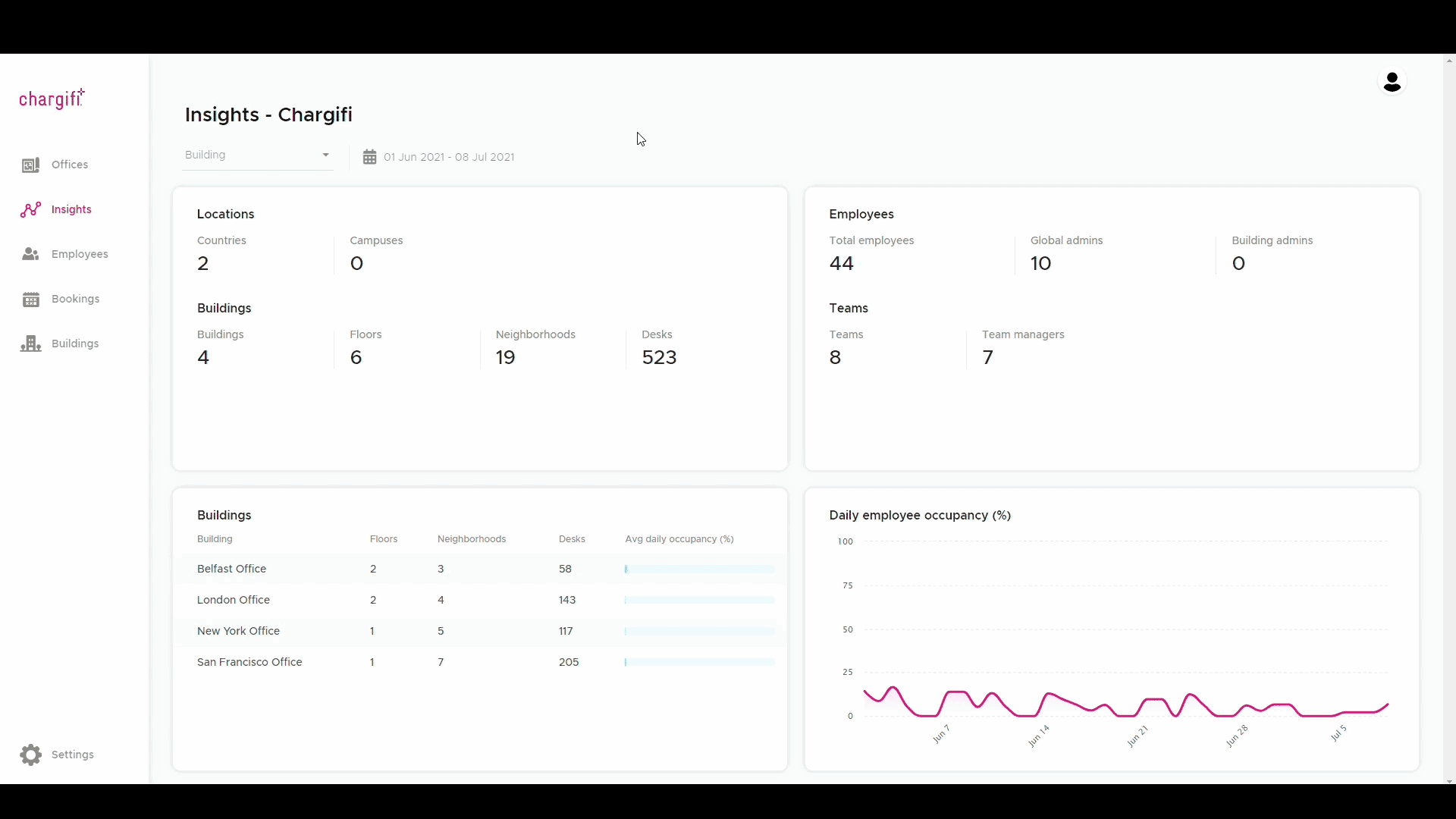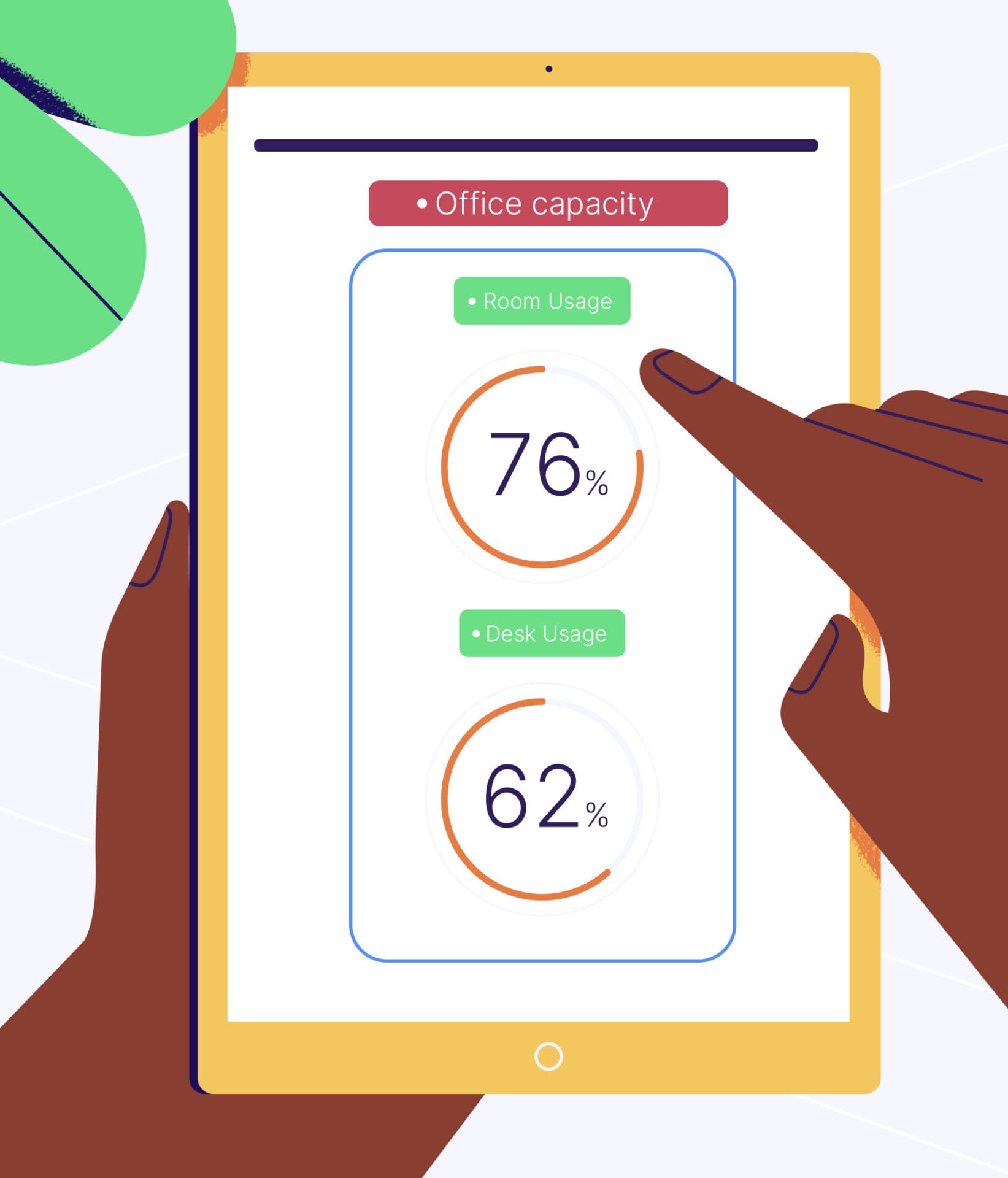Hybrid working – the hottest workplace trend of year – poses new challenges for those responsible for managing a workspace. What seating layouts will work best? Do you have the right number of desks? How can you win over skeptical employees? Measuring and understanding desk utilization will help answer questions like these, and enable you to create a workspace that’s perfectly in tune with your organization’s needs.
Agility is the order of the day. A hybrid office sees people come and go. Occupancy rates will fluctuate throughout the week and employees will book time in the office for a specific purpose. Insights into desk utilization will mean you can be less reactive and more proactive in managing your hybrid workspace, and a happy and productive working environment will follow.
Let’s take a look at the different approaches to gathering and measuring utilization data, and what it can do for your organization.
How do you calculate space utilization?
Space utilization data includes metrics such as occupancy (how many people use a space), density (the square footage or number of workstations you have available per employee), fluctuations in usage, and peak usage times. The level of data you can get depends largely on the method you use to gather it.
Occupancy sensors that detect movement tell you how many people are in a building, floor or neighborhood. You’ll know how many people are in a space at any given time, but you can’t tell how it’s being used, forecast future usage or get desk-level data.
Badge swipe data takes it up a notch by telling you exactly who’s in an area. You get an understanding of how different employees and teams use a building – such as when they come in, how long they’re in for and which floors or neighborhoods they use.
But the apex of space utilization analysis is hyperlocal desk utilization data, as provided by desk booking and check-in software such as Kadence. Employees reserve a desk space in advance using an intuitive app. When they arrive at their desk, the location-aware app prompts them to check-in with one click. Not only is it a great employee experience, it also gives you detailed data on how each desk across your organization is used. It will take your space utilization planning to the next level.
You’ll know how often desks get used, for how long and by whom. You’ll be able to identify patterns across days, weeks and months. And you’ll be able to forecast based on actual desk bookings.
Utilizing check-in and booking data for effective occupancy planning
Understanding how desks are used gives you the power to plan and create workspaces that meet the needs of your employees and your organization perfectly.
From a business point of view, your space management decisions will be data-driven. According to JLL, the average desk utilization rate across industries in the United States is 60%. With hyperlocal usage data and forecasts at your fingertips, you can buck this trend and run your office more efficiently.
Managing different needs and new desk layouts
A hybrid workplace needs to flex. With no permanent workstations, occupancy levels will vary and workspaces have to cater for different people. Employees will use the office differently. Some will come in for quiet time, others will want to collaborate and socialize with colleagues. Desk-level data enables you to gauge demand for quiet versus social areas. Teams on a regular cadence will book workstations and meeting spaces over weeks and months, but there might be times when you need to be more agile.
Take a new project for example. If different teams need to come together to collaborate for a chunk of time, you’ll be able to use insight from your data to avoid bottlenecks around desks and rooms. Desk booking software systems such as Kadence include an interactive floor plan, so you can experiment with how different layouts can meet demand.
Managing density
Too many people in an office space disrupts productivity and comfort, and makes social distancing a challenge. On the other hand, an office that’s under-occupied is a waste of resources. Understanding how a space is used will help you manage density, because you’ll be able to easily see when it’s too high or too low – both in real time and forecasting into the future.
For example, if two teams both require regular breakout space in the same neighborhood, you can configure your office to accommodate them, or use your desk booking software to assign each team to a different day so they don’t step on each other’s toes.
No more ghosts, zombies or pirates
Nobody wants an office full of ghosts, zombies and pirates.
Ghost bookings are where desks get booked but not used, zombie bookings happen when a desk is booked but left empty on an ongoing basis, and a pirate involves somebody taking a desk they haven’t booked.
Each of these scenarios can impact your employees’ office experience and make it harder for you to optimize your workspace – but they can be eliminated with the data you get from space utilization software.
You can easily confirm if a desk is being used by somebody without a booking. Check-in data will also show you which bookings don’t get used, so you can release them back into the pool of available workstations. In the longer term, you can work with your teams to make sure the workspaces available suit their needs, so they’re less likely to not turn up.
A people-first workplace
While efficiency is important, the real value in an organization lies with its people. Space utilization analysis gives you the opportunity to create people-first shared workspaces. Without the data to back up your space planning and software to support desk booking, you’ll find it difficult to know what your employees need.
A people-first hybrid workplace provides employees with the amenities they need to do their best work. It offers a pleasant office environment with the right balance of collaboration, communal and quiet spaces. And it provides a seamless transition between the home and the office with an intuitive and simple desk booking and check-in process.
A final thought
Knowledge is power. To make a success of managing a hybrid workplace, you need to understand how the space is used. You’ll be able to set up an efficient workspace that’s in sync with how your employees want to use it – whether that’s for quiet, focused work or the buzz of collaboration and socialising with colleagues. Desk-level data provided by a smart and intuitive booking and check-in system is the perfect way to achieve this.
If you’d like a chat or a demo with one of our team to see how our desk booking software could help you meet the challenges of the new era of work, why not pick a time in our calendar that suits you?