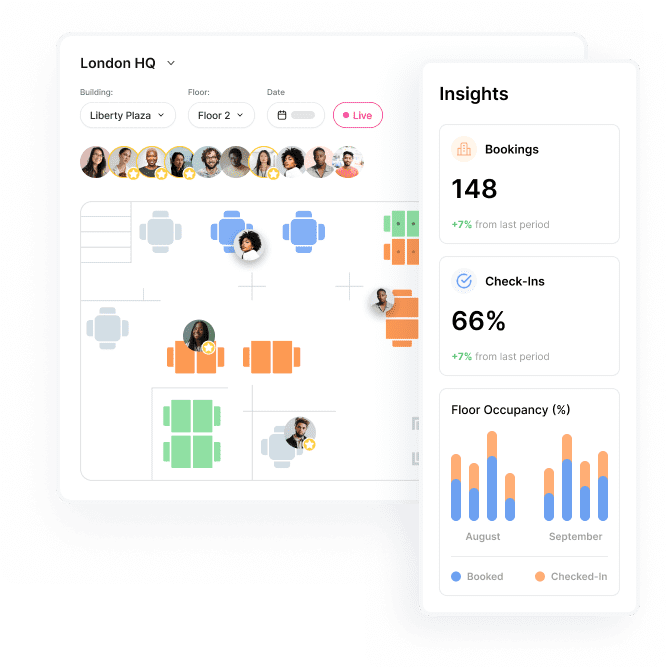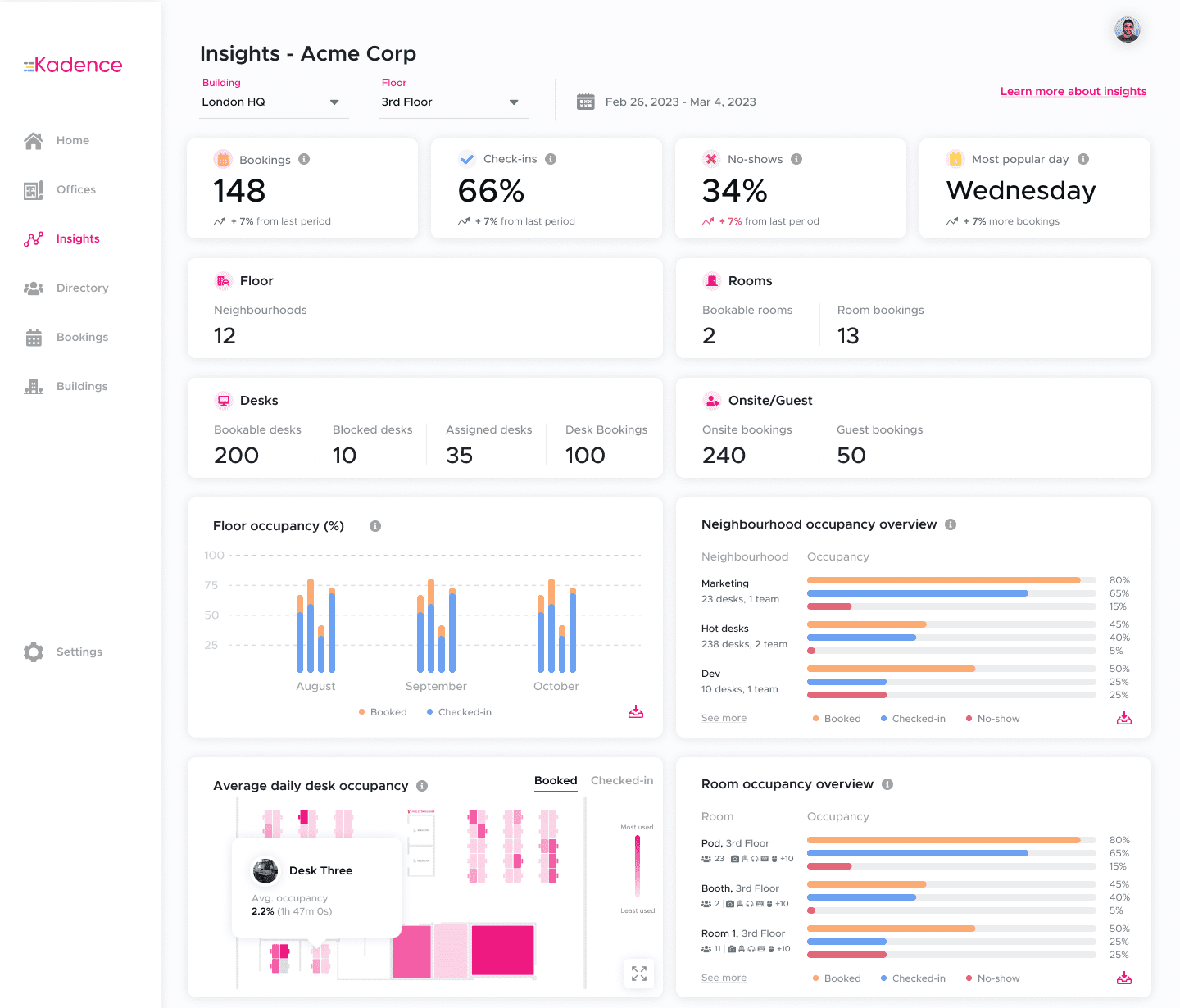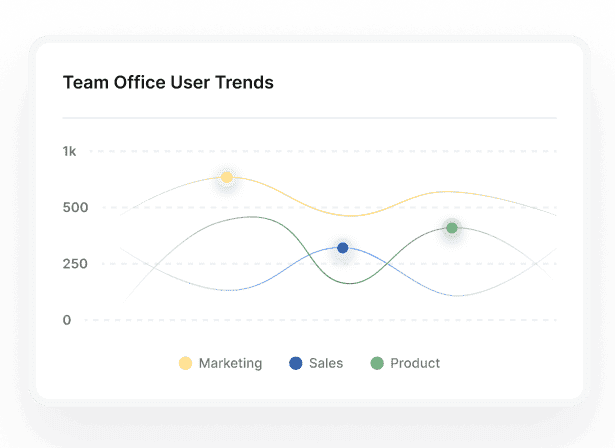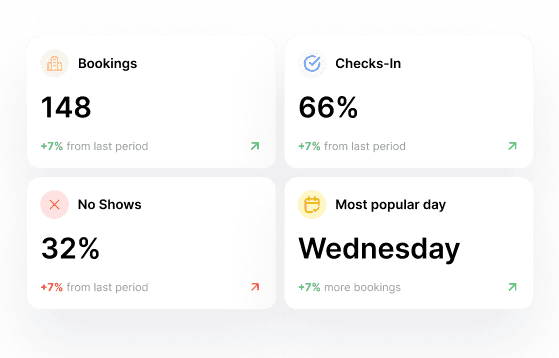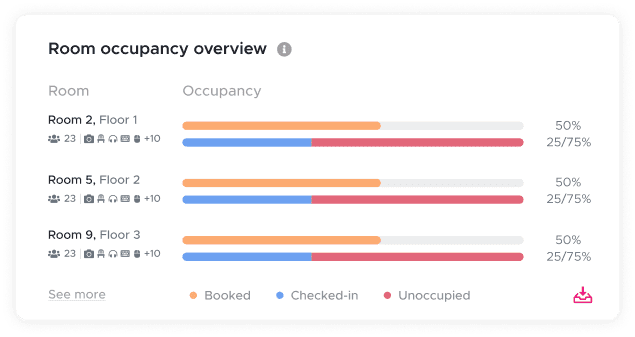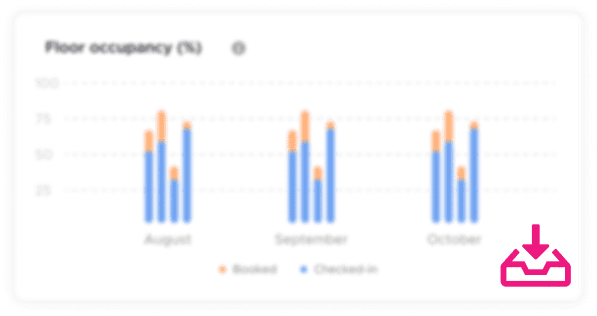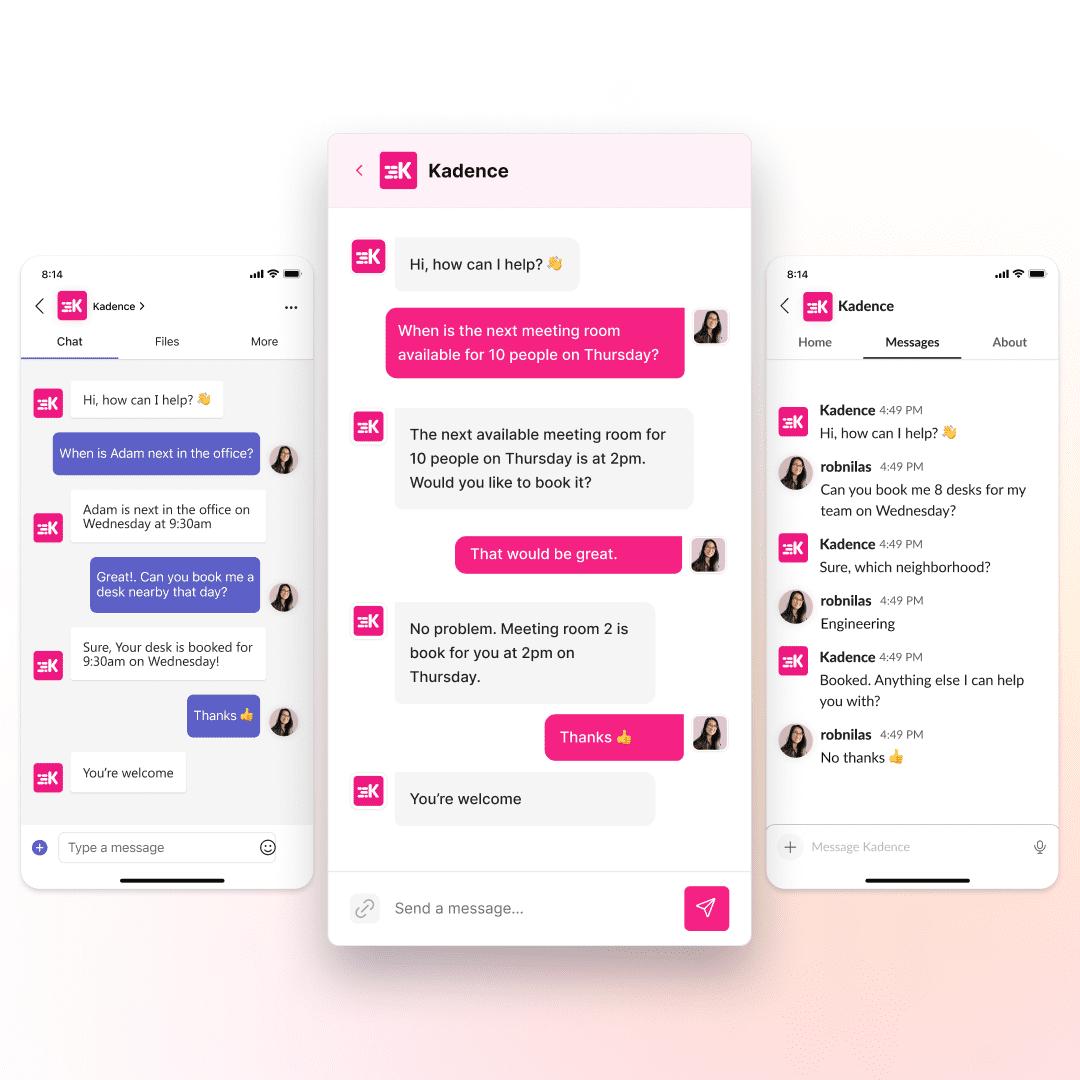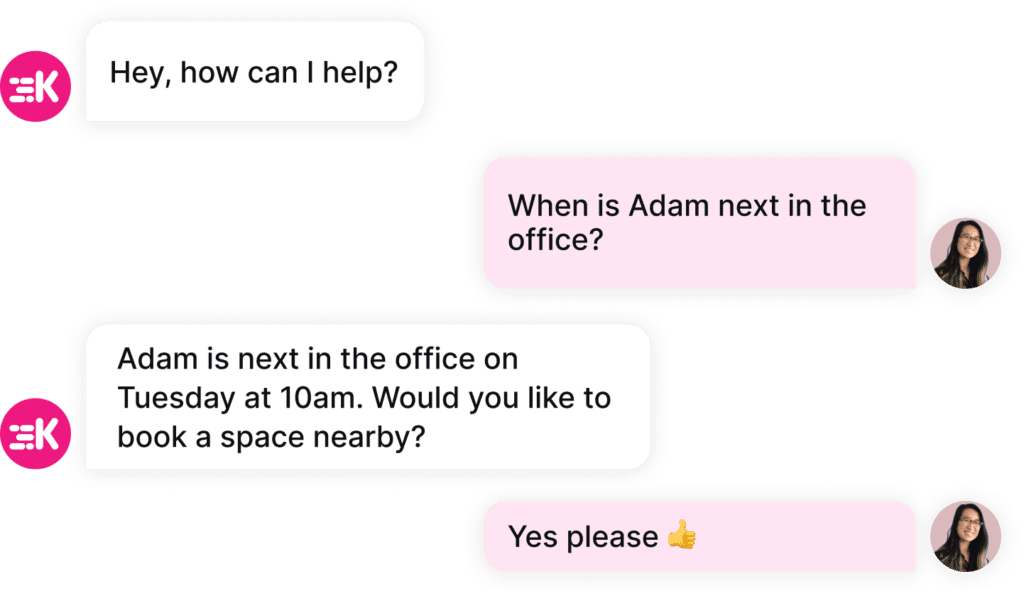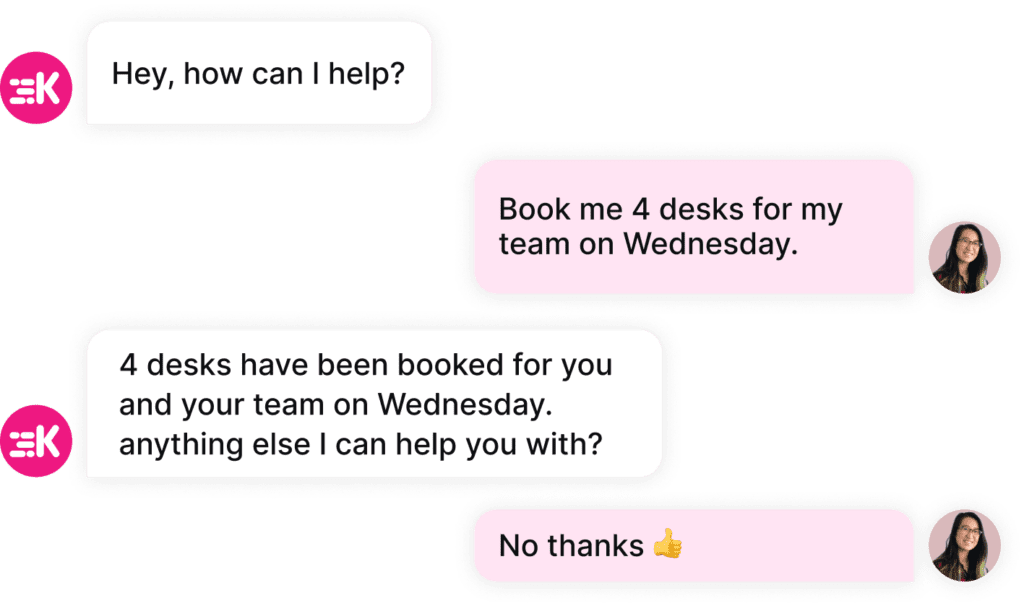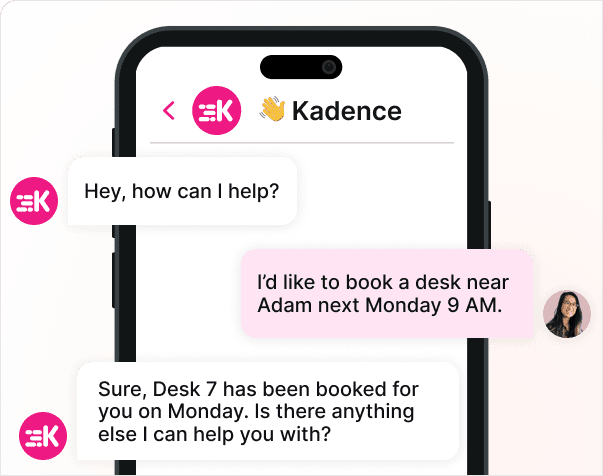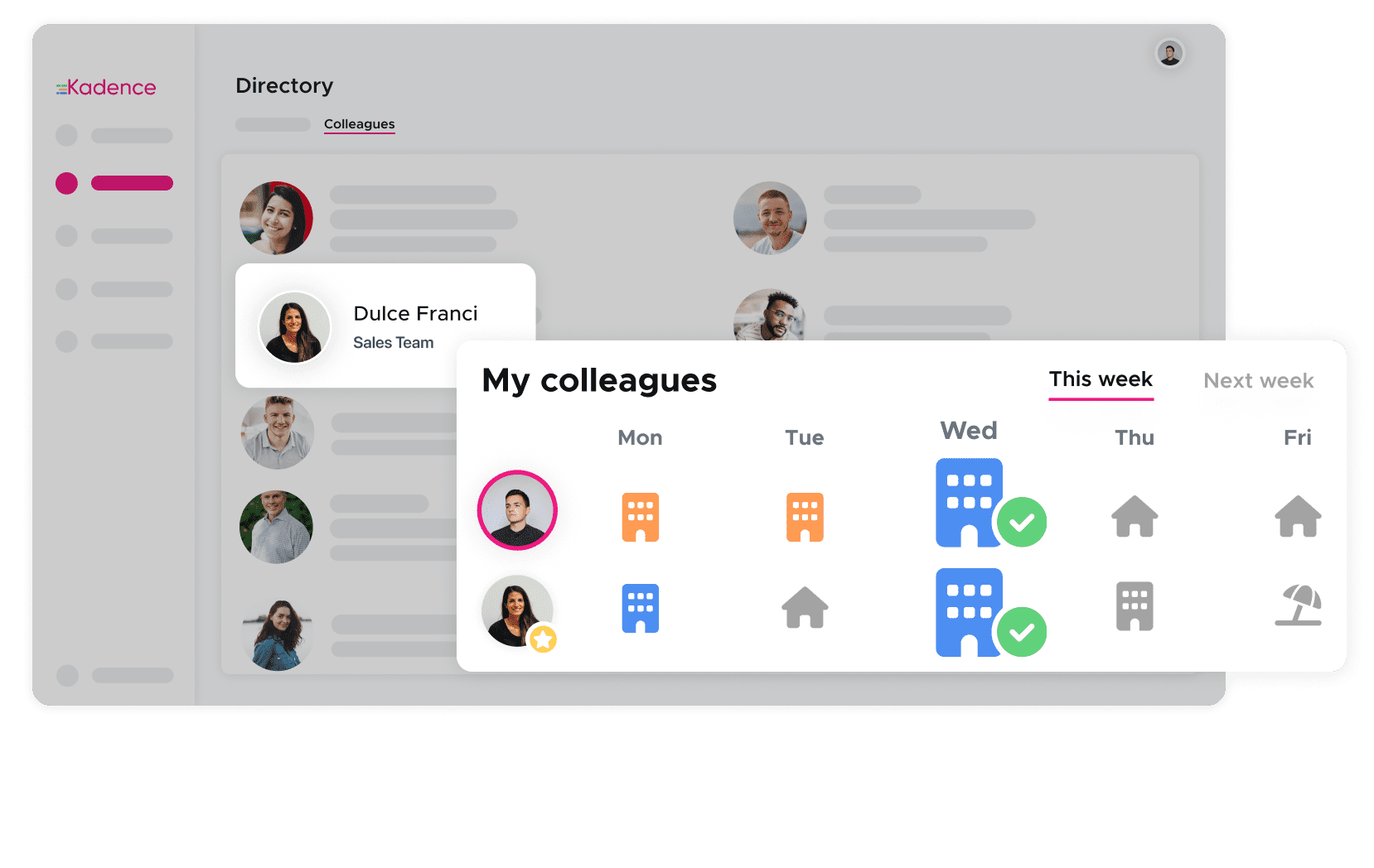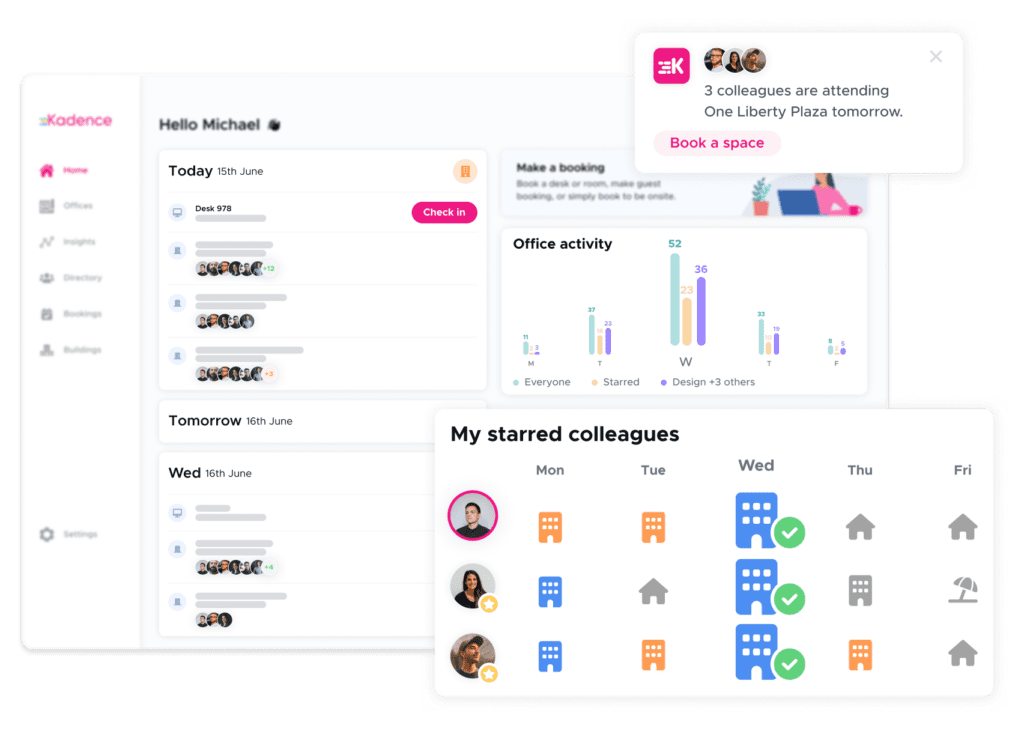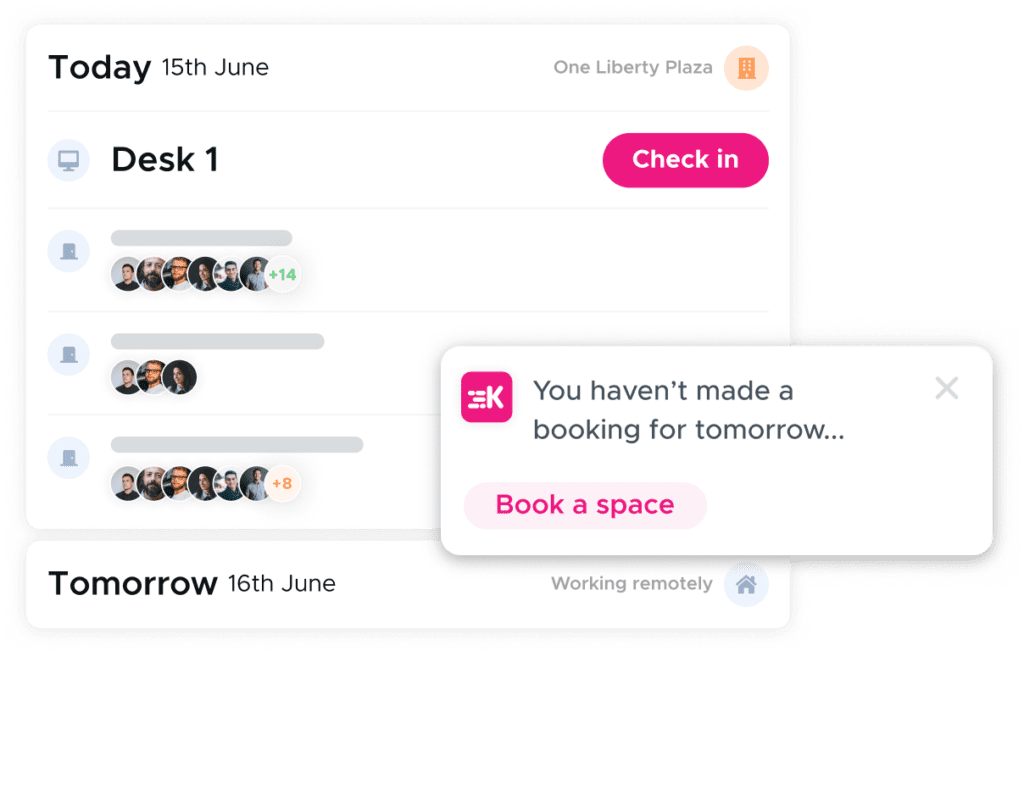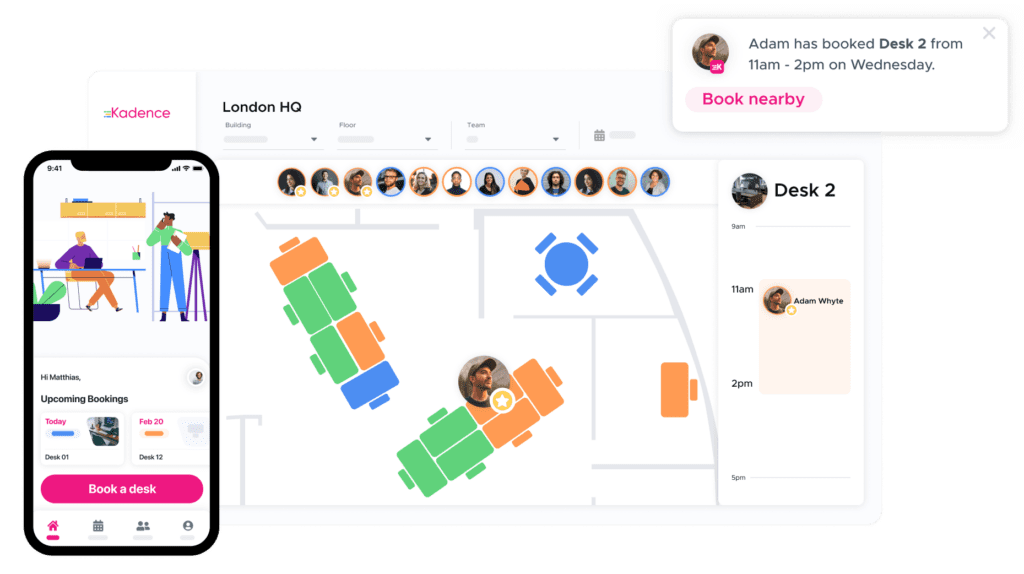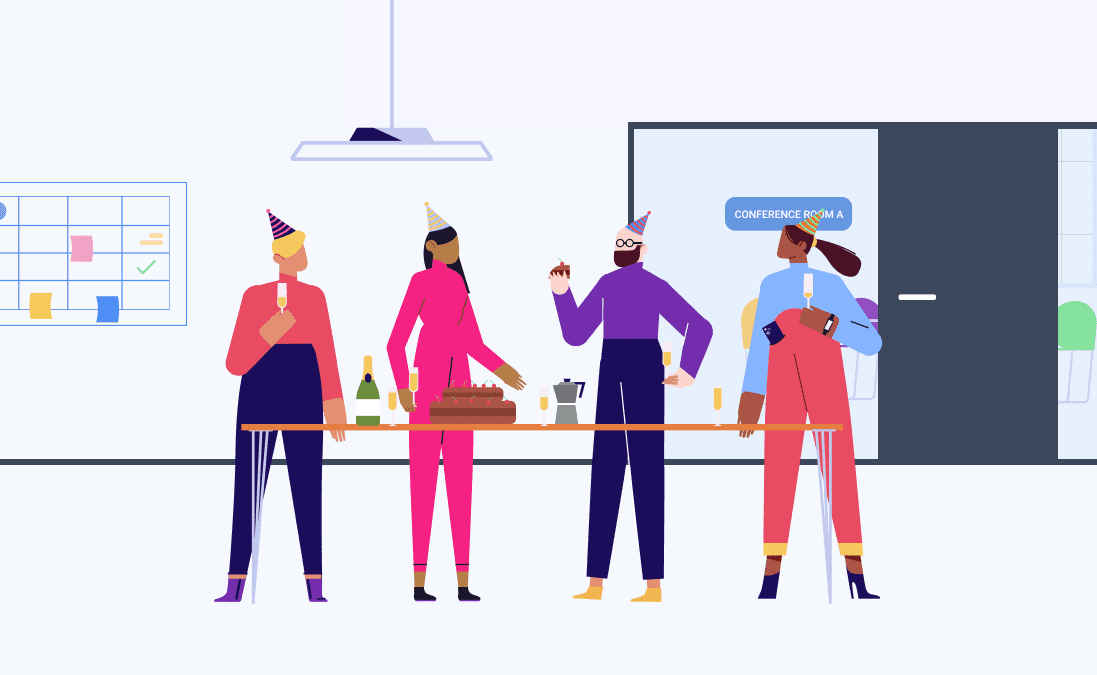The rise of hybrid work models has become more than just a trend. It’s a necessity. As teams embrace a flexible work environment, effective Hybrid Work Management Software has become critical.
Read our key considerations that will empower you and your team to choose the right software that best suits your hybrid goals.
The Need for Hybrid Work Management Software
The traditional office setup has undergone a seismic shift. Remote and in-office work are now seamlessly interwoven. This brings both opportunities and challenges.
Companies may worry about communication gaps, cultural shifts, employee engagement and well-being. On a logistical level, managers will have concerns about security, technology integrations and managing desk booking in the office.
Hybrid Work Management Software turns Challenges into Opportunities
With the right Hybrid Work Management Software, these challenges can be easily solved. These platforms can bridge the physical and digital workspaces, which means you and your team can instead focus on the opportunities afforded by hybrid work.
The challenges become short-term issues. The hybrid future is one of enhanced flexibility, access to global talent, and increased productivity. A finely tuned hybrid work environment can cut costs, improve employee retention and attraction, and future-proof your business against any disruption.
This is why choosing the right software is essential. It provides a unified platform for task management, collaboration, and communication. It streamlines workflows, ensuring that team members, whether in the office or working remotely, stay connected and productive.
It is through the software that companies can reach their full hybrid potential.
Key Considerations in Choosing the Right Software
1. Seamless Integration
Seamless integration with existing tools is non-negotiable. Look for a platform that effortlessly integrates with the software currently used and appreciated by your team. This includes:
- Communication tools
- Project management platforms
- Document sharing systems
A strong contender should integrate with widely used tools like Slack, Microsoft Teams, and Google Workspace.
Integrations mean that your hybrid employees do not have to jump from app to app. Your team can work without frustration with a platform that syncs with what they already feel comfortable with. This simplifies the user experience and also minimizes the learning curve for your team.
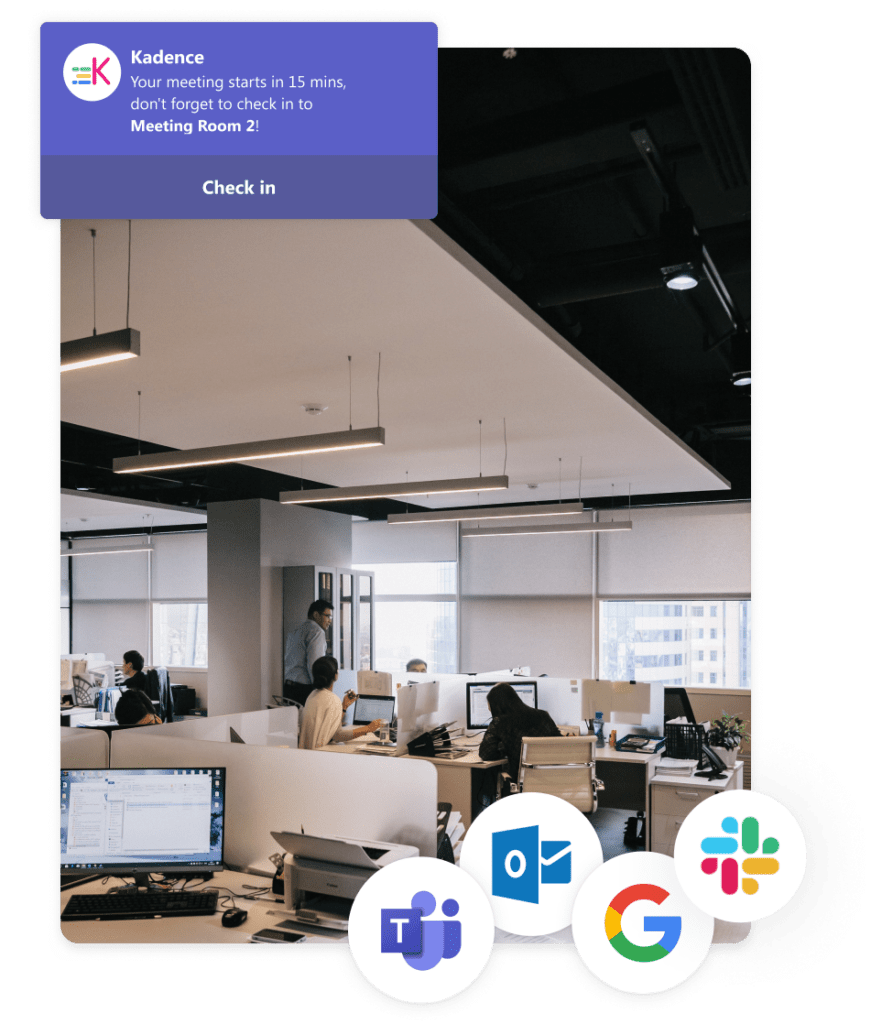
2. Intuitive User Interface
A user-friendly interface is the cornerstone of effective Hybrid Work Management Software. Your team should be able to navigate the platform effortlessly, irrespective of their technical proficiency. Opt for software with an intuitive design that promotes ease of use and encourages rapid adoption.
An intuitive interface encourages collaboration. It should be easy for team members to access and update information. This reduces the likelihood of errors and ensures that everyone stays on the same page, regardless of their physical location.
3. Flexibility and Scalability
The hybrid work model is inherently dynamic. Think about the long-term needs of your team and how those may change as the company grows. Choose a solution that offers flexibility in customization and scalability to accommodate the evolving demands of your team.
Look for software that allows you to tailor workflows, permissions, and project structures according to your organization’s unique requirements. Scalability is crucial for future-proofing your investment. It ensures that the software can grow alongside your team.
4. Robust Security Measures
The hybrid work model introduces new challenges concerning data security and privacy. Your chosen Hybrid Work Management Software must prioritize robust security measures to safeguard sensitive information.
Look for end-to-end encryption, secure user authentication, and compliance with industry-standard security protocols. A trustworthy software provider will prioritize data protection. Your team should work with confidence, knowing that their information is secure.
Personalizing the Hybrid Work Experience
Each organization has its unique systems and requirements. When choosing the right Hybrid Work Management Software, find a solution that aligns seamlessly with your team’s specific needs and work culture.
Understanding the pain points of your team is central to making the right choice. Are communication gaps impeding collaboration? Is task management becoming a bottleneck? Identifying these pain points allows you to prioritize features that directly address your team’s challenges.
For instance, if your team struggles with finding time to collaborate, prioritize a solution with real-time notifications. These can give you suggestions on when your team could work together based on when they will be working at the office.
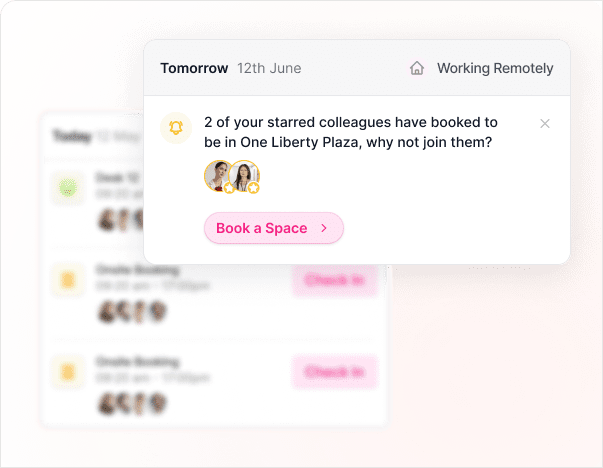
The key is personalization. Tailoring your choice to your team’s specific needs ensures that the software becomes a catalyst for positive change. Without personalization, the software only adds a layer of complexity.
Consider Kadence as your Hybrid Work Management Software
The most beneficial hybrid work environment cultivates a culture of collaboration, innovation, and success.
Kadence helps you and your team perfect hybrid working. Book desks or meeting rooms within seconds. No longer worry about scheduling conflicts and instead spend time building connections.
With Kadence, work smarter by knowing where and when your colleagues have booked a desk. Our Smart Suggestions recommend when to head into the office, so you can collaborate, and even choose a desk next to them.
Kadence seamlessly integrates with your existing technology tools – so you can use Kadence in Slack, Teams, and more without disrupting your workflow.
And with Insights, Kadence gives you a detailed guide to how your team uses the offices available to them. Reports will tell you what spaces are being wasted, so you can save on real estate costs.
If you’re looking for the right hybrid work management software for you and your team, book a demo today and we’ll show you exactly how Kadence can help you find your rhythm for work.