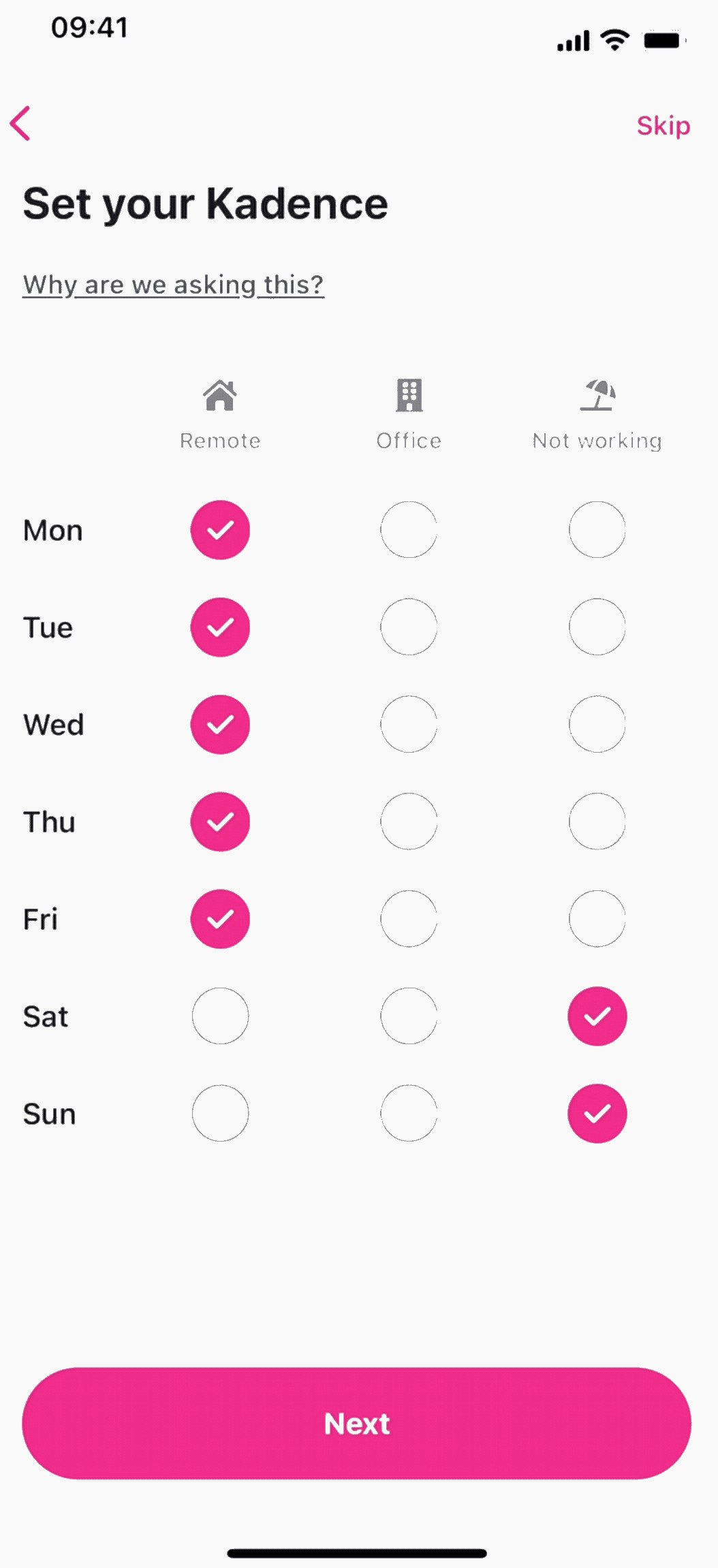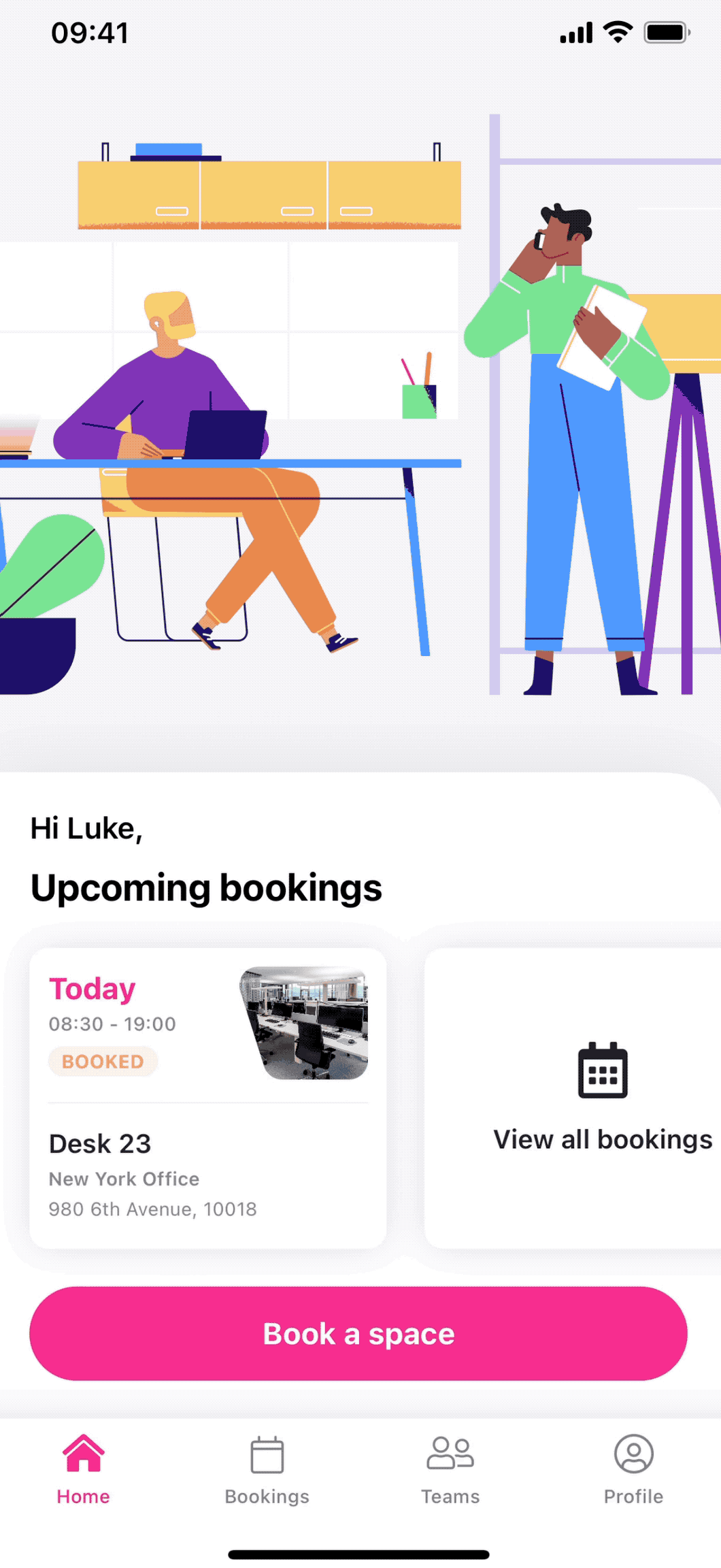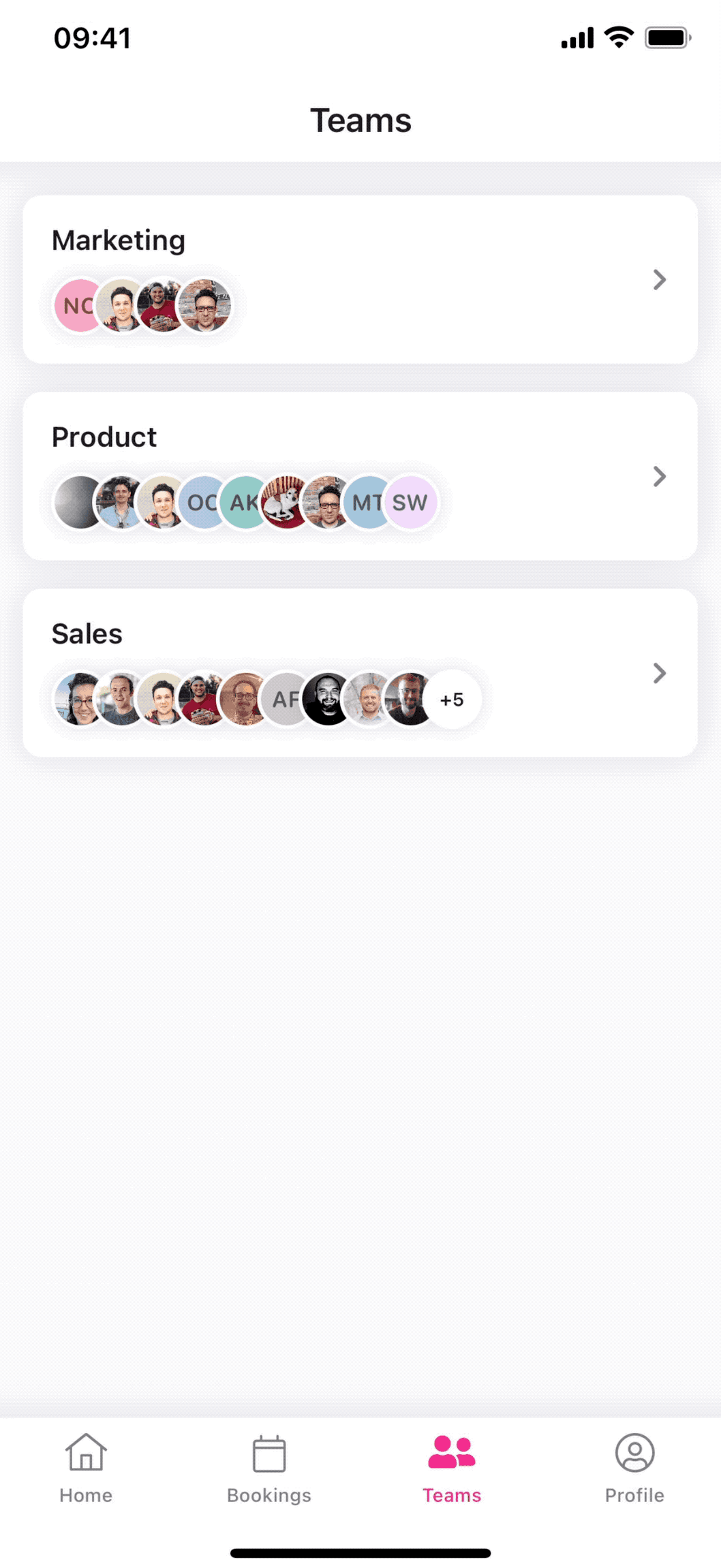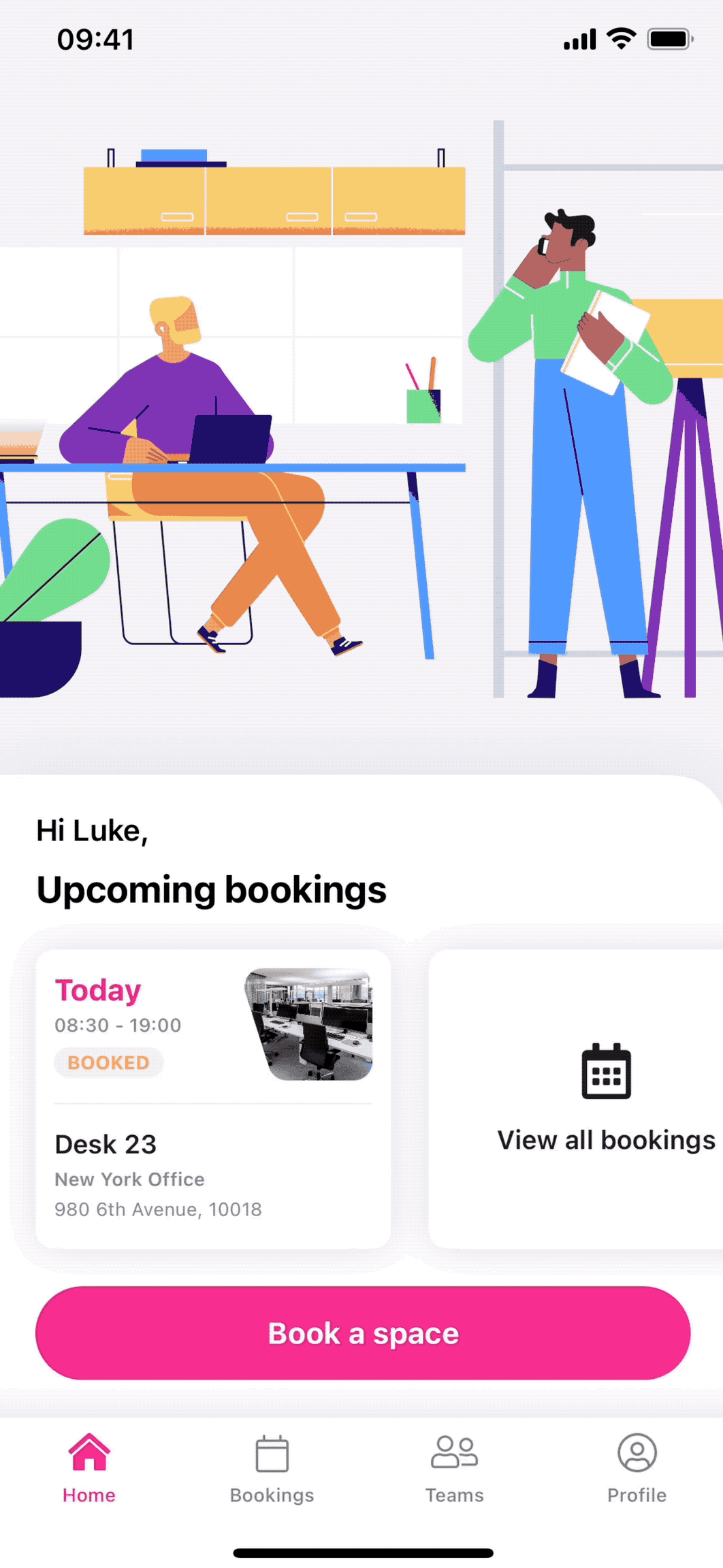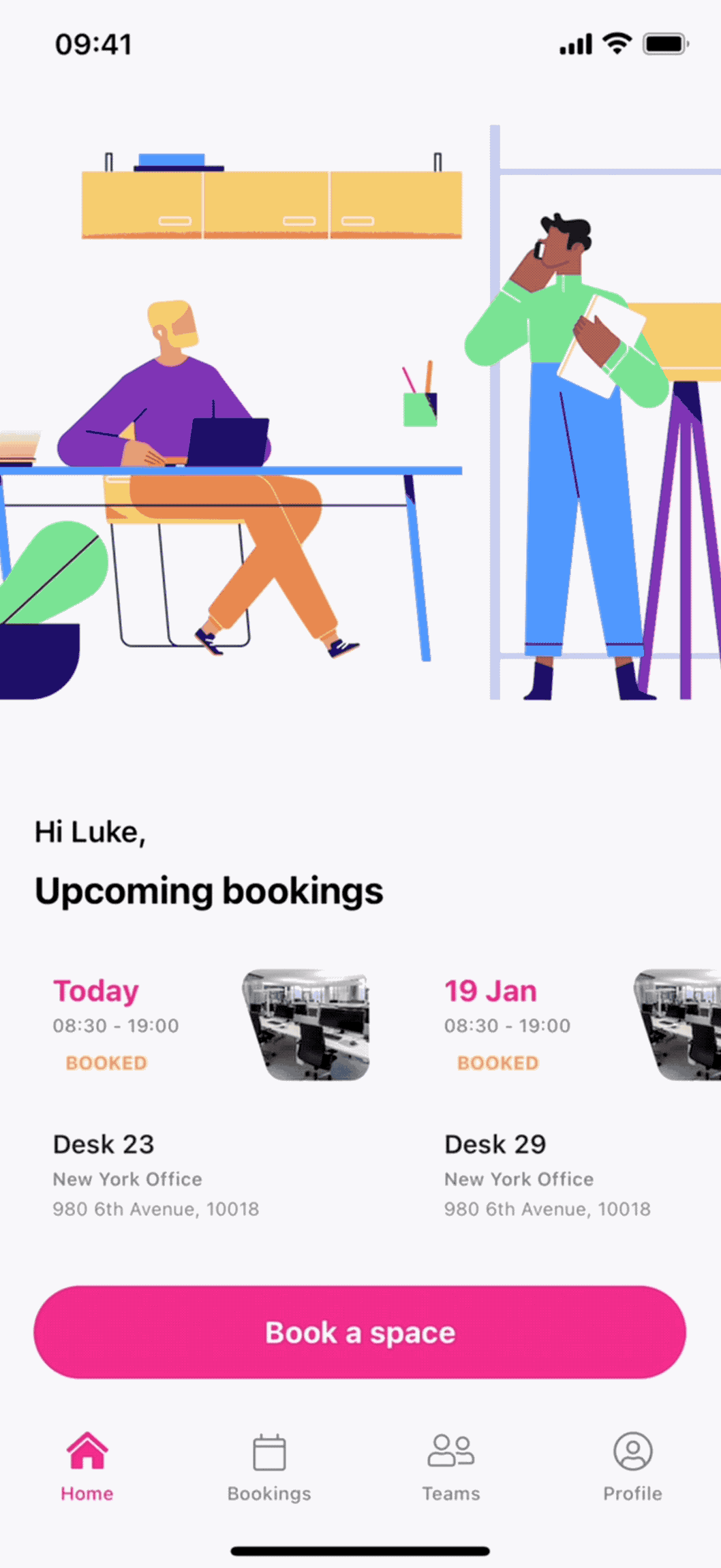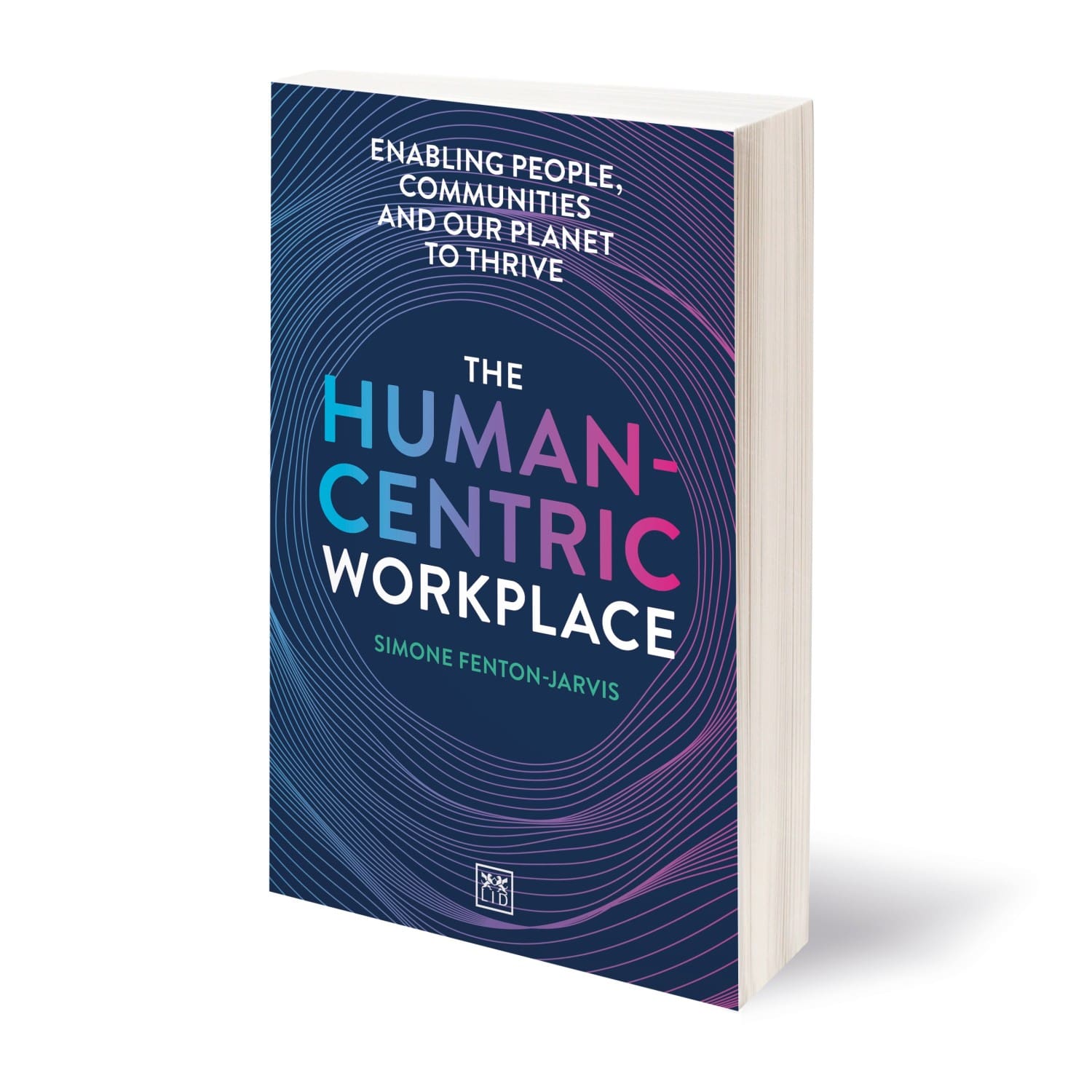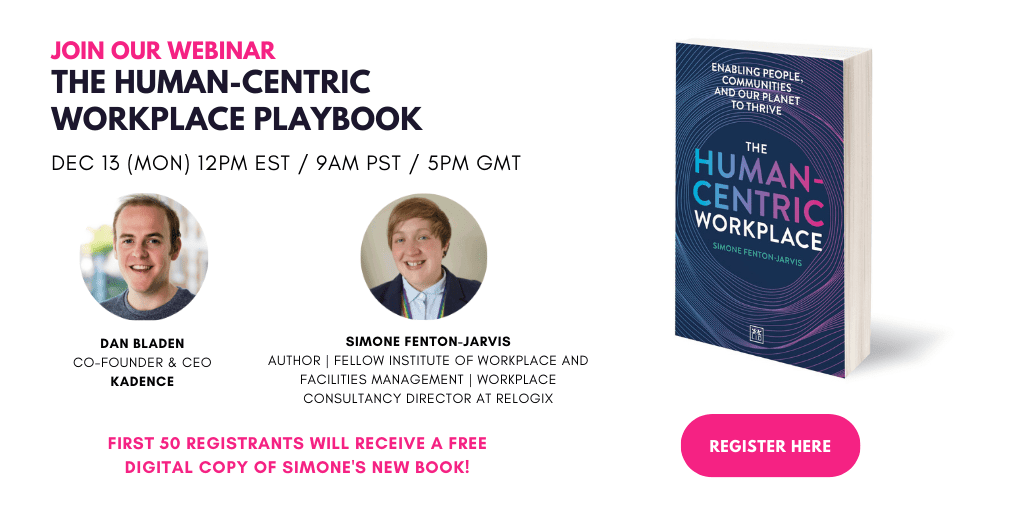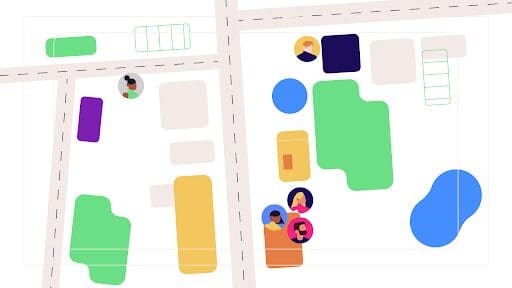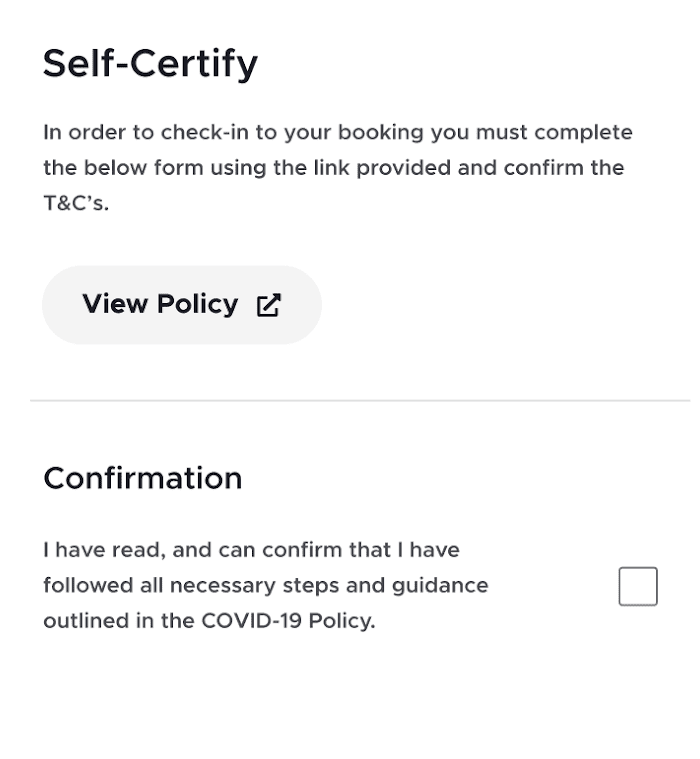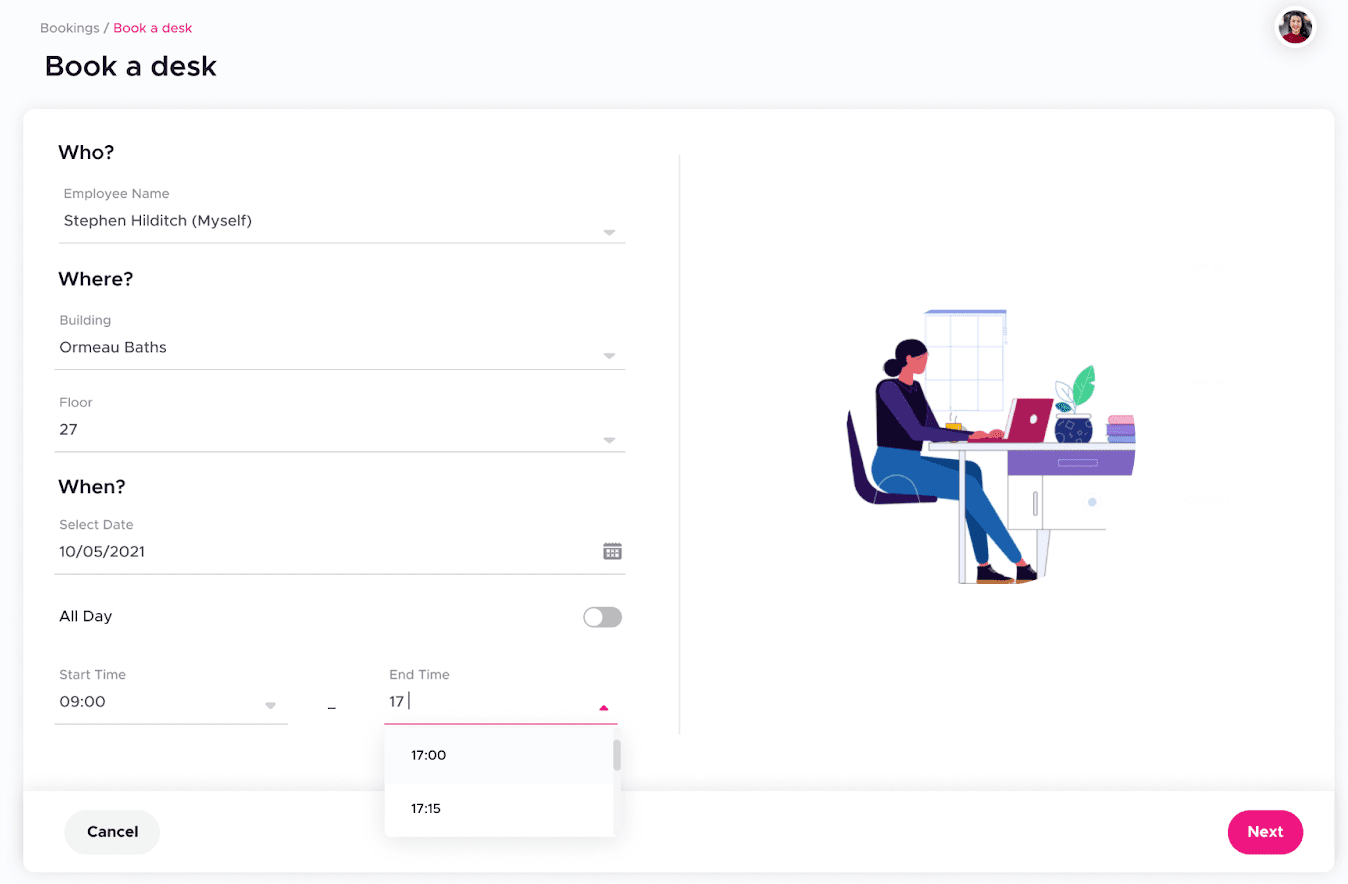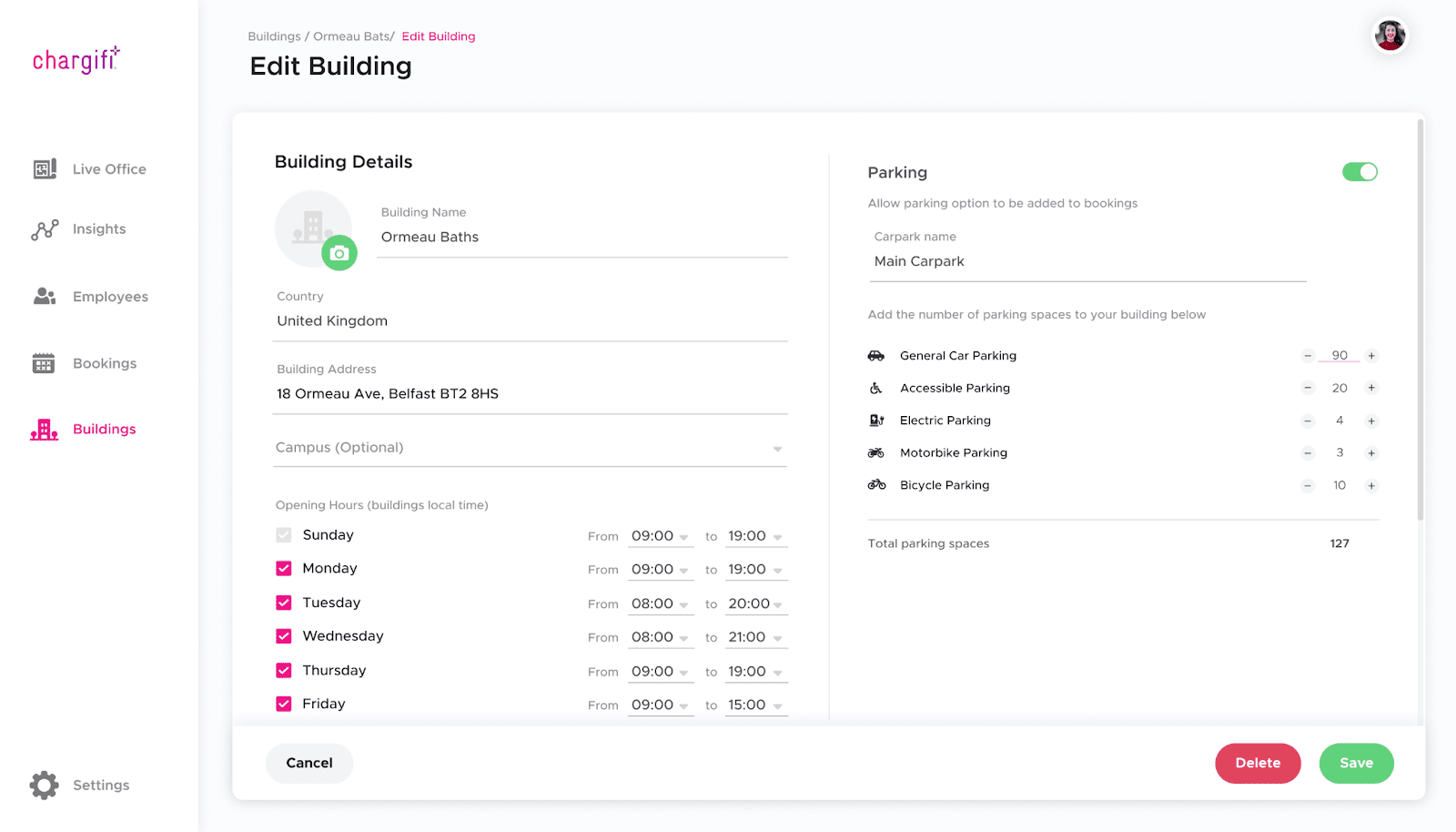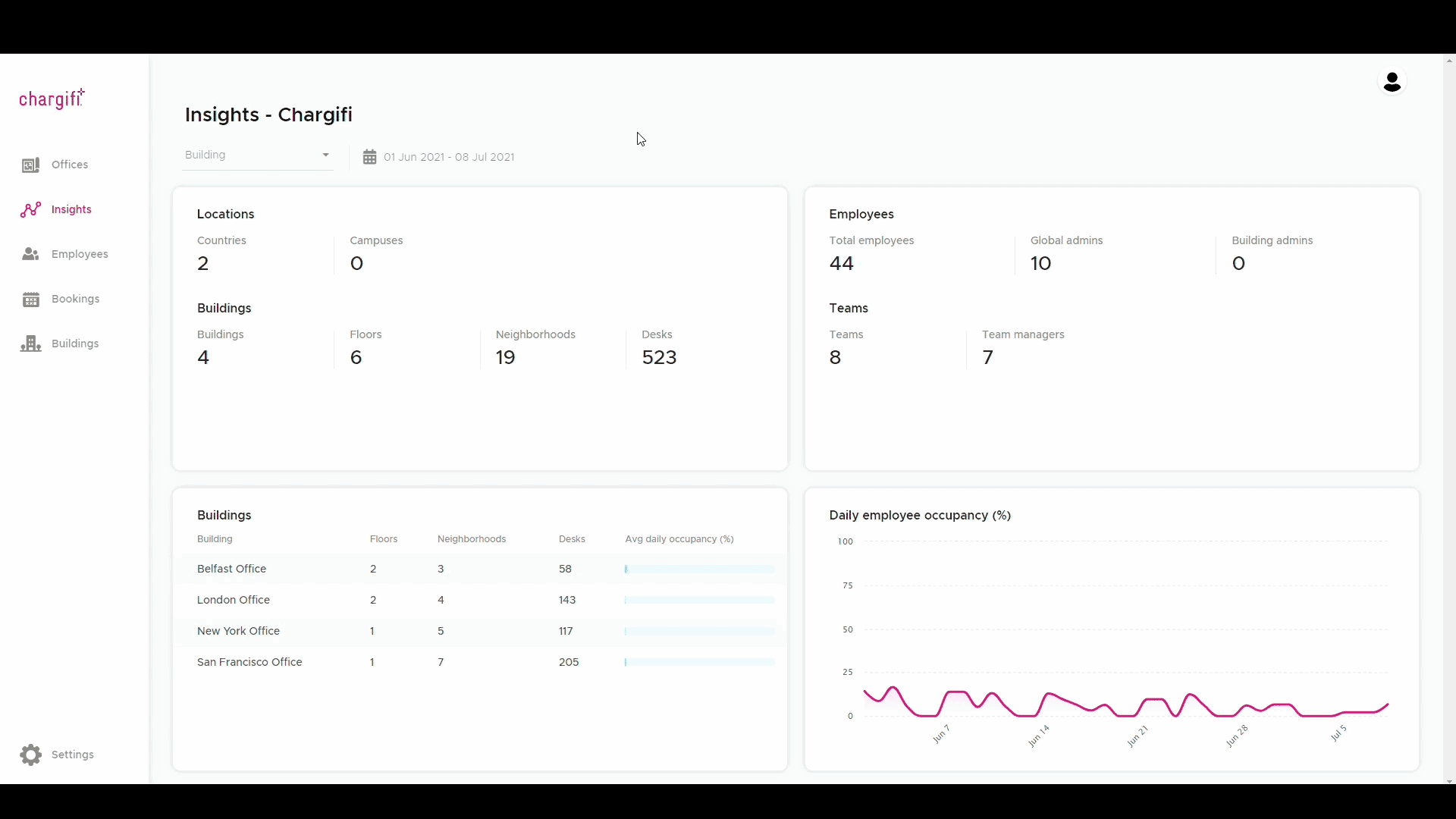With inflation stubbornly clinging to a 40-year high, and fuel prices setting an all-time record, the economic recovery post-pandemic is looking bleaker than ever. The truth is, we all know that conditions are tough right now, but we also know this is an opportunity for businesses to build and grow – and here are 5 things you should be considering.
1. Reduce real estate, not your headcount
During times of turmoil, it comes as no surprise for businesses to focus on reducing costs, and traditionally, the quickest, most effective way to do this is to reduce headcount. But now the hybrid workforce has opened up another option for business leaders, which is to reduce real estate costs.
In fact, a recent Leesman study revealed that the demand for office space is about to decline substantially and they suggest one model of the future office is ‘twice the experience, half the space’. According to CBRE’s 2022 Survey, 52% of business leaders said they will reduce office space over the next three years because of hybrid work.
There is a real opportunity for businesses to adopt hybrid working and save on real estate costs, and understanding how their spaces are being used would be an obvious place to start. Here are a few ways to get started:
- Space usage data shows that Mondays and Fridays are traditionally slow days; consider closing spaces, floors, or whole buildings on these days to save costs on energy, cleaning, security, etc.
- Use a space management tool to gain insights into buildings, office neighborhoods, and occupancy in real-time, daily or weekly. The data can inform how best to even-out office traffic with reduced office spaces, by designating specific areas for certain teams on selected days.
- Enforce a proper desk hoteling process to get visibility on who has booked to come into the office (or who hasn’t shown up) to optimize availability and release unused desks.
Read more: How MOPAC Implementing desk booking with 83% adoption
2. Find opportunities to optimize your workspace
An economic crisis usually inspires change. Those that adapt tend to outperform those that don’t, and sadly one of the biggest mistakes business leaders are still making is to expect everything to return to the old ways of working.
Employees aren’t using spaces as they were before, they have become intentional about how they work, valuing time spent together with their teammates when it is purposeful, whether that means team building or project-specific. When office spaces are not fit for purpose, the impact of under-utilized spaces can become exponential, potentially costing businesses up to £12 billion for all of their wasted office spaces.
Reducing overall real estate is perhaps a short-term option, but the key approach business owners should take is finding the opportunities to optimize their workspaces in the long run – and that starts with understanding employee behaviour and preferences (ie. when they come into the office, what the purpose of their time in the office is, and with whom). Workplace optimization relies on accurate data, here are a few examples to get started:
- Bookings data inform your office space demand, enabling managers to control which areas are available for use, and then make adjustments accordingly.
- Analyze usage data to find areas with low occupancy for repurposing and redesigning.
- Monitor historical occupancy trends and preferences to inform future space planning decisions for office renovations or relocations
The bottom line here is that your people are your greatest asset. Providing a fit-for-purpose space for them to thrive and flourish should be your main focus, and will put you on a path to success in the long run.
3. Make retaining your best talent a priority
Now, not having a major headcount reduction doesn’t mean your people will decide to stay. We are in the midst of a ‘workers economy,’ and people are more ready than ever to look for work elsewhere if they aren’t getting what they want. With over 40% of the global workforce considering leaving their company, a thoughtful approach to creating a great hybrid workplace experience will be critical for retaining talent.
Many companies are currently experimenting with their own hybrid work model that would offer the best of both worlds, remote and in-person. Employees talk in survey after survey about the benefits of work-life balance, and better overall mental health working from home. With record-high oil prices these days, people would be able to save on fuel by not having to travel to work every day, not to mention wasted commutes only knowing their teammates aren’t in the office (read more here on how to avoid that!).
So how can we create a better hybrid workplace experience for your people?
- Create a purpose for your office space: Your people are going to be more intentional about where they work and with whom. To draw a dispersed workforce in, you need to reimagine the office to become a destination that people want to spend time in.
- Trust should be at the heart of your hybrid workplace: A successful hybrid working culture relies on employers trusting that people will get on with their job away from the office, without being watched. Instead of telling people how to work (ie. the 3-2 hybrid schedule), we should empower them to make their own choices to do their best work.
- Empower people with the tools they need to coordinate their work week efficiently: Being able to synchronize time with teammates, get visibility to available spaces easily, and access to amenities they need to ensure their in-person time is a smooth and stress-free experience.
- Understanding your employee persona: We bet you’ve got some people who like to get their heads down and work away in silence, and others who are always networking and love being in the office. Then there are the work moms, eager interns, the list goes on. Understanding the different workplace personas in your organization will put you in a great position to create a hybrid working environment that works across the board. It will help you judge the most effective office setup for a great in-person experience, while understanding what support your people might need while working remotely.
Get our RTO survey toolkit to better understand how they prefer to work.
4. In-person for collaboration, remote for deep work
The past two years of the ‘WFH experiment’ have reshaped the way we think about work entirely. The truth is, you don’t need your people in the office every single day. According to Adam Grant, great collaborations and productivity don’t involve constant contact, they alternate between deep work and bursts of in-person interaction (aka hybrid working!)
Effective in-person collaboration is vital to any business, not only does it help teams work together towards their goals, but it can also make employees feel happier, more motivated, and strengthen organizational culture. When hybrid working is done right, it will help employees achieve the right balance between the two to maintain the flexibility benefits, while blending the creativity boost gained from in-person interactions.
From an operating costing standpoint, an effective hybrid working strategy combined with a productive remote workforce could generate savings without slowing your business down (potentially saving as high as $11,000 per employee, according to this study) – and here’s why:
- Reduce the need for a 1:1 desk/people ratio (only pay for the spaces you need!)
- More efficient use of meeting spaces, with meetings happening on team days and eliminating ‘room squatters’
- Reduction in travel, energy, and utility costs
- Save costs on office amenities such as coffee, food, paper, stationery, etc.
- People are more productive with work-life balance (results in higher retention!)
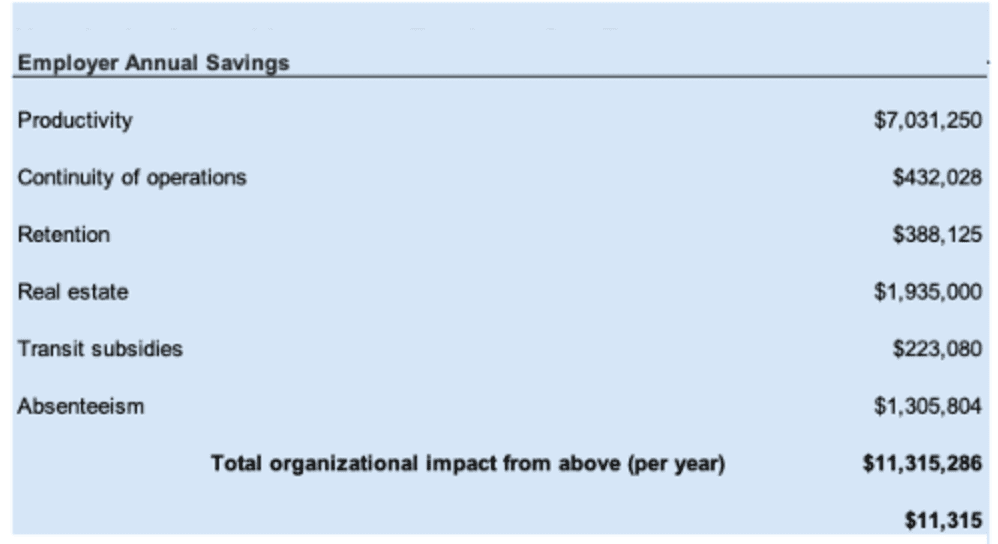
Source: Global Workplace Analytics
5. Outperform your competitors
“You cannot overtake 15 cars in sunny weather…. but you can when it’s raining.” Ayrton Senna
There is no doubt that hybrid is here to stay. But still, there is no one-size-fits-all when it comes to “the best hybrid working strategy”. Every company will have its own approach that works best for its people and culture. The key takeaway is that companies that embrace hybrid will outperform those that don’t, and that can be explained on three levels:
- People: A successful hybrid working model will open up a wider pool of talent while maintaining the quality of life for your existing workforce (better productivity, better retention!)
- Profit: A productive hybrid workforce combined with an effective hybrid working strategy could generate savings without slowing your business down.
- Planet: A reduced real estate portfolio means lower energy emissions and overheads.
Conclusion
Employee preferences will continue to evolve and present challenges for business leaders. Even at times of disruption, with the right mindset and strategy, companies can create right-sized, effective hybrid working environment that work for their people, and improve their bottom line. Organizations that get hybrid right will become the winner and outperform their competitors. Now it’s up to businesses to design work around their people, maintaining the flexibility they’ve become accustomed to, and enabling them to get their best work done, wherever they choose.

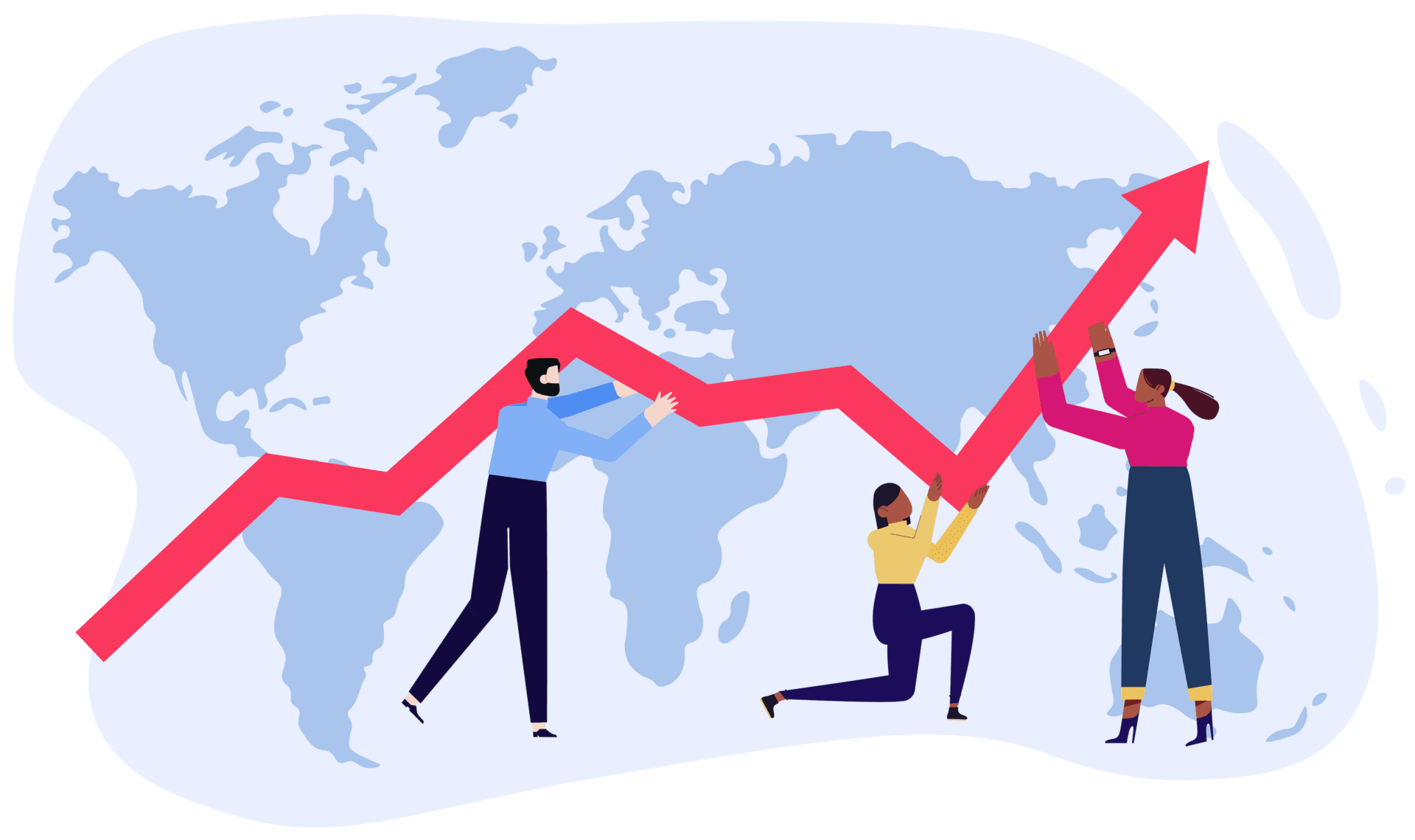
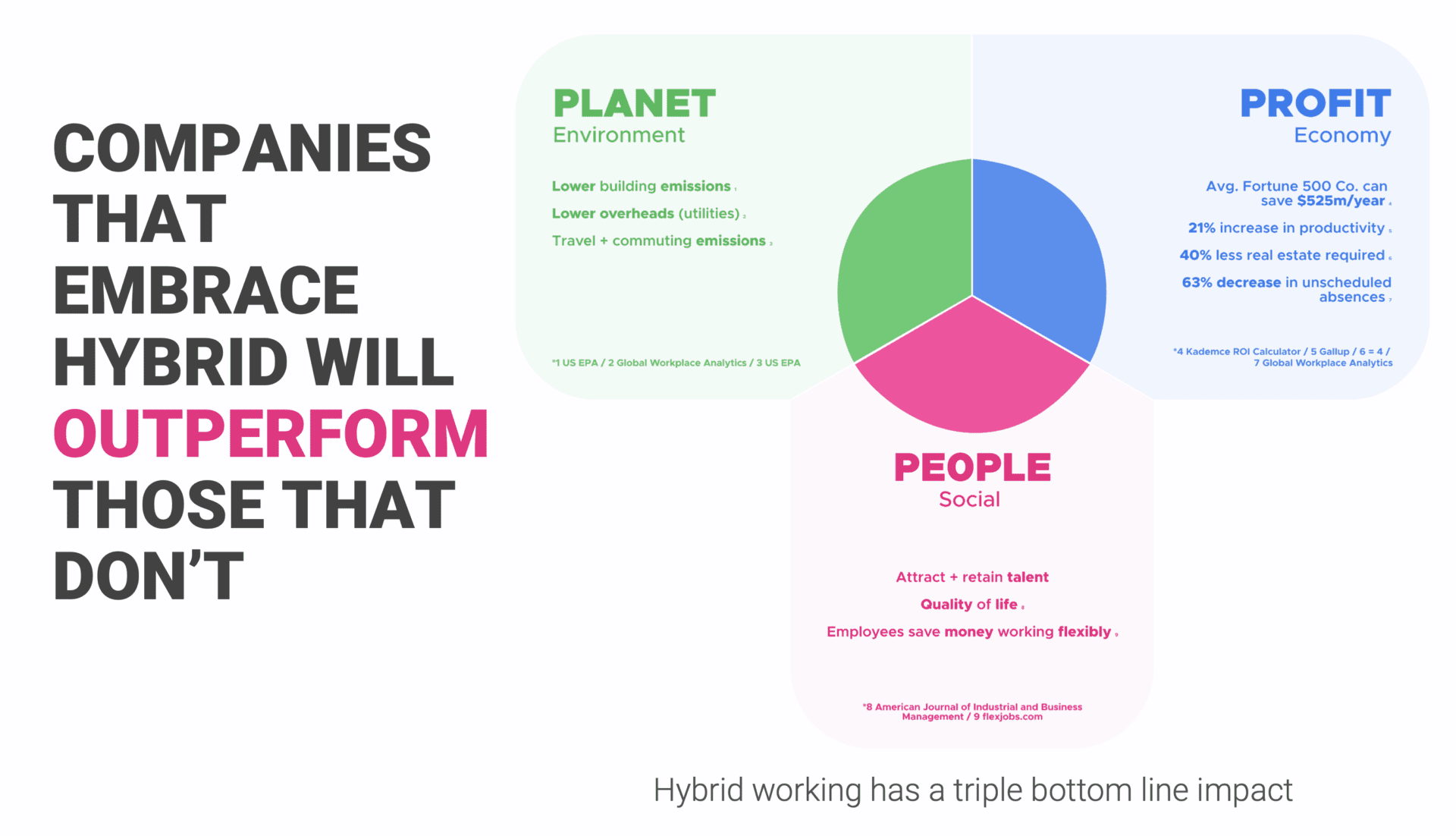

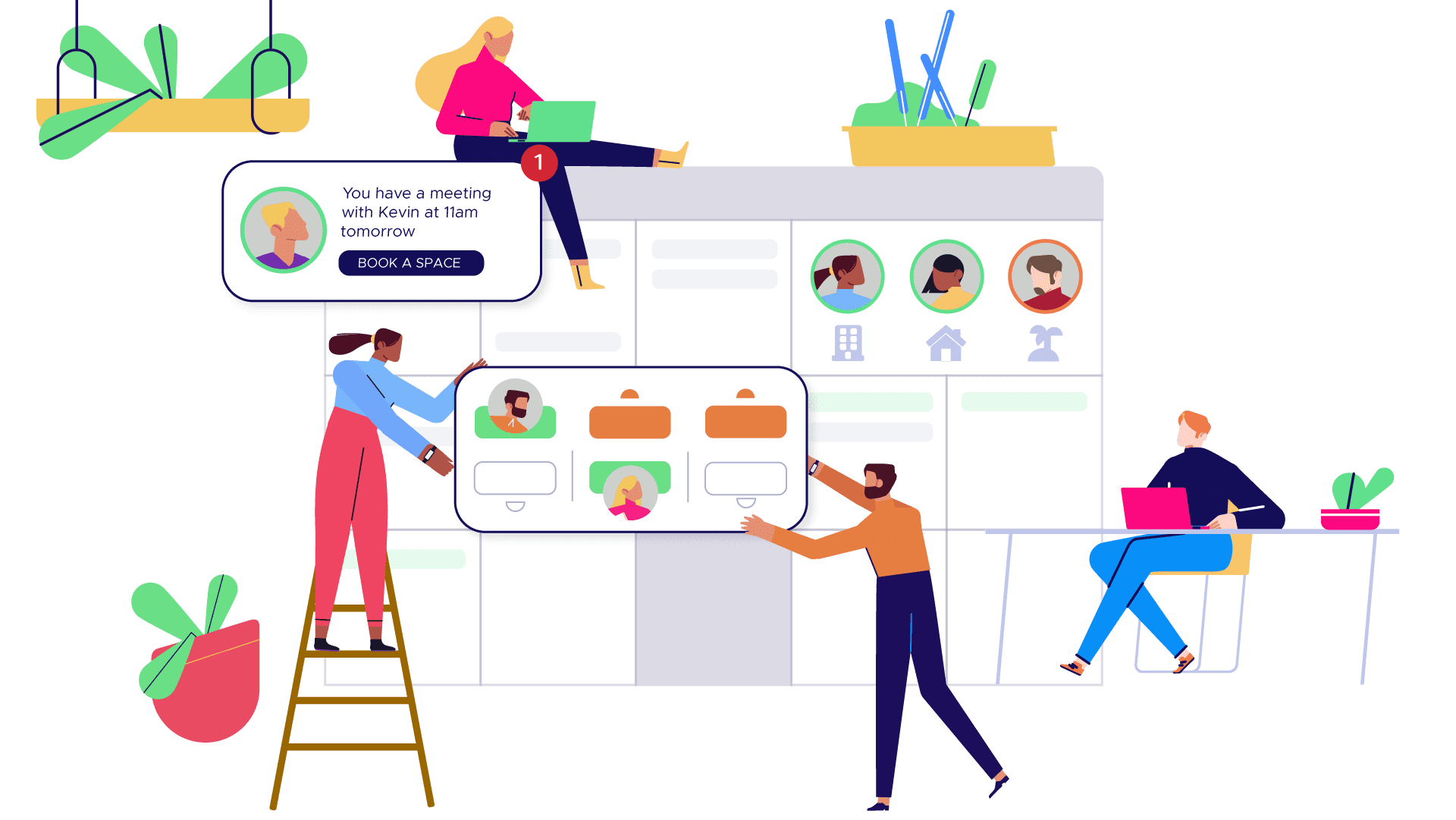

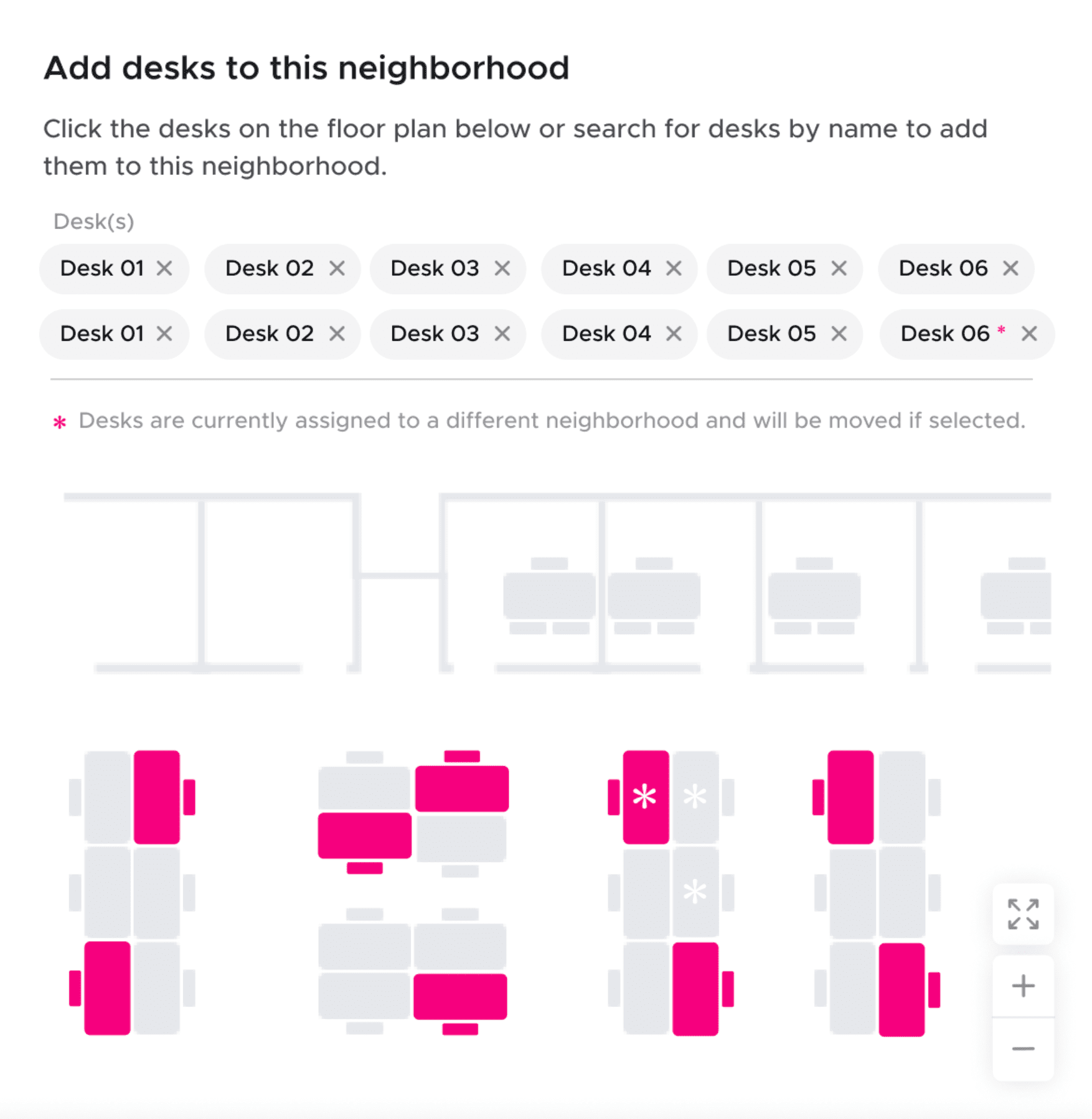
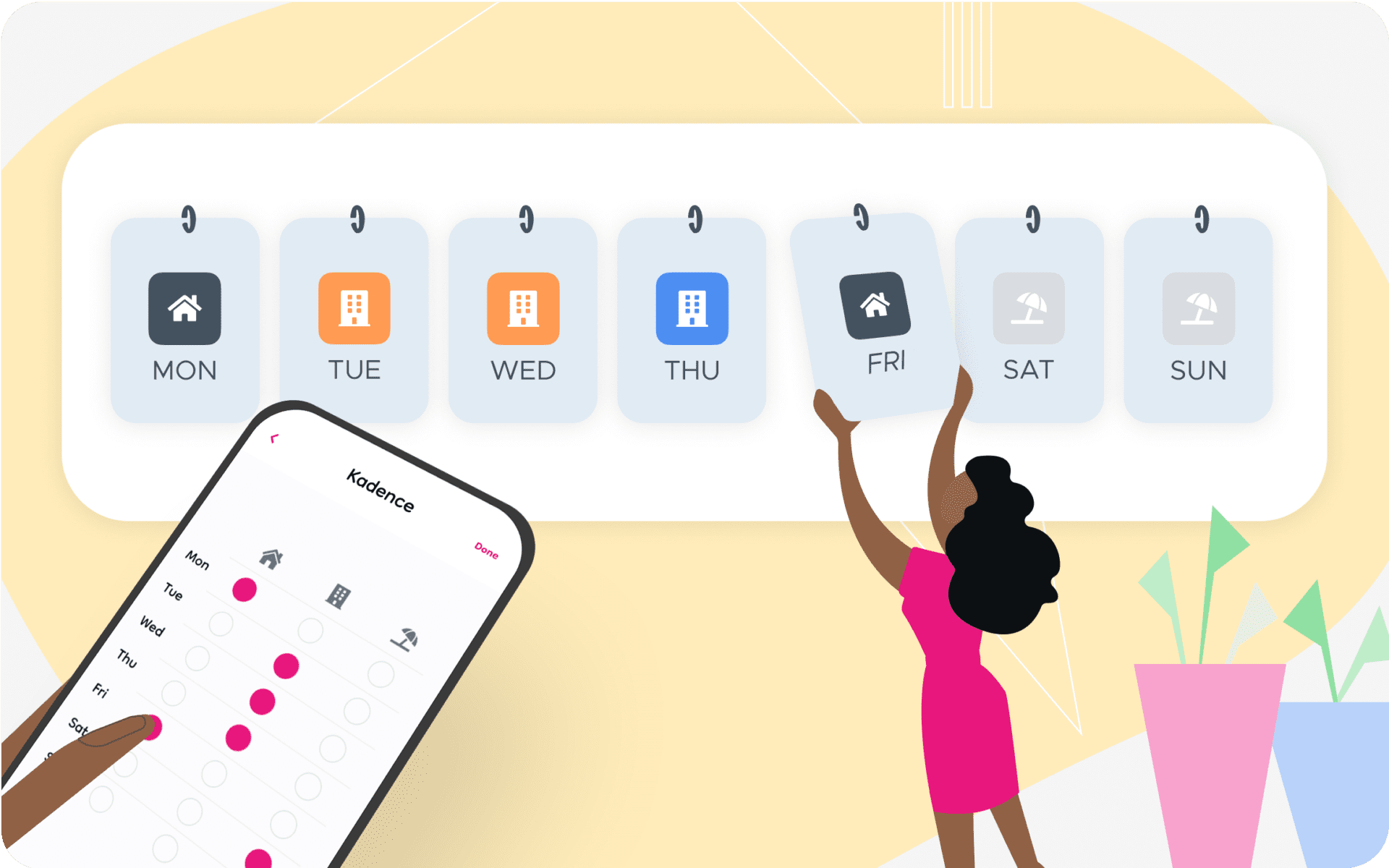
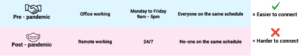
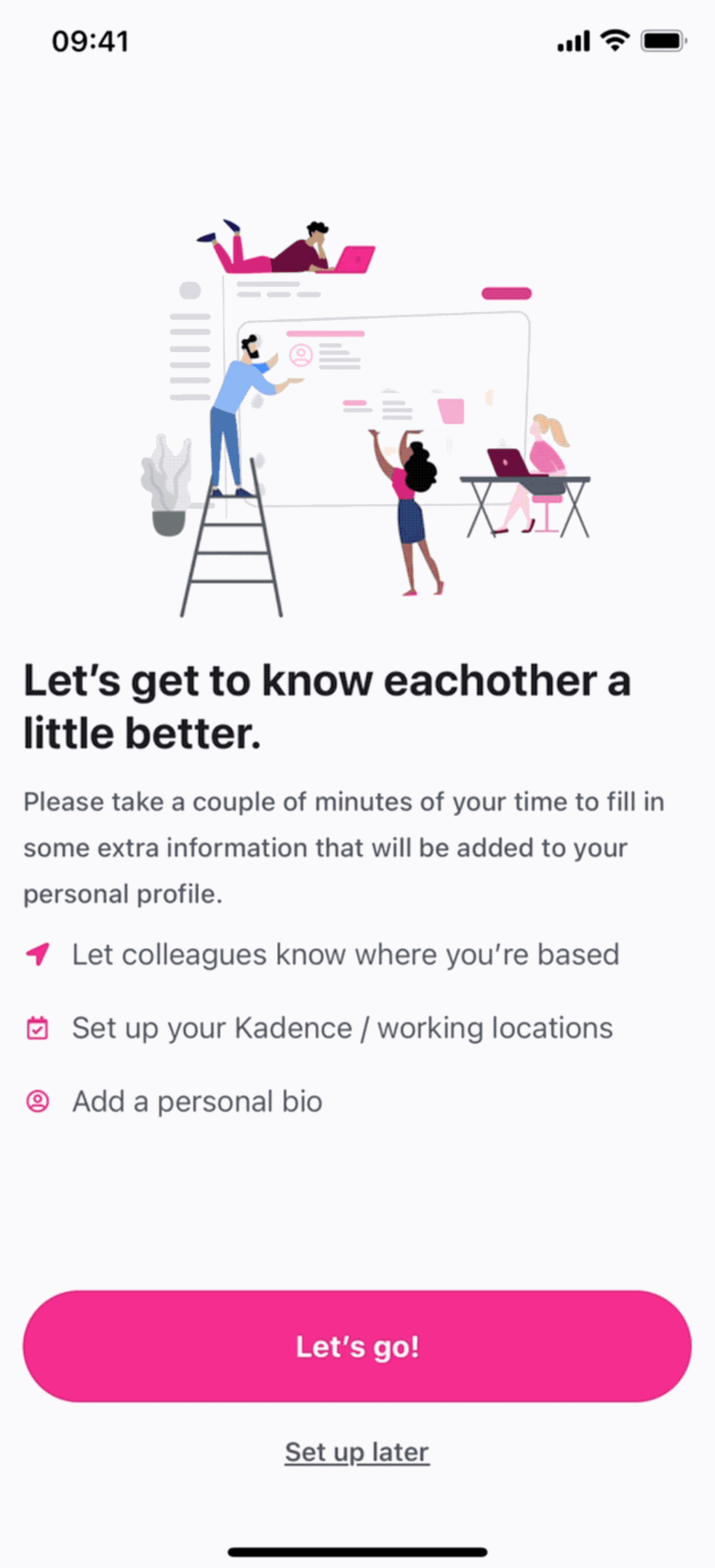 1. Set up your profile
1. Set up your profile