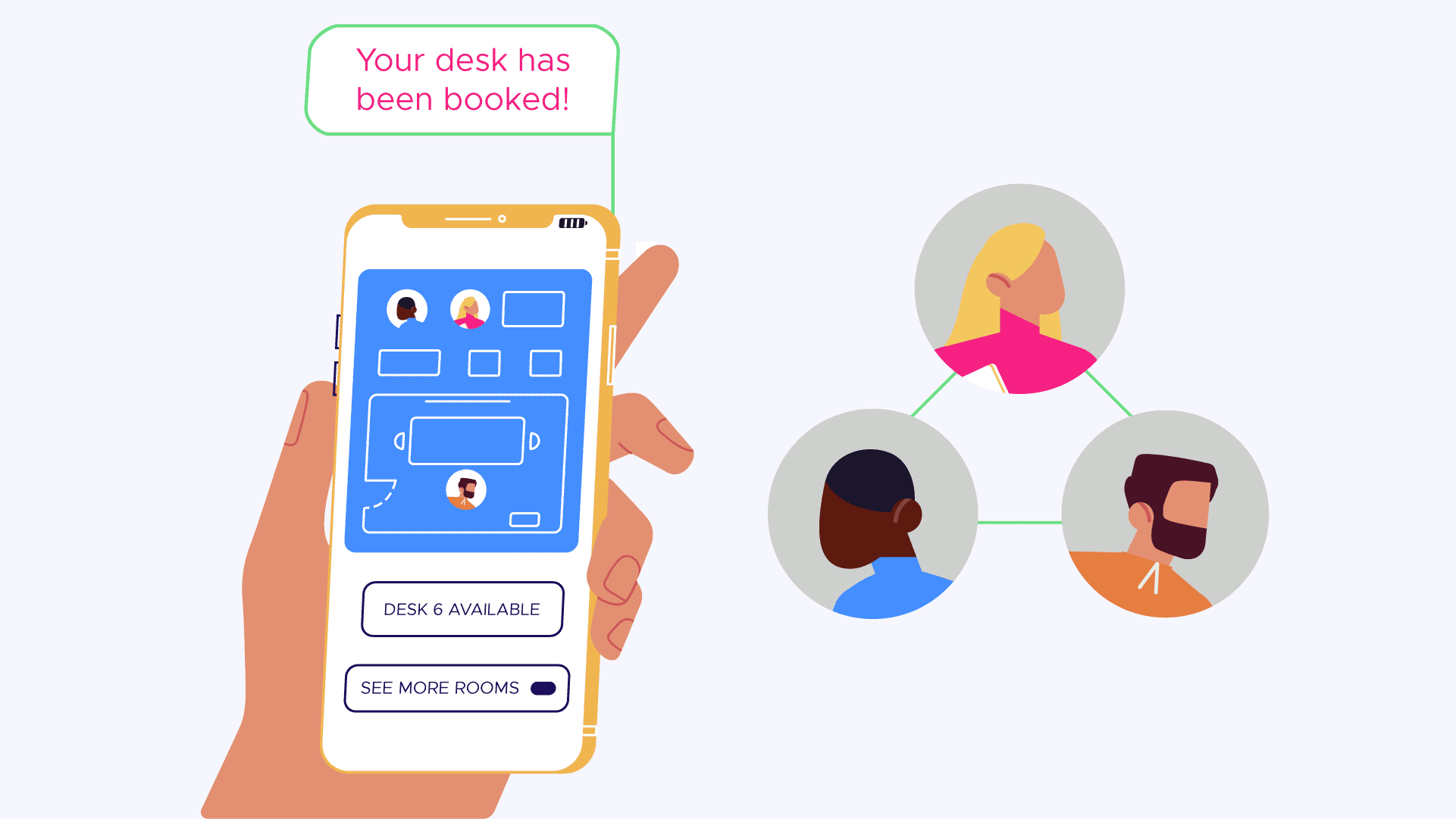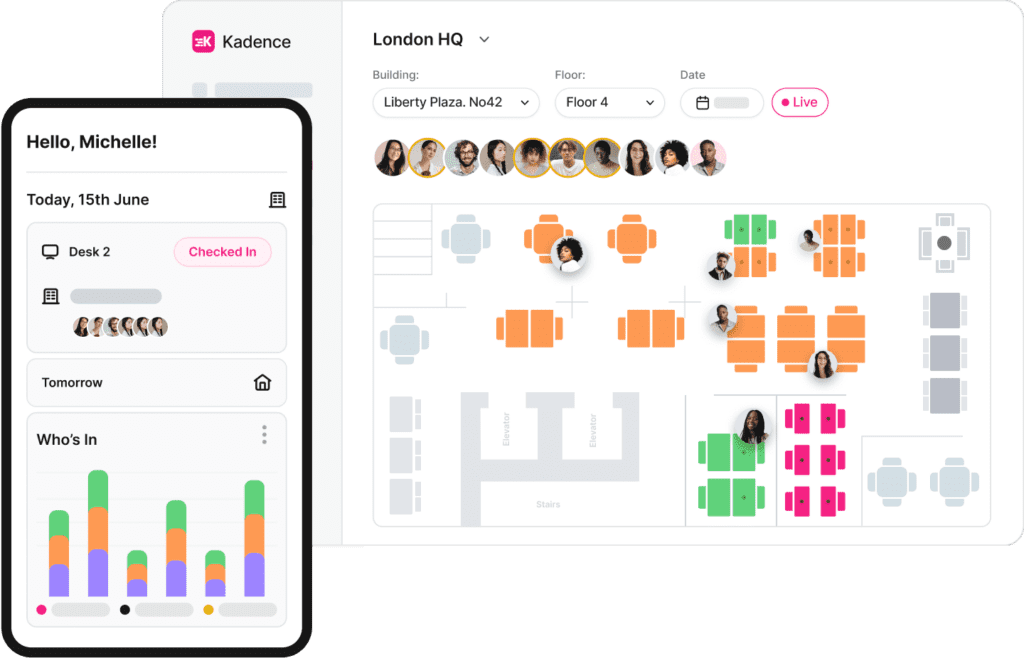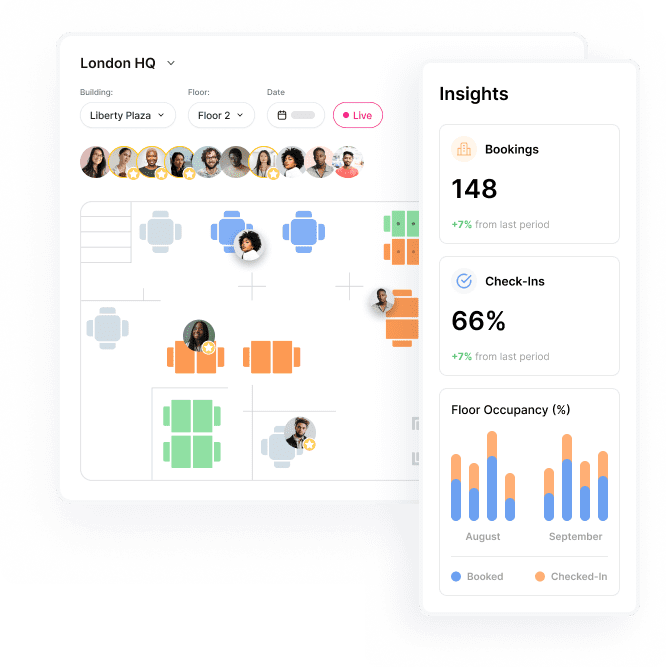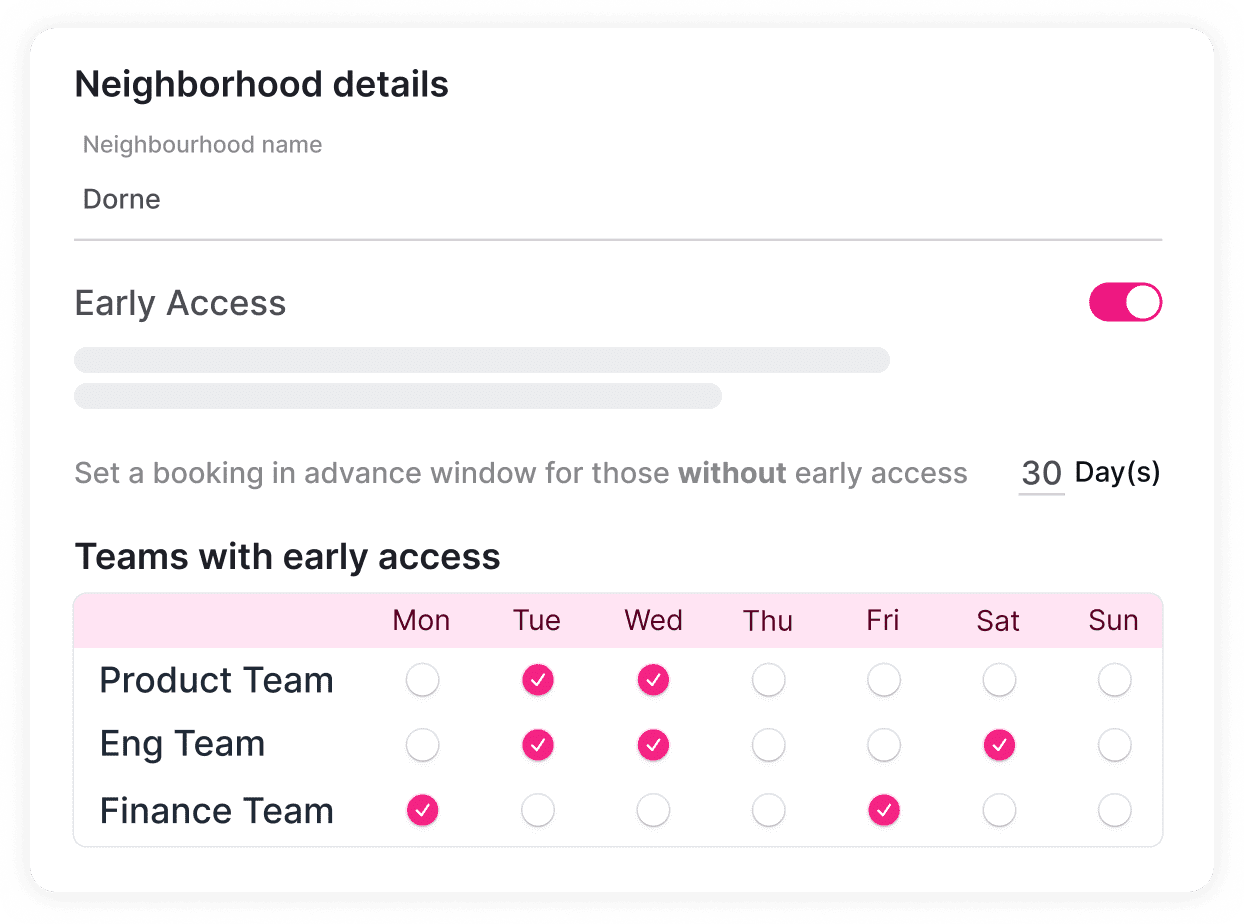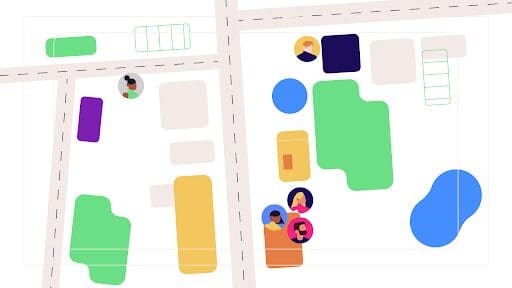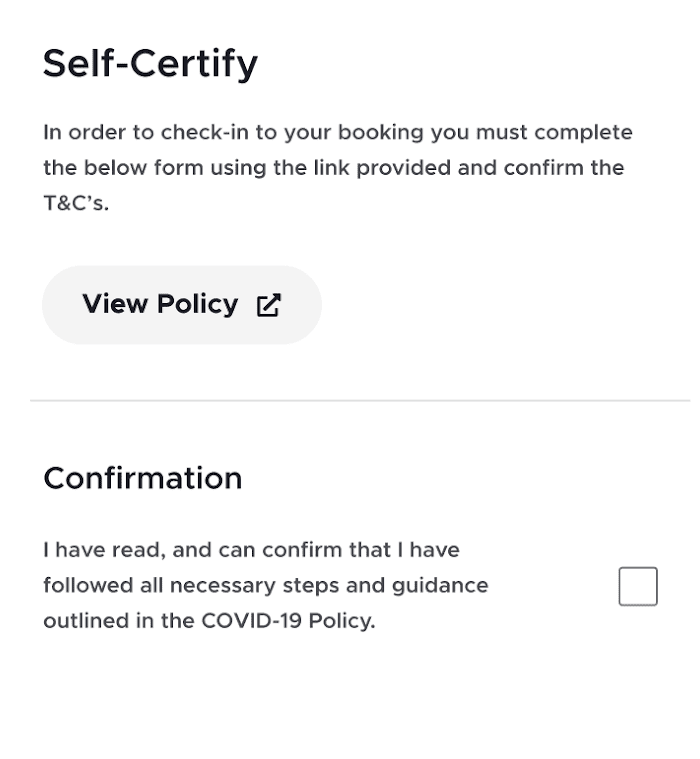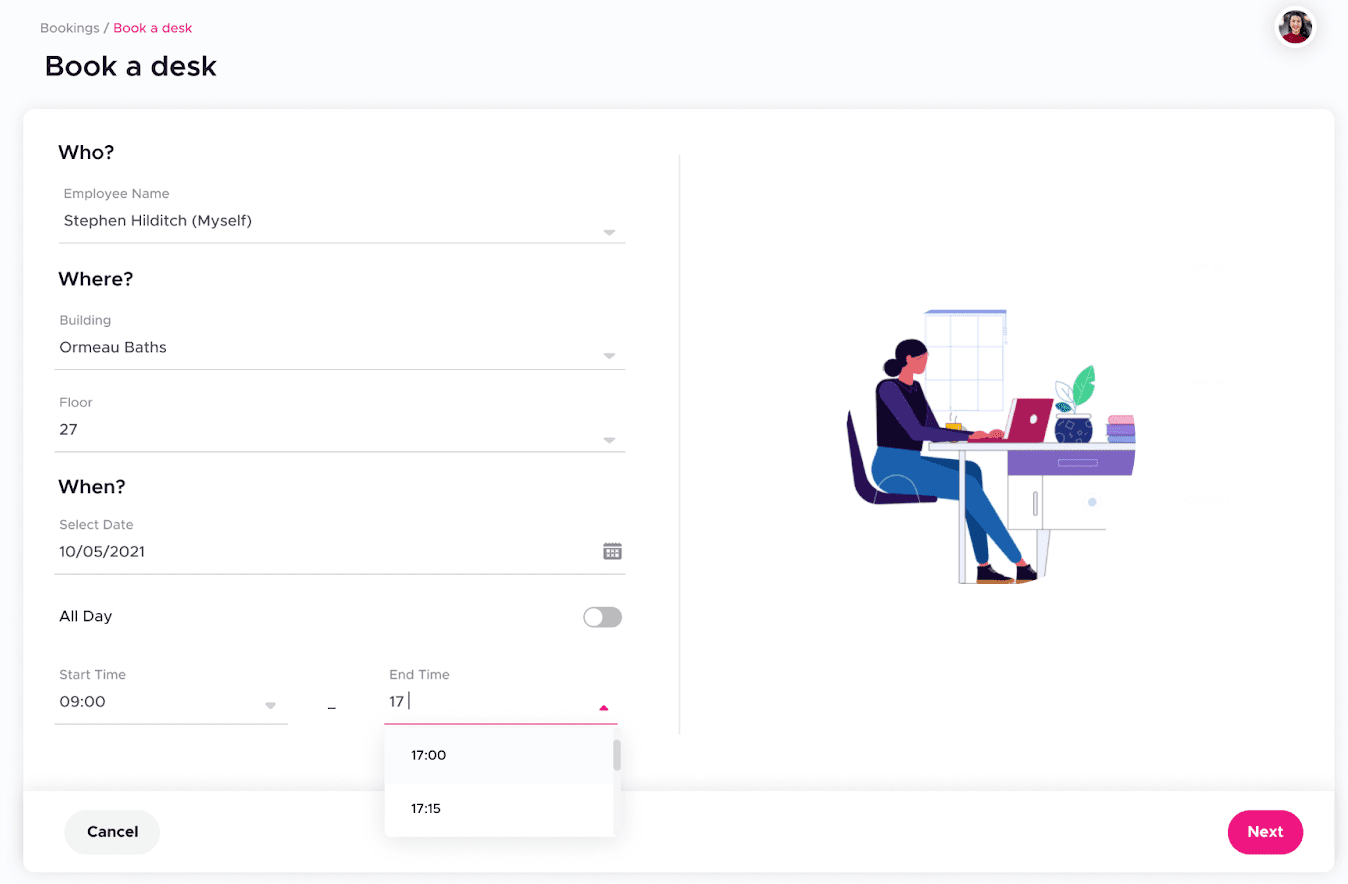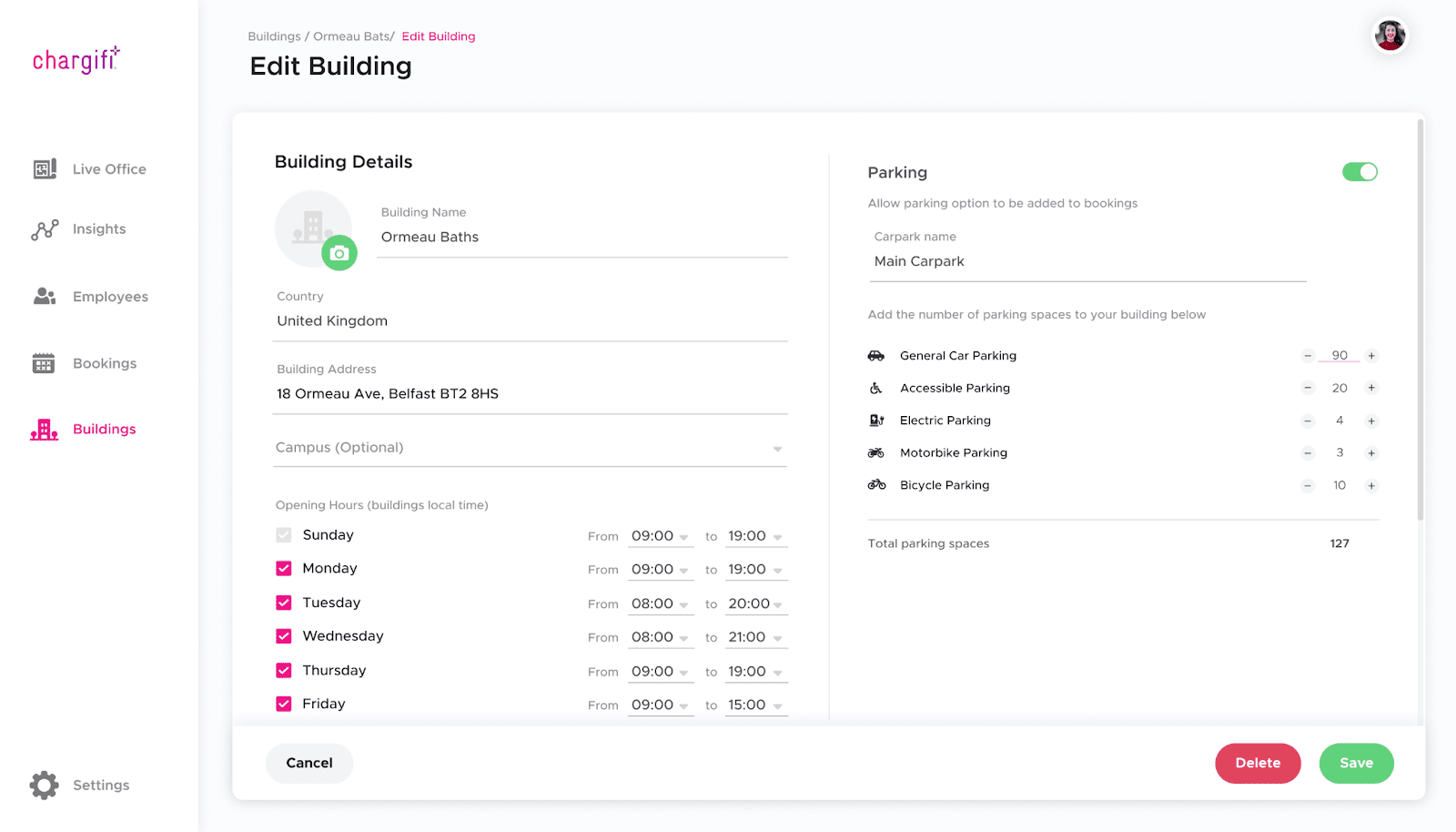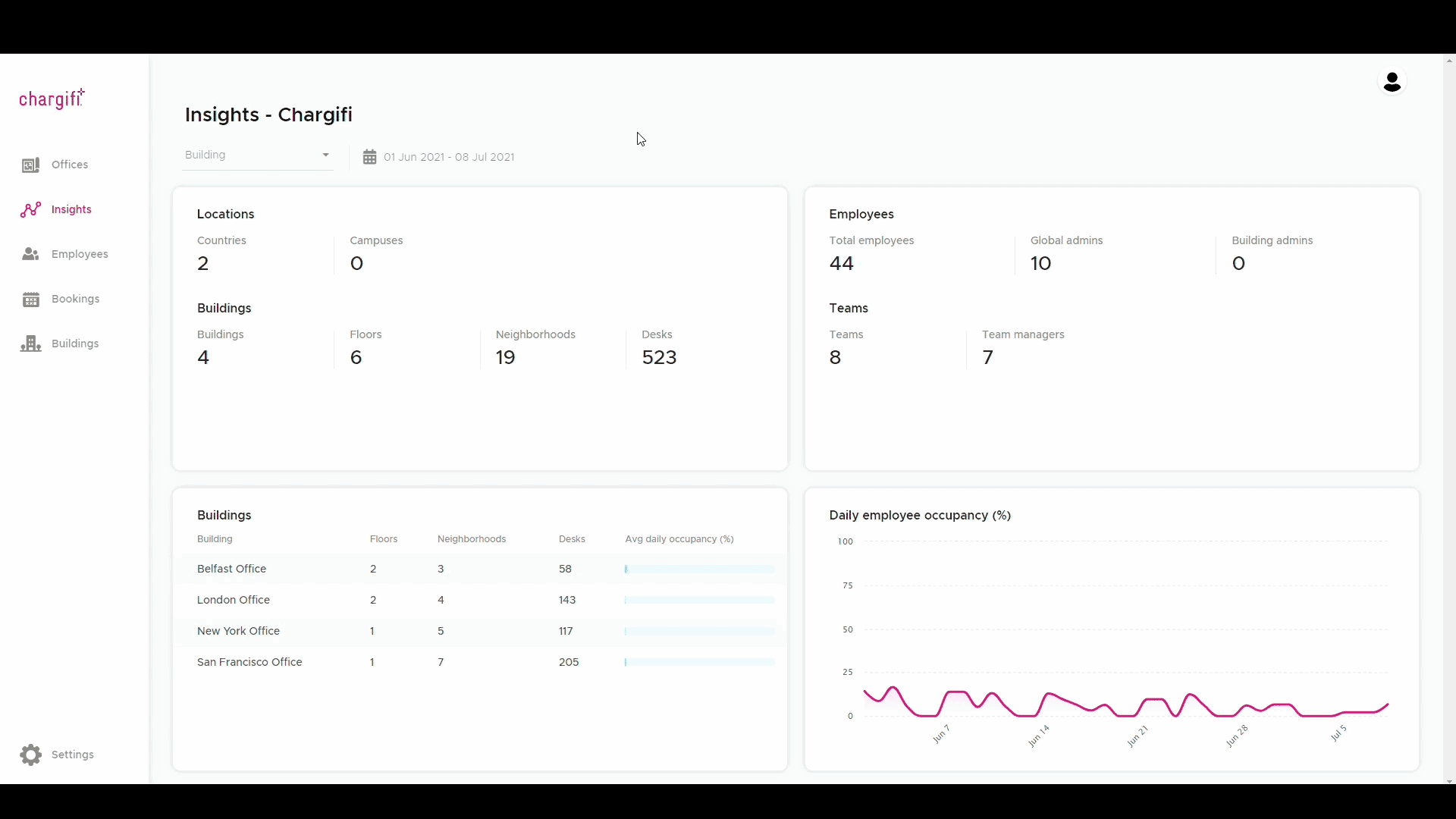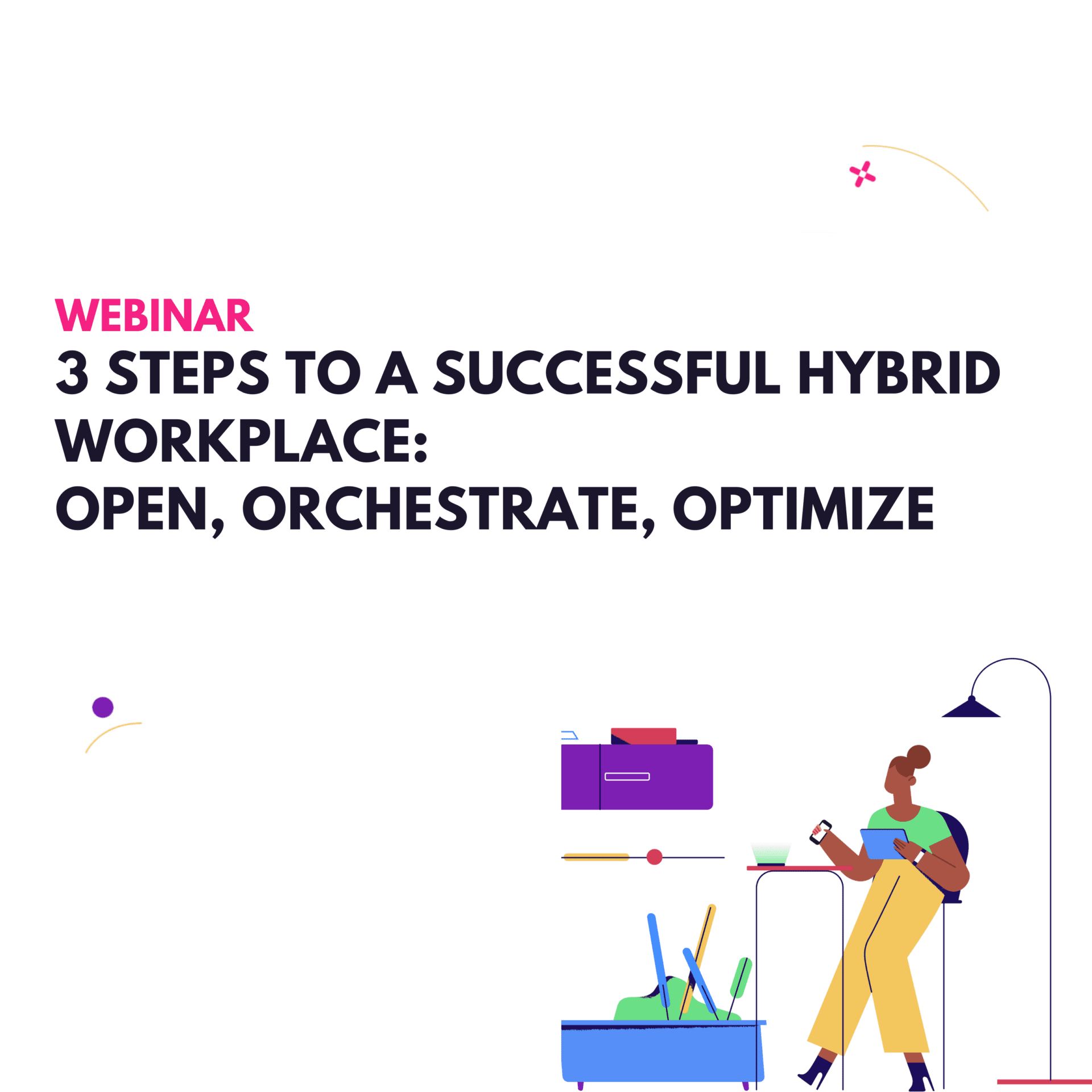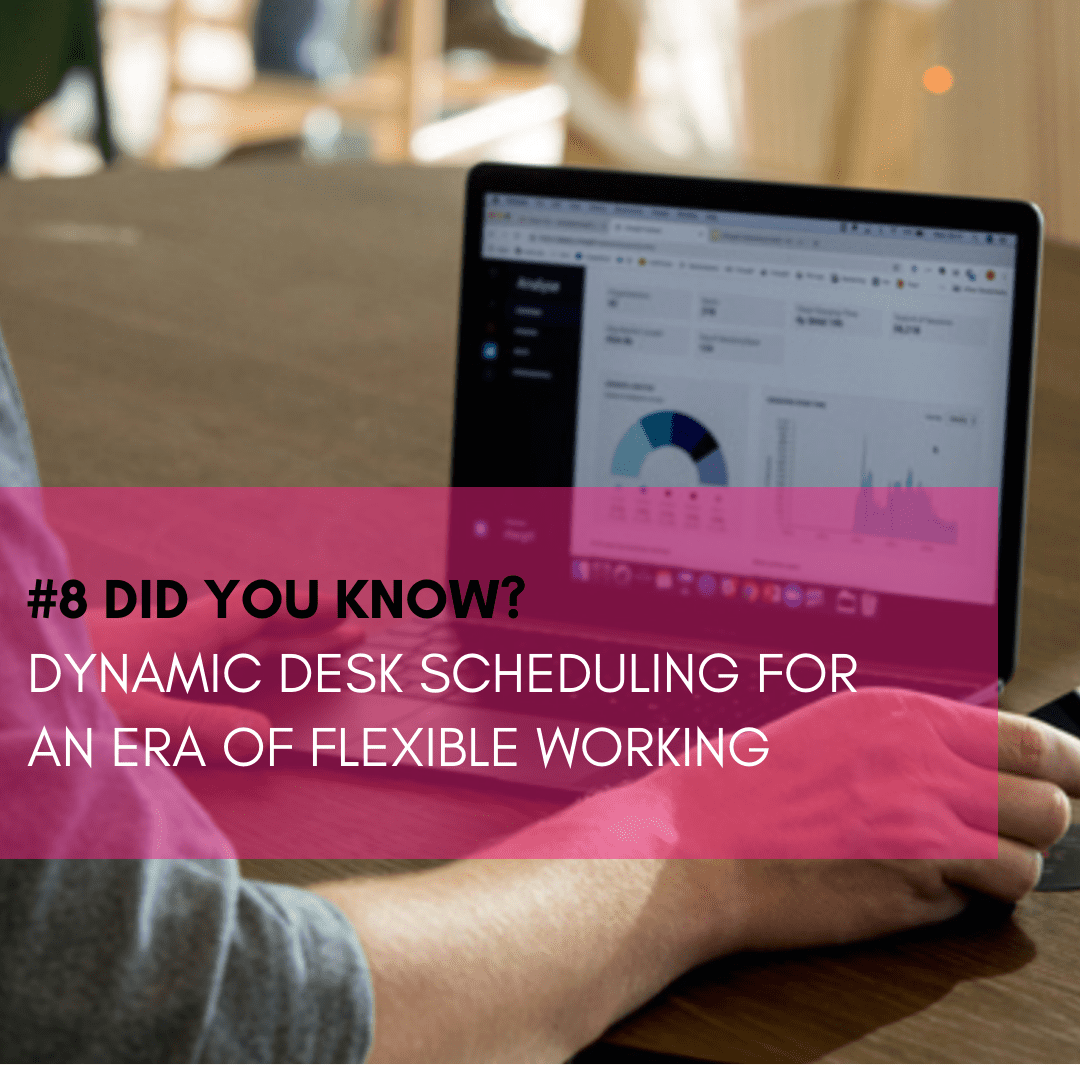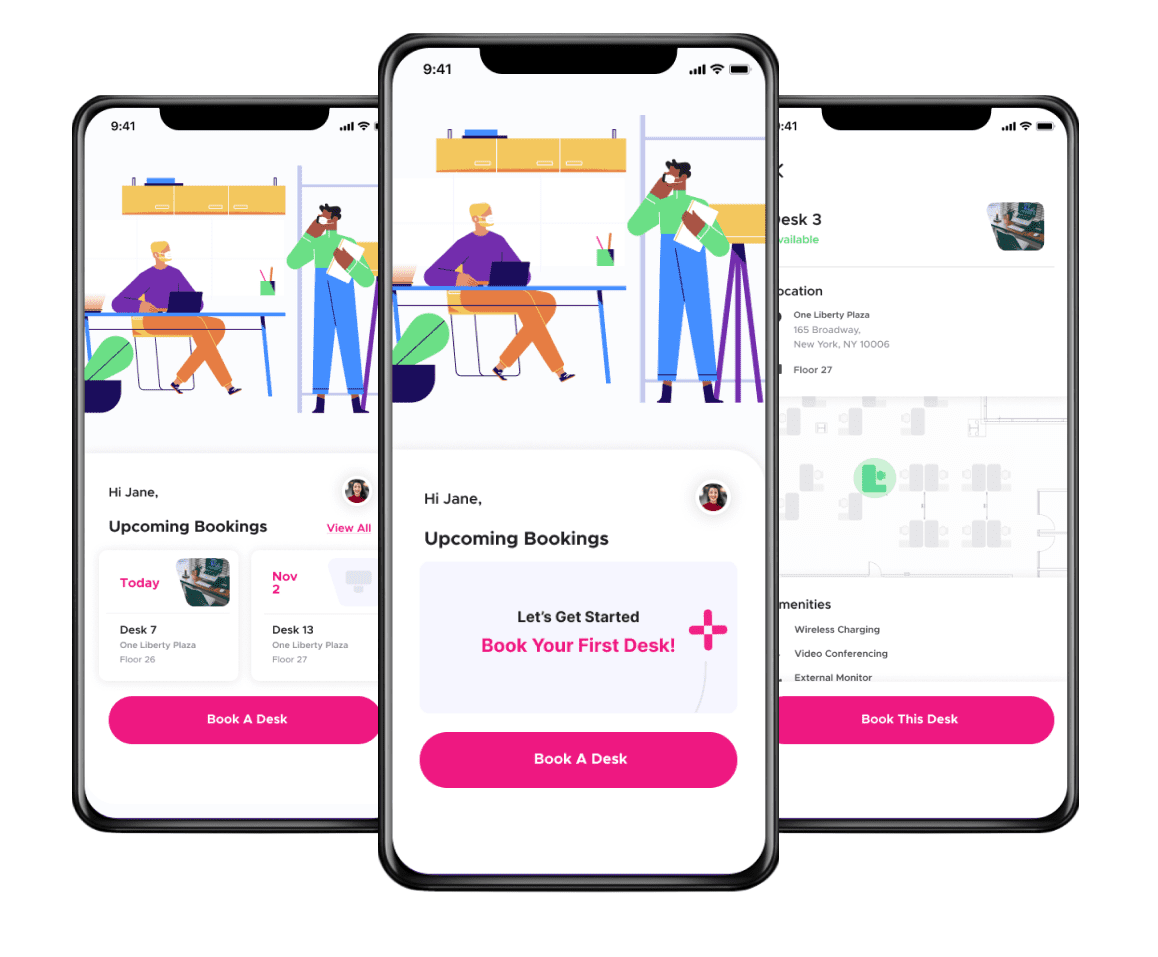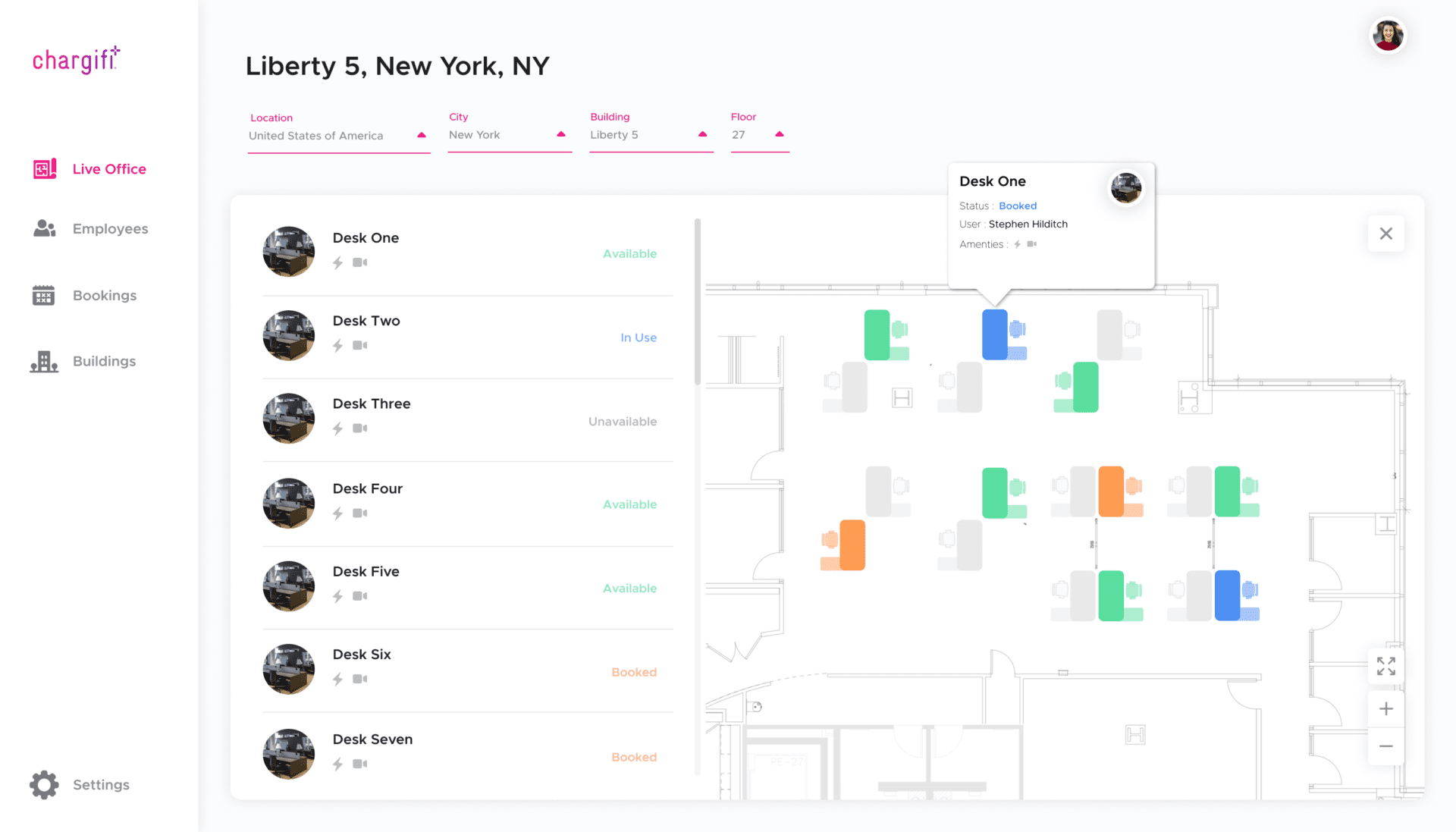In any modern workplace, IT managers face the challenge of ensuring that technology supports the dynamic needs of their organizations. One such technological advancement that is proving invaluable are desk booking systems. These systems streamline the management of office spaces, providing a host of benefits that specifically address the pain points of IT managers.
Let’s delve into how desk booking systems enhance the efficiency of IT operations, improve resource management, and ultimately contribute to a more productive work environment.
Understanding Desk Booking Systems
A desk booking system is a software solution that allows employees to reserve workspaces as needed, ensuring that desks, meeting rooms, and other resources are utilized effectively. These systems come with features like real-time availability updates, mobile access, and analytics reporting. For IT managers, the introduction of such systems can transform the way office resources are managed.
Streamlining Resource Allocation
One of the primary responsibilities of an IT manager is to ensure that resources are optimally allocated. Desk booking systems provide real-time data on workspace usage, enabling IT managers to monitor which areas are underutilized and which are in high demand. This data-driven approach helps in making informed decisions about resource allocation, ensuring that office space is used efficiently and reducing waste.
Reducing IT Workload
Managing office spaces manually can be a time-consuming task for IT departments. Desk booking systems automate many of these processes, reducing the administrative burden on IT staff. Features such as automated booking confirmations, cancellations, and notifications streamline operations and free up IT personnel to focus on more strategic initiatives. You don’t need a team to manage desk booking if you have a desk booking system in place.
Facilitating Hybrid Work Models
The shift towards hybrid work models—where employees alternate between remote and on-site work—requires a more dynamic approach to office space management. Desk booking systems are ideally suited to support this transition. They allow IT managers to ensure that on-site resources are available when needed, while also accommodating remote work schedules. This flexibility supports a seamless hybrid work experience, benefiting both employees and IT managers.
Improving Space Utilization
Effective space utilization is critical in managing office real estate costs. Desk booking systems provide detailed analytics on how spaces are used, offering insights into occupancy rates, peak usage times, and trends. IT managers can use this information to optimize the office layout, potentially reducing the need for additional office space and leading to significant cost savings.
Enhancing Security and Compliance
Ensuring the security of IT infrastructure and compliance with data protection regulations is critical. Desk booking systems can enhance security by tracking who uses specific workspaces and when. This data can be invaluable in maintaining compliance with health and safety regulations, especially in environments where contact tracing or other security measures are necessary.
Implementing a Desk Booking System: Best Practices
For IT managers considering the implementation of a desk booking system, several best practices can ensure a smooth transition:
- Understand User Needs: Conduct surveys or focus groups to understand the specific needs and preferences of employees. This information can guide the selection and configuration of the desk booking system.
- Choose the Right Solution: Select a desk booking system that integrates seamlessly with existing IT infrastructure and offers the necessary features to support your organization’s unique requirements.
- Pilot Program: Start with a pilot program to test the system with a small group of users. This allows for the identification and resolution of any issues before a full-scale rollout.
- Training and Support: Provide comprehensive training for employees and IT staff to ensure everyone understands how to use the system effectively. Ongoing support is also essential to address any questions or concerns. Once users feel confident, they will feel empowered and will be less reliant on IT support.
- Monitor and Optimize: Continuously monitor the usage and performance of the desk booking system. Use the data collected to make informed decisions about office space management and to optimize the system over time.
Real-World Success Stories
Many organizations have already experienced the benefits of desk booking systems. For instance, Softchoice implemented a desk booking system to support its hybrid work model. The system provided real-time data on desk occupancy, which the IT department used to optimize office layouts and reduce the overall footprint. As a result, the company saw a significant reduction in real estate costs and an improvement in employee satisfaction.
Another example is MOPAC who adopted a desk booking system to manage its employees returning to the office. The system allowed the IT team to easily scale operations, ensuring that new employees had access to the resources they needed from day one. This flexibility supported the company’s real estate costs while maintaining a high level of operational efficiency. MOPAC saw a 35% month-on-month growth in desk bookings as employees found it easier to book spaces and return to the office.
Kadence for Desk Booking
Desk booking systems are more than just a tool for reserving workspaces. They are a strategic asset for IT managers. By streamlining resource allocation, enhancing user experience, reducing workload, and supporting hybrid work models, these systems address the multifaceted challenges faced by IT departments. They contribute to better space utilization, improved security, and foster a collaborative work environment.
As organizations continue to navigate the complexities of the modern workplace, the implementation of a desk booking system like Kadence can be a game-changer. IT managers, equipped with this powerful tool, can drive efficiency, support employee needs, and ultimately create a more agile and responsive IT infrastructure.
Find your rhythm for work with Kadence – a desk booking system that will transform the way your offices operate. We empower IT managers to lead their organizations into the future of work.