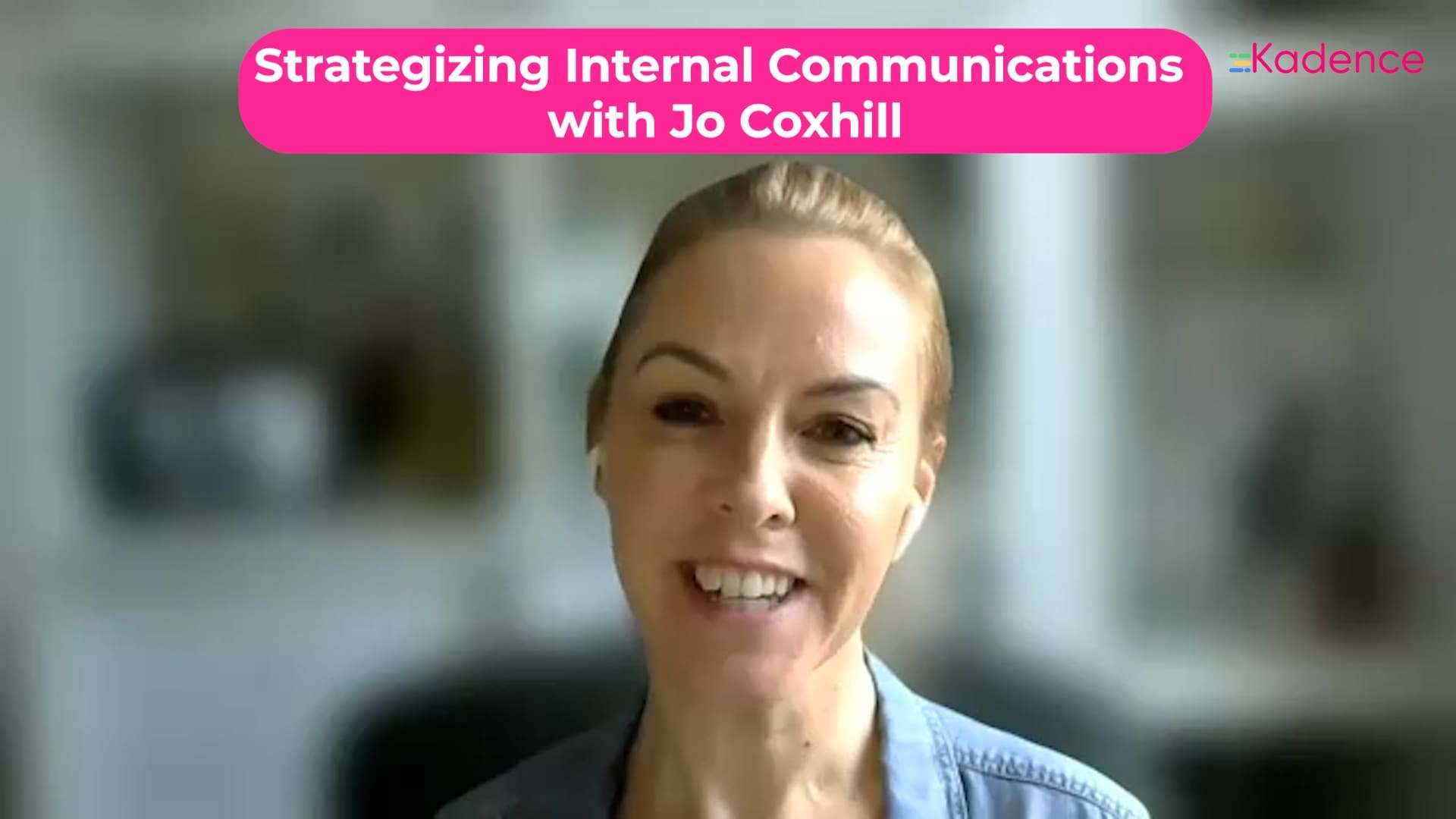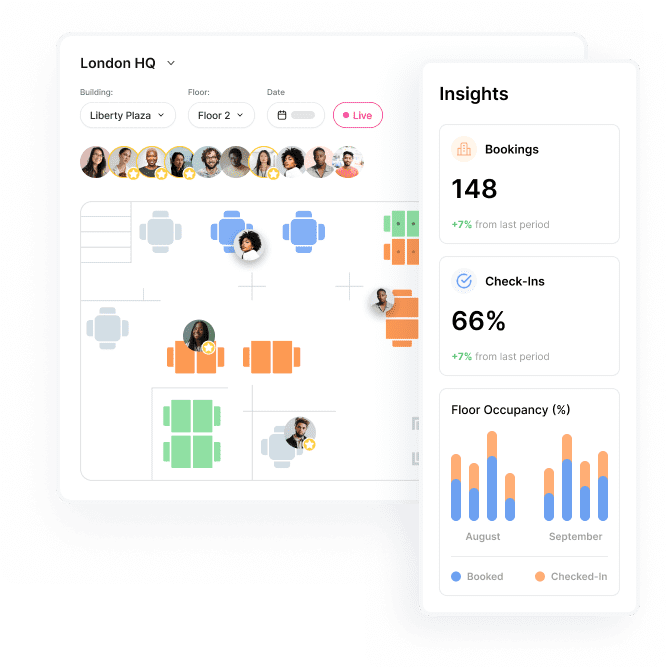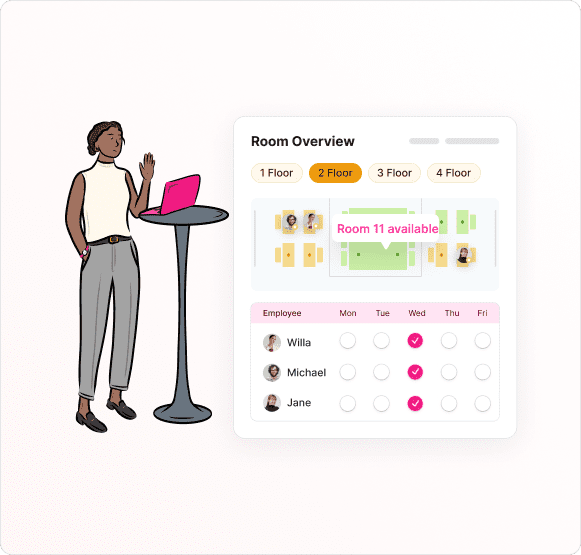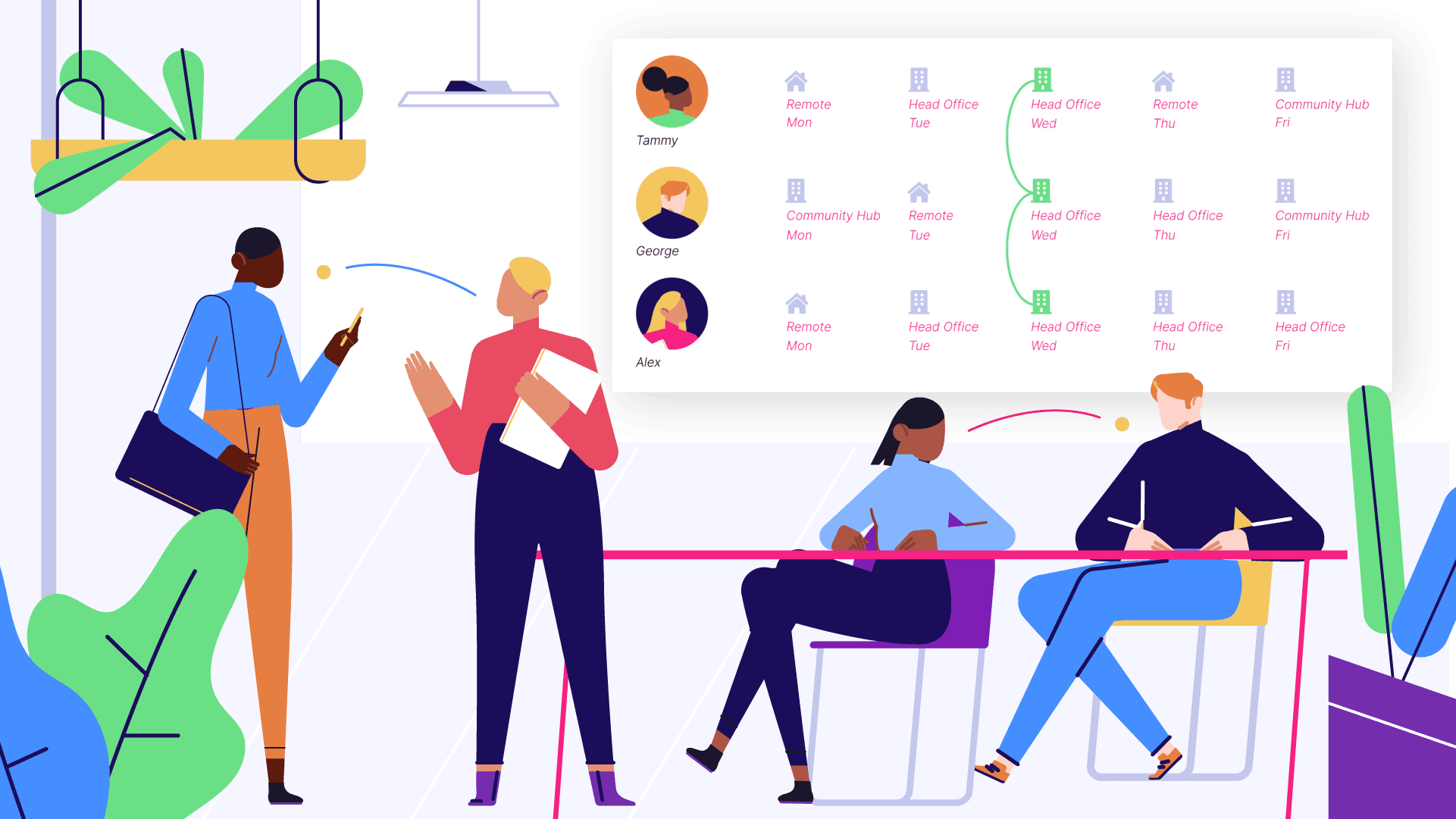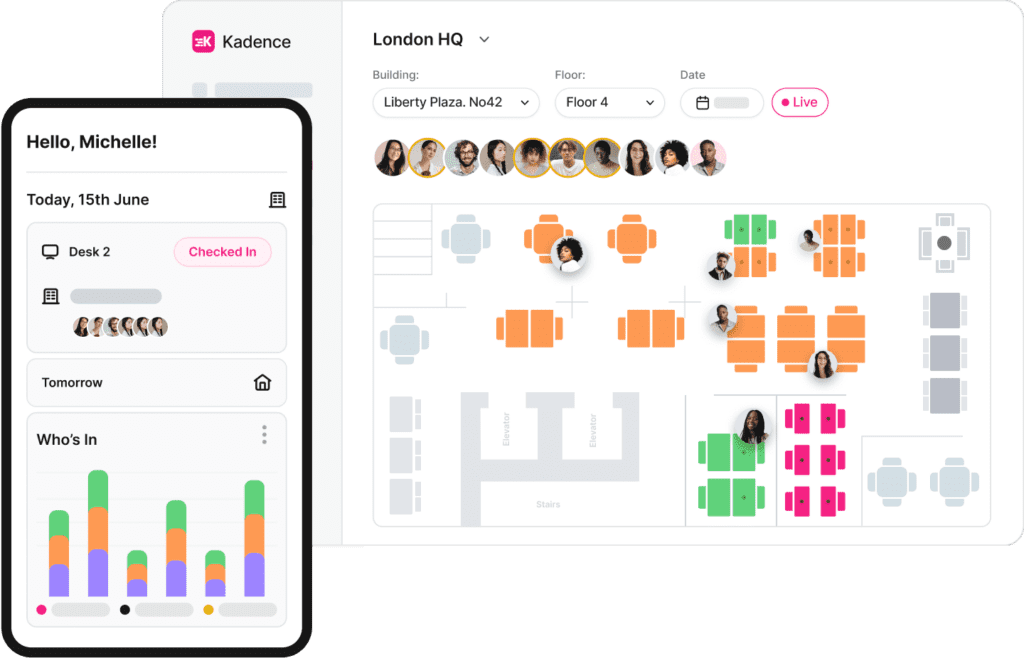As we navigate the modern work landscape, the traditional 9-to-5 model is rapidly losing its relevance. Enter asynchronous work—a transformative approach that transcends time zones and fixed schedules.
I recently chatted with Paige Goldstein, a self-proclaimed digital nomad and co-host of the Fill Your Sol podcast. We chatted about her flexible style of working and how employers could increase productivity by working asynchronously. Watch our full chat here:
This blog delves into the myriad benefits of working asynchronously, offering insights and practical strategies to help teams excel in this innovative framework.
The Hallmarks of Asynchronous Work
Flexibility and Autonomy
The hallmark of asynchronous work is the unparalleled flexibility it provides. Employees are liberated from rigid schedules, allowing them to choose work hours that align with their personal lives. This flexibility fosters a healthier work-life balance, reducing stress and preventing burnout.
Boosted Productivity
Asynchronous work taps into individual productivity peaks. By empowering employees to work when they’re most efficient, tasks are completed with greater precision and speed. This personalized approach maximizes output, benefiting the entire team.
Global Talent Pool
Geographical barriers vanish. Companies can now access a global talent pool, hiring the best minds regardless of location. This diversity drives innovation and brings a wealth of perspectives to the table.
Fewer Meetings, More Focus
Traditional work environments are often disrupted by frequent meetings and interruptions. Asynchronous work minimizes real-time meetings, allowing employees to concentrate on deep work. Communication becomes more intentional, conducted through written updates and collaborative tools.
Enhanced Communication Skills
Asynchronous work necessitates clear, concise communication. Without the luxury of immediate clarification, messages must be thorough and well-articulated. This practice hones overall communication skills, promoting transparency and accountability.
Elevated Job Satisfaction
When employees control their schedules and integrate work with personal activities, job satisfaction soars. A harmonious work-life balance boosts morale, fostering long-term commitment and loyalty to the organization.
Cost Efficiency
Organizations can realize significant cost savings with asynchronous work. Reduced need for physical office space cuts expenses related to rent, utilities, and supplies. Employees also save on commuting, contributing to a more sustainable business model.
Results-Oriented Culture
Working asynchronously shifts the focus from hours worked to results achieved. This meritocratic approach rewards performance based on output and quality, creating a motivating environment where contributions are valued.
Implementing Asynchronous Work: Practical Tips
Define Clear Expectations
Success in asynchronous work hinges on clear expectations. Set defined goals, deadlines, and communication protocols to ensure alignment. Regular updates and reviews help adapt to evolving needs.
Leverage the Right Tools
Invest in tools that facilitate seamless asynchronous collaboration. Platforms like Slack, Trello, and Google Workspace streamline communication and task management, supporting a cohesive workflow. And of course, Kadence is your ultimate partner in aligning your teams, so you can find those important moments to collaborate.
Build a Trusting Culture
Trust is the foundation of working asynchronously. Leaders must trust their teams to manage time effectively and deliver quality work. This trust fosters a positive, empowered work environment.
Provide Training and Support
Equip employees with the skills needed for asynchronous work. Offer training on time management, communication, and collaboration tools. Continuous feedback and support ensure ongoing improvement.
How Kadence Enhances Asynchronous Work
Transitioning is seamless with Kadence, a comprehensive hybrid workplace management software.
Streamlined Coordination
Kadence offers tools for desk booking, room scheduling, and visitor management, optimizing physical space usage. Its intuitive interface helps employees plan their workdays, whether at home or in the office.
Efficient Communication
Kadence supports asynchronous communication, reducing the need for constant real-time meetings. Teams can share updates and collaborate at their own pace, minimizing disruptions and enhancing focus.
In-Depth Analytics
Kadence provides workplace analytics to inform decisions about space and resource management. These insights help optimize operations for a hybrid work model.
Seamless Integration
Kadence integrates with existing tech stacks, ensuring a smooth transition to asynchronous work. Whether using project management software, communication platforms, or calendars, Kadence enhances your team’s efficiency and effectiveness.
A Final Thought
Asynchronous work is a game-changer, offering benefits from increased productivity and job satisfaction to cost savings and global talent access. Embracing this approach can lead to a more flexible, inclusive, and efficient work environment. Tools like Kadence support this transition, providing the necessary infrastructure to thrive asynchronously. Explore Kadence and take the first step towards a more productive and balanced future.